Content Type
Profiles
Forums
Events
Everything posted by Yokozuna
-
I am sure the answer is here somewhere but I am having trouble locating. Can you please help ? I am trying to incorporated IBM ServeRAID-5i Ultra320 SCSI controller drivers into an unattended CDROM build but I am currently having no joy ! I can get things to work if I press the F6 key during startup and adding the floppy disk containing the drivers but can't get it to work unattended. I have placed the following files: txtsetup.oem oemsetup.inf nfrdci03.dll nfrd960.sys ibmnfrd.cat into the following paths: $OEM$\$1\drv\SCSI $OEM$\textmode I have modified my winnt.sif file with the following: [Unattended] DriverSigningPolicy=Ignore UnattendMode=FullUnattended OemSkipEula=Yes OemPreinstall=Yes TargetPath=\WINNT OemFilesPath=C:\drv OemPnPDriversPath="drv\scsi [OEMBootFiles] txtsetup.oem oemsetup.inf ibmnfrd.cat nfrd960.sys nfrdci03.dll [MassStorageDrivers] "IBM ServeRAID 4M/4Mx/4L/4Lx/5i/6M/6i Controller (Windows 2000 Server)" ="OEM" Here is the contents of the txtsetup.oem file: [Disks] d1 = "IBM ServeRAID Device Driver Diskette", \Win2k_Xp\driver\Server\i_v\NFRD960.SYS, \ [Defaults] scsi = Win2k32Srv [scsi] Win2k32Srv = "IBM ServeRAID 4M/4Mx/4L/4Lx/5i/6M/6i Controller (Windows 2000 Server)" [Files.scsi.Win2k32Srv] driver = d1, nfrd960.sys, NFRD960 dll = d1, nfrdci03.dll catalog = d1, ibmnfrd.cat inf = d1, oemsetup.inf [Config.NFRD960] value = parameters\Device,NumberOfRequests,REG_DWORD,128 [HardwareIDs.scsi.Win2k32Srv] id = "PCI\VEN_1014&DEV_01BD", "nfrd960" id = "PCI\VEN_9005&DEV_0250", "nfrd960" Here is the contents of the oemsetup.inf file: ; ; oemsetup.inf -- INF setup file for i960-based IBM ServeRAID Adapters ; for Windows 2000 and Windows XP Servers ; Copyright (c) 1998-2002, IBM ; Copyright 2003 Adaptec, Inc. All rights reserved. [Version] Signature = "$Windows NT$" Class = SCSIAdapter ClassGUID = {4D36E97B-E325-11CE-BFC1-08002BE10318} Provider = %IBM% CatalogFile = ibmnfrd.cat DriverVer=06/09/2003, 6.10.24 [SourceDisksNames] 1 = %INSTALL_MEDIA_DESCRIPTION%, \NFRD960.SYS, [SourceDisksFiles] nfrd960.sys = 1 nfrdci03.dll = 1 [DestinationDirs] NFRD960_CopyFiles = 12 ; WINNT\SYSTEM32\DRIVERS NFRDCI_CopyFiles = 11 ; WINNT\SYSTEM32 [Manufacturer] %IBM%=IBM,NTx86.5.1.0x1 ; models section [IBM.NTx86.5.1.0x1] ; Section for XP Professional [IBM] %SERVERAID4M_DESCRIPTION% = NFRD960_Install, PCI\VEN_1014&DEV_01BD&SUBSYS_01BE1014 %SERVERAID4L_DESCRIPTION% = NFRD960_Install, PCI\VEN_1014&DEV_01BD&SUBSYS_01BF1014 %SERVERAID4Mx_DESCRIPTION% = NFRD960_Install, PCI\VEN_1014&DEV_01BD&SUBSYS_02081014 %SERVERAID4Lx_DESCRIPTION% = NFRD960_Install, PCI\VEN_1014&DEV_01BD&SUBSYS_020E1014 %SERVERAID5i_DESCRIPTION% = NFRD960_Install, PCI\VEN_1014&DEV_01BD&SUBSYS_02591014 %SERVERAID6M_DESCRIPTION% = NFRD960_Install, PCI\VEN_9005&DEV_0250&SUBSYS_02791014 %SERVERAID6i_DESCRIPTION% = NFRD960_Install, PCI\VEN_9005&DEV_0250&SUBSYS_028C1014 [ControlFlags] ExcludeFromSelect=* [NFRD960_Install] Copyfiles = NFRD960_Copyfiles DelReg = TWINTAIL_DelReg [NFRD960_Install.Services] AddService = nfrd960, %SPSVCINST_ASSOCSERVICE%, NFRD960_Service_Install, NFRD960_EventLog_Install DelService = nfrdperf [NFRD960_Install.HW] DelReg = Legacy_ScsiPort_DelReg [NFRD960_Copyfiles] nfrd960.sys [NFRD960_Service_Install] DisplayName = %NFRD960_FRIENDLY_NAME% ServiceType = %SERVICE_KERNEL_DRIVER% StartType = %SERVICE_BOOT_START% ErrorControl = %SERVICE_ERROR_NORMAL% ServiceBinary = %12%\nfrd960.sys LoadOrderGroup = SCSI Miniport AddReg = NFRD960_AddReg [NFRD960_EventLog_Install] AddReg = NFRD960_EventLog_AddReg [NFRD960_EventLog_AddReg] HKR, , EventMessageFile, %FLG_ADDREG_TYPE_EXPAND_SZ%, "%%SystemRoot%%\System32\IoLogMsg.dll;%%SystemRoot%%\System32\Drivers\nfrd960.sys" HKR, , TypesSupported, %FLG_ADDREG_TYPE_DWORD%, %EVENTLOG_ERROR_WARNING_INFORMATION_TYPE% [NFRD960_AddReg] HKR,"Parameters\Device", "NumberOfRequests", %FLG_ADDREG_TYPE_DWORD%, 128 HKR,"Parameters\PnpInterface", "5",%REG_DWORD%,0x00000001 [Legacy_ScsiPort_DelReg] HKR, Scsiport, BusNumber HKR, Scsiport, LegacyInterfaceType HKR, Scsiport, SlotNumber [TWINTAIL_DelReg] ; The LowerFilter in the disk class subkey is deleted with the co-installer HKLM,"SYSTEM\CurrentControlSet\Control\Class\{4D36E97B-E325-11CE-BFC1-08002BE10318}", "UpperFilters", "twintail" [NFRD960_Install.CoInstallers] CopyFiles = NFRDCI_Copyfiles AddReg = NFRDCI.CoInstallers_AddReg [NFRDCI_Copyfiles] nfrdci03.dll [NFRDCI.CoInstallers_AddReg] HKR,,Coinstallers32,0x00010000,"nfrdci03.dll,nfrdci_Entry" [Strings] ;Handy macro substitutions (non-localizable) ; Values for flag in the Services section SPSVCINST_NOFLAG = 0x00000000 SPSVCINST_TAGTOFRONT = 0x00000001 SPSVCINST_ASSOCSERVICE = 0x00000002 SPSVCINST_DELETEEVENTLOGENTRY = 0x00000004 SPSVCINST_NOCLOBBER_DISPLAYNAME = 0x00000008 SPSVCINST_NOCLOBBER_STARTTYPE = 0x00000010 SPSVCINST_NOCLOBBER_ERRORCONTROL = 0x00000020 SPSVCINST_NOCLOBBER_LOADORDERGROUP = 0x00000040 SPSVCINST_NOCLOBBER_DEPENDENCIES = 0x00000080 ; Values for ServiceType SERVICE_KERNEL_DRIVER = 1 SERVICE_FILE_SYSTEM_DRIVER = 2 SERVICE_ADAPTER = 4 SERVICE_RECOGNIZER_DRIVER = 8 SERVICE_WIN32_OWN_PROCESS = 16 SERVICE_WIN32_SHARE_PROCESS = 32 SERVICE_INTERACTIVE_PROCESS = 256 ; Values for StartType SERVICE_BOOT_START = 0 SERVICE_SYSTEM_START = 1 SERVICE_AUTO_START = 2 SERVICE_DEMAND_START = 3 SERVICE_DISABLED = 4 ; Values for ErrorControl SERVICE_ERROR_IGNORE = 0 SERVICE_ERROR_NORMAL = 1 SERVICE_ERROR_SEVERE = 2 SERVICE_ERROR_CRITICAL = 3 ; Values for registry key data type FLG_ADDREG_BINVALUETYPE = 0x00000001 FLG_ADDREG_NOCLOBBER = 0x00000002 FLG_ADDREG_DELVAL = 0x00000004 FLG_ADDREG_APPEND = 0x00000008 FLG_ADDREG_KEYONLY = 0x00000010 FLG_ADDREG_OVERWRITEONLY = 0x00000020 FLG_ADDREG_TYPE_SZ = 0x00000000 FLG_ADDREG_TYPE_MULTI_SZ = 0x00010000 FLG_ADDREG_TYPE_EXPAND_SZ = 0x00020000 FLG_ADDREG_TYPE_BINARY = 0x00000001 FLG_ADDREG_TYPE_DWORD = 0x00010001 FLG_ADDREG_TYPE_NONE = 0x00020001 ; Values for error log type EVENTLOG_SUCCESS = 0X0000 EVENTLOG_ERROR_TYPE = 0x0001 EVENTLOG_WARNING_TYPE = 0x0002 EVENTLOG_INFORMATION_TYPE = 0x0004 EVENTLOG_AUDIT_SUCCESS = 0x0008 EVENTLOG_AUDIT_FAILURE = 0x0010 EVENTLOG_ERROR_WARNING_INFORMATION_TYPE = 0x0007 ; REG_DWORD = 0x00010001 ;******************************************* ; Localizable strings IBM = "IBM Corporation" INSTALL_MEDIA_DESCRIPTION = "IBM ServeRAID Device Driver CD/Diskette" SERVERAID4M_DESCRIPTION = "IBM ServeRAID 4M Controller" SERVERAID4L_DESCRIPTION = "IBM ServeRAID 4L Controller" SERVERAID4Mx_DESCRIPTION = "IBM ServeRAID 4Mx Controller" SERVERAID4Lx_DESCRIPTION = "IBM ServeRAID 4Lx Controller" SERVERAID5i_DESCRIPTION = "IBM ServeRAID 5i Controller" SERVERAID6M_DESCRIPTION = "IBM ServeRAID 6M Controller" SERVERAID6i_DESCRIPTION = "IBM ServeRAID 6i Controller" NFRD960_FRIENDLY_NAME = "IBM ServeRAID 4M/4Mx/4L/4Lx/5i/6M/6i Device Driver" Any help will be appreciated.
-
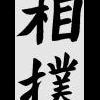
IBM ServeRAID-5i Ultra320 SCSI controller
Yokozuna replied to Yokozuna's topic in Unattended Windows 2000/XP/2003
OK. I will check it out. -
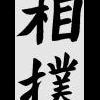
IBM ServeRAID-5i Ultra320 SCSI controller
Yokozuna posted a topic in Unattended Windows 2000/XP/2003
I am tryinging to incorporate the above SCSI drivers into a Windows 2000 server unattended build. I have tried placing the required files in the following folders but unfortunately, they are not being found: $OEM$\$1\drv\5i $OEM$\textmode [unattended] DriverSigningPolicy=Ignore UnattendMode=FullUnattended OemSkipEula=Yes OemPreinstall=Yes TargetPath=\WINNT OemFilesPath=C:\drv OemPnPDriversPath="drv\5i" Any useful suggestions ?????????????? -
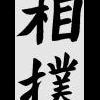
Hard Drive Partitioning during an Unattended Build
Yokozuna replied to Yokozuna's topic in Unattended Windows 2000/XP/2003
Thanks for your reply to the CDROM drive mapping. I will try this. In relation to the partitioning of a the hard drive during the unattended build process, I still need to resolve how to do this. I am wanting to use a single hard drive and create two NTFS partitions during the unattended build process with C & D drive mappings. The C drive needs to be 8GB and the D drive the balance. Am I right in saying that the only method known to members of the forum, is to create both these partitions prior to commencing the unattended build ???? -
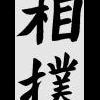
Excellent Scripting Utility (Freeware)
Yokozuna replied to Yokozuna's topic in Unattended Windows 2000/XP/2003
Has anyone tried using this tool with their builds yet ? -
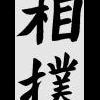
Hard Drive Partitioning during an Unattended Build
Yokozuna replied to Yokozuna's topic in Unattended Windows 2000/XP/2003
I am still looking for some assistance with this problem. I am wanting to know how to do the following: i) Partition the remainder of my single hard drive to the D: drive ii) Change the CDROM drive letter to R: iii) How to script this into the unattended build ie. Cmdlines.txt Also, I believe the CDROM drive letter mapping will need to occur late in the build process so that it doesn't interfere with the current CDROM drive letter used during the install. I know about gdisk but I think this requires a Ghost licence. It appears the Microsoft solution is to use their diskpart tool but I have difficulty getting it to work through the unattended approach. Here is what I have ... Here is the launching Batch File DDrive.cmd diskpart /s test.txtecho y | format d: /fs:ntfsHere is the calling script test.txt select disk 0create partition primaryassign letter dThe problem is that this script fails to run in the cmdlines.txt file or in the [GUIRunOnce] section of the winnt.sif file. I think this is because the CDROM drive is already mapped to D: drive during the install process. I tried changing the CDROM drive during the install with the following script but that didn't work. @Echo offrem -------------------------------------------------------------------------------------------rem This script is used to change the CDROM drive letter from E: to R: for Windows 2000 system.remrem It changes the registry key value from "\DosDevices\E:" to "\DosDevices\R:" underrem HKLM\system\mounteddevices. rem rem Refer to Microsoft Technet Q223188 - How to change System/Boot Drive Letter in Windows.rem ------------------------------------------------------------------------------------------- rem Copy the "\DosDevices\D:" value to "\DosDevices\R:" Reg query HKLM\system\mounteddevices >~t1 Gawk '/DosDevices\\D:/{printf("reg add HKLM\\system\\mounteddevices \/v \\DosDevices\\R: \/t %%s \/d %%s\n",$2,$NF)}' ~t1>~t.bat Call ~t.bat rem Delete the "\DosDevices\D:" entryReg delete HKLM\system\mounteddevices /v \DosDevices\D: /f del ~t*rem clsEcho %computername% has to be restarted enforcing CD drive to R:Any suggestions ????? Rgds Yokozuna -
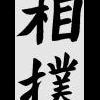
Hard Drive Partitioning during an Unattended Build
Yokozuna replied to Yokozuna's topic in Unattended Windows 2000/XP/2003
Does anyone use diskpart to create the partitions during the unattended install process ? http://www.microsoft.com/resources/documen....asp?frame=true -
Another approach. Most of these settings come from the ntuser.dat default profile. What you could do is use a program called reg.exe to load and pump in your own reg settings within the default profile during the running of your cmdlines.txt file.
-
This is covered in the first link I gave you. "If you specify OemPreinstall=Yes in the [unattended] section of your answer file, you may want to add OemSkipRegional=1 to the [GuiUnattended] section to ensure that setup does not prompt the user for regional information during GUI-mode setup."
-
Microsoft Technet refers to the following documents: http://www.microsoft.com/resources/documen....asp?frame=true and http://www.microsoft.com/resources/documen....asp?frame=true [RegionalSettings] Language="locale ID"LanguageGroup="language group ID","language group ID"… SystemLocale="locale ID"UserLocale="locale ID"InputLocale="locale ID:keyboard layout ID", "locale ID:keyboard layout ID", … UserLocale_DefaultUser="locale ID" InputLocale_DefaultUser="locale ID:keyboard layout ID", … See if you can make something from this.
-
Yes, I see your point. Therefore mine is wrong too. I will need to investigate this further. Unfortunately, I won't have any free time to do today. You better throw it open again to the forum for a quicker response. You could also add it to another forum at http://www.911cd.net/forums/index.php?.
-
I have one more thought, try adding the following two lines to your GUIUnattended section in the winnt.sif file: [GuiUnattended] OEMSkipRegional=1 TimeZone=255 My one looks like this: [GuiUnattended] AdminPassword=*** AutoLogon=Yes AutoLogonCount=99 ;changed from 1 OEMSkipRegional=1 TimeZone=255 OemSkipWelcome=1
-
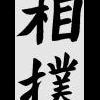
Hard Drive Partitioning during an Unattended Build
Yokozuna replied to Yokozuna's topic in Unattended Windows 2000/XP/2003
JPamplin, Thanks for your reply. I will try what you have given me. However, I need to have the CDROM unattended build to do everything without any end user interaction. Your approach would require me to prepare the disk manually before proceeding with the unattended build. Are there any other approaches to this subject ? Rgds Yokozuna -
Here are the old settings I used to use in my winnt.sif file: [RegionalSettings] LanguageGroup=1 SystemLocale=00000c09 UserLocale=00000c09 InputLocale=0c09:00000409 I can't remeber what this change in the InputLocale line did. Hey try it!
-
I am using the following Australian settings in my winnt.sif file and it works: [RegionalSettings] ; Regional Settings set to Australia, Input locales to Australia and IME to US. LanguageGroup=1 Language=00000c09 InputLocale=00000c09 SystemLocale=00000C09 UserLocale=00000C09
-
Team, I am wanting to know how to do the following: i) Partition the remainder of my single hard drive to the D: drive ii) Change the CDROM drive letter to R: iii) How to script this into the unattended build ie. Cmdlines.txt Also, I believe the CDROM drive letter mapping will need to occur late in the build process so that it doesn't interfere with the current CDROM drive letter used during the install. I know about gdisk but I think this requires a Ghost licence. I have also heard of diskpart ??? Prefer to use a Microsoft solution. All help appreciated. Rgds Yokozuna
-
I am using Bart's approach ? See web site: http://www.nu2.nu/bootablecd/
-
The problem is with the "Display delete confirmation dialog" checkbox as it doesn't enable/disable it !
-
Moat, I had a quick look but I was unable to trap the reg keys. I suggest you try running filemon & regmon utilities found at the following address: http://www.sysinternals.com/ntw2k/source/filemon.shtml http://www.sysinternals.com/ntw2k/source/regmon.shtml Rgds Yokozuna
-
Sorry, Don't do this I read your question wrong. This key I gave you is to enable the checkbox for "Do not move files to the Recycle Bin. Remove files immediately when deleted"
-
Try this reg key: ======================== Windows Registry Editor Version 5.00 [HKEY_LOCAL_MACHINE\SOFTWARE\Microsoft\Windows\CurrentVersion\Explorer\BitBucket] "NukeOnDelete"=dword:00000001 ======================== Rgds Yokozuna
-
Moat, You can find Regshot version 1.7 at the following address: http://tianwei.digitalnuke.com/main/index.php
-
Moat, Try Homepage:http://regshot.yeah.net/ http://regshot.ist.md Email:regshot@ist.md Rgds Yokozuna
-
HiddenSoft has just released a new version of their "AutoIt" utility. It is freeware and I highly recommend it to you all. Their web site is as follows: http://www.hiddensoft.com/autoit3/ Enjoy ! Regards Yokozuna
-
I am currently building an unattended server 2000 CD and would like to receive advice on which method is popular for delivering the applications to the server I am building. 1) Create a package .exe using SMS Installer 2) Setup.iss (InstallShield) 3) Use the application's unattented switches off the setup.exe (If available) Is it best to install the applications in the cmdlines.txt file or from within the [GUIRunOnce] section of the winnt.sif file contained on my bootdisk?

