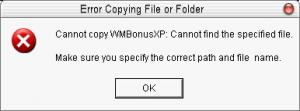snackwell
MemberContent Type
Profiles
Forums
Events
Everything posted by snackwell
-
Hey: I have Windows XP SP2 on an HP a530n 64 bit Athlon desktop, on a Compaq Presario R3140CA and R3200 (DP533AV) 64 bit Athlon notebook, and Windows Server 2003 Enterprise on an EPOX Box with Athlon (32 bit). I am trying to copy a directory of files (38 directories in the 1 directory I am attempting to copy with about 700 mb total data) to the HP a530n from the Compaq Presario R3200 (DP533AV); when I attempt this, it begans copying the files. The moment it hits an EXE other program files, it pops up the RED X box: Cannot copy [insert of name of file here]: Cannot find specified file. Make sure you specify the correct path and file name. This is not the first and only folder this has occurred with. They are connected via 100 MB switch and both have wireless g (the compaq has a static address and the hp uses dchp for wireless). the LAN portion is on its own subnet (169.254.0.x with a different x for each). I can copy from the non-Windows XP machine to the HP a530n (with Windows XP SP2) with no problems whatsoever I did not have this problem before SP2 and I can go into the folder, then select the 38 sub folders and it copies with no problem). I know about the 331519 article in the M$ KB. This does not solve the problem. I also checked all the boxes in Internet Explorer, Tools, Options, Advanced Tab that begin with Allow ... T his does not solve the problem. Does any else have this problem?
-
I have Microsoft Plus! for Windows XP Version 1.00.00.0536. When I start it, it says there is an update to download, which I download, and attempt to install. The file is PlusServicePack01.exe (or some similar name) from the Microsoft site. I did some research and this update is for 1.00.00.0554 to 1.00.01.0732. Was there an update for 1.00.00.0536 to 1.00.00.0554 that I missed? If so, can someone forward me the file or post a link? If not, any sugguestions? Thanks!
-
Thanks for you help (again if I had already said so).
-
Edit: Also, you need a copy of sage.dll from the KB (140479) Ancient Pathways does not work (I am not sure if the scr file is bad). I did not need to edit some of the file as when I looked in one of them, I found a table that reference sage.dll (which is in a plusupd1.exe) from the KB (140479)
-
No where in the post did I mention anything about features. I am talking about screensavers that go with the working themes.
-
Correction: these files evidently came with the OS. Sorry, in any event, has anyone hacked them to make them work?
-
There is no Plus! Pack update for XP in Microsoft Product. Only Microsoft Plus! for Windows XP. Please read carefully. Thanks! I am not talking about Windows Me or Windows 98, otherwise I would post in another forum. I am talking about running Plus!98 on Windows XP and the problem's associated with it. I have Plus! XP installed arleady as well as the DME Version. Yes, I have already implied that I realized that by wishing for an update to the Plus! XP to include the old themes/screensavers. I must be having a problem with clarity this evening. I have found how to trick to install but since I have all the registry entries, that is not needed. It is not an install problem. Other screensavers in the Plus!98 pack which do not have dll's of the same name work fine in Windows XP. I am asking if anyone had converted the following non-working screensavers: Here is the complete list of the files I am talking about: Screensavers that do not work from earlier Plus! Packs From Plus! for Windows 98 BASEBALL.DLL 913,408 23-Apr-99 22:22 BASEBALL.SCR 38,912 23-Apr-99 22:22 Dangerous Creatures.DLL 299,008 23-Apr-99 22:22 Dangerous Creatures.SCR 38,400 23-Apr-99 22:22 Inside your Computer.DLL 208,896 23-Apr-99 22:22 Inside your Computer.SCR 38,400 23-Apr-99 22:22 JUNGLE.DLL 724,992 23-Apr-99 22:22 JUNGLE.SCR 38,912 23-Apr-99 22:22 Leonardo da Vinci.DLL 929,792 23-Apr-99 22:22 Leonardo da Vinci.SCR 38,400 23-Apr-99 22:22 MYSTERY.DLL 491,520 23-Apr-99 22:22 MYSTERY.SCR 38,400 23-Apr-99 22:22 NATURE.DLL 299,008 23-Apr-99 22:22 NATURE.SCR 38,400 23-Apr-99 22:22 SPACE.DLL 684,032 23-Apr-99 22:22 SPACE.SCR 38,912 23-Apr-99 22:22 SPORTS.DLL 204,800 23-Apr-99 22:22 SPORTS.SCR 38,400 23-Apr-99 22:22 The Golden Era.DLL 245,760 23-Apr-99 22:22 The Golden Era.SCR 38,400 23-Apr-99 22:22 TRAVEL.DLL 98,304 23-Apr-99 22:22 TRAVEL.SCR 38,400 23-Apr-99 22:22 Underwater.DLL 946,176 23-Apr-99 22:22 Underwater.SCR 38,912 23-Apr-99 22:22 From Plus! for Windows NT 4.0 Ancient Pathways.DLL 2,754,560 31-Aug-96 23:00 Ancient Pathways.SCR 64,512 31-Aug-96 23:00 Tropical Interlude.DLL 1,701,376 31-Aug-96 23:00 Tropical Interlude.SCR 64,512 31-Aug-96 23:00 These files also utilize: sysagent.exe plus!.dll
-
That is not what I asked. I asked about the Plus! Pack that was sold an extra component for Windows 98/Me Note: I wish Microsoft would release this Plus! Pack, updated for XP, etc. this Plus! Pack refers to Plus!98, not Plus!XP which is why the update for XP is there.
-
With issue 1: Print this post, read carefully, follow instructions (it works as I have done it on 4 machines): eject any windows xp cd's from your cdrom drive next, go to \windows\driver cache\i386 next, in this directory, either rename all the .cab files to .bac files or move them to another directory next, in the \windows\system32\dllcache, rename uxtheme.dll to uxtheme.lld next, in the \windows\system32, rename uxtheme.dll to uxtheme.lld if you get the windows xp prompt to insert your service pack 2 cd (click cancel, then yes) next, copy the modified version you get from here or some other site, to the following directories: \windows\system32\dllcache \windows\system32 if you get the windows xp prompt to insert your service pack 2 cd (click cancel, then yes) shutdown, and restart login next, go to \windows\driver cache\i386 next, in this directory, either rename all the .bac files to .cab files or move them back from the other directory (if you moved them as stated in the early part of this post) Theme away!
-
I was wondering if anyone had update the dll's that come with the screensavers in Plus!98. You cannot install in XP (at least I could not) in the conventional way. I copied the required registry entries and I got the themes to work, except for the sysagent.exe (that allows the mouse corners, use one of the screensavers and click configure to see what I am talking about) which is supposed to run like a service and the dll's for the screensavers (which do not work in XP). I just assumed it is some kind of hack to make them work in XP. Has anyone gotten them to work? Note: I wish Microsoft would release this Plus! Pack, updated for XP, etc.
-
Following the advice of making the two file in i386/system32 match their counterparts in i386 failed. In fact, during the initial setup .. Setup is starting Windows 2000 (gets a STOP screen with a session manager problem). This is a results of the 12/7/1999 file that is originally in i386/system32 which I had made match the 7/22/2002 file in the i386 directory. I have now returned all the files to the original version. The only file that is new is the WINNT.SIF Here is my current WINNT.SIF ;SetupMgrTag [Data] Autopartition = 0 MsDosInititated = No UnattendedInstall = Yes [unattended] FileSystem = * Repartition = No Unattendmode = FullUnattended OemSkipEulA = Yes OemPreinstall = NO TargetPath = WINDOWS UnattendSwitch = No WaitForReboot = No OemPnPDriversPath = "Drivers\000_R3140CA_CHIPSET;Drivers\001_R3140CA_NETWORK;Drivers\002_R3140CA_VIDEO;Drivers\003_R3140CA_AUDIO;Drivers\004_R3140CA_BLUETOOTH;Drivers\005_R3140CA_PCMCIA;Drivers\006_R3140CA_MODEM;Drivers\007_R3140CA_PROCESSOR;Drivers\008_R3140CA_TOUCHPAD;Drivers\009_R3140CA_WIRELESS;Drivers\021_C6631_NETWORK;Drivers\022_C6631_VIDEO;Drivers\023_C6631_AUDIO;Drivers\024_C6631_MODEM;Drivers\025_C6631_BATTERYAID;Drivers\026_C6631_TOUCHPAD" DriverSigningPolicy = Ignore [userData] ProductKey = "ILIED-TOTHE-PUBLIC-ICANT-TOUCH" FullName = "Jack Assbush" OrgName = "" [GuiUnattended] ; Sets the Timezone to Central Standard Time ; Sets the Admin Password to NULL ; Turn AutoLogon ON and login once OemSkipWelcome = 1 TimeZone = 020 AdminPassword = * AutoLogon = Yes AutoLogonCount = 1 [LicenseFilePrintData] ;For Server installs AutoMode = PerServer AutoUsers = 9999 [Display] BitsPerPel = 8 XResolution = 800 YResolution = 600 VRefresh = 70 [TapiLocation] CountryCode = 011 Dialing = Tone [RegionalSettings] LanguageGroup = 1 Language = 00000809 [Networking] ; When set to YES, setup will install default networking components. The components to be set are ; TCP/IP, File and Print Sharing, and the Client for Microsoft Networks. InstallDefaultComponents = NO [identification] JoinWorkgroup = WORKGROUP
-
Well, I have not tried anything new but I did check the ntdll.dll and smss.exe as was suggested. The one in the i386\system32 is the original from Windows 2000 (12/7/1999) and the compressed one is dated 7/22/2002 located in the i386 directory. I will uncompress it and copy it to the system32 subdirectory overwritting the exisiting one (I'll keep a backup somewhere) and attempt this sometime this weekend.
-
As I said this before, this is for Windows 2000 Server with SP3 integrated. I opened the original unattend.txt and added the things I wanted to do manually using notepad instead of the SIF Creator. I saved the file as WINNT.SIF (and renamed unattend.txt to unattend.bak) Now, I can get the beginning of the gui mode and it says an internal error has occured. setup cannot continue. Some things that I thought could cause problems: Do you need both the TXTSETUP.SIF and LAYOUT.INF? Do you need both the TXTSETUP.SIF and WINNT.SIF? Additionally: Looking at the hivedef.inf file where I have changed some of the directories, do I need to make the changes in the LAYOUT.INF and TXTSETUP.SIF files under [winntdirectories] to reflect that? Directory 45 in this section of LAYOUT.INF and TXTSETUP.SIF is TEMP directory; there is not entry for TEMP\Temporary Internet Files (which I defined in HIVEDEF.INF). I have modified one other section in TXTSETUP.SIF but it is not in this section. I only have 3 modified files now: winnt.sif txtsetup.sif hivedef.inf ________ WINNT.SIF (xxxxx represents data; it is not actually in the file, also, for the TargetPath = "\WINDOWS"; I also tried using "WINDOWS") ________ ;SetupMgrTag [Data] Autopartition = "0" MsDosInititated = "No" UnattendedInstall = "Yes" [unattended] FileSystem = * Repartition = "No" Unattendmode = "FullUnattended" OemSkipEulA = "Yes" OemPreinstall = "NO" TargetPath = \WINDOWS UnattendSwitch = "No" WaitForReboot = "No" [userData] ProductKey = "xxxxx-xxxxx-xxxxx-xxxxx-xxxxx" FullName = "xxxxx xxxxx" OrgName = "" [GuiUnattended] ; Sets the Timezone to Central Standard Time ; Sets the Admin Password to NULL ; Turn AutoLogon ON and login once OemSkipWelcome = 1 TimeZone = "020" AdminPassword = * AutoLogon = Yes AutoLogonCount = 1 ;For Server installs [LicenseFilePrintData] AutoMode = "PerServer" AutoUsers = "9999" [GuiRunOnce] ; List the programs that you want to lauch when the machine is logged into for the first time [Display] BitsPerPel = 8 XResolution = 800 YResolution = 600 VRefresh = 60 [TapiLocation] CountryCode = 011 Dialing = Tone [RegionalSettings] LanguageGroup = 1 Language = 00000809 [Networking] ; When set to YES, setup will install default networking components. The components to be set are ; TCP/IP, File and Print Sharing, and the Client for Microsoft Networks. InstallDefaultComponents = NO [identification] JoinWorkgroup = xxxxxxxx ____________________________ HIVEDEF.INF (Changed lines only) ____________________________ U_SHELL_FOLDERS_PROGRAMS="%SYSTEMDIR%\Documents And Settings\All Users\Start Menu\Programs" U_SHELL_FOLDERS_START_MENU="%SYSTEMDIR%\Documents And Settings\All Users\Start Menu" U_SHELL_FOLDERS_STARTUP="%SYSTEMDIR%\Documents And Settings\All Users\Start Menu\Programs\Startup" U_SHELL_FOLDERS_CACHE="%WINDIR%\TEMP\Temporary Internet Files" ______________________________________________________________ TXTSETUP.SIF (Changed lines only) DefaultPath=\WINDOWS instead of DefaultPath=\WINNT ______________________________________________
-
Subject: Line 39 of the INF file is invalid. Setup cannot continue. Press any key to exit. I have modified (changed) the following 5 files (all located in the I386 directory) for a bootable cd (created in Nero 6.3.1.17 using this site to setup the disc: http://old.bink.nu/bootcd/) Windows 2000 Server with SP3 integrated (yes, I know SP4 is out but this modification is of a working CD I already have): 1. Setupp.ini: [Pid] ExtraData=646E77637A6F6D79626A1D94089595 Pid=51873000 To [Pid] ExtraData=646E77637A6F6D79626A1D94089595 Pid=51873270 Note: my ExtraData is different _________________________________________ 2. Txtsetup.sif: [winntDirectories] To [WindowsDirectories] and DefaultPath=\winnt To DefaultPath=\WINDOWS ____________________ 3. Layout.INF [winntDirectories] To [WindowsDirectories] Hivedef.inf TEMP_DIR="%USERPROFILE%\Local Settings\Temp" U_SHELL_FOLDERS_PROGRAMS="%USERPROFILE%\Start Menu\Programs" U_SHELL_FOLDERS_START_MENU="%USERPROFILE%\Start Menu" U_SHELL_FOLDERS_STARTUP="%USERPROFILE%\Start Menu\Programs\Startup" U_SHELL_FOLDERS_CACHE="%USERPROFILE%\Local Settings\Temporary Internet Files" To TEMP_DIR="%USERPROFILE%\Local Settings\Temp" U_SHELL_FOLDERS_PROGRAMS="%SYSTEMDIR%\Documents and Settings\All Users\Start Menu\Programs" U_SHELL_FOLDERS_START_MENU="%SYSTEMDIR%\Documents and Settings\All Users\Start Menu " U_SHELL_FOLDERS_STARTUP="%SYSTEMDIR%\Documents and Settings\All Users\Start Menu \Programs\Startup" U_SHELL_FOLDERS_CACHE="%WINDIR%\TEMP\Local Settings\Temporary Internet Files" I made sure not to add extra lines (like returns and such). ________________________________________________ 5. winnt.sif: created with http://b0r3d.msfnhosting.com/ (SIF Creator 2.0) is listed below (anything as XXXXX represents a serial number, etc): ;SetupMgrTag [Data] Autopartition=0 MsDosInititated="0" UnattendedInstall="Yes" [unattended] UnattendMode=FullUnattended OemSkipEulA=Yes OemPreinstall=No TargetPath=\WINDOWS Repartition=No UnattendSwitch="No" WaitForReboot="No" OemPnPDriversPath= DriverSigningPolicy=Ignore AutoActivate=No [GuiUnattended] AdminPassword=* EncryptedAdminPassword=No OEMSkipRegional=0 TimeZone=020 ProfilesDir="%systemdrive%\Documents and Settings\" ;For Server installs [LicenseFilePrintData] AutoMode = "PerServer" AutoUsers = "9999" [Display] BitsPerPel=8 XResolution=800 YResolution=600 Vrefresh=60 [userData] ProductKey="XXXX-XXXXX-XXXXX-XXXXX-XXXXX" FullName=XXXXX XXXXX OrgName="" ComputerName="" [TapiLocation] CountryCode=011 Dialing=Tone [RegionalSettings] LanguageGroup=1 Language=00000809 [identification] JoinWorkgroup=XXXXXXXX [Networking] InstallDefaultComponents=No Note: I renamed the unattend.txt to unattend.bak. Question: Do I need to rename the setupacc.txt (also in the I386 directory) file as well? ________________________________________________ The Process of installing with these modifications goes as follows: I reboot the Compaq Presario r3140CA (with 64bit athlon). The cd boots and you are given the prompt: Press any key to boot from CD. It continues into the setup blue screen (Press F6 to install a third party SCSI or RAID driver…), stops and says: Line 39 of the INF file is invalid. Setup cannot continue. Press any key to exit. I then press a key and it cycles back to the beginning of the setup blue screen where the Press F6 to install a third party SCSI or RAID driver… The original copy I have of this with no modifications seems to install fine (i.e. it is installing now and has not stopped during the: Setup is Loading files (..) and I am able to select the partition (and format if I need to). I have not installed this completely as of yet.