Content Type
Profiles
Forums
Events
Posts posted by [TiLT]
-
-
Vastly improved networking, brilliant memory management, consistently better performance on newish computers.
Application startup time has to be seen to be believed.
I really like how the thread priorities are set-up off the shelf too. In XP it was pretty much impossible to limit background processes from hogging CPU (no matter what settings you applied), but in Vista background processes really are background processes.
I didn't even look at Vista for over a year because of all the bad press. I decided to try it in preparation for SP1 and I've been very impressed. It's really surpassed my expectations. I'm glad I wasn't around at RTM to be disappointed.
0 -
use Windows\Setup\Scripts\setupcomplete.cmd to "reg add" runonce.cmd to the HKLM RunOnce
runonce.cmd then sets the HKCU RunOnce cmd that I want via "reg add" and reboots via shutdown /r.
I run all .cmd with hidec and they work fine that way.
Edit: You may be able to set the HKLM RunOnce key at another time in your unattended.xml too, but that's how I did it since I was using setupcomplete.cmd already. Hidec also works fine for batch files executed from your unattended.xml
0 -
md c:\mount
imagex /mountrw xxx.wim 2 c:\mount
the 2 there says which image in the wim to mount. i can't remember how to list them, but i usually need #2.
make your changes, then imagex /unmount /commit c:\mount
0 -
woot! got it working. HKCU Run & RunOnce were being obliterated before first logon (even when I locked down permissions on them beforehand), but HKLM RunOnce stays intact.
so I used HKLM RunOnce to run a script that adds a key to HKCU RunOnce and then reboots.
I needed to use both because certain pesky registry tweaks will only "stick" if run from HKCU, while others only "stick" when run from HKLM.
Had to combine setupcomplete.cmd with the RunOnce keys to finally set all the keys I wanted.
specialize, oobeSystem, and even auditUser passes were all (mostly) worthless.
(this was all with SP1 RTM btw)
P.S. - Another thing I noticed early on, you can't use regedit to import the Run\RunOnce keys, they won't be written. Instead I used reg add or regini. I never tried reg import.
0 -
I can add the keys fine after Vista is installed, but if I add them in during setup they're wiped clean before the first user logs on.
the HKCU RunOnce branch is actually removed in it's entirety. but it works fine if I add the key manually after the user logs on.
0 -
Maybe we can pool the data here for easy addition to vLite?
I'll start it off. The patches are for enabling
[HKEY_LOCAL_MACHINE\SYSTEM\CurrentControlSet\Services\Tcpip\Parameters]
"TcpNumConnections"=dword:X
version 6.0.6000.16627 x86
7F 7A -> [@ 0x140]
A9 91
0F 87 8B 00 00 00 -> [@ 0x3F4B9]
90 90 90 90 90 90version 6.0.6001.18000 x86
28 75 0E -> [@ 0x140]
40 9F 0D
0F 87 8B 00 00 00 -> [@ 0x4C59E]
90 90 90 90 90 90EDIT: Well, I don't have SP1 installed yet...but if it really does have the same driver verification that x64 has then you can consider it a big NM to this idea.
0 -
What I was thinking of just isn't possible I don't think. I did finally figure out that what I want done requires me to boot into audit mode, just trying to get it to play nice with vLite now.
Another option would be hive replacement, but I think that's cheating so I'll avoid it for now
 0
0 -
thanks! i'm always in a rush and tend to post before i give something proper thought.
i did notice sources\setup.exe is the one i'm after.
i also noticed that it seems most of the "guts" are in winsetup.dll.
on top of that, setup runs just fine with a modified setup.exe and/or a modified winsetup.dll.
0 -
When you boot from the installation DVD and get to the screen "Where do you want to install Windows?", which exe is running?
And more importantly, do you think windows setup will run an unsigned setup.exe?
0 -
i don't think sysprep is really what i need. all i need to do is change windows settings. i would like it to be a fairly normal vista installation otherwise.
0 -
Is it possible to run an image, set up windows settings how you like them, then have those settings saved so that windows is installed with those settings?
if so, would somebody be kind enough to tell me the basic steps so i can get headed in the right direction?
0 -
Seems what I want to do only makes sense in a couple of the passes anyways. Still extremely new to this vista unattended business. Thanks for the heads up on FirstLogonCommands, i'll definitely be needing it.
This is waay more complex than I expected but it's really nice too. Microsoft got it right with this installation system.
0 -
I was thinking about this today. And IMO that chinese company is screwed. You really think that US/Canada/EU are going to allow those things to be imported?
Sure they'll be sold in countries close to China, but I bet they get nowhere near the market they were hoping for.
0 -
Which pass would be the best for applying registry tweaks?
I think waiting until the end would be too late for some of my tweaks.
Obviously I will be testing on my own, but I don't have much RAM so it takes me a while to test possibilities.
0


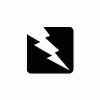
Unsigned themes in Vista x64
in Windows Vista
Posted
that should work...
maybe if you takeown first and then icacls?