
strel
Content Type
Profiles
Forums
Events
Posts posted by strel
-
-
http://support.microsoft.com/kb/976569 reports KB976569 includes KB960442.
http://support.microsoft.com/kb/976570 don't report supersedance.
Both them are not being deployed through ms update, isn't it?
0 -
I'm making changes to support this hotfix format and some other small things. About add-on (second) compressión, nice point, I'm going to test cab compressión for that step.
0 -
No, they're just for the hotfix installer wrapping, they're not applied.
0 -
NDP35SP1-KB976126-v2-x86.exe is not supported. Making changes to support this hotfix format.
0 -
Haven't tested but that's what I thought also after reading the 7-zip 9.10 help about LZMA2. I though a real compression leap would happen only for a really large file. Ultimately I was thinking to make tests combining cab and LZMA compression, I'll see.
0 -
Паша_ЗЗЗ
I think I'm going to include the option in the .ini, and include the switch and link to 7zsfx mod switches in the guide.
Гора
Apparently the error message is asking you to install w7x64 russian MUI for your russian w7x64, what does not make any sense, but anyway you can try it. Otherwise that .NET langpacks may not be supported on W7x64. Got to make test on compressión options, I haven't used LZMA2 yet because 7zsfx modified based on 9.## 7-zip version is not stable yet.
0 -
Do you mean the following error? If yes it's due to W7 not ultimate nor enteprise editions restriction.The error occurs at unpacking of a language package dotnetfx35langpack_x86ru.exe. Probably at work of VBS script
I tested it and works as I expected. I think you're meaning that this settigns are not needed as sfx module takes the file name to fill dialog title by default, and in that case I would agree with you; but I used those settings for the case someone change the filename, for the dialog to keep the original filename intentionally.No. If you use -gm1 switch ExtractPathTitle it is not used, believe or check up once again.
In parametre ErrorTitle there is no necessity. Read its description attentively.
I really think it is not needed a finish message, when .NET install dialogs dissapear that's it, and one can always use the -fm# switch, but maybe for passive installers I could add a finish message for a few seconds... What do you think about it folks?Add parametre FinishMessage for indication of process of end of installation.
Remove UPX module compression. The economy is insignificant (50 KB), and problems with antiviruses can be. IMHO a
About UPX compression, I'm seeing in virustotal.com symantec and comodo AV keep marking it as suspicious nowadays, so I'm going to bring back the option to compress it or not in _SNMsynth.ini for the next version.
0 -
Гора, I did a test with .NET 2.0 SP2 from single packet with the new SNMsynth version I'm testing right now (no changes involving what's being processed) to build XP installer in W7x64; and the building process worked OK, except one message about moving processconfig.txt to output folder (not showing on XP), that will be fixed.
About those settings in config.txt you point, ExtractPathTitle is used if the custom installer is a passive installer, or silent one if you use -gm1 switch. And ErrorTitle would be used in case an error unzipping would occur.
Oh, thx for reporting 7zsfx modified updated link in OSzone forum.
0 -
I have been taking a look to your method to see whether it could be adaptable to SNMsynth. I'm surprised you install .NET 3.0 SP2 not modifying it apparently, I suppose you have patched also vs_setup.msi but still don't know how. I don't know what the update from patch folder does appart from copying patched dlls where all magic seems to reside (that's beyond my habilities). I also understand KDW is used on EZ mode for not replacing system files but running KDW only to execute .NET 3.5 SP1 applications.
Your solution is obviously a totally different approach, and don't know if it could get to be highly effective; so don't know it would worth it, but I think it may fit with SNMsynth and want to know what do you think about it.
0 -
And about the hotfixes, I've listed all them for the case someone don't want to, or need to use the upper version fixing any other issue not needed to be fixed.
0 -
Glad to read that theruan. It is probably downloading KB951847 ad-hoc files (see guide) with the same .NET framework versions but only for your architecture + some regular hotfixes (that's probably the file you say it's around 50 MB) + langpack (probably the 11 MB one, is it a russian OS?). Yes, totally absurd.
0 -
I've updated the guide for the new hotfixes you pointed. Thx folks.
Also for restricted NDP1.1sp1-KB891865-X86.exe. And I fixed a couple of links in the guide, including color patch.
About .NET 4.0 RC I think I'm going to wait until final version is released, apparently next month, to publish the new SNMsynth version.
Zaitzev
Feel free to make concrete questions about what you don't understand, but try understand the guide first.
alexFX
Use one of the three files. First is a RunOnceEx add-on, you can use it with nLite or RVMI (but for nLite there's some minor issues see Installing section in the guide). Second is a T-13 add-on (SVCPACK.inf method), you can use it with nLite or RVMI. Thrid is an executable installer, you can use it manually with unattended RunOnceEx/RunOnceEx from CD/RunOnce, T-13 (SVCPACK.inf), cmdlines or [setupParams] methods. Also you can use it over an installed windows.
0 -
AutoCAD 2006 not installing if .NET 1.1 langpack from custom SNMsynth is installed? Are you meaning that? Don't know what the problem is, I supposse it is something with that software, or maybe with your install sequence or timming. What I can tell you is that the .NET 1.1 langpack component in your custom SNMsynth installer(s)/add-on(s), is the administrative install of that langpack without further modifications.
0 -
So finally that unattended trick didn't worked. I don't know what's failing, but here is some ideas:
- Have you tested making an unattended session without slipstreaming SP3 nor any hotfix?
- It shouldn't make any difference but you can avoid nLite to slipstream SP3 or the hotfixes, with HFSLIP, or doing it manually, prior to use nLite for the rest of the tasks.
- It seems there's still some people having some problems slipstreaming SP3.
0 -
Attach the .ini file.
0 -
Maybe but you need to know what's failing. I think it could be the PSU the mobo or the CPU. I'd check whether board capacitors seems OK; then I'd open the PSU to check capacitors again and clean it; then I'd check all power connections again (PSU to board, power cord, power switch to board) and try; then I'd clean fan and heatsink and I'd check CPU and CPU fan connection to board, and try; then if your board have a button cell, I'll try replacing it, and after that I'd reset BIOS values with jumper (see board manual) and try.
If none of the above works it's time to make hardware replacements to test.
0 -
Rob van der Woude's page is a nice one.0
-
In the past, I had rejected HFSLIP because it was not evident how patches would be integrated, and what other things it would do to the installation source. Without knowing what it does could make it difficult to reliable customize the installation source after HFSLIP is used.
Fortunately is a script you can read, not a compiled appication.
0 -
Man, how can you live in such a precariuous way??!!
Begin with this.
0 -
In the script of your first post, replace this line:
REG ADD %KEY%\001 /V 1 /D "%systemdrive%\install\Applications\Office2003\PRO11.msi /QB" /f
with this one:
REG ADD %KEY%\001 /V 1 /D "%systemdrive%\install\Applications\Office2003\PRO11.msi TRANSFORMS=Unattended.MST /qb " /f
I think that should work. Check you have PRO11.msi in the right folder to be copied correctly. If you still get the error you can verify where the files get copied by opening a command line (during setup use SHIFT+F10) and checking it manually, so you can see what's being the error.
0 -
As you're using this install method I hope you can check whether you forgot something.
Check:
$OEM$\$$\System32\CMDOW.EXE
and your cmdlines.txt file.
0 -
Have you checked that you correctly placed all files you need under $OEM$ folders for the batch you're using? That is:
$OEM$\$$\System32\CMDOW.EXE and what's in the image
0 -
Seems OK to me.
0 -

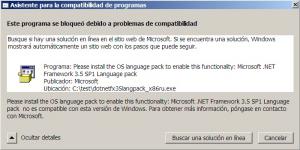
Silent .NET Maker synthesized 20100118 - W2K/XP/2K3 x86
in Application Installs
Posted · Edited by strel
1. I'm aware, applying fix. I think I inserted it in 20100118 mistakenly.
2. Working for me, even in W7.
3. Aware also. In XP didn't seem to raise message.
4. This was set by Tomcat76, I was aware of it, but as 7za was not complaining I supposed there was a hidden mode or simply 7za overrode these setting. Now I'm changing this also.
Thx for your help.