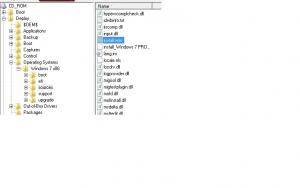legnireb
MemberAbout legnireb

Profile Information
-
OS
Windows 7 x64
legnireb's Achievements
0
Reputation
-
Unnattended Windows 7 Installation With MDT 2010
legnireb replied to legnireb's topic in Unattended Windows 7/Server 2008R2
Hi Cluberti no i downloaded as it is from the microsoft site. It makes part of a licence part agreement. Leg -
Unnattended Windows 7 Installation With MDT 2010
legnireb replied to legnireb's topic in Unattended Windows 7/Server 2008R2
Hi Tripedacus. Ths for your reply. Answering your question: Yes, the path exists in the iso file, as you can see in the image attached. Leg -
Hi Everyone! I have a problem i would like to bring to you. I made a Deployment Share with MDT 2010 and i did also an unatended.xml file I created a Media and the rules are configured like the rules of the deployment share and here they are: [settings] Priority=Default Properties=MyCustomProperty [Default] OSInstall=YES SkipAppsOnUpgrade=YES SkipCapture=YES SkipAdminPassword=YES SkipProductKey=YES SkipBDDWelcome=YES SkipTaskSequence=YES TaskSequenceID=WIN7X86_001 SkipDeploymentType=YES DeploymentType=NEWCOMPUTER SkipComputerName=YES OSDComputerName=teste SkipDomainMembership=YES JoinWorkgroup=WORKGROUP SkipUserData=YES UserDataLocation=NONE SkipLocaleSelection=YES UILanguage=pt-pt UserLocale=pt-pt KeyboardLocale=0816:00000816 SkipTimeZone=YES TimeZone=085 TimeZoneName=GMT Standard Time _SMSTSORGNAME=TESTE SLSHARE=%DeployRoot%\BDDLogs SkipApplications=YES SkipBitlocker=YES BdeInstallSupress=YES SkipSummary=YES FinalAction=REBOOT ------------------------------------------------------------- The bootstrap.ini : [settings] Priority=Default [Default] SkipBDDWelcome=YES ------------------------------------------------------- My unattend.xml file: <?xml version="1.0" encoding="utf-8"?> <unattend xmlns="urn:schemas-microsoft-com:unattend"> <settings pass="windowsPE"> <component name="Microsoft-Windows-Setup" processorArchitecture="x86" publicKeyToken="31bf3856ad364e35" language="neutral" versionScope="nonSxS" xmlns:wcm="http://schemas.microsoft.com/WMIConfig/2002/State">'>http://schemas.microsoft.com/WMIConfig/2002/State"> <ImageInstall> <OSImage> <WillShowUI>OnError</WillShowUI> <InstallTo> <DiskID>0</DiskID> <PartitionID>2</PartitionID> </InstallTo> <InstallFrom> <Path>.\Operating Systems\Windows 7 x86\Sources\install.wim</Path> <MetaData> <Key>/image/index</Key> <Value>4</Value> </MetaData> <Credentials> <Username /> <Password /> <Domain /> </Credentials> </InstallFrom> <InstallToAvailablePartition>false</InstallToAvailablePartition> </OSImage> </ImageInstall> <UpgradeData> <Upgrade>false</Upgrade> </UpgradeData> <Display> <ColorDepth>16</ColorDepth> <HorizontalResolution>1024</HorizontalResolution> <RefreshRate>60</RefreshRate> <VerticalResolution>768</VerticalResolution> </Display> <ComplianceCheck> <DisplayReport>OnError</DisplayReport> </ComplianceCheck> <UserData> <AcceptEula>true</AcceptEula> <ProductKey> <WillShowUI>OnError</WillShowUI> </ProductKey> </UserData> <EnableFirewall>true</EnableFirewall> <EnableNetwork>true</EnableNetwork> <Diagnostics> <OptIn>false</OptIn> </Diagnostics> <DynamicUpdate> <Enable>false</Enable> </DynamicUpdate> <PageFile> <Path /> </PageFile> </component> <component name="Microsoft-Windows-International-Core-WinPE" processorArchitecture="x86" publicKeyToken="31bf3856ad364e35" language="neutral" versionScope="nonSxS" xmlns:wcm="http://schemas.microsoft.com/WMIConfig/2002/State" xmlns:xsi="http://www.w3.org/2001/XMLSchema-instance"> <SetupUILanguage> <UILanguage>pt-PT</UILanguage> </SetupUILanguage> <InputLocale>0816:00000816</InputLocale> <SystemLocale>pt-PT</SystemLocale> <UILanguage>pt-PT</UILanguage> <UserLocale>pt-PT</UserLocale> </component> </settings> <settings pass="generalize"> <component name="Microsoft-Windows-Shell-Setup" processorArchitecture="x86" publicKeyToken="31bf3856ad364e35" language="neutral" versionScope="nonSxS" xmlns:wcm="http://schemas.microsoft.com/WMIConfig/2002/State" xmlns:xsi="http://www.w3.org/2001/XMLSchema-instance"> <DoNotCleanTaskBar>true</DoNotCleanTaskBar> <RegisteredOrganization /> <RegisteredOwner /> </component> </settings> <settings pass="specialize"> <component name="Microsoft-Windows-UnattendedJoin" processorArchitecture="x86" publicKeyToken="31bf3856ad364e35" language="neutral" versionScope="nonSxS" xmlns:wcm="http://schemas.microsoft.com/WMIConfig/2002/State">'>http://schemas.microsoft.com/WMIConfig/2002/State"> <Identification> <Credentials> <Username></Username> <Domain></Domain> <Password></Password> </Credentials> <JoinDomain></JoinDomain> <JoinWorkgroup>WORKGROUP</JoinWorkgroup> <MachineObjectOU></MachineObjectOU> </Identification> </component> <component name="Microsoft-Windows-Shell-Setup" processorArchitecture="x86" publicKeyToken="31bf3856ad364e35" language="neutral" versionScope="nonSxS" xmlns:wcm="http://schemas.microsoft.com/WMIConfig/2002/State">'>http://schemas.microsoft.com/WMIConfig/2002/State"> <ComputerName>teste</ComputerName> <ProductKey></ProductKey> <RegisteredOrganization></RegisteredOrganization> <RegisteredOwner></RegisteredOwner> <TimeZone></TimeZone> <DoNotCleanTaskBar>false</DoNotCleanTaskBar> </component> <component name="Microsoft-Windows-IE-InternetExplorer" processorArchitecture="x86" publicKeyToken="31bf3856ad364e35" language="neutral" versionScope="nonSxS" xmlns:wcm="http://schemas.microsoft.com/WMIConfig/2002/State" xmlns:xsi="http://www.w3.org/2001/XMLSchema-instance"> <Home_Page></Home_Page> <DisableFirstRunWizard>true</DisableFirstRunWizard> <DisableWelcomePage>true</DisableWelcomePage> </component> <component name="Microsoft-Windows-Deployment" processorArchitecture="x86" publicKeyToken="31bf3856ad364e35" language="neutral" versionScope="nonSxS" xmlns:wcm="http://schemas.microsoft.com/WMIConfig/2002/State" xmlns:xsi="http://www.w3.org/2001/XMLSchema-instance"> <RunSynchronous> <RunSynchronousCommand wcm:action="add"> <Description>EnableAdmin</Description> <Order>1</Order> <Path>cmd /c net user Administrator /active:yes</Path> </RunSynchronousCommand> <RunSynchronousCommand wcm:action="add"> <Description>UnfilterAdministratorToken</Description> <Order>2</Order> <Path>cmd /c reg add HKLM\SOFTWARE\Microsoft\Windows\CurrentVersion\Policies\System /v FilterAdministratorToken /t REG_DWORD /d 0 /f</Path> </RunSynchronousCommand> </RunSynchronous> </component> <component name="Microsoft-Windows-International-Core" processorArchitecture="x86" publicKeyToken="31bf3856ad364e35" language="neutral" versionScope="nonSxS" xmlns:wcm="http://schemas.microsoft.com/WMIConfig/2002/State" xmlns:xsi="http://www.w3.org/2001/XMLSchema-instance"> <InputLocale>0816:00000816</InputLocale> <SystemLocale>pt-PT</SystemLocale> <UILanguage>pt-PT</UILanguage> <UserLocale>pt-PT</UserLocale> </component> <component name="Microsoft-Windows-TapiSetup" processorArchitecture="x86" publicKeyToken="31bf3856ad364e35" language="neutral" versionScope="nonSxS" xmlns:wcm="http://schemas.microsoft.com/WMIConfig/2002/State" xmlns:xsi="http://www.w3.org/2001/XMLSchema-instance"> <TapiConfigured>0</TapiConfigured> <TapiUnattendLocation> <AreaCode>""</AreaCode> <CountryOrRegion>1</CountryOrRegion> <LongDistanceAccess>9</LongDistanceAccess> <OutsideAccess>9</OutsideAccess> <PulseOrToneDialing>1</PulseOrToneDialing> <DisableCallWaiting>""</DisableCallWaiting> <InternationalCarrierCode>""</InternationalCarrierCode> <LongDistanceCarrierCode>""</LongDistanceCarrierCode> <Name>Default</Name> </TapiUnattendLocation> </component> <component name="Microsoft-Windows-SystemRestore-Main" processorArchitecture="x86" publicKeyToken="31bf3856ad364e35" language="neutral" versionScope="nonSxS" xmlns:wcm="http://schemas.microsoft.com/WMIConfig/2002/State" xmlns:xsi="http://www.w3.org/2001/XMLSchema-instance"> <DisableSR>0</DisableSR> </component> </settings> <settings pass="oobeSystem"> <component name="Microsoft-Windows-Shell-Setup" processorArchitecture="x86" publicKeyToken="31bf3856ad364e35" language="neutral" versionScope="nonSxS" xmlns:wcm="http://schemas.microsoft.com/WMIConfig/2002/State">'>http://schemas.microsoft.com/WMIConfig/2002/State"> <UserAccounts> <AdministratorPassword> <Value>ZwBnAGkAcwBlAGMAdQByAGkAdAB5AEEAZABtAGkAbgBpAHMAdAByAGEAdABvAHIAUABhAHMAcwB3AG8AcgBkAA==</Value> <PlainText>false</PlainText> </AdministratorPassword> <LocalAccounts> <LocalAccount wcm:action="add"> <Description>Temp account</Description> <DisplayName>Temp account</DisplayName> <Group>Users</Group> <Name>TempAccount</Name> </LocalAccount> <LocalAccount wcm:action="add"> <Password> <Value>ZwBnAGkAcwBlAGMAdQByAGkAdAB5AFAAYQBzAHMAdwBvAHIAZAA=</Value> <PlainText>false</PlainText> </Password> <Description>Administration User</Description> <DisplayName>utilizador</DisplayName> <Group>Administradores</Group> <Name>utilizador</Name> </LocalAccount> </LocalAccounts> </UserAccounts> <AutoLogon> <Enabled>true</Enabled> <Username>Administrator</Username> <Domain>.</Domain> <Password> <Value>ZwBnAGkAcwBlAGMAdQByAGkAdAB5AFAAYQBzAHMAdwBvAHIAZAA=</Value> <PlainText>false</PlainText> </Password> <LogonCount>999</LogonCount> </AutoLogon> <Display> <ColorDepth>32</ColorDepth> <HorizontalResolution>1024</HorizontalResolution> <RefreshRate>60</RefreshRate> <VerticalResolution>768</VerticalResolution> </Display> <FirstLogonCommands> <SynchronousCommand wcm:action="add"> <CommandLine>cscript.exe C:\MININT\Scripts\LiteTouch.wsf /start</CommandLine> <Description>Lite Touch new OS</Description> <Order>1</Order> </SynchronousCommand> <SynchronousCommand wcm:action="add"> <CommandLine>cscript.exe D:\MININT\Scripts\LiteTouch.wsf /start</CommandLine> <Description>Lite Touch new OS</Description> <Order>2</Order> </SynchronousCommand> <SynchronousCommand wcm:action="add"> <CommandLine>cscript.exe E:\MININT\Scripts\LiteTouch.wsf /start</CommandLine> <Description>Lite Touch new OS</Description> <Order>3</Order> </SynchronousCommand> <SynchronousCommand wcm:action="add"> <CommandLine>cscript.exe F:\MININT\Scripts\LiteTouch.wsf /start</CommandLine> <Description>Lite Touch new OS</Description> <Order>4</Order> </SynchronousCommand> </FirstLogonCommands> <OOBE> <HideEULAPage>true</HideEULAPage> <NetworkLocation>Home</NetworkLocation> <ProtectYourPC>1</ProtectYourPC> <HideWirelessSetupInOOBE>true</HideWirelessSetupInOOBE> </OOBE> <RegisteredOrganization>ME</RegisteredOrganization> <RegisteredOwner>ME</RegisteredOwner> <TimeZone>GMT Standard Time</TimeZone> </component> <component name="Microsoft-Windows-International-Core" processorArchitecture="x86" publicKeyToken="31bf3856ad364e35" language="neutral" versionScope="nonSxS" xmlns:wcm="http://schemas.microsoft.com/WMIConfig/2002/State" xmlns:xsi="http://www.w3.org/2001/XMLSchema-instance"> <InputLocale>0816:00000816</InputLocale> <SystemLocale>pt-PT</SystemLocale> <UILanguage>pt-PT</UILanguage> <UserLocale>pt-PT</UserLocale> </component> </settings> <settings pass="offlineServicing"> <component name="Microsoft-Windows-PnpCustomizationsNonWinPE" processorArchitecture="x86" publicKeyToken="31bf3856ad364e35" language="neutral" versionScope="nonSxS" xmlns:wcm="http://schemas.microsoft.com/WMIConfig/2002/State" xmlns:xsi="http://www.w3.org/2001/XMLSchema-instance"> <DriverPaths> <PathAndCredentials wcm:keyValue="1" wcm:action="add"> <Path>\Drivers</Path> </PathAndCredentials> </DriverPaths> </component> </settings> <cpi:offlineImage cpi:source="catalog://PC/cw7share/operating systems/windows 7 x86/sources/install_windows 7 professional.clg" xmlns:cpi="urn:schemas-microsoft-com:cpi" /> </unattend> ------------------------------------------------------------------------------------------------------------------------------------------------ When i run a test using the iso file created, with virtual box i always receive this particular message: "Windows could not apply the Windows PE bootstrap setting specified in the unattend answer file." (This is a traduction from portuguese) and the windows error shows: ---------------------------------------------- "Setup failed applying image D:\deploy\operating Systems\Windows 7 x86\Sources\install.wim, rc=31 ZTI ERROR -Non-zero return code by LTIApply,rc=31 Litetouch deployment failed, Returned Code = -2147467259 0x80004005 Messages from the task sequence engine: Failed to save environment to (80070057) Failed to run the action:InstallOperating System. Unknown error (Error: 0000001F;Source: Unknown) The execution of the group (Install) has failed and the execution has been aborted. An action failed. UnKnown error(Error:80004004;Source:Unknown) Failed to run the last action:Install Operating System.Execution of task sequence failed. UnKnown error (Error:0000001F; Source:Unknown) Task sequence Engine failed! Code: enExecutionFail Task Sequence execution failed with error code 80004005 Error Task Sequence Manager failed to execute task sequence.Code 0x80004005." ---------------------------------------------------------------------------------- I apreciate the help you can give to understand what is wrong!!! Ths in advance. Leg
-
Hi MagicAndre1981! Ths for your quick reply. I made an Autoit script and i was trying to install it in win 7 , but i was having some problems with UI0Detect.exe service. Ths also for the usefull links you put in your reply, i found them very usefull. I manage to acomplish to solve the problem just with quotes, imagine.... I used - net stop "UI0Detect" and it worked just fine. Anyway, i must aprecciate your quick help as usual. Ths man
-
Hi Guys! I need your help! I want to be able to stop UI0Detect in Windows 7 ,because it always appears when i am installing a silent program. I already tried a batch file with - net stop UI0Detect, but the service remains the same- did'nt stop. Can you give me some advices, how to stop this service to acomplish the silent install without the Interactive services appear? After the installation i would start it. Thanks in advance
-
Hi Guys... Need your help! I have response file created, to install oracle client 9201 version and have a runOnceEx.cmd file with that configuration: cmdow @ /HID @Echo Off SET PP=%SystemDrive%\Install\ SET KEY=HKLM\SOFTWARE\Microsoft\Windows\CurrentVersion\RunOnceEx REG ADD %KEY% /V TITLE /D "Instalando Programas" /f REG ADD %KEY%\084 /VE /D "Instalando Oracle Client 9201" /f REG ADD %KEY%\084 /V 1 /D "%PP%\Oracle_Client\install\win32\setup.exe -silent -responseFile %PP%\Oracle_Client\install\win32\clientcustom.rsp" /f EXIT The problem is that the "setup.exe" file run´s only 1 or 2 seconds and then javaw.exe begins the instalations. When the setup.exe ends the runonceex.cmd window ends too and it means it wónt wait for the end of instalations, if i had another programa it would begin installing.... How to tel setup to wait for the end of oracle instalation? any ideias? Ths in advance! Leg
-
Hi cluberti Maybe you're right but why when i put the key(the same in Nlite) when it ask for in vmware, it continues the instalation? It didnt say its not a valid key...it continues and finishes the instalatrion...why? Ths for the help guys!!! Leg
-
Ok Jonhhc Ths anyway for your help.. I will try another away... Leg
-
Hi Johnhc Yes, if i put my Key (again) the instalation continues.It seems it is not reading winnt.sif... I already tried "full Automatic" its the same... My key is legal and also the cd.. Here is the setupp.ini PID: As you see its not a OEM licence... [Pid] ExtraData=79727269676D716B6C6F177A30CFE1 Pid=55729270 Another thing, i am making Nlite cd in a windows xp machine... Leg
-
As requested here it is the last session.ini. Leg LAST SESSION.INI
-
Hi everybody I have this problem: I use Nlite to make my xp cd with sp3 with my cd key in the section of unnatended. I made the iso and tested in vmware and at 33minutes it keeps asking for the cd product key...strange. Here is my winnt.sif: Perhaps you can find what is going wrong...i have tried many ways but it keeps asking for the product key , but as you can see it is in winnt.sif; ; Generated by nLite 1.4.9.1 [Data] Autopartition=0 MsDosInitiated=0 UnattendedInstall="Yes" [unattended] UnattendMode=DefaultHide UnattendSwitch="No" OemPreinstall="Yes" OemSkipEula="Yes" FileSystem=* WaitForReboot="No" NoWaitAfterTextMode=1 NoWaitAfterGUIMode=1 DriverSigningPolicy=Ignore NonDriverSigningPolicy=Ignore Hibernation="No" [Display] Xresolution=1024 Yresolution=768 BitsPerPel=32 Vrefresh=60 [systemRestore] [GuiUnattended] AdminPassword=* TimeZone=085 OEMSkipRegional=1 OemSkipWelcome=1 [Components] [userData] ProductKey="xxxxx-xxxxx-xxxxx-xxxxx-xxxxx" ComputerName=home FullName="teste" OrgName="teste" [RegionalSettings] LanguageGroup=1 Language= "0816" [Networking] InstallDefaultComponents="Yes" [WindowsFirewall] Profiles=WindowsFirewall.TurnOffFirewall [WindowsFirewall.TurnOffFirewall] Mode=0 [identification] JoinWorkgroup="REDE" ths for the help you can give Leg
-
Hi all I have a problem with my WPI dvd. I choose for ex: 4 programs to install, it install right with no problems but returns to the begin of the programs i have listed, insted of closing after installed those i have chosen. Sorry my poor English. Any ideia what's going on? Version WPI 7.6.0
-
Hi Al It works fine...Thanks for all your help... With your precious help it is now done...Thanks again.
-
Hi Al Ths for your pacience... I tried as you said and here is the log: " Environment variables: ORACLE_HOME = PATH = C:\Oracle\ora92\bin;C:\Program Files\Oracle\jre\1.1.8\bin;C:\Program Files\Satsuki Decoder Pack\Filtres;C:\Program Files\Satsuki Decoder Pack\Filtres;C:\Oracle\ora92\bin;C:\Program Files\Oracle\jre\1.1.8\bin;C:\Program Files\Satsuki Decoder Pack\Filtres;C:\Program Files\Satsuki Decoder Pack\Filtres;C:\Oracle\ora92\bin;C:\Program Files\Oracle\jre\1.1.8\bin;C:\Program Files\Satsuki Decoder Pack\Filtres;C:\Program Files\Satsuki Decoder Pack\Filtres;C:\WINDOWS\System32;C:\PROGRA~1\COMMON~1\MUVEET~1\030625;;C:\PROGRA~1\COMMON~1\MUVEET~1\030625;;C:\PROGRA~1\COMMON~1\MUVEET~1\030625;C:\Program Files\Satsuki Decoder Pack\Filtres;C:\Program Files\Satsuki Decoder Pack\Filtres;;C:\PROGRA~1\COMMON~1\MUVEET~1\030625 CLASSPATH = Username is: super *** Welcome Page***This installation is being performed using response file C:/DOCUME~1/super/LOCALS~1/Temp/7ZipSfx.000/Oracle_Client/install/win32/clientcustom.rsp.Setting value of FROM_LOCATION to C:\DOCUME~1\super\LOCALS~1\Temp\Oracle_Client\stage\products.jarSetting value of ORACLE_HOME_NAME to OraHome92Setting value of ORACLE_HOME to C:\Oracle\ora92Setting value of TOPLEVEL_COMPONENT to oracle.client,9.2.0.1.0,Setting value of SHOW_SPLASH_SCREEN to falseSetting value of SHOW_WELCOME_PAGE to falseSetting value of SHOW_CUSTOM_TREE_PAGE to falseSetting value of SHOW_COMPONENT_LOCATIONS_PAGE to falseSetting value of SHOW_SUMMARY_PAGE to trueSetting value of SHOW_INSTALL_PROGRESS_PAGE to trueSetting value of SHOW_REQUIRED_CONFIG_TOOL_PAGE to trueSetting value of SHOW_OPTIONAL_CONFIG_TOOL_PAGE to falseSetting value of SHOW_RELEASE_NOTES to falseSetting value of SHOW_ROOTSH_CONFIRMATION to trueSetting value of SHOW_END_SESSION_PAGE to falseSetting value of SHOW_EXIT_CONFIRMATION to falseSetting value of NEXT_SESSION to falseSetting value of NEXT_SESSION_ON_FAIL to falseSetting value of DEINSTALL_LIST to oracle.client,9.2.0.1.0,Setting value of SHOW_DEINSTALL_CONFIRMATION to trueSetting value of SHOW_DEINSTALL_PROGRESS to trueSetting value of SHOW_COMPONENT_LOCATIONS_PAGE to falseSetting value of SHOW_CUSTOM_TREE_PAGE to falseSetting value of SHOW_SUMMARY_PAGE to falseSetting value of SHOW_INSTALL_PROGRESS_PAGE to falseSetting value of SHOW_REQUIRED_CONFIG_TOOL_PAGE to falseSetting value of SHOW_OPTIONAL_CONFIG_TOOL_PAGE to falseSetting value of SHOW_RELEASE_NOTES to falseSetting value of SHOW_END_SESSION_PAGE to falseSetting value of SHOW_SPLASH_SCREEN to falseSetting value of SHOW_WELCOME_PAGE to falseSetting value of SHOW_ROOTSH_CONFIRMATION to falseSetting value of SHOW_EXIT_CONFIRMATION to falseSetting value of SHOW_DEINSTALL_CONFIRMATION to falseSetting value of SHOW_DEINSTALL_PROGRESS to falseSetting value of INVENTORY_LOCATION to C:\Program Files\Oracle\InventoryInitializing inventory setup WCCEUnable to read the list of homes from the inventory. The installer version is 2.2.0.12.0 Doing operation in inventory setup WCCE Setting value of CLUSTER_NODES to *** Cluster Node Selection Page*** ClusterNodes = CLUSTER_NODES = *** File Locations Page*** FromLocation = FROM_LOCATION = C:\DOCUME~1\super\LOCALS~1\Temp\Oracle_Client\stage\products.jar ToLocation = ORACLE_HOME = C:\Oracle\ora92 ToName = ORACLE_HOME_NAME = OraHome92 Initializing installer access setup Setting value of ORACLE_HOME to C:\Oracle\ora92 Setting value of ORACLE_HOME_KEY to Software\ORACLE\HOME0 Setting value of ORACLE_HOME_FOLDER to Oracle - OraHome92 Setting value of ORACLE_HOME_SERVICE to OraHome92 Error :*** Alert: File C:/DOCUME~1/super/LOCALS~1/Temp/Oracle_Client/stage/products.jar not found. ***User selected: Yes/OK Doing operation for installer access setup It manages to create the Oracle folder and the ora92 folder with install.plattform inside. Here is my responsefile: #################################################################### ## ## ## Oracle9i Client Custom Install Response File Template ## ## -------------------------------------------------------------- ## ## ## ## Copyright© Oracle Corporation 1998,2000. All rights reserved.## ## ## ## Specify values for the variables listed below to customize ## ## your installation. ## ## ## ## Each variable is associated with a comment. The comment ## ## identifies the variable type. ## ## ## ## Please specify the values in the following format: ## ## ## ## Type Example ## ## String "Sample Value" ## ## Boolean True or False ## ## Number 1000 ## ## StringList {"String value 1","String Value 2"} ## ## ## ## The values that are given as <Value Required> need to be ## ## specified for a silent installation to be successful. ## ## ## ## ## ## This response file is generated by Oracle Software ## ## Packager. ## #################################################################### [General] RESPONSEFILE_VERSION=1.7.0 [sESSION] #----------------------------------------------------------------------------- # Name : UNIX_GROUP_NAME # Datatype : String # Description : Unix group to be set for the inventory # : directory. Valid only in Unix platforms. # Valid values : a string containing the group name # Example value : "install" # Default value : none # Mandatory : No #----------------------------------------------------------------------------- UNIX_GROUP_NAME=<Value Unspecified> #----------------------------------------------------------------------------- # Name : FROM_LOCATION # Datatype : String # Description : Complete path of the products.jar file from the staging area # containing products to install # Valid values : Full path ending in "products.jar" # Example value : "e:\stage\products.jar" # Default value : "..\stage\products.jar" # Mandatory : No #----------------------------------------------------------------------------- FROM_LOCATION="%TEMP%\Oracle_Client\stage\products.jar" #----------------------------------------------------------------------------- # Name : FROM_LOCATION_CD_LABEL # Datatype : String # Description : This variable should only be used in multi-CD installations. # It includes the label of the Compact Disk where the file # "products.jar" exists. The label can be found in the file # "disk.label" in the same directory as products.jar. # Valid values : Any string # Example value : "oracle9i" # Mandatory : No #----------------------------------------------------------------------------- FROM_LOCATION_CD_LABEL=<Value Unspecified> #----------------------------------------------------------------------------- # Name : NEXT_SESSION_RESPONSE # Datatype : String # Description : Optionally specifies the full path of next session's # response file. If only a file name is specified, the # response file is retrieved from <TEMP>/oraInstall # directory. This variable is only active if # NEXT_SESSION is set to true. # Valid values : Full path to a valid response file or a response file name # Example value : "c:\temp\install.rsp" # Default value : None # Mandatory : No #----------------------------------------------------------------------------- NEXT_SESSION_RESPONSE=<Value Unspecified> #----------------------------------------------------------------------------- # Name : ORACLE_HOME # Datatype : String # Description : Full path of directory to use for installing Oracle # products - the "Oracle Home" # Valid values : Directory path (existent or non-existent) # Example value : "d:\oracle\products\9.0.1" # Default value : none # Mandatory : Yes #----------------------------------------------------------------------------- ORACLE_HOME="%systemdrive%\Oracle\ora92" #----------------------------------------------------------------------------- # Name : ORACLE_HOME_NAME # Datatype : String # Description : Name used to uniquely identify the Oracle Home on this # system. # Valid values : String that is unique on this system # Example value : "OHOME1" # Default value : none # Mandatory : Yes #----------------------------------------------------------------------------- ORACLE_HOME_NAME="OraHome92" #----------------------------------------------------------------------------- # Name : TOPLEVEL_COMPONENT # Datatype : StringList # Description : Top-level product and version to install # The format is of the form {"<Internal name>", "<version>"} # Note : DO NOT CHANGE THE DEFAULT VALUE. # To install different top-level products, use one of the # other response file templates # Mandatory : Yes #----------------------------------------------------------------------------- TOPLEVEL_COMPONENT={"oracle.client","9.2.0.1.0"} #----------------------------------------------------------------------------- # Name : DEINSTALL_LIST # Datatype : StringList # Description : List of components to be deinstalled during a # : deinstall session # Valid values : <"oracle.server","9.2.0.1.0"> # Default value : none # Mandatory : No #----------------------------------------------------------------------------- DEINSTALL_LIST={"oracle.client","9.2.0.1.0"} #----------------------------------------------------------------------------- # Name : SHOW_SPLASH_SCREEN # Datatype : Boolean # Description : Set to true to show the initial splash screen of the # installer # Valid values : true, false # Default value : false # Mandatory : No #----------------------------------------------------------------------------- SHOW_SPLASH_SCREEN=false #----------------------------------------------------------------------------- # Name : SHOW_WELCOME_PAGE # Datatype : Boolean # Description : Set to true to show the Welcome page of the installer # Valid values : true, false # Default value : false # Mandatory : No #----------------------------------------------------------------------------- SHOW_WELCOME_PAGE=false #----------------------------------------------------------------------------- # Name : SHOW_COMPONENT_LOCATIONS_PAGE # Datatype : Boolean # Description : Set to true to show the component locations page in # the installer. This page only appears if there are # products whose install directories can be changed. # If you set this to false you will prevent the user # from specifying alternate install directories. # Valid values : true, false # Default value : false # Mandatory : No #----------------------------------------------------------------------------- SHOW_COMPONENT_LOCATIONS_PAGE=false #----------------------------------------------------------------------------- # Name : SHOW_CUSTOM_TREE_PAGE # Datatype : Boolean # Description : Set to true to display the available products # selection tree during a Custom install # Valid values : true, false # Default value : false # Mandatory : No #----------------------------------------------------------------------------- SHOW_CUSTOM_TREE_PAGE=false #----------------------------------------------------------------------------- # Name : SHOW_SUMMARY_PAGE # Datatype : Boolean # Description : Set to true to display the Summary page in the # installer # Valid values : true, false # Default value : false # Mandatory : No #----------------------------------------------------------------------------- SHOW_SUMMARY_PAGE=true #----------------------------------------------------------------------------- # Name : SHOW_INSTALL_PROGRESS_PAGE # Datatype : Boolean # Description : Set to true to show the install progress screen. # This screen shows detailed status of the # installation, which file is being copied, which link # action is being performed, etc. It also shows # percentage complete. # Valid values : true, false # Default value : true # Mandatory : Yes #----------------------------------------------------------------------------- SHOW_INSTALL_PROGRESS_PAGE=true #----------------------------------------------------------------------------- # Name : SHOW_REQUIRED_CONFIG_TOOL_PAGE # Datatype : Boolean # Description : Set to true to display the status screen for # required configuration tools. This screen shows the # status of each tool along with detailed information # in the event of tool failure. # Valid values : true, false # Default value : true # Mandatory : Yes #----------------------------------------------------------------------------- SHOW_REQUIRED_CONFIG_TOOL_PAGE=true #----------------------------------------------------------------------------- # Name : SHOW_OPTIONAL_CONFIG_TOOL_PAGE # Datatype : Boolean # Description : Set to true to display the optional configuration # tool page which allows you to launch optional # configuration tools and view details status, # including details on any failures. # Valid values : true, false # Default value : false # Mandatory : No #----------------------------------------------------------------------------- SHOW_OPTIONAL_CONFIG_TOOL_PAGE=false #----------------------------------------------------------------------------- # Name : SHOW_RELEASE_NOTES # Datatype : Boolean # Description : Set to true to show the release notes screen from # which Release Notes can be viewed. NOTE, 9.0.1 does # not use any release notes so this will not be # relevant for an 9.0.1 install. # Valid values : true, false # Default value : false # Mandatory : No #----------------------------------------------------------------------------- SHOW_RELEASE_NOTES=false #----------------------------------------------------------------------------- # Name : SHOW_ROOTSH_CONFIRMATION # Datatype : Boolean # Description : Set to true to display the dialog which prompts the # user to run root.sh before a database is created. # If this is set to false, the root.sh script can be # run manually after installation, but the Database # Configuration Assistant may not have permissions to # update the oratab file if this is the first Oracle # installation on the machine. # Valid values : true, false # Default value : true # Mandatory : No #----------------------------------------------------------------------------- SHOW_ROOTSH_CONFIRMATION=true #----------------------------------------------------------------------------- # Name : SHOW_END_SESSION_PAGE # Datatype : Boolean # Description : Set to true to display end session dialog. This # page shows whether the installation is successful. # Valid values : true, false # Default value : false # Mandatory : No #----------------------------------------------------------------------------- SHOW_END_SESSION_PAGE=false #----------------------------------------------------------------------------- # Name : SHOW_EXIT_CONFIRMATION # Datatype : Boolean # Description : Set to true to display dialog for confirming exit. # If set to false, installer will exit without # prompting. # Valid values : true, false # Default value : false # Mandatory : No #----------------------------------------------------------------------------- SHOW_EXIT_CONFIRMATION=false #----------------------------------------------------------------------------- # Name : NEXT_SESSION # Datatype : Boolean # Description : Set to true to allow users to go back to the File # Locations page for another installation. If this is # set to true, NEXT_SESSION_RESPONSE should be used to # indicate location of the second reponse file. # Valid values : true, false # Default value : false # Mandatory : No #----------------------------------------------------------------------------- NEXT_SESSION=false #----------------------------------------------------------------------------- # Name : NEXT_SESSION_ON_FAIL # Datatype : Boolean # Description : Set to true to allow users to go back to the File # Locations page for another installation even if the # first installation failed. This flag is only # relevant if NEXT_SESSION is set to true. # Valid values : true, false # Default value : false # Mandatory : No #----------------------------------------------------------------------------- NEXT_SESSION_ON_FAIL=false #----------------------------------------------------------------------------- # Name : SHOW_DEINSTALL_CONFIRMATION # Datatype : Boolean # Description : Set to true if deinstall confirmation is needed # : during a deinstall session. # Valid values : true, false # Default value : true # Mandatory : No #----------------------------------------------------------------------------- SHOW_DEINSTALL_CONFIRMATION=true #----------------------------------------------------------------------------- # Name : SHOW_DEINSTALL_PROGRESS # Datatype : Boolean # Description : Set to true if deinstall progress is needed during # : a deinstall session. # Valid values : true, false # Default value : true # Mandatory : No #----------------------------------------------------------------------------- SHOW_DEINSTALL_PROGRESS=true #----------------------------------------------------------------------------- # Name : LOCATION_FOR_DISK<disk number> # Datatype : String # Description : Set to the full path of the root of the subsequent CDs in # the Oracle9i set. This may be a mounted CD-ROM location or # a location on the hard drive if you have copied the # CD images to the hard disk. # Valid values : full path to the root of the CD corresponding to the disk # number indicated. # Default value : None # Mandatory : Yes #----------------------------------------------------------------------------- LOCATION_FOR_DISK2="%TEMP%\Oracle_Client" LOCATION_FOR_DISK3="%TEMP%\Oracle_Client" #----------------------------------------------------------------------------- # End of GENERAL SESSION section #----------------------------------------------------------------------------- # # Oracle9i Client # [oracle.client_9.2.0.1.0] #----------------------------------------------------------------------------- # Name : COMPONENT_LANGUAGES # Datatype : StringList #----------------------------------------------------------------------------- COMPONENT_LANGUAGES={"en"} #----------------------------------------------------------------------------- # Name : INSTALL_TYPE # Datatype : String # Description : Type of installation for the Oracle9i Client # Note : DO NOT CHANGE THE DEFAULT VALUE. # To install using a different install type, use one of the # other response file templates # Mandatory : Yes # Example : INSTALL_TYPE = "Custom" #----------------------------------------------------------------------------- INSTALL_TYPE="Custom" #----------------------------------------------------------------------------- # Name : DEPENDENCY_LIST (oracle.client) # Datatype : StringList # Description : List of optional products to be installed along with # this one. The following choices are available. The # value can contain any combination of these choices. # Note : The products listed are optional dependencies. Any # required dependencies will automatically be installed. # Valid values : # oracle.emcltprod, 9.2.0.1.0 : Oracle Enterprise Manager Products 9.2.0.1.0 # oracle.networking.netcltprod, 9.2.0.1.0 : Oracle Network Utilities 9.2.0.1.0 # oracle.utilities.util, 9.2.0.1.0 : Oracle Database Utilities 9.2.0.1.0 # oracle.java, 9.2.0.1.0 : Oracle Java Utilities 9.2.0.1.0 # oracle.rdbms.sqlplus, 9.2.0.1.0 : SQL*Plus 9.2.0.1.0 # oracle.apache.isqlplus.ise, 9.2.0.1.0 : iSQL*Plus Extension for Windows 9.2.0.1.0 # oracle.java.jdbc, 9.2.0.1.0 : Oracle JDBC/OCI Interfaces 9.2.0.1.0 # oracle.java.jdbc.thin, 9.2.0.1.0 : Oracle JDBC/THIN Interfaces 9.2.0.1.0 # oracle.oid.client, 9.2.0.1.0 : Oracle Internet Directory Client 9.2.0.1.0 # oracle.winprod, 9.2.0.1.0 : Oracle Windows Interfaces 9.2.0.1.0 # oracle.rdbms.ocitop, 9.2.0.1.0 : Oracle Call Interfaces 9.2.0.1.0 # oracle.p2k, 9.2.0.1.0 : Oracle Programmer 9.2.0.1.0 # oracle.p2k.xmldevkit, 9.2.0.1.0 : Oracle XML Developer's Kit 9.2.0.1.0 # oracle.doc.windoc, 9.2.0.1.0 : Oracle9i Windows Documentation 9.2.0.1.0 # oracle.swd.oui, 2.0.0.8.0 : Oracle Universal Installer 2.2.0.8.0 # oracle.options.ano, 9.2.0.1.0 : Oracle Advanced Security 9.2.0.1.0 # oracle.java.sqlj.sqljruntime, 9.2.0.1.0 : SQLJ Runtime 9.2.0.1.0 # oracle.options.intermedia.imclient, 9.2.0.1.0 : Oracle interMedia Client Option 9.2.0.1.0 # oracle.options.olap.api, 9.2.0.1.0 : Oracle OLAP API 9.2.0.1.0 #Example : DEPENDENCY_LIST = {"oracle.emcltprod","9.2.0.1.0"} #----------------------------------------------------------------------------- DEPENDENCY_LIST={"oracle.networking.netcltprod","9.2.0.1.0","oracle.utilities.util","9.2.0.1.0","oracle.java.jdbc","9.2.0.1.0","oracle.java.jdbc.thin","9.2.0.1.0","oracle.java.sqlj.sqljruntime","9.2.0.1.0"} # # Oracle Enterprise Manager Products # [oracle.emcltprod_9.2.0.1.0] #----------------------------------------------------------------------------- # Name : DEPENDENCY_LIST (oracle.emcltprod) # Datatype : StringList # Description : List of optional products to be installed along with # this one. The following choices are available. The # value can contain any combination of these choices. # Note : The products listed are optional dependencies. Any # required dependencies will automatically be installed. # Valid values : # oracle.sysman.client, 9.2.0.1.0 : Oracle Enterprise Manager Client 9.2.0.1.0 # oracle.sysman.pack.change, 9.2.0.1.0 : Oracle Change Management Pack 9.2.0.1.0 # oracle.sysman.pack.diag, 9.2.0.1.0 : Oracle Diagnostics Pack 9.2.0.1.0 # oracle.sysman.pack.tuning, 9.2.0.1.0 : Oracle Tuning Pack 9.2.0.1.0 # oracle.sysman.pack.apps, 9.2.0.1.0 : Oracle Management Pack for Oracle Applications 9.2.0.1.0 # oracle.sysman.pack.std, 9.2.0.1.0 : Management Pack for Oracle Standard Edition 9.2.0.1.0 #----------------------------------------------------------------------------- DEPENDENCY_LIST={ } Notes: I used bold on the lines which i think that may cause the error in the log file... I only want to install these parts: # oracle.networking.netcltprod, 9.2.0.1.0 : Oracle Network Utilities 9.2.0.1.0 # oracle.utilities.util, 9.2.0.1.0 : Oracle Database Utilities 9.2.0.1.0 # oracle.java.jdbc, 9.2.0.1.0 : Oracle JDBC/OCI Interfaces 9.2.0.1.0 # oracle.java.jdbc.thin, 9.2.0.1.0 : Oracle JDBC/THIN Interfaces 9.2.0.1.0
-
Hi Al It took a while, but was just fine.. Good job.. The log: silentInstall2009-06-24_11-24-17PM.log The installation of Oracle9i Client was successful. But as you know it did not delete the Oracle_Install in the tem folder...