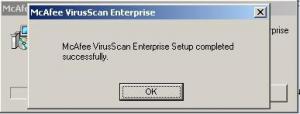abu ryan
MemberContent Type
Profiles
Forums
Events
Everything posted by abu ryan
-
mazin thanks for your help i use the msi and it work i have other if you can ................ mazin please if i want to but all my software in one cd alon not with the windows cd ,and i need it as autorun, sorry if i wrote this before .. what i main if i insert the CD it will run Automatic the installation one by one and also for the Easy CD&dvd creator 6 ,if i but it in one cd with silent mode installation can I and how ..... thanks again .....
-
sorry man but still sam
-
hi ,mazin thanks for your help but if you can see this attach file whcihc show when i run the installation for scanveruis for the powerdvd ,it is ok thanks but for pcanwhere i didn't have the application whic is for the repackage becouse i have only the software ..... how can i got this one please if you can help me with the other software .... and sory for ask more if you can tel me if i want to do all these software in the a CD as Autorun ....when i insert the CD it will run ..... thanks a lot and sorry for upset you and others .............. ..............
-
hi all i have VirusScan Enterprise 7 as a Package installing ,what i main when i double click on it it will run the installation as silent mode but in the end show me a screen whic told me that the installation has been finished now how can be disable this one ============== i have alsoothers softwares i need to but it as silent mode : LOGOMANGER 1.2.9 MOBILE MEDIA BROWSER1.2 Pc Anywhere 10.0 powerdvd RealProducer Plus G2 streambox Total Recorder GOPTW665.EXE thanks for all
-
hi,all i knew if i used the shrinkoffice, it will reduce the siz but as a i said before if you install your office after you shrink it you not get all the office install so after you are using the computer the office it will back asking for the CD thanks a lot for trying to help me ================ if you have any idea please help me with this i have office 2003 CD & the frontpage 2003 CD now how can i incloude the front page with the office to be the same way with office xp ,when you install it i will show for you that the office will install with the front page ............... THANKS ALOT
-
hi all MCT can you give me which application did you remove frome the cd and where can i finde it in the cd during ruuning the software NLITE Alonall FOR using cdmimage will not give what we need buckeyeXP for shrink office software will reduce the size but if you need to inastall the office complete it will ask for files which is not in so you have to back to YOUR office CD......
-
hi i have my windows xp cd +sp1+all hotfix update and my software Now if i want to incloude my office xp +sp3.... but the problem is the project will be 1GB or more so when i made the ISO it become more than the size of my cd which is 700 MB and i cannot burn it .............. how can i make the image less than this size ,is there is any way to compressing or is there is any command to be used or software can i used to help me please help me sorry if i did not explane right ....................
-
i made my office xp to be install silent without any problems and also i made it as autorun see this you have the Autorun.ini and uo crate the file .bat in the sam place with the Autorun file Now what let see what i did open the file Autorun.ini & typ this only [autorun] OPEN=setup.bat /AUTORUN ICON=setup.exe,0 here you see i called my .bat file setup.bat and the ICON here it is the setup file for your office you should name it as what you have Now what you will type in the .bat file see this @echo off ECHO. ECHO Installing Microsoft Office XP.. setup.exe TRANSFORMS=Unattended.mst /qb- ECHO. ECHO Restarting the PC in 1 minute... shutdown.exe -r EXIT don't forget the two files should be in the root you can burrn the cd in the end you will see the office installing atuomatic when you will insert the CD sorry if i am not clear ...............?
-
glowy hi thanks for your help please if you can what ihave made is : i have the autorun.inf i wrote insid this [autorun] OPEN=setup.bat /AUTORUN ICON=setup.bat,1 the file (setup.bat ) has the following command setup.exe TRANSFORMS=Unattended.mst so this command will run the office xp setup with the unattended file to silent installation now is this right when i copy it in the CD or what is the right command ....... also i want to add other swicth command to the setup.bat to restart the computer after the office install ...................
-
thanks for that i will work with it when i will be free
-
hi ,please can you help me for - if i want to run the office from the CD and the AUTORUN will be useing a command switch wich will install the office automatic and it will not ask for any things by the way i made the unattend file for the office xp and now i need to copy it all in CD but the run for it it will like i said before how can i make this one .. -- and if i want to make the sam way for more than software in one cd and the AUTORUN.INF ===will run the command (*.cmd file ) which will start install all software with all regkey Note: all the installation run from CD... thanks a lot
-
hi all during the shrunken of the office xp .i found that some files and folder not comining with and during the installation it gave that some files cannot find as i told before .. now if i use the command installation with unattended file it will install it but may the office it will not function ok.... is it right and what is the solution thanks a lot
-
Cant slipstream ALL office updates
abu ryan replied to codeblue's topic in Unattended Windows 2000/XP/2003
hi, sorry for that but it is so strang for me at the firest time when i saw the subject to make the Administrative point and the update and using the office tools to make the unattend file i print all the instraction then a follow all steps untile i comlete all without problems . after view days i found the sp3 for office xp i said let try this one as before i retuern to the instraction as i did but this time using sp3 .... i mad extract for sp3 and i found alot of files MAINSP3ff.msp 53.6 mb ohotfix.exe ohotfix.ini ohotfixr.dll OWC10SP3ff.msp 5.46mb and i put all with my uodatefolder i Edit the OfficeXP_Slipstreamer.cmd to make some change then i save +run it but not working ok as it happed before -
i have (PowerArchiver2003) Version 8.70.10(January,2004) it gave me this error when i tried to make add Because cabinet.dll doe not allow you to add files to a cab archive that already contains files ,adding a new set os files will delete all files currently within the archive. please if there is a way help me with an example ................. thanks alot
-
Cant slipstream ALL office updates
abu ryan replied to codeblue's topic in Unattended Windows 2000/XP/2003
AaronXP thanks for your answer but can you tell me what do you main by(localised versions) by the way i download the updates frome the link which i found in this site then i follow all the steps frome the Administrative point- and extract the update file + i used the slepstream this is for firest time and it is comming ok but i try to do it again using the sp3 sam way i did firest time starting from step one untile the end but not working with me ..... -
sorry man i did not get your point ,what you main by cleane windows is it no office or what please can you explane more if you can thanks a lot for your help
-
thanks for your answer i will try to do other way thanks
-
Cant slipstream ALL office updates
abu ryan replied to codeblue's topic in Unattended Windows 2000/XP/2003
hi all i download all the update for the office xp, and i did the administrative install point after i finished i used the slipstream to make the update ,after i extract the update file i did this . but i get error saying this installation package could not be opend .Verify that the package exists and that you can access it or contact the application vender to verify that this is a vaild windwis installer package NOTICE : i have Admini user in the computer i did this before and it works ok but now i want to redo it again to understand the way for it but not coming and give that error please if you have any idea help me thank -
buckeyeXP thanks for your answer i did all what you said and i get 112mb as the size but when after i finished ,i run the setup to make test durining the installation it gave me erro which is can not find som files in the folder 1033 . by the way when i use my Office CD to install the office no problem for that ... is the shrink program not get all or what is the reasone
-
sorry it doesn't work .. i got masseg said that winrar only add file to *.rar or *.zip files is there other way .......... i am using winrar3.30
-
hi pleas ,how can i use the office shrinke? what is the steps for that ...please help me
-
is the message not clear please try to help me thanks for all
-
Hi,please help me for this problems: -When i create the windows using the answer files with all patchs and some software ineed . With this cd i make the comand to add accounts user with a password After the windows install normaly it will log on with the user which i creat before The problems now when i log off and log in as administrator I will not see some off the software in the ==== start=>programs> When i found any when it will ask for regestration . But with the user i creat i can see all othe programs . Caps removed - Admin