
RodgerOver
Content Type
Profiles
Forums
Events
Posts posted by RodgerOver
-
-
Hi,
is there some expert who can explain in more detail how to get the new LARGE screen resolutions with the updated driver ?
Do I need to update the bios (apparently necessary ?) and how can I do this ? I do not have enough knowledge to do this with the readme file alone.
Thanks in advance !
Roger
0 -
Cannot say if it's "the same" thing, but there is a program called "Tycho Notes 2000" that runs on later OS.

...
jaclaz
Hi jaclaz,
sorry for coming back lately, but sometimes it takes some time before ideas of others enter my mind ;-).
Did you mean that it is possible to install programs with a 16 bit installer on a 64 bits machine ? (Had now the same problem with another program).
All I read on th net says that this does not work :-((.
Rodger
Sorry, forgot to say/ even if I install the program on my virtual machine and copy the folder over to the host (worked for other programs, as apparently no registry entries, Tycho Notes does not work on the 64 bits machine).
0 -
(Purists, please don't kill me). People who are and have worked hard have the right to relax (in the cinema for instance, which is also virtual).
You can simply drag and drop between your (Vista or WIN 7) system and the WIN 98 Virtual Machine or share one or more folder(s) to allow for transfers.
Screen resolution problems can be solved by installing IE6 SP1 (and MGDx updates). You need to fiddle a bit with the different options in "actions" (menu above) and "configuration" (right menu) for the screen configuration. (Also set DOSBOX (DOSboxoptions.bat) to fullscreen mode).
Tihyis "revolutionary" programs work fine. KernelEx as well.
Even my old 16 bit WIN 95/98 programs (no way to make them run otherwise) work fine. (an astronomy program, called Tycho Notes).
Acess to the CD drive D: and to my (USB) TEAC external floppy drive A: is no problem.
Internet is a bit slow, but sufficient (with kerio PF 2.15 and Clamwin to protect you). Didn't try any other browser than IE6 SP1.
Please pay attention to the difference in wording between "Windows Virtual PC" and "Virtual PC 2007". The first one allows to run WIn XP (in Windows XP mode, but NOT WIN 98), the second one (referenced through the link above) was created long before the second one and runs WIN 98 just fine. But you cannot have both on the same (e.g. WIN 7) installation. If you want to have WIN 98 with WIN 7, you need to disinstall Win Virtual PC (or install them on different drives).
Cheers
Roger
(sent from my WIN 98 VM)
0 -
Hi,
is it possible to install WIN 98SE (besides WIN7) on this ? http://www.asus.com/product.aspx?P_ID=xrR7wto9Z5BL42aU&templete=2
My Computer ist 12 years old (Compaq Deskpro) and I find the setup of the HTPC ION is smuggling small, has all I want (I am not a gamer and used to Intel processors and to onboard), you can have a second harddisk (one for WIN 7 ... and one for WIN 98SE ??).
I know I need rloews patch for the too large RAM. but what about the other drivers.
On the site above, it says that WIN 2000 would install (I have and know all the updates, such as sesp30b4; Kernelex 4.5 RC 1; RP965: (MDIECU634); etc
And I will have two harddisks (I have a promotional offer)
What do you think ?
Thanks for your help
Roger
0 -
Hi,
I have a Compaq Swiss French Keyboard in Windows (on a WIN 98SE US setup) which works without problems. However, if I am in DOS, the setup falls back to US (letter Y = Z and . = , and AltGr \ = (simple) \ and : = something else and so on).
I have installed the "Unofficial Updated + Improved System Tools for Windows 95/OSR1/OSR2/98/98 SP1/98 SE" from MGDX, where "msconfig" is improved with an "International" tab (rider) and renamed "System Configuration Utility": If clicking on the "International" tab, you can opt for the sf = 850 (swiss french) setup (including keyboard), but two fields are not (automatically) filled in: Keyboard Type and Keyboard Layout.
Any idea what I should put into those two fields ?
Otherwise I only found the solution to put "keyb sf" in sysedit\autoexec.bat, which however leads to long delays in BootLogAnalyzer.
Any experiences how to resolve this (possibly with other languages) ?
Thanks
Roger
edit: forgot to say: there is no option for sf in BIOS
0 -
Hi,
are there explanations or FAQs for Ranish Partition Manager somewhere on the Net ? g
As a first question, what is n° 4 on the following screenshot (n° 3 is my Acronis Secure Zone needed to save my backups, but why is it doubled and the double is unknown ?) And as we are there, any idea what could be n° 5 ?
Thank you for your help
Roger
0 -
Hello :/
All of a sudden, my desktop shortcuts stopped working :/
When I double click a shortcut, nothing happens.
When I right click I see no Open-entry in the menu.
Can it be restored?
Cheers,
Eric

Hi Eric,
try Updateicons from Pierre Torries (google).
When installed:
First: click the upper box only and restart
If i does not work
click, second, the two lower boxes and restart.
Good luck
Roger
0 -
[quote :
" don't be scare with this "error" !
...
It's harmless,

HTH
Charles.
Merci Charles, but what does
DOS-Scandisk do when it "FIXES" something ?
compared to
WIN-Scandisk, Advanced Tab, right up (Lost file fragments): does it free them or recover them ?
Roger
Edit: Sorry had not read correctly the link. Thank you Charles
0 -
... though Java isn't helping if disabling its updater means your system freezes and needs a hard restart which will cause scandisk to run).
Thank you Queue,
definitively disabled the updater and no more problem so far !
Roger
0 -
Hi Tihiy,
Nice !
You are too quick for me with updating. Just wanted to report an issue, when I discovered your new version 9.61. So I tried the new version.
May I nevertheless report ? I have WIN 98 SE version 4.10.2222, SESP2 beta 4, KernelEx 4.5 beta 2, MDIE6CU33, flashplayer 9 (last version for unsupported OS), Java 6.20 and now RP 9.61 (oh yes and 98mp10 from MGDX).
My problem is when changing "themes", NOT (vista/XP or other -) "icon schemes": the RPconfig window just freezes (hourglass on the RPconfig-window, no other impact). ==> "control/alt delete" and then "end task", ... and everything is fine again.
... Except a black line on the desktop corresponding to the bottom line of the RPconfig window (which is not there anymore after "end task"). Can be removed with "show desktop".
I had this several times now, with RP 9.55 and 9.60 and now also with 9.61.
Because I need to install RP in safe mode (there is a message of "pending system updates" when I install in real mode), I had the idea to uncheck, one by one, the startup items in msconfig (partly shown in the taskbar (near the clock)). I first uncecked Acronis, then T- clock and then SunJava_update. When I removed SunJava_update, the computer did not finish startup (even if nearly completed) and was totally frozen (I needed to use the power button). Then I had scandisk and the message that the amount of free space is being reported incorrectly. (I believe to have had this already before with one of your two earlier versions (9.55 or 9.60), but then when unchecking another startup program, most probably T-clock). When I chose "fix it": I then can change the RP9-themes without any problem.
It seems to me that the message "amount of free space is being reported incorrectly" comes back more often in the last weeks or month. Is this the end of my ten year old computer ?
Or does this has someting to do with Java, T-clock or RP 9 ?
(By the way, if I use the windows scandisk (not the DOS one), it often reports MS-Dos mode name lenght errors with Macromedia - I have asked (win-)scandisk (in the advanced tab) to report these and then I am telling (win-)scandisk to free the space (not to recover). Could it be that win-scandisk speeks another language then DOS-scandisk and they don't understand each other ?)
Sorry for this lenghty message, but I do not know who on my computer is responsible for the fact (... or is it me ?) that your fine program doesn't work correctly !
Kind regards
Roger
0 -
Tihiy I look like a moron when I talk with you, cause I dont talk your lenguish, but I can understand all you say, now today firefox asvertice over firefox in iphone, because I live in the end of the world, little can do, what realy is this? despite this would be, you and Xeno86 are the greatest!
Don't know what it is - perhaps the story of phenix (from Egypt) ... but YES !
0 -
... I further removed all *.bmp files from my computer, except those belonging to a Resources theme. ... Incredible (speed, as well as clearness of icons) !
Thank you Tihiy !
0 -
This stuff has infected pretty much 90% of Delphi installations. I've seen it on all my production machines. They were all sanitized; this one was probably infected from some old distro. You can read more on the web.Were your production machine(s) infected?Hi,
I fired ClamSentinel (it's a pity, because it was a very lightwight Online Virus Scanner, ... but it's DELPHI).
No problems anymore :-) (... so far ;-) !
Roger
0 -
Hi Tihiy,
just discovered your new version. Realy, really nice (icons, ... amongst others). Had to install in "save mode", because when I installed normally, I always got the following message: ... "There is a system file update pending: please reboot" (or something like this). After two reboots (and still the same message), there was a message about WININNIT.INI (dont recall the exact message). ... So I deleted WININNIT.INI. But again: "System update file pending: please reboot"). So I went into "save mode" and RP 9.5 installed and everything seems fine now !
HAPPY BIRTHDAY TO REVOLUTION PACK !
Roger
(Sorry, forgot to say: There are some new *.win files in the C:\ root directory ?)
0 -
I've never seen a taskbar like that.
Hi herbalist,
thanks anyway for your help !
Just to show you what my is tasbar is further able to do: http://www.windows7download.com/win7-free-launch-bar/screenshot-noviardd.html : Menus and even submenus (dont have Win 7, but only win 98 SE, but was not able to do a screenshot, because when doing the screenshot, the popup menu disappears).
Roger
0 -
Sorry,
my last messge(s) were meant to be adressed Herbalist and NOT to Dencorso !
Really sorry for that, ... must have been confused by the LAST message received.
Roger
0 -
-
-
Hi,
(WIN 98SE with sesp30b4, KernelEx, MDIECU32E, version 4.10.2222).
Right of the Start button (totally left), I have FreeLauchbar installed (version 1, because version 2 does not work with RP 9) and RP 9 (thanks again Tihiy for this superb invention) and I like FLB very much and I am accessing most - but not all - of my folders via FLB.
On the right side (sytem tray), I have TClock with date and time upside and KPF, Clamwin, Clam Sentinel, RamPage and Spamihilator downside.
What I am interested in, is the part (rest) of the bar between FLB (taskbar) and the system tray, where the IE windows are shown when IE is open.
How can one modify the settings of this part of the bar ?
I have found hook 99 which allows to take away the text from the minimized IE windows and only leave (small) icons, but they are always in one line in the middle of the large bar and thus quickly use the (scarce) place left (which only allows 3 minimized icons / IE windows), ... except if I unlock the taskbar and relock it. After doing that (unlocking and relocking), the space for the (minimized) IE windows is split into two lines like in the system tray and I can have 6 minimized IE windows (3 upside, 3 downside). But when I restart, this sitation is not saved. After restarting, I again need to unlock the taskbar and relock it in order to obtain the previous result.
The same is true, if I do NOT use FreeLaunchbar, but the original Microsoft Launchbar (large icons). So it does not seem to have to do with the size of the icons in FLB. But when I use UpdateIcons 3.1.0.0.0. from Pierre Torris, which refreshes all icons, including the desktop icons, the next time I am opening a program, there are two lines for the IE windows in the space between the taskbar and the systemtray.
I am wondering what is going on there ? (How can it have to do with desktop icons ? What about - pure speculation -the question mark on the upper left angle of the desktop which is (apparently) due to Tihiys RP9 ?)
Any idea how to fix this ? (Sorry for this very specific question, but I am searching for this since months now).
Thanks for nay help.
Roger
0 -
Sorry I sent the same message twice
Roger
0 -
Installed Java 6.0 Update 20 without problem.
...
I also installed Foxit Reader 3.2.1.0401.
Hallo Halo,
you don't seem to be impressed by halos !
Very Good !
But what is the advantage of Foxit Reader 3.2.1.0401 over Foxit Reader 2.2 ?
???
Roger
0 -
Hi Molecule,
I share your point of view - it's trash !
A few years ago (when I didn't know enough my computer), I had strange experiences when it (I finally managed to track it down) suddenly sent enormous amounts of information to ... where ??? (You can hear it when it sends the information, your computer is working without you doing something).
Kind regards
Roger
0 -
MD InternetExplorer 6.0sp1 Component Update 3.2
...
... Merci ! ...
0 -
Hi,
I use delindex: http://www.burzurq.com/forum/delindex.html to delete index.dat files (on WIN 98 SE)
To nullify data in the SWAP file works fine with Mutilate, but only if you have a fixed size SWAP file: http://mutilatefilewiper.com/ie5.htm (WIN 98).
Both are batch files to be used from DOS.
Roger
0

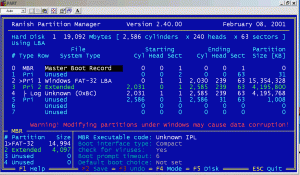


new vbemp driver (Feb 2014)
in Windows 9x Member Projects
Posted
Thank you for your reply - but I begin to believe that my problem is unresolvable.
I have an old MACbook Pro, I use for my astronomy (hobby) nights, on which I have installed WIN 98 (plus my old astronomy programs) via VirtualBox. The MAC has a 1440x900 screen, but I could (up to now) only get 1152x864 (and then screens above 1440x900) with the vbemp driver.
But after refelction, I beleive it will not be possible to use the new vbemp driver on a MAC, because the- now possible - modifications through the bios are certainly thought to be applied to a WIN bios (and not an Apple one).
Thanks anyway
Roger