
Aylen
Content Type
Profiles
Forums
Events
Posts posted by Aylen
-
-
Thanks ilko_t.
On the corp version, I get error 15
Press any key to continue....
---- which results in restarting the pc and loads back into grub
The working isos, would load into the text setup. the winnt.sif would be slightly different due to the prod version. the discs are original except for my own version.
0 -
Hey guys,
Been a while since I've posted anything. Now I am looking for a little help. Been searching for days on how to do this and I have an idea, but I think I am missing something.
I am trying to install 4 versions of xp (pro, pro corp, home, mce) from grub4dos (v. 0.4.5b) using isos. Below is my menu.lst for my xp installs.
Just a side note... reason I need all 4 versions is I am a goto your home and help you out technician and in store tech.
I have firadisk.img on the root of my usb key. Now the home OEM and pro OEM does start the txt install but the corp and mce does not start. I am using the same code to make it work. I am also going to be adding a few other menu options, such as windows 7 aio (32 &64bit) which works, as well as ubuntu distros, ubcd, which are all working. If you can suggest a way of doing this, I`d greatly appreciate it.
Now just to throw one other issue into the mix... I may have to bypass a hidden recovery partition, so the (hdx) settings would need to be changed.
Now I believe one issue is (correct me if I am wrong) (hd0,0) would be my usb stick as its the current default hdd.
title 1. Install Windows XP Home OEM\nInstall WIN XP Home OEM - Step One
find --set-root /homeoem.iso
map (hd0) (hd1)
map (hd1) (hd0)
map --mem /firadisk.img (fd1)
map --mem (md)0x6000+800 (fd0)
map --mem /homeoem.iso (0xff)
map --hook
dd if=(fd1) of=(fd0) count=1
chainloader (0xff)
title 1a. Install Windows XP Home OEM\nInstall WIN XP Home OEM - Step Two
find --set-root /homeoem.iso
map (hd0) (hd1)
map (hd1) (hd0)
map --mem /homeoem.iso (0xff)
map --hook
chainloader (hd0)+1
title \n
root
title 2. Install Windows XP Prof OEM\nInstall WIN XP Professional OEM - Step One
find --set-root /profoem.iso
map (hd0) (hd1)
map (hd1) (hd0)
map --mem /firadisk.img (fd1)
map --mem (md)0x6000+800 (fd0)
map --mem /profoem.iso (0xff)
map --hook
dd if=(fd1) of=(fd0) count=1
chainloader (0xff)
title 2a. Install Windows XP Prof OEM\nInstall WIN XP Professional OEM - Step Two
find --set-root /profoem.iso
map (hd0) (hd1)
map (hd1) (hd0)
map --mem /profoem.iso (0xff)
map --hook
chainloader (hd0)+1
title \n
root
title 3. Install Windows XP Prof Corp\nInstall WIN XP Pro Corp - Step One
find --set-root /profoemcorp.iso
map (hd0) (hd1)
map (hd1) (hd0)
map --mem /firadisk.img (fd1)
map --mem (md)0x6000+800 (fd0)
map --mem /profoemcorp.iso (0xff)
map --hook
dd if=(fd1) of=(fd0) count=1
chainloader (0xff)
title 3a. Install Windows XP Prof Corp\nInstall WIN XP Pro Corp - Step Two
find --set-root /profoemcorp.iso
map (hd0) (hd1)
map (hd1) (hd0)
map --mem /profoemcorp.iso (0xff)
map --hook
chainloader (hd0)+1
title \n
root
title 4. Install Windows MCE\nInstall WIN XP MCE - Step One
find --set-root /mce.iso
map (hd0) (hd1)
map (hd1) (hd0)
map --mem /firadisk.img (fd1)
map --mem (md)0x6000+800 (fd0)
map --mem /mce.iso (0xff)
map --hook
dd if=(fd1) of=(fd0) count=1
chainloader (0xff)
title 4a. Install Windows MCE\nInstall WIN XP MCE - Step Two
find --set-root /mce.iso
map (hd0) (hd1)
map (hd1) (hd0)
map --mem /mce.iso (0xff)
map --hook
chainloader (hd0)+1
title \n
root
title 5. Install Windows XP Prof Cor\nInstall My WIN XP - Step One - My copy of XP Pro
find --set-root /mycorpxppro.iso
map (hd0) (hd1)
map (hd1) (hd0)
map --mem /firadisk.img (fd1)
map --mem (md)0x6000+800 (fd0)
map --mem /mycorpxppro.iso (0xff)
map --hook
dd if=(fd1) of=(fd0) count=1
chainloader (0xff)
title 5a. Install Windows XP Prof Cor\nInstall My WIN XP - Step Two - My copy of XP Pro
find --set-root /mycorpxppro.iso
map (hd0) (hd1)
map (hd1) (hd0)
map --mem /mycorpxppro.iso (0xff)
map --hook
chainloader (hd0)+1Thank you, Aylen
0 -
Hey guys,
Just a quick question. Can I use a boot image (ie, "Microsoft Corporation.img") from my Windows XP Pro OEM with Windows Home OEM? as well as the 2 retails? (Home retail and Pro Retail)?
Reason I am asking is I am getting tired of carrying around all the discs I burned, or trying to find the right disk. I have 1 Desktop that has Pro OEM, 1 laptop has Pro Retail, 1 laptop has Home Retail and my sister-in-law has Home OEM. As you all might know. The serial keys of the OEMs do not work with the keys on the Retails. It would just be nice to have all the versions on 1 disk for boot up. Problem is, I only have the Disk for XP Pro OEM. The others are either lost or recovery disks.
I can setup the Multiboot DVD, I just need to know about the "Boot Image", if I can use only 1 for all the versions?
Any help would be appreciated.
Thanks.
0 -
If anyone is interested, Microsoft is offering Windows 7 Ultimate Full not for Resale to people who work in the computer electronics chains (Such as EB Games, FutureShop, BestBuy, The Source, etc).
All that is required is to sign up and complete the Microsoft Expertzone Windows Silver Learning Course. There is a nominal shipping fee. But the way I see it is 349.99 for retail, or $10 for shipping. Whats cheaper?
If anyone is interested, its http://expertzone.microsoft.com
They have limited quanities for this promo.
Just thought I would share.
0 -
Hi there.
First of all, welcome to the forums.
Second of all, The problem is that you extracted the SP and trying to run the update. nLite actually does the extraction for you and does the integration. Just point the hotfixes to where you downloaded the serice pack and continue.
This should solve your issue.
Aylen.
0 -
Apparently. I went through the MSP admin setup and checked the config file abd this still continues to happen.
0 -
-
Yep. Already had it downloaded.
However there were some I had to get else where (Packaged in EXE files).
Thanks for everything!
0 -
Thanks for the Help,
Booogy's program worked like a charm!
0 -
Hey guys,
I already know about the config.xml file and the adminfile installs. Problem is, even with the edit config file and the .msp file I edited/created I still get the screen pictured below when installing on a unattended XP install using a RunOnce file.
http://samanathon.com/images/microsoft-office-install.png
I have the line: <Display Level="none" CompletionNotice="no" SuppressModal="yes" AcceptEula="yes" />
And I still get the screen above.
0 -
Hey guys.
Great post.
Now I want to do the same. I have already slipped IE7 and WMP11, however on the wmp11, I have an issue with the 'validate' install.
How did you get around that?
Thanks.
0 -
Thanks for all the help.
I did your suggestion and works next to perfect...
I just need some silent switches for some of my programs I am installing via batch file.
Thanks again.
0 -
Hey everyone.
If you are one of the few (like me) who uses MSN Live Messenger or MSN Live Mail and want to incorporate the install files into your installation then here are the steps to get the install files.
You'll have to download the installer and choose what packages you want from microsoft first. Once you have it done and installed:
You'll have to tick off 'Show Hidden System Files' in Explorer's settings.
Navigate to C:\Program Files\Common Files\Windows Live\.cache
There will be several folder there depending on what you want installed. Go through each folder and chose the files needed.
These files are MSI files.
Little note though... If using Messenger, you also have to grab the crt.MSI and Contacts.MSI files
Just my little contribution if anyone is interested.
P.S. Personally, I use a batch file and call the installs using the RunOnceEx.
0 -
Thanks for the replies.
Only 2 more questions then.
1) Are all the files mentioned on the website up to date? (I'll look myself in a bit)
and
2) How would you integrate IE8, MSN 8.5, and Windows Live Mail into the installation?
Thanks again!
0 -
Hey guys.
Its been a while since I posted anything. I've built a new computer since last year and nLite and all the information I
recieved from all of you who helped me out has been worth while!
Now, I am on a quest to try to figure out how nLite slip streams software into the installation. There are some software
programs on the below website and a couple personal preferences I like to have installed when windows is installed.
More specifically:
AVG, uTorrent, OpenOffice, MSN Live, and the DivX Codec (only)
http://www.winaddons.com/nlite-addons
Any help will be very appreciated!
Thanks,
Aylen
0 -
Hey guys.
Its been a while since I posted anything. I've built a new computer since last year and nLite and all the information I
recieved from all of you who helped me out has been worth while!
Now, I am on a quest to try to figure out how nLite slip streams software into the installation. There are some software
programs on the below website and a couple personal preferences I like to have installed when windows is installed.
More specifically:
AVG, uTorrent, OpenOffice, MSN Live, and the DivX Codec (only)
http://www.winaddons.com/nlite-addons
Any help will be very appreciated!
Thanks,
Aylen
0 -
192 mb which is enough. I use to run XP on a 486 with 64mb of ram (extremely slow) but still ran
Anyways, I solved this problem. Just had to increase my Virtual Memory as stated.
Another problem I am having now is when I do my installation, there is quite a few that are not being copied over. I made a custom install cd using nLite, setting my own drivers, and adding in the IE7 install. I can get a list of files later tonight when I try it again.
Aylen
0 -
too low on the virtual machine or too low in my system? There is no notification on the computer, only in the virtual machine and there is no way to change it until it loads into windows, which it can't because I get that error
Any solutions (besides the obvious of cranking up the virtual memory) would be appreciated!
Thanks again,
Aylen
0 -
Hey everyone,
I hope someone can help me out. I am trying to test a custom made XP install disc using a virtual machine program (virtualbox). I can get through the text mode of formatting and copying files over, but as soon as it hits the user interface, it comes up with the error of virtual memory low and the machine restarts and tries to go through the installation again.
Any ideas on what could be causing this problem?
Thanks,
Aylen
0 -
A few questions for us to help you out,
1) Do you have a wireless nic card installed in your computer?
2) If you do, did you install the drivers for it?
3) did you check to see if it is enabled?
4) Are the components needed for it to work installed on your computer?
5) Did you check the properties of the card (tcp/ip, etc)
(I'm not using tinyxp, this is why I'm asking all of these)
Aylen
0 -
Hey everyone,
I'm looking for silent install switches for the following programs. I would appreciate any help given!
Ares 2.0.9 (Install file: aresregular209_installer.exe)
DivX 6.8 (Install file: DivXInstaller.exe)
DVD Shrink (Install file: dvdshrink32setup.exe)
nLite 1.4.1 (Install file: nLite-1.4.1.installer.exe (I think it might be a msi installer))
VirtualBox (security warning) - (Install file: VirtualBox_1.5.4_Win_x86.msi) - silent switch to allow security warning?
Yahoo (ending process) - (Install file: ymsgr8us.exe) - Need to close yahoo after installing
Thanks for any help given or redirection to requested information!
Aylen
0 -
Hey everyone,
I have a small problem. The problem is when I start to install XP, I get a Rundll error; Error loading x:\Execbat.dll specified module could not be found, once the gui setup screen appears. I hit ok and the installation continues without anyother problems.
Any ideas on how to fix the problem?
Thanks,
Aylen
0 -
Just an update everyone,
I got the theme to work the way I want. The wallpaper gets set (using reg editor) and its easier to expand the .theme file and set the theme inside that file then use makecab to compress it back.
Now only problem I have is I get a Rundll error; Error loading x:\Execbat.dll specified module could not be found, once the gui setup screen appears. I hit ok and the installation continues without anyother problems.
Any ideas?
Thanks,
Aylen
P.S. If this should be posted in another topic, I will PM a mod to have it moved!
0 -
Sorry everyone,
I answered my own question! Just takes a little testing!

Now another question, say I have 50 wallpapers I want installed to choose from in automatic, I already know the folder they gotta go into... my question is in compressing them as well...
could I use the makecab feature to do multiple compressions in one shot, example: makecab *.jpg or would it be better to create a batch command?
Thanks again,
Aylen
@Kelsenellenelvian answered my question. Sorry, just didn't read the last post fully
 0
0

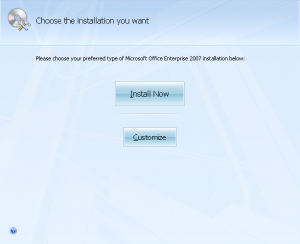
Install multiple versions of XP
in Install Windows from USB
Posted
Okay, I made a small mistake and I just noticed. My iso for both files were embedded in a rar archive. Dumb of me not to have noticed. g4d starts to load the iso`s no problem now.
However when I try to launch the setup, I am getting another error. I`ll have to report the findings a little later as its getting late.
I`ll follow up tomorrow.