About blue_shoe12

blue_shoe12's Achievements
0
Reputation
-
Ok, thank's for the info, Window's won't let us do alot will it... so using the mouse and copying the text to notepad is the best option for 98 users who aren't at the GURU level.
-
Thankyou both, someday I'll get the information i need for all technicality's
-
Hey There Windows Tweak Freaks; I've been doing an introductory course from Allenware to learn how to create Batch files. I'm trying to find out why I can't use the function key "Print Screen" ---------------------------------------------------------------------------- From the Qbasic help file: { PRINT Prints a text file while you are using other MS-DOS commands. This command can print in the background if you have an output device connected to one of your system's serial or parallel ports. Syntax PRINT [/D:device] [/b:size] [/u:ticks1] [/M:ticks2] [/s:ticks3] [/Q:qsize] [/T] [[drive:][path]filename[ ...]] [/C] [/P] } { GRAPHICS--Notes Printing the contents of the screen To print the contents of the screen, press the SHIFT+PRINT SCREEN key combination. If the computer is in 320 x 148 x 200 color graphics mode and if the printer type is color1 or graphics, the GRAPHICS command prints the screen contents with as many as four shades of gray. If the computer is in 640 x 148 x 200 color graphics mode, GRAPHICS prints the screen contents sideways on the paper (landscape orientation). You cannot use the SHIFT+PRINT SCREEN key combination to print the contents of a screen to a PostScript printer. Effect on memory The GRAPHICS command decreases the amount of available conventional memory. Loading a new profile If you have already loaded a printer profile and you want to load another one by using the GRAPHICS command, the new profile must be smaller than the one already loaded. To load a new profile that is larger than the one currently loaded, you must restart your system and then use the GRAPHICS command to load the new profile. If you try to use only the GRAPHICS command to load a new profile that is larger than the currently loaded profile, MS-DOS displays the following message: Unable to reload with profile supplied } ---------------------------------------------------------------------------- For example, tried to print this help topic: -PRINT- Print the current topic to: <@> Printer on LPT1 < > File OK Device fault OK I have REVOLUTIONS PACK 7 installed, I think this may be the cause/Solution thou it will not let me uninstall it. (it just reinstalls itself) any ideas?
-
GURU - Curry Num Num.
-
So...Is there a way to know if there's a shortcut to right clicking with the mouse?? Well, with mouse keys on you can... but only to an extent, try going into TweakUI and dragging the Cog-Wheels while holding the num 5 key, doesn't work... it'd be great if there was a way to left click with shift + F11 or shift + F9 since there's no shortcuts to them already. (straight off the desktop anyway..)
-
Thanks, This is great stuff to share with us two thumbed humans
-
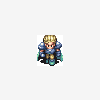
ipod shuffle 2nd generation 2007 on windows 98 SE
blue_shoe12 replied to blue_shoe12's topic in Windows 9x/ME
Thanks chozo4, thanks for the link to the archives page, don't know if it will support iPods or not yet.. I'm checking out the DB from sourcefourge now. -
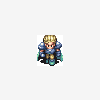
Contact Form broken, cannot upload Personal Photo
blue_shoe12 replied to nimd4's topic in Site & Forum Issues
Hi xper, well this is today and my gif/jpeg file gets the same error response when trying to upload the Personal Photo. my photo is only 42.8kb and i've tried loading something with less than 10kb but still won't work. Keep Moving Forward. -
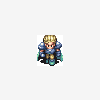
Windows 98 + ME *still* alive campaign + logos
blue_shoe12 replied to MDGx's topic in Windows 9x Member Projects
Hi Guys and Gals, Just wanted to know how do get a logo for a signature for use on MSFN? I need a url address for it. -
Hey There, Sorry to pull your Rod back there again, but this is The Main problem I'm facing, I own a Toshiba Laptop and just gotten a new iPod Shuffle 1GB 2nd Generation 2007 from "Santa" I've been doing a little reaserch into the little bugger, (cause...) I'm a cheap-skate and i won't buy into any of the software on the market. Re-viewed mostly all posts and want to put an end to chasing down the software for it. Also i don't have much of a clue what will happen when/if i use this software, I've downloaded the winamp v5.51 only to find it won't support win 98, only win2000 or newer... http://download.nullsoft.com/winamp/client/music-7plus.exe RealPlayer is for XP now http://retune.sourceforge.net/ (this stuff is not specific for the shuffle) http://shuffle-db.sourceforge.net/ found in same place as retune software. (thanks to chozo4) this is a standalone without the need for python: http://sourceforge.net/project/showfiles.php?group_id=136446 iPod shuffle Database Builder (on it's own) needs Python to create and modify http://www.python.org/ 10mb in download http://www.redchairsoftware.com/anapod/trial.php is where i found the anapod and the reinitilializer (if your starting from scratch you need to format the thing to suit the windows platform, all other happy hackers who tried installing thier Mass Storage Device E: driver through a USB hub and tried calling it G: ...need to run it through win XP atleast once to format it...which i did ) p.s. On the Contrary when i took it to my friends Xp computer, he already had a nano installed and the shuffle was gettin real s***ty tryin to open the drive while initializing it through iTunes... so we took it to his Xp Laptop and loaded iTunes there too and it finally worked. Got the ipod98driver from redchairsoftware too, and it's installed. because this D*** who has found and developed some driver won't share http://www.98-drivers.com/ipod.html http://www.vonnieda.org/vPod/ vPod - Free Windows iPod Transfer Utility This Sounds great! if only I hadn't already initialized it with iTunes http://www.wincert.net/forum/index.php?showtopic=57 (seems like a promisimg tutorial) Windows 98 and iPod - WinCert.net Forums Go here http://www.redchairsoftware.com/anapod/sup...sist.php?c=9899 and download the iPod for Windows 98 driver file. requiring ephpod: http://www.ephpod.com/ asks for you to update your firewire (which i can't find) http://www.yamipod.com/main/modules/home/ Yet another iPod manager - Home Yamipod looks really promisimng since i've loaded and initialized it once and have one lousy song on it (but i don't know how to make it work as a hard disk) p.s. will be using 7zip. Bang, i need iTunes. and quicktime don't bother asking cause iTunes won't work. (all taking as much as 3 days to suck it through a tincey 56k modem) P.s. iPods should be stickyfied Keep Moving Forward
-
Hey There, Sorry to pull your Rod back there again, but this is The Main problem I'm facing, I own a Toshiba Laptop and just gotten a new iPod Shuffle 1GB 2nd Generation 2007 from "Santa" and I've been doing some reaserch into the little bugger cause I'm a cheap-skate and won't buy any of The software on the market. Re-viewed mostly all posts and want to put an end to chasing down software for it. also i don't have much of a clue what will happen when i use this software, I've downloaded the winamp v5.51 only to find it won't support win 98 httpdownload.nullsoft.comwinampclient...music-7plus.exe RealPlayer is for XP now http://retune.sourceforge.net/ (is not specific for the shuffle) http://shuffle-db.sourceforge.net/ iPod shuffle Database Builder which needs Python to create and modify http://www.python.org/ http://www.redchairsoftware.com/anapod/trial.php is where i found the anapod and the reinitilializer (if your starting from scratch you need to format the thing to suit the windows platform, all other happy hackers who tried installing thier Mass Storage Device E: driver through a USB hub and tried calling it G: need to run it through win XP atleast once to format it...which i did ) p.s. On the Contrary when i took it to my friends Xp computer he already had a nano installed and the shuffle was gettin real s***ty tryin to open the drive while initializing it through iTunes... so we took it to his Xp Laptop and loaded iTunes there two and it finally worked. Got the ipod98driver from redchairsoftware too, and it's installed. because this D*** won't share http://www.98-drivers.com/ipod.html http://www.vonnieda.org/vPod/ vPod - Free Windows iPod Transfer Utility Sound great! if only i hadn't already initialized it with iTunes http://www.wincert.net/forum/index.php?showtopic=57 (seems like a promisimg tutorial) Windows 98 and iPod - WinCert.net Forums Go here http://www.redchairsoftware.com/anapod/sup...sist.php?c=9899 and download the iPod for Windows 98 driver file. requiring ephpod: http://www.ephpod.com/ asks for you to update your firewire (which i can't find) http://www.yamipod.com/main/modules/home/ Yet another iPod manager - Home Yamipod looks really promisimng since i've loaded and initialized it once and have one lousy song on it (but i don't know how to make it work as a hard disk) p.s. will be using 7zip. Bang, i need iTunes. and quicktime (all taking as much as 3 days to suck it through a tincey 56k modem) don't bother asking cause iTunes won't work. P.s. iPods should be stickyfied Keep Moving Forward
-
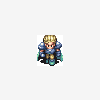
Auto-Patcher For Windows 98se (English)
blue_shoe12 replied to soporific's topic in Windows 9x Member Projects
Hello, Gadien here (gai-di-en) Love the work you've done here on Auto-patching win98SE, Thought id give something back and show you what seems like a bug in KERNEL32.DLL because I've only just went through the installation, (then installed clipboards (alt 1 to 9)) EXPLORER caused an invalid page fault in module KERNEL32.DLL at 0167:bff7b9a6. Registers: EAX=00000000 CS=0167 EIP=bff7b9a6 EFLGS=00000246 EBX=8171d588 SS=016f ESP=0086fbe8 EBP=0086fc00 ECX=c15bced0 DS=016f ESI=77640678 FS=2517 EDX=bffcd490 ES=016f EDI=00000000 GS=0000 Bytes at CS:EIP: ff 76 04 e8 13 89 ff ff 5e c2 04 00 56 8b 74 24 Stack dump: 77640678 77632cc6 77640678 00000000 77640678 8171d588 0086fdf0 77631e87 77640678 00000000 77637ed3 77630000 7763200a 77630000 77630000 77632064 Keep Going Forward. :-D -
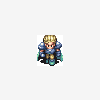
Auto-Patcher For Windows 98se (English)
blue_shoe12 replied to soporific's topic in Windows 9x Member Projects
G'day from Gadien, Having a spot of trouble with the Network Status tray, Since I'm not connected to a home network it's fairly useless to me so I'm thinking of uninstalling it. is there anyway i can get it to load up just like dial-up networking? feels like wasted tray space, When I'm 'not' connected to the internet and pull Network Status up and go to "Connections" i get a pop-up window that cascades over itself, can't get rid of it unless i press enter and hold my mouse over the close button... (would ENTER...ALT+F4 do the same, there must be a better way) Keep...Moving...Forward

