Content Type
Profiles
Forums
Events
Posts posted by Access Denied
-
-
@ DJB,
If you have an AMD chipset and you like to speed up your PC, install the AMD chipset drivers and set ACHI in the BIOS, could be a new install but your score will go up, say 7.1 to 7.3 for the HDD. NoteI didn't test if I could switch between SATA (IDE) and ACHI without problems without re-installing Windows...
That's just a small upgradeWhole new rig. Well, the case, psu and hard drives are the same. Q9650 quad @ 3.0 ghz, 4GB ddr2 and 9800GTX+ on RAID 0 now.
 .
.Not from a P4 3ghz and 2gb of ddr its not.
 0
0 -
Q9650 cpu so it can handle it. THanks
Will check into Handbrake.
 0
0 -
Which is the best for producing the highest quality single file output? Cost is not really a deciding factor unless its hundreds of dollars, lol.

Prefer actual experience with recommended program. I don't have a ton of DVD's and just looking to use mp4 or avi files so I can leave the DVD in the case and free of harm.
 0
0 -
-
I have found my best and only possible option is to enable some kind of cpanel ip to hostname lookup and just ban the user by hostname instead of IP.
I can only pray this is possible.
 0
0 -
It's not a forum actually. All 3 mods are still trying to figure out some way to ban the hostname instead of his IP. I did search google for hours on end before I posted. Hoping someone could help us.
 0
0 -
I am admin on a website using a cpanel. It says linux as the operating system. I am attaching/linking a snapshot from the cpanel. If you need more info, I have access to the cpanel as admin.
NOW, here is the problem. We have a chat on our website. There is a guy who keeps making usernames like Mighty_Whitey and posting vulgar racial slurs and threatening other users/staff. We have banned his IP so many times, but he just gets a new IP and comes right back with a new IP and ID.
Is there anyway to ban the hostname where his IP leads? I have done a ip lookup and his hostname never changes, just his IP address.
Any help would be greatly appreciated to permaban this excuse for a human being.
Thanks!
0 -
Yes, it's similar to XP's superfetch, but rather than just align load orders on disk, it does a lazy preload of binaries that get used the most on the box as you use it, and it adjusts itself as necessary as you go.
That explains why I am faster now, than when I installed 7 (back when it released). I don't use many apps and it really helps. Not like a quad core needs help, but you can enjoy the speed increase!
 0
0 -
Never even heard of that before. Your missing a step somewhere in the install.
0 -
I just restored an image to another disk using 7's backup. no 3rd party required.
 0
0 -
Win 7 creates bootable media when you make the first backup.
 0
0 -
I could not get my phone to be recognized in the Virtual XP that you can get on Windows 7 Pro.
0 -
It preserves the location, yes. Even if you restore the image created when you do the backup, your links(libraries, etc) would be included in said image. All files will be restored to the original location, completing the link and your set.
I have used it to restore 3 partitions at once on 2 separate disks. Everything was the way I had it, when I created the backup.
0 -
You could do what I have done before. Uncheck all the libraries and just image whole disks, lol. Its an option.
If what you are worried about is on the OS drive, it makes a complete image to restore from that drive.
0 -
Win 7 has its own backup and it works great. Even makes images now.
Look under Start, All Programs, Maintenance.
Enjoy
 0
0 -
The ignorance shown here is simply astounding.
While they may be similiar Win7 is years ahead of Vista.
MS wanted to bury Vista and try to get past the mistakes they made with it.

I have tried and tried to spread the truth about Win 7. Some people you can't reach, so you get what we have here.
I could not agree more Kelsenellenelvian!
 0
0 -
Let windows decide. It backed up all my stuff, bar none.
0 -
You can run benchmarks all day and night. They usually are not related to real usage we go through with our systems.
Also, when was the last time the new OS from the big boys in redmond was actually faster on your hardware than the previous two Windows? If you have fast enough hardware, there is no speed lost from XP -> Win 7 in real life usage. At least not on my hardware.
0 -
I am trying to make use of this feature of Windows 7 after briefly trying it in Vista, and I have a few questions for anyone who's used it already:
1: Is the restore (files) part reliable? I mean does it restore them to thier correct original locations?
I have used the system image restore, and it works great. Didn't have a lot of luck restoring in Vista, though.
2: How long should this thing take?!
I am backing up to an external USB drive, which I started at 11:50 this morning, and it is currently 42% done at 21:30.
Ok, so I have about 300GB to backup, but this is taking the p***, surely?!
3: Regarding 2 above, I am not sure if I have selected too much in the options for backup...
Briefly, I have 3 partitions on 2 sets of striped raid disks as follows: Disk 1 as C:\ (System, 40GB) and D:\ (331GB), and disk 2 as one
partition of 150GB, as I said above, about 300GB of data in all.
When I selected the backup options, I just selected everything, ie. clicked C:\, D:\ and E:\, as well as the default "Libraries" for all and a
system image.
Will this make more copies of the data, as I have also moved document folders to D:\, and also have a few of the library folders on
the other disks? I like to keep all the crap off of the system drive for some long-forgotten reason.
4: Would shelling out for an eSata external enclosure make much of a difference to the speed? The drive in the caddy I have now is sata
anyway.
Thanks for reading!

1. Yes and you can also decide to restore else where as well.
2. The time seems about right considering it took Win 7 over an hour to backup about 60GB onto an internal IDE disk.
3. I believe that will make extra copies, but I cannot confirm at this time. The IDE drive I used to backup, has kicked the proverbial bucket.
4. Heck yes. Tested with results link.
Hope that helps.
 0
0 -
I have XP, Vista and 7. You have lost your mind if you think 7 is not the best.
0 -
And I quote
 The bottom line is Microsoft really set out to change perceptions and fix the problems that plagued Vista. And so far they are doing a very good job of that with Windows 7. Current builds of Windows 7 are amazingly fast, driver support is better than Vista, even at this early beta stage, and the stability is absolutely unbelievable. I have been using Windows 7 as my primary operating system for a while now and I have absolutely no intentions of going back to Vista. Actually, you couldn’t even pay me to go back to Vista at this point. In my view, Windows 7 will be the operating system that breathes new life into Microsoft, and revitalizes the Windows and PC community as a whole. Apple, get ready to meet your match, you’re not going to be able to poke fun at this release, it’s probably going to trump Snow Leopard too.0
The bottom line is Microsoft really set out to change perceptions and fix the problems that plagued Vista. And so far they are doing a very good job of that with Windows 7. Current builds of Windows 7 are amazingly fast, driver support is better than Vista, even at this early beta stage, and the stability is absolutely unbelievable. I have been using Windows 7 as my primary operating system for a while now and I have absolutely no intentions of going back to Vista. Actually, you couldn’t even pay me to go back to Vista at this point. In my view, Windows 7 will be the operating system that breathes new life into Microsoft, and revitalizes the Windows and PC community as a whole. Apple, get ready to meet your match, you’re not going to be able to poke fun at this release, it’s probably going to trump Snow Leopard too.0 -
agreed
0 -
I know a couple MCSE's that have been begging for it, for years. How in the world could MS not think that business pc's would have more than 1 monitor. Its just a complete over sight IMO.
 0
0 -
I use it to stretch the new ones I just downloaded. Usually its 2 diff walls, like you. B)
0




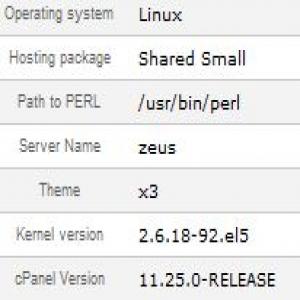
Share your win7 Performance Score Here
in Windows 7
Posted
Installed a SSD for my OS. new score on the same quad 3ghz rig: