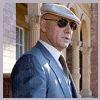Content Type
Profiles
Forums
Events
Everything posted by lexonex
-
Quick history; I was running XP which did have Windows Faxing capabilities. I then upgraded to Vista Home Premium 64 bit and came to realize ONLY Vista Ultimate had Windows Fax and Scan. I then purchased a U.S. Robotics 56K External Faxmodem USB (model 5633B) along with the free software of Classic Phone Tools. Worked great. NOW, after downloading and installing Vista’ SP1 Update (story for another day) it messed up my faxing. Got it working BUT, did lose one feature. I lost the “printer” feature known as “Capture Fax BVRP”. You know, where I could just simply print any document or photo for that matter and choose “Capture Fax BVRP” as my printer and my Classic Phone Tools would open up and I could fax this document/photo. The Capture Fax BVRP is still there as a printer selection but, when I use it; a box comes up and seems to process it and then nothing happens. My Classic Phone Tools does not open and when I manually open the Classic Phone Tools there is nothing there to fax. A printer icon does appear on my bottom toolbar but, it is empty. Any suggestions on getting this particular feature back? Thanks. Driver and software taken from here: http://www.usr.com/support/product-template.asp?prod=5633b Windows Vista Home Premium SP1 64 bit-O.S. I.E. 7 (32-bit and 64-bit) Gateway FX510S Intel® Pentium® D 950 CPU 3.40GHz 800 MHz FSB, 2x2MB cache non-HT EM64T Intel (Watsonville 2) 975x Motherboard BIOS WT97510J.15A.2039.2006.0825.0358 600-Watt power supply 4.0 GB RAM NVIDIA GeForce 7600 GS Graphics Card U.S. Robotics External USB 56K Fax Modem Model 5633B U.S. Robotics BVRP Phone Tools Faxing Software Classic Phone Tools (about) Multimedia Software Version 9.03 Windows Vista Home Premium (6.00.6001) Service Pack 1 Pentium Mode Ram Memory 0MB Memory Used 0% U.S. Robotics 56K Faxmodem USB (1/1) Modem Management Enabled
-
FANTASTIC! I did as you suggest; downloaded the file and did an “advanced search” (Vista hiding that .exe file) and checked the box indicating “Include non-indexed, hidden and system files”. I then clicked on the setup .exe file and ran it and thereby getting the new IDT Audio Drivers. THANK YOU. I than went ahead and clicked on “check for updates” on Windows Updates. Nothing came up. I checked a second time. BINGO! SP1 update available; all systems go! I did the download and it took well over an hour. Up and running. I THANK YOU AGAIN. Windows Vista SP1 Home Premium 64 bit I.E. 7 (32-bit and 64-bit) Gateway FX510S Intel® Pentium® D 950 CPU 3.40GHz 800 MHz FSB, 2x2MB cache non-HT EM64T Intel (Watsonville 2) 975x Motherboard BIOS WT97510J.15A.2039.2006.0825.0358 600-Watt power supply 4093 MB RAM NVIDIA GeForce 7600 GS Graphics Card (Sound) Yamaha RX-V361 AV Receiver JBL Cinema Sound Speakers CS480 IDT High Definition Audio CODEC for 64bit Windows Driver Version 6.10.5713.1 Driver Date 01/09/2008
-
That WAS the smart move............
-
Gates sees next Windows "sometime" in next year GATES Give me a Vista 64 bit Fricking Break!...........I'll buy a Mac Pro before ANOTHER Windows Operating System! Windows Vista Home Premium 64 bit I.E. 7 (32-bit and 64-bit) Gateway FX510S Intel® Pentium® D 950 CPU 3.40GHz 800 MHz FSB, 2x2MB cache non-HT EM64T Intel (Watsonville 2) 975x Motherboard BIOS WT97510J.15A.2039.2006.0825.0358 600-Watt power supply 4093 MB RAM NVIDIA GeForce 7600 GS Graphics Card (Sound) Yamaha RX-V361 AV Receiver JBL Cinema Sound Speakers CS480 SigmaTel High Definition Auto CODEC for 64bit Windows Driver Version 6.10.5405.0
-
HDAUDIO\FUNC_01&VEN_8384&DEV_7682&SUBSYS_107B4044&REV_1032 HDAUDIO\FUNC_01&VEN_8384&DEV_7682&SUBSYS_107B4044 I have no clue what the above means...Or how it can help me.... Windows Vista Home Premium 64 bit I.E. 7 (32-bit and 64-bit) Gateway FX510S Intel® Pentium® D 950 CPU 3.40GHz 800 MHz FSB, 2x2MB cache non-HT EM64T Intel (Watsonville 2) 975x Motherboard BIOS WT97510J.15A.2039.2006.0825.0358 600-Watt power supply 4093 MB RAM NVIDIA GeForce 7600 GS Graphics Card (Sound) Yamaha RX-V361 AV Receiver JBL Cinema Sound Speakers CS480 SigmaTel High Definition Auto CODEC for 64bit Windows Driver Version 6.10.5405.0
-
1. are you running a 32-bit or 64-bit system? If the answer is 64-bit then you must use your 32-bit IE 2. There is Adobe Flash Un-Installer you MUST run before downloading the latest version...Hunt around the Adobe site for it.... Adobe Uninstaller
-
It has been “couple weeks” since my conversation with MS’ technicians. NO Windows Automatic Update SP1 has been brought to my attention….sooooo, I uninstalled my SigmaTel Audio Drivers and restarted my PC. I then check for any Window Updates….Nothing…Re-installed my Audio Drivers……Grrrr… “It was the smart move….I’m gonna wait…. until after the baptism…then I’m going to settle all this MS business… That will bring peace to my PC family” Windows Vista Home Premium 64 bit I.E. 7 (32-bit and 64-bit) Gateway FX510S Intel® Pentium® D 950 CPU 3.40GHz 800 MHz FSB, 2x2MB cache non-HT EM64T Intel (Watsonville 2) 975x Motherboard BIOS WT97510J.15A.2039.2006.0825.0358 600-Watt power supply 4093 MB RAM NVIDIA GeForce 7600 GS Graphics Card (Sound) Yamaha RX-V361 AV Receiver JBL Cinema Sound Speakers CS480 SigmaTel High Definition Auto CODEC for 64bit Windows Driver Version 6.10.5405.0
-
removed
-
Thanks. I'll keep it mind..Again, right now just waiting a couple weeks for the Vista SP1 Update to appear though my Automatic Updates......Then the fun begins.......
-
No I did not because of this: Operating Systems: Windows Vista (32-bit) Running 64 bit Vista here. For now, I'm not even trying to manually download the Vista SP1 update. MS is telling me (I guess that is what MS is saying) that the download has nothing to do with my sound card (driver?) and to just wait for the SP1 when it arrives through Windows Automatic Update and then this guy at IDT is saying my driver will interfer with what? Getting the SP1 update at all or just not being able to install the SP1 update? ......I'm just going to wait a few weeks and see if the SP1 update arrives and then try and install it. If I can't, I'll uninstall my SigmaTel driver, try the update and if sucessful re-instal the SigmaTel driver. I'm doing fine for now. I have sound, my optical line is recorgnized by my system and the SigmaTel 64 bit driver is from the Gateway website (which is working just fine now) which I'll keep in my downloads (I went back to the Gateway website and I'll be damned if I can find it) if and when I need it again....... Here it is 64 bit driver provided by Gateway Support, I found it: http://support.gateway.com/support/drivers...ista%20(32-bit) Under "My Other Downloads" Windows Vista Home Premium 64-bit Operating System I.E. 7 (32-bit and 64-bit) Gateway FX510S Intel® Pentium® D 950 CPU 3.40GHz 800 MHz FSB, 2x2MB cache non-HT EM64T Intel (Watsonville 2) 975x Motherboard BIOS WT97510J.15A.2039.2006.0825.0358 SigmaTel High Definition Audio CODEC (for 64 bit windows) Driver Provider: Sigma Tel Driver Date: 02/28/2007 Driver Version: 6.10.5405.0
-
Hello Lexonex, Our OEM partners have requested that all technical support for their models be handled by the OEM directly. OEM is the Original Equipment Manufacturer and is referring to the Brand Name on your Personal Computer. Regarding Vista SP1 update: Microsoft appears to be applying a filter to prohibit a Windows Update installation of SP1 to all audio vendors who load additional applications or use a co-installer with their driver. Microsoft has made improvements to the core operating system and the audio sub-system architecture, the update replaces their supporting audio files and requires a re-installation of the audio CODEC. The drivers that shipped with your system are compatible with SP1, but will block an automatic Windows Update and will need to be un-installed to allow Windows to upgrade. After the Vista SP1 installation is complete, the audio drivers can be safely re-installed. To do this: 1. Make sure that there is an IDT audio driver available on your system to re-install. Many OEMs ship with the drivers on the hard drive; ensure you have a driver available. If you don't: Contact the OEM (PC Mfg) and download the available IDT Audio driver for Vista. (The version can be the same as what you already have installed.) Our OEM partners control the distribution of their drivers and IDT does not provide driver download support. Make sure you know where the driver is at and can locate it for installation later. If you cannot obtain a copy of the audio driver for your system, contact your OEM for further support. 2. Un-install the current audio driver In Control Panel select Classic View Double click Programs and Features Uninstall the Audio driver - SigmaTel or IDT Audio Select the audio device and click on Uninstall 3. Allow Windows to update your system to Vista SP1, or download SP1 and manually install. 4. Once installation is complete - run the audio installation to restore your audio subsystem. IDT’s OEM partners provide us with detailed feature-set and behavioral specifications for every model. If a feature is not available, this is likely because they chose not to enable it in either software or hardware. SigmaTel/IDT must comply with our Customer’s specifications for their systems. We are not allowed to distribute OEM drivers to end-users, nor can we make modifications to the drivers outside of these manufacturer’s specifications. IDT continually updates our OEM customers with new drivers that include bug fixes and new feature requests. Please check for updates from your PC manufacturer. Regards, Xxxx DL-IDT Azerity Help PCAudio-Support [pcaudio-support@idt.com]
-
Hi Lexonex , This is Jenny with Microsoft Windows Technical Support. It was my pleasure to work with you on your Windows service request 1062199481. I hope that you were happy with the service provided to you. Based on our last conversation it appears that this service request is resolved and ready to be archived. If this is not correct or if you are not happy with the support we’ve provided please let us know as soon as possible. My goal is to ensure that your experience with Microsoft Windows Technical Support leaves you pleased with our products and services. Here is a summary of the key points of the service request for your records: ACTION :tried to install sp1 RESULT :unable to get sp1 through windows updates CAUSE :sp1 is not yet offered to the computer RESOLUTION : we found you will be getting the sp1 through windows updates or you can install sp1 manually through microsoft website If you have any feedback regarding Microsoft support, we would be glad to hear from you. If you would feel more comfortable speaking with someone else regarding my service, shankar, my manager, would be very happy to hear your comments and suggestions. Like I say.......to be continued......we will see in two weeks..........
-
To be continued……….MS is saying that my sound card has nothing to do with not getting the Vista SP1 update and I only need to wait a couple more weeks and I will receive the Vista SP1 update through Windows Automatic Updates. They offered to walk me through a “manual” Vista SP1 update and I refused. I needed to remove my Trend Micro AV. I answered: “No”. I’m tired of playing MIS tech. I’ll wait for the automatic update. Since I had them on the phone line I reminded them that the only way I can get Trend Micro AV to scan my PC is to turn “OFF” the UAC. He could not believe that. Believe it. See you in a couple of weeks………………
-
Gateway? your right, I can't find anything on that site. Gateway support did find me my current "working" driver. I did tell them I upgraded to Vista 64bit and they kindly let me know my service contract was now shot.....I tried to buy the Vista upgrade through them but, they were no help. They said that would nullify my service contract too......That Digital Optical line is part of my motherboard.....mmmmmm.....I'll have to wait it out...... FYI: MS does provide drivers. I received an "updated driver" for my monitor through Windows Updates..........Hoping for a HD Audio Driver from ANYONE........
-
Well, I tried it. C:\dell\drivers\R167846 and lost all sound and playback devices. I then re-executed C:\Cabs\D20127-001-001\Setup.exe and back to my SigmaTel Driver Version 6.10.5405.0 Sound is back. I did send some emails to IDT which has “acquired” SigmaTel. News is not good. Bottom line and let me quote “IDT currently does not provide end-user support or drivers for PC Audio products”. Isn’t that sweet? Read for yourself: http://idt.com/?id=3969 Ok. MS waiting for a driver update that ONLY you can provide. I’ll post when and if I get it……….best of luck to all.
-
Any PC expert, Here is the situation. I upgraded my Gateway PC sound system with a Yamaha receiver and JBL speakers. I wanted and successfully ran a digital optical line from my PC to my Yamaha receiver from my PC’s optical jack. However, I did NOT get any sound. The PC’s motherboard did not recognize the optical jack. After calling Gateway support, I finally got an update for my PC which was: SigmaTel High Definition Audio CODEC (for 64 bit windows) Driver Provider: Sigma Tel Driver Date: 02/28/2007 Driver Version: 6.10.5405.0 Great! I have sound utilizing a “Digital Output Device (S/PDIF)”. HOWEVER, I believe this particular driver has an “issue” with the Vista SP1 update and therefore when I check for “windows updates” there is NONE showing. How do I get this driver updated and enable me to download the Vista SP1 update? Yes, I know I can download the Vista SP1 update manually but, the catch will be NO SOUND. How can I find or how can I be alerted to an update for this particular driver? Who am I waiting on? MS? Gateway? SigmaTel? Thanks for your help. Windows Vista Home Premium 64-bit Operating System I.E. 7 (32-bit and 64-bit) Gateway FX510S Intel® Pentium® D 950 CPU 3.40GHz 800 MHz FSB, 2x2MB cache non-HT EM64T Intel (Watsonville 2) 975x Motherboard BIOS WT97510J.15A.2039.2006.0825.0358 (Sound) Yamaha RX-V361 AV Receiver JBL Cinema Sound Speakers CS480 SigmaTel High Definition Auto CODEC (for 64bit Windows) Driver Version 6.10.5405.0
-
Success! Don’t sweat the Computer Category. All you have to do is Map this Network Drive (storage disk) in your Vista OS. Here is how: Start—Network—Tools—Map Network Drive specify drive letter (my choice was Z) Folder: \\192.xxx.x.x\default (Windows pop-up will ask for your username and password. This will be admin for both. Click Finish. Go to My Computer and it should be there…….. To obtain your routers web address (192.xxx.x.x) go to Network and right click on your router and click on view device webpage. That is where you will find your routers IP address.
-
Alright; I finally found the right User Guide at: http://www.linksys.com/servlet/Satellite?c...d=1175239789B05 I bought a WRT600N Wireless Router last week for the purpose of wirelessly syncing my Zune Device 30GB. This I have successfully done with a security setting of WPA-PSK (AES). My problem is my PC can’t seem to find the external hard drive I have plugged into the router (storage link) using a USB connection. The hard drive is formatted correctly and does show on my router’s webpage. But, I’m trying to follow the Access USB Storage instructions for Vista and I can’t get by: Start—Network—Double click WRT600N listed in the Computer category (DO NOT DOUBLE CLICK WRT600N LISTED IN THE NETWORK INFRASTRUCTURE CATEGORY)…..Well, that is the ONLY place it does show. I click on the Computer category and there is NO WRT600N….. Has someone figured this out? HELP! Windows Vista Home Premium 64-bit Operating System I.E. 7 (32-bit and 64-bit) Gateway FX510S Intel® Pentium® D 950 CPU 3.40GHz 800 MHz FSB, 2x2MB cache non-HT EM64T Intel (Watsonville 2) 975x Motherboard BIOS WT97510J.15A.2039.2006.0825.0358 600-Watt power supply 4093 MB RAM NVIDIA GeForce 7600 GS Graphics Card
-
Breaking News: Notebooks now available with HDMI Gateway M-150XL now is available with: Chassis: Chassis w/ ATI Mobility Radeon HD 2400 XT PCI Express Graphics, Intel PM965 chipset and HDMI/MDM What I want to know is does that mean I can have any TV set with an HDMI connection be used as my notebook monitor?
-
Thanks to Corpse19 I have gotten the solution. Save the .zip file to “my documents”. Right click to “open with”…(make sure and check “choose default program” to open these kinds of files)----“browse”---local disk ( C ):----“Windows”-----“Explorer”…..Select this “Explorer” as your program to open .zip files. IT WORKS…I can now simply click on .zip files and get them to open and NOT bring havoc to my O.S. Thanks again Corpse19….YOU ARE A GENIUS!...Life is Good.....
-
I can’t seem to open a .zip file. What gives? I want to read about the differences between the MS Zune 30 and the upcoming new MS Zune 80. So, I go to http://www.zune.net/en-us/press/default.htm where the “Fact Sheets” are located in “.zip”. For the life of me I can’t get them open. They open,close,open,close,open at such a fast rate—that it is almost flashing and my ONLY option is to restart/shutdown my PC. My O.S. uses Internet Explorer to open this ".zip" file (is that the right program to do so?). I have tried to use other programs to open them and nothing works i.e. Microsoft Office, Adobe Reader, MS Notebook etc. What is up with this incompatibility and WHAT can I do to open these Microsoft .zip files on a Microsoft site using my Microsoft Operating System? I'm not that big into doing "registry" modification so, I would like some simple solutions such as running the proper downloadable set-up file or something. Thanks.............. Windows Vista Home Premium 64-bit Operating System I.E. 7 (32-bit and 64-bit) Gateway FX510S Intel® Pentium® D 950 CPU 3.40GHz 800 MHz FSB, 2x2MB cache non-HT EM64T Intel (Watsonville 2) 975x Motherboard BIOS WT97510J.15A.2039.2006.0825.0358 600-Watt power supply 4093 MB RAM NVIDIA GeForce 7600 GS Graphics Card