Content Type
Profiles
Forums
Events
Posts posted by ZeDMaN
-
-
Hello Guys,
My Scenario:
1) I cannot boot in safe mode at all.
2) The startup repair option from the Vista DVD does not work.
3) If you reinstall from the Vista DVD without first formatting, the windows folder is renamed to windows.old.
4) The upgrade is disabled / I cannot run setup from within windows.
Does anyone know how to do a REPAIR INSTALL in windows vista like the option in XP?!?! where you press "R" to repair the windows installation and not loosing any data or settings??
Thx!
 0
0 -
Thanks nuhi!

@kevinN206: did you remove ultimate extras?
0 -
Service packs are cumulative - slipstreaming SP3 over RTM should work just fine.
...Users will be able to integrate SP3 on top of Windows XP SP1 or Windows XP SP2 with absolutely no problems. However, they will not be able to do the same with XP RTM. This because support for XP RTM has been retired for quite a while. Windows XP Home Edition Service Pack 0 (RTM) and Windows XP Professional Service Pack 0 (RTM) are no longer supported since 30-August-2004. With support retired for Windows XP Media Center Edition 2002 Service Pack 0 (RTM) one year later, on 30-August-2005...
Source:http://news.softpedia.com/news/Microsoft-XP-SP3-Does-Not-Support-Windows-XP-76472.shtml
cluberti have you tried slipstreaming SP3 to an SP0 OR RTM XP disc??
Address bar is still on my machine, Windows Explorer and Internet Explorer.Did you right-click on the toolbar to see if it is unchecked?
I'm running XP SP3, IE6.
I upgraded from SP2.
I am talking about the taskbar on the desktop. Right click on the taskbar > Toolbars> Notice that the Address option has been removed in SP3.
0 -
If have slipstream Service Pack 3 into my SP0 CD and the Address Bar is not removed.
Isn't SP1 or SP2 a prerequisite to slipstream SP3?? I think MS said that SP0 is no more supported and that it is not possible to slipstream SP3 without these prerequisites first!
TechNet postshttp://forums.microsoft.com/TechNet/ShowPo...8&SiteID=17
http://forums.microsoft.com/TechNet/ShowPo...4&SiteID=17
suggest a simple soln of replacing browseui.dll from non-sp3 s/m or sp2 s/m
i personally ddnt tried it, as i dont use that.
Thx Innocent Devil
 , will try that solution as soon as SP3 hit RTM.0
, will try that solution as soon as SP3 hit RTM.0 -
When they say "removed", they mean "removed".
They even removed the Internet Explorer desktop icon setting. I guess it is an attempt to make IE look less integrated into Windows. The only hack is to open a hex editor and starting entering 0s and 1s into an address bar.
So is it impossible or difficult to bring back the address bar then??
0 -
Hi guys,
"After installing Windows XP Service Pack 3 Beta, the Address Bar feature will be removed from the Taskbar
The Address Bar feature will not be present in Windows XP Service Pack 3. This change is in response to a regulatory request and is present beginning with Windows XP Service Pack 3 Beta.
Please, can anyone tell me how to return it permanently?? Is there a registry hack or something?? I use this feature every time on XP.
 If it's a Regulatory request, why didn't they remove it in Vista also??
If it's a Regulatory request, why didn't they remove it in Vista also?? 
Thx!
0 -
If that is vLite 1.1.1 please try vLite 1.1, you can find it on the download page.
Which version of vLite is more likely to work with 6001.18000.080118-1840_x86fre_Client_en-us-FRMCFRE_EN_DVD.iso? I'm going to try it soon, so it would be nice to know which version has the best chance of success.
Thanks,
dd_wizard
The latest one, vLite 1.1.1, tested and working fine with 6001.18000.080118-1840_x86fre_Client_en-us-FRMCFRE_EN_DVD.iso, thx to nuhi
 0
0 -
Windows Vista SP1 RTM (same build as Server 2008): 6001.18000.080118-1840_x86fre_Client_en-us-FRMCFRE_EN_DVD.iso
0 -
Nice job nuhi,

Tested the new vLite and No registry error either on the old SP1 v275 or the Final SP1 RTM.
Thanks!
 0
0 -
-
What I don't like is them thinking that Hotfixes might fail while they never did, or if it was it was during beta testing and quickly fixed.
Nuhi don’t you think that you must state something like this on vLite homepage to clear some misunderstanding:
Warning:
When searching for updates in Windows Vista (Windows Updates in Control Panel), Hotfixes will not appear for components that have been removed by vLite. This is NOT a bug! If for e.g. Windows Defender was removed, no definition updates will appear on Windows Update!
Congrats nuhi you are da man!
 0
0 -
Appreciate your hard work Mr Dino!
Big thanks!!!
 0
0 -
Just wondering if anybody has made a Vista Update Pack with all the critical updates since it's release?
Something like xable XP pack (but for Vista) would be perfect.
Something that can be used with Vlite I mean.
Cheers,
Paul.
Try this
 : http://vistapacks.siginetsoftware.com/ B)0
: http://vistapacks.siginetsoftware.com/ B)0 -
Got my gift

Merry X Mas
Big Thanks Mr nuhi for the hardwork
 0
0 -
Hi Guys,
Is there any real difference in disabling v/s removing a service completely with vLite? I mean in terms of Memory consumption, CPU cycles etc??
For e.g let's say I disable the superfetch service, does it have the same effect as if I have removed the service completely with vLite?
Any insight on this… especially from Mr nuhi. B)
Thx
 0
0 -
Thx for the new version nuhi
 0
0 -
You need the Vista Installation DVD.
vLite is a tool for customizing the Windows Vista installation before actually installing it.
Main features are:
hotfix, language pack and driver integration
component removal
unattended setup
tweaks
split/merge Vista installation CDs
create ISO and burn bootable CD/DVD
Windows Vista from Microsoft takes a lot of resources, we all know that. vLite provides you with an easy removal of the unwanted components in order to make Vista run faster and to your liking.
This tool doesn't use any kind of hacking, all files and registry entries are protected as they would be if you install the unedited version only with the changes you select.
It configures the installation directly before the installation, meaning you'll have to remake the ISO and reinstall it. This method is much cleaner, not to mention easier and more logical than doing it after installation on every reinstall.
0 -
Don’t remove error reporting service.
0 -
From a Microsoft point of view they are just fighting piracy.
1. If you’ve already bought Vista, you are forced to use windows update and pass WGA to get SP1. (About a 50mb download)
2. If you buy Vista when SP1 is already out you will get a fully slipstreamed ISO with SP1.
SP1 was modified because they wanted to bring a new feature: i.e Just place the SP1 file in the Windows Vista DVD in the (UPDATE folder) thus no need to slipstream etc, but the feature was dropped! Go figure why!?!?
That’s why they killed Autopatcher. But one thing am afraid is: I know nuhi will come up with slipstreaming SP1, but then, will they kill vLite too??
0 -
i tried that one same thing, once it starts installing less than a second its telling me its finished, wonder if there is something i could force it to install..
Head to start/Orb > run > regedit
Navigate to:
HKEY_LOCAL _MACHINE\SOFTWARE\intel\infinst
On the right column you will see stuffs like:
Install: success
Version: 8.3.1.1009
Just check it and you will know if it was properly installed.
Version = the version of the Intel chipset drivers you’ve installed
Hope that helps!
0 -
How can I integrate dreamscene and Bitlocker (*.cab)?
Integrate all the .cab with vLite in the hotfix / updates section.
0 -
Full ISO:
6001.16659.070916-1443_x86fre_Client_en-us-FB1CFRE_EN_DVD.iso 2,943.68 MB
6001.16659.070916-1443_amd64fre_Client_en-us-FB1CXFRE_EN_DVD.iso 3,787.71 MB
EXE Files:
Wave1_Windows6.0-KB936330-X64.exe 1,778.91 MB
Wave1_Windows6.0-KB936330-X86.exe 1,308.64 MB
Anyone tried it or vLited it?

Please share your experience concerning Performance, Stability, Reliability etc
Thx
 0
0 -
- some updates are not needed for your system even though they were integrated
- some updates are related to the components you remove using vLite
- some updates may have a newer versions (cumulative)
- check to see if the .cab does not contain an .exe file, if yes it will not be integrated
0 -
Next vLite?
in vLite
Any new features that will reduce system resources (RAM/CPU) even more?

Thx nuhi!
 0
0



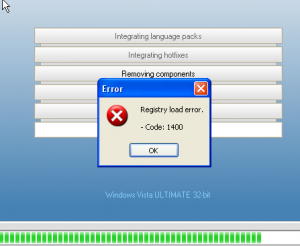
x
in vLite
Posted
Reboot and check for updates again!