Content Type
Profiles
Forums
Events
Posts posted by Blyster
-
-
Are both of you by chance using alcohol120%? I noticed this behavior after installing that app.
0 -
seems to me that you are using the wrong switches for hotfix 819696. It is telling you the correct switches to use. use /Q /O /N /Z instead of /Q:A /R:N
0 -
useraccounts.cmd
net user loacalhost /add
net localgroup Administrators localhost /add
net accounts /maxpwage:unlimited
REGEDIT /S autologon.reg
EXIT
You are creating a user called --> loacalhost
the user you want to create (i think) is --> localhost
You have an extra a in the net user command
also, you mention that it is still prompting you to input users on 1st bootup? make sure you have this under your [unattended] section in winnt.sif. This will keep the oobe from running which is repsonible for that portion of setup.
UnattendSwitch="Yes"
0 -
Check out the link below relating to your problem
0 -
try making a batch file to do the deletions that you will call from cmdlines.txt
By doing this you allow yourself to use variables (which aren't accepted in the cmdlines.txt file). I also have better luck using the rd command over the rmdir, but that shouldn't make any difference i wouldn't think. Good luck
0 -
Seems to me like thier is a problem with the specific enclosure you are using. If it works for a few days then stops working, but the hard drive works fine by itself, the enclosure is bad. You said you RMA'd the last one since it was doing the same thing? I would suggest trying a different brand or model.
0 -
Could be a scratch on the media or a corrupted file (since the file is there, it's just not being recognized). Try burning the disk again and see if that helps. Good luck.
0 -
[HKEY_CURRENT_USER\Software\Microsoft\Windows\CurrentVersion\Explorer\Advanced]"SuperHidden"=dword:00000001
The syntax is wrong. To enable showing system files, change the above to the code below and it should work
[HKEY_CURRENT_USER\Software\Microsoft\Windows\CurrentVersion\Explorer\Advanced]
"ShowSuperHidden"=dword:00000001
Hope this works for you.
0 -
are youjust opening the hotfixes with winRAR or someting similar? Some of the hotfixes do not show all the files contained within them when using this method. Run the hotfix with the /e (i think /e is right) in order to extract the hotfix. Hope this works for you
0 -
or you could just put in in your $OEM$\$1\install\winrar directory. It will automatically be copied over that way.
This statement could be a litte misleading. Simply placing the file within the $OEM$ folder structure does not garauntee that the file will be copied over to the systemdrive. This would only happen if OEMPreinstall=Yes in the winnt.sif/unattended.txt file.
0 -
The problem you are having with having to type the password in everytime is that you are encrypting the administrator password. If you want to login the Administrator automatically 4 times like your file shows, do not encrpyt the admin password. Good luck.
0 -
xpcreate sorts hotfixes numerically(ascending) by the .cat file inside the hotfix. Just make sure to run IESP1 update prior to the new hotfix. modify your svcpack.inf file to make sure that 831167 is run after 832894. That should fix your problem.
Another solution would be to repackage the 831167 and place it into the svc-msx folder. Not sure if xpcreate would still sort it by the .cat when place in that folder, but the folder description indicates that all the files dropped in svc-msx are run AFTER the hotfixes.
So, you have a couple of ways to work this out. Let us know how it turns out.
Blyster
0 -
correct. Aditional sections with the same heading can be used with no problem. i.e. Having two seperate instances of the [sCSI] heading will work
0 -
try using
net localgroup Administrators "UserName" /add
hopefully that will work for you
0 -
This is probably something you need to ask your ISP. I don't think any of us would know how they would apply any charges. Although I would assume that any charges incuured on your account would be billed directly to you since you are the account owner.
0 -
Also, are you just putting the driver install package for each of those devices in the folders. If you are, you need to unpackage them and get down to the actual inf files etc... for it to work. Along with the above tip. make sure OEMPreinstall=Yes in your winnt.sif file.
0 -
You wont be able to do this using Ghost images. That is the whole purpose for making an unattended windows CD. Check out the site below. It will show you everything you need to know.
Good luck
0 -
OemPreinstall=No
This should be
OemPreinstall=Yes
I would also remove the OEMFilesPath. Since you are putting it in the default location there is no need to reference where it is.
Good luck
0 -
I bet if you read through the thread below, you will find most of the registry entries you are looking for. Good luck.
http://www.msfn.org/board/index.php?showtopic=8341
Blyster
0 -
Having the $OEM$ at the root of the cd is for when you boot off of the CD. If im not mistaken, since you are using winnt.exe to initiate the install, you need to move the $OEM$ folder inside the i386 folder. Try that and let us know how it goes.
Blyster
0 -
I would move the Regtweaks.reg file into the base folder of the $OEM$ structure (along with the start.cmd file). Next, make a file called cmdlines.txt and put the following code in it.
[COMMANDS]
"start.cmd"then change your start.cmd to this
ECHO.
ECHO Applying Registry Tweaks...
REGEDIT /S RegTweaks.regSo now you will have cmdlines.txt, start.cmd, and regtweaks.reg all in the base of the $OEM$ folder
During install, it will recongnize the cmdlines.txt automatically and do what you need it to.
Blyster
0 -
use the expand.exe program to expand those files into your windows installation. You could probably find it in your windows\i386 folder or you windows\system32 folder. Hope this helps. If you need help, try expand /?
Blyster
0 -
It cant find the drivers at the end of text setup even if you leave the floppy disk with the drivers in the floppy drive? It geneally loads the drivers into memory when it first accesses the disk, then at the end opf text setup it accesses the disk again to copy the files over to the hard drive.
Blyster
0 -
As I said, you might have better luck running this batch file during GuiRunOnce from the winnt.sif file as some programs need a user to be logged in. Although this might not be the problem. Double check the switches on both of those since they can both be installed silently without problems. It might just be a simple typo on them.
Blyster
0


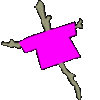
URGENT:: Drivers needed for KOB 810 DSMT
in Device Drivers
Posted
Hopefully this is what you are looking for.