
CuBie
Content Type
Profiles
Forums
Events
Posts posted by CuBie
-
-
Hi all.. Im trying to find a program that can scan thru an exe file and tell me what API's it uses.. If anybody knows of one or can confirm one exists/dosent exist that would be sweeeto!
Thanks!
Chris
 .0
.0 -
Hi all,
Hope my question is on the correct place, if not you can give me a beating

I've got an HP Pavilion 414.no PC here, with preinstalled Windows XP Home. There is a Recovery CD Creation program included, which creates a set of Recovery CDs. After creating the set of 4 CDs, I discovered however that none of the CDs is bootable! When they are not bootable, how should I recover the computer from a serious (HDD) crash?!?!?
The first CD doesn't even contain any executables or documents in the root folder, just a lot of hidden files and the folders "I386" and "PRELOAD".
Even worse, the root of the 1st CD contains a hidden "autorun.inf" which loads "Info.exe folder.htt 480 480", but neither "info.exe" nor "folder.htt" are located in that folder, which results in an error about not being able to find "info.exe" when trying to open the CD!
Did the Recovery CD Creation process go totally wrong? The application verified each CD after creation, and said everything went allright. The application also only allows for one set of CDs to be created, so I cannot rerun the process...
Hope anybody can give me some more insight...
Best regards, Peter
Are you SURE there not bootable? Have you maked sure you're BIOS settings are set to boot from cd?
Chris.
 0
0 -
it has been said that microsoft will only ban 20 most used cd-keys from installing sp2.
The PID check in the beta sp2's out now willbe taken out as this has caused them too much trouble already.
If this is true, this would be a better ways, because I know of some companies (and my school) who use PIDs with -640- or something else in the middle and this would be a better way of blocking unlicensed users!

lol! Your school is unlicensed? Tut, tut... lol Maybe you could use that to you're advantage..

Chris!
No, they're not unlicensed... PIDs aren't only the middle three digits (ie. -640-)... They consist of most numbers, and some of the PIDs with specific numbers including -640- were already blocked in SP1... This doesn't mean that all copies of Windows XP with -640- were blocked...

Well..
I think 640's are being blocked in sp2.. Because there pirated. Well thats what i've been told!

Chris.
0 -
it has been said that microsoft will only ban 20 most used cd-keys from installing sp2.
The PID check in the beta sp2's out now willbe taken out as this has caused them too much trouble already.
If this is true, this would be a better ways, because I know of some companies (and my school) who use PIDs with -640- or something else in the middle and this would be a better way of blocking unlicensed users!

lol! Your school is unlicensed? Tut, tut... lol Maybe you could use that to you're advantage..

Chris!
0 -
it has been said that microsoft will only ban 20 most used cd-keys from installing sp2.
The PID check in the beta sp2's out now willbe taken out as this has caused them too much trouble already.
So the key is checked.. But not the PID?
Cool!
Chris.
0 -
I've been reading all over the place that sp2 wont install on pirate copys (not that it matters to me - im a valid user!
 ).. But then i came across this link:
).. But then i came across this link:http://www2.technobabble.com.au/article41.html
"It was a tough choice, but we finally decided that even if someone has pirated copy of Windows, it is more important to keep him safe than it is to be concerned about the revenue issue," he added.Is this true?
Edit: Sorry if this post is breaking any piracy rules or anything!
Thanks, Chris.
 0
0 -
Guid day thaur dude, welcome tae "the" best community it tae whole wide warld, msfn.org! see ye aroond hen!
Later, chris.

ps. Im not really scottish.. hehe
 0
0 -
Oki, so I found out what was wrong.... when I ran my diskpart script i used the /v: switch and named the drive to WindowsXP. Then i got that error... ran i again without the switch, and i worked out great.
ah good!

Chris.
0 -
I have formated it with NTFS and I have used diskpart to run the repartitioning... I assign it the letter C: from my diskpart script, and I know it (the HDD) works since i can copy the i386 folder and some other stuff over to the HDD..... but every time I try to access the appz I get the same message...
Dunno what it is...
Hmm, open a command prompt and check that windows pe regcognises the drive. type C: see if it opens. If it says "Invalid Drive Specification" windows pe isnt seeing your drive = bad.
Are you doing this from within Virtual PC - as my virtual pc's Windows PE dosent see my C: drive either.
Chris.
 0
0 -
Its easy!

Download the Runtimes Here.. EXTRACT that EXE with winrar.. Dont install it.. Extract the EXE with winrar!
then youll have a load of files.. Delete the INF or INI and put them files in with the program - easy!
Chris.
Shouldn't I register the dll's that comes with the VB6 runtime from within the WinPE before running the application? or is it just n00b me that missed this part?

U don't need to register them if u have them in the same directory as the program its self. If the programs opens, it means you've done the dll's right.
Chris.
 0
0 -
Hello to all, site looks very good and informative as well.

Welcome Dude!

Chris.
0 -
Sorry for being such a bother guys... hmm... i run my custom WinPE, starts it, copies the local i386 to HDD, copies the iFLY and cfg files (right folder structures) and the runtimes off VB6 to the local hard drive after have had run a diskpart script.... the script the tries to execute the iFLY appz but faults with an error off:
__________________________________________________________________
No hard disk drive
Sorry, but it appears that you don't have a HDD(hard Disk Drive) in your pc. A HDD is needed to store the temporary files for the program, without one the program cannot run. The program will now exit.
__________________________________________________________________
Also tried starting the app local to the CD and / HDD after verifying that files off the runtime and cfg files are in place....
I know that i am having a HDD in place...
 Any ideas?? ohh.. and i have verifyied that the files are all -R with attrib as they r copied from CD.
Any ideas?? ohh.. and i have verifyied that the files are all -R with attrib as they r copied from CD.If you do have a hd in your pc make sure it is C:, as if theres no C: drive it presumes theres no drives at all. I don't think that u can have your main drive as another letter than C:, but still - Check to make sure it is C:..
Chris.
0 -
Is this project open source? If so where can u dl it?
Thanks!
Chris.
0 -
if you're using barts pe find a plugin for explorer. If your using the official pe use my Explorer tutorial.
Chris
 0
0 -
 Any1 got a link or walktrough for adding the VB6 runtimes to the PE build as mentioned in the criterias off Cubie for the 1.0.3 version off install fly? Seems sweet but cant find any info regarding the runtimes....
Any1 got a link or walktrough for adding the VB6 runtimes to the PE build as mentioned in the criterias off Cubie for the 1.0.3 version off install fly? Seems sweet but cant find any info regarding the runtimes.... Reagrds.....
Its easy!

Download the Runtimes Here.. EXTRACT that EXE with winrar.. Dont install it.. Extract the EXE with winrar!
then youll have a load of files.. Delete the INF or INI and put them files in with the program - easy!
Chris.
0 -
grrrr
See...this is what is called as getting tensed *ROFL*
go argue somewhere else..
0 -
Found a bug.. Don't know if this has allredy been reported - but i cant bebothered to read everypost.
When i tryed to set "English (UK)" as the language options during setup it worked in "Regional Options" and "Languages" but when i came to the "Advanced" tab to change it from English US to UK (For non-unicode programs) i got an error about missing files. The files it asked for were:
app850.fon
cga40850.fon
cga80850.fon
ega40850.fon
ega80850.fon
vga850.fon
Theres a screenie attached to this post of Virtual PC. This isn't a real problem coz i sopose you could just put the files manually into the iso and rebuild the iso..
Later,
Chris.
0 -
I got this sort of error with xp the other day, when making my AIO cd. i found that it was the -d command i was passing to cdimage.exe (The command to make it not rename all files to caps).. Just pay around with the command line options of cdimage if it dont work after putting the IDENT files in the root.
Hope it helps.
Chris.
0 -
I just looked into this, and i had the same problem. The problem is that it trys to copy the temp ini file to the C:\ drive, and the C:\ drive isnt there for me in windows pe...@ yourtechany chance u can make it accept .txt and .sif also?I could, but whats the point? Just name your files to .ini coz there all text docs anyway.
--
Ok i just tried testing the version with the vbruntimes included...iFly.exe - glad to see you like my name suggestion heh
(very cool)
Anyway...
what's the point? well whats the point of making it a .ini instead?
the point in allowing it to be whatever you name it would allow for more flexibility

As for the HD issue, that could be a problem for ppl using a preformatted ntfs partition... so personally i think it would be a great idea to either include the usage of a ramdrive... or... to keep things simple you could have a dialog box pop up asking which "drive" should be used (for whatever purpose your proggy needs it for) btw could a floppy be used to do the same? (all the more reason to allow for selection)

hrm.. Yes making a popup asking whitch drive would be a good idea, but the problem is if say the drive is corrupt or somthing.. i would have to add alot of low level error handeling if i wanted to tell the user what the problem is. Also yes, a floppy drive would work, as would a ram drive, or a usb key chain drive (if there detected in pe).. Basicly any media that you can write data to in pe will work...
Ill look into this!
Later,
Chris.
 0
0 -
Got it to work with FireFox. Had to edit the registry to make the docs and settings temp files folder onto the B: ramdrive. I attached the reg file to this post.
Chris.
0 -
Hi all.
Im trying to get an internet browser in windows pe. Ive tryed firefox, but when i run firefox.exe nothing happens. I suspect this is somthing to do with a ramdrive?
If anybody knows how to get firefox to work with a ramdrive OR knows a browser that will work in pe that'all be great!
Thanks!
Chris.
 0
0 -
@ CuBie
Weird!
I just downloaded the reg file you created and imported it and for me it worked perfectly.
Are you sure you are logged in with admin rights? Don't know what else it could be.
The registry in MS PE has some keys you can't access in the hives. Even if u manually try to add keys to them it won't let you. The keys i quoted go into one of these sections. The keys will probably work in Barts PE, but not MS.. Anyway, them keys arnt needed, as it works fine without em.
Later, Chris.
0 -
WILL NOT install to pe. Don't ask me why
Worked for me! In fact it works for me every time because i rebuild the registry each time I recreate the ISO.
Better luck next time!
Sorry.. I miss worded what i said.. I ment that the keys i quoted wont go into the pe reg, if you dl the reg file and import it to the pe reg you see it says "error blah"..but the rest of the keys import fine!
I just made the iso and it all worked fine, as i suspected!
Thanks alot for the great info!
 n1!
n1!Later,
Chris.
0 -
ive just added the keys to my setupreg.hiv after a bit of trouble.
HKLM,"ControlSet001\Control\Session Manager\Environment","temp",0x00020000,"B:"HKLM,"ControlSet001\Control\Session Manager\Environment","tmp",0x00020000,"B:"
; Add ramdrv environment variable... (Erwin happy?)
HKLM,"ControlSet001\Control\Session Manager\Environment","ramdrv",0x00020000,"B:"
WILL NOT install to pe. Don't ask me why, but if you covert the inf to a .reg, you will see that you get errors importing them keys. Also if you try to install the inf, them keys arnt installed either.
Im just trying it now. For anybody thats intrested ive attached the .reg file of this ini. Just load setupreg.hiv as PE in HKLM and import it.
Later all,
Chris.
0

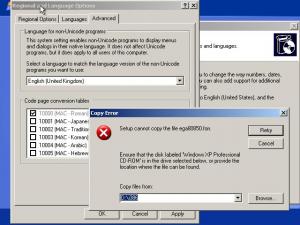
XML and C#
in Programming (C++, Delphi, VB/VBS, CMD/batch, etc.)
Posted
XML is VERY easy in .net, check the .net section at pscode im sure theres a vb example that shows how to use system.xml - i used it to learn xml.
Chris