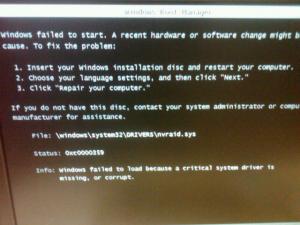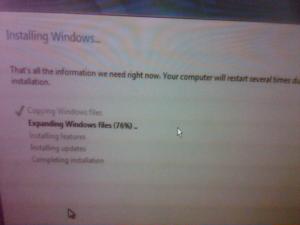barnold
MemberContent Type
Profiles
Forums
Events
Everything posted by barnold
-
Hi, Is there a way to have the BDD log file copied to a new folder for each individual deployment? My problem is that when I deploy two computers at the same time the BDD log is updated with the deployment data of both deployments simultaneously which makes troubleshooting problems very difficult because the log file has deployment steps from each individual deployment. Or if I deploy at different times and forget to move the BDD file from the slshare folder the second deployment will always append data to the same BDD log file. Is there a way to have a new folder with the computers name created with every deployment and have the BDD file for that deployment copied to the folder? Or do you have any other recommendations? Thanks! brian
-
Hi, I have a couple issues that I hope someone can assist with. I setup Win7 on a VM and manually captured an image with Imagex successfully. When I drop that image on to a different VM on the same physical machine the imaging process completes successfully however at bootup I get the NTLDR is missing” error Commands: Capture: imagex.exe /flags "Enterprise" /capture /compress maximum c: IMAGE.wim "Win7 Image" Deploy: imagex.exe /apply IMAGE.wim 1 C:) I know that the VM is going to only have basic drivers and I wouldn’t be surprised if it didn’t drop on physical hardware, but shouldn’t it drop onto another VM on the same machine that first VM was created on? A NTLDR error is often indicative of a missing storage controller driver but both the original source VM and the target VM I dropped the image on should have the same storage controller because they are on the same physical hardware, right? My goal is to be able to drop this image on physical hardware using MDT 2010. This brings me to the second issue. The hardware that I am working with is the HP Z400 workstation. I created the original VMs and image on a Z400 and via MDT I am trying to drop the image on to another identical Z400. I know that my MDT task sequence and imported drivers are working because I can successfully drop a different custom Win7 image on to a Z400 using MDT. I imported the new VM image (Image.wim) in to MDT and changed the operating system in the working Win7 task sequence to the new VM image. (Task Sequence Properties > Check Disk Label (OSDisk > Install > Install Operating System..and then Browse to the imported VM image). I boot the client pc to the MDT PE environment, choose the task and the imaging process begins. The setup process continues for a while and then the system reboots. Normally the setup process should pick up where it left off continue but in this case Windows starts to load and then resets about 3 seconds after you see the Windows7 logo and ‘Starting Windows’. Now the system reboots in a continuous loop. I thought the problem might be due to that I did not initially sysprep the machine before capturing the image. So to rule that out I created a new Sysprep/Capture task in MDT, booted the VM to the PE environment and captured a new image using the new Capture Task Sequence. I imported the new sysprepped .wim and then I point the same working Win7 task sequence to it. Now when I deploy the new sysprepped image the imaging process goes for a while and then fails with this MDT Error: Windows could not parse or process the unattend answer file for pass [specialize]. The settings specified in the answer file cannot be applied. The error was detected while processing settings for component [Microsoft-Windows-Shell-Setup]. The only logs with relevant errors are Setupact.log and Setuperr.log From Setupact.log UnattendErrorFromResults: Error text = Windows could not parse or process the unattend answer file for pass [specialize]. The settings specified in the answer file cannot be applied. The error was detected while processing settings for component [Microsoft-Windows-Shell-Setup]. IBSLIB PublishCriticalError: Publishing critical error message [Windows could not parse or process the unattend answer file for pass [specialize]. The settings specified in the answer file cannot be applied. The error was detected while processing settings for component [Microsoft-Windows-Shell-Setup].] From Setuperr.log 2010-10-25 13:31:13, Error [setup.exe] [Action Queue] : Unattend action failed with exit code 4 2010-10-25 13:31:13, Info [setup.exe] [Action Queue] : ProcessActionQueue finish (hr = 0x1f2000) 2010-10-25 13:31:13, Error [setup.exe] Execution of unattend GCs failed; hr = 0x0; pResults->hrResult = 0x8030000b 2010-10-25 13:31:13, Info [0x0606cc] IBS Flushing registry to disk... 2010-10-25 13:31:15, Info [0x0606cc] IBS Flush took 1513 ms. 2010-10-25 13:31:15, Warning IBS Callback_Unattend_InitiatePass: Runtime error occurred while applying unattend answer file; hrResult = 0x8030000b 2010-10-25 13:31:15, Info IBS UnattendErrorFromResults: Hit an unattend error; dumping any info we have about the failure... 2010-10-25 13:31:15, Info IBS UnattendDumpSetting: ------Unattend setting error / warning------ 2010-10-25 13:31:15, Info IBS UnattendDumpSetting: Error code = 0x8030000b 2010-10-25 13:31:15, Info IBS UnattendDumpSetting: Pass = specialize 2010-10-25 13:31:15, Info IBS UnattendDumpSetting: Component name = [Microsoft-Windows-Shell-Setup] 2010-10-25 13:31:15, Info IBS UnattendDumpSetting: -------------------------------------------- 2010-10-25 13:31:15, Info IBS UnattendErrorFromResults: Error text = Windows could not parse or process the unattend answer file for pass [specialize]. The settings specified in the answer file cannot be applied. The error was detected while processing settings for component [Microsoft-Windows-Shell-Setup]. 2010-10-25 13:31:15, Info IBSLIB PublishCriticalError: Publishing critical error message [Windows could not parse or process the unattend answer file for pass [specialize]. The settings specified in the answer file cannot be applied. The error was detected while processing settings for component [Microsoft-Windows-Shell-Setup].] 2010-10-25 13:31:15, Info [0x0a013d] UI Accepting Cancel. Exiting Page Progress. 2010-10-25 13:31:15, Info [0x0a013e] UI Current and destination pages are the same. Aborting navigation. This is the content of the Microsoft-Windows-Shell-Setup section in the unattend.xml file. The product key is correct. I will replace it with X’s for privacy - <settings pass="specialize"> - <component name="Microsoft-Windows-UnattendedJoin" processorArchitecture="amd64" publicKeyToken="31bf3856ad364e35" language="neutral" versionScope="nonSxS" xmlns:wcm="http://schemas.microsoft.com/WMIConfig/2002/State"> - <Identification> - <Credentials> <Username /> <Domain /> <Password /> </Credentials> <JoinDomain /> <JoinWorkgroup>Workgroup</JoinWorkgroup> </Identification> </component> - <component name="Microsoft-Windows-Shell-Setup" processorArchitecture="amd64" publicKeyToken="31bf3856ad364e35" language="neutral" versionScope="nonSxS" xmlns:wcm="http://schemas.microsoft.com/WMIConfig/2002/State"> <ComputerName>QCTWIN7Z400</ComputerName> <ProductKey>XXXXX-XXXXX-XXXXX-XXXXX</ProductKey> <RegisteredOrganization>My Company</RegisteredOrganization> <RegisteredOwner>My Company</RegisteredOwner> <DoNotCleanTaskBar>true</DoNotCleanTaskBar> <TimeZone>Pacific Standard Time</TimeZone> <CopyProfile>true</CopyProfile> So two questions I guess… 1) Why can’t I drop the non-sysprepped image (created on a VM) back on to a different VM on the same computer.? This error is generated at startup ‘NTLDR is Missing’ 2) Why can’t I deploy the non-sysprepped and the sysprepped images to another Z400? The non-sysprepped one gets stuck in a reboot loop after the first reboot and the sysprepped one stops due to a problem with the unattend.xml file. Thanks for taking the time!
-
Hello, Please let me know if there is a more appropriate forum for this post. I’m using using MDT 2010 as an imaging solution. With a particular custom WIM image the deployment fails just after the operating system installation phase begins. This occurs on all hardware and other images deploy to the same machine without a problem. In the GUI…. Running action: Onstall Operating System And then the failure….. Operating System did not complete successfully ZTI ERROR – Unhandled error returned by LTIApply: Object required [424] Litetouch deployment failed. Return Code = 2147467259 0x80004005 I’d appreciate it if you would look at the logs below and make any suggestions. These are the sections of the BDD and SMTS logs that have errors, please let me know if I should include more of the logs or the logs in entirety Thanks! Brian In the BDD.log file the error (in bold) occurs right after Setup.exe is executed. ------ Applying Windows image using Setup.exe ------ LTIApply 7/15/2010 14:05:23 0 (0x0000) Multicast transfer to directory: C:\MININT\Operating Systems\BrewBeta V101 LTIApply 7/15/2010 14:05:23 0 (0x0000) <Message containing password has been suppressed> LTIApply 7/15/2010 14:05:23 0 (0x0000) Multicast transfer could not be completed, rc = 1, falling back to using \\q263data\ice5$\Operating Systems\BrewBeta V101\BrewBeta1.wim LTIApply 7/15/2010 14:05:23 0 (0x0000) LTI applying image \\q263data\ice5$\Operating Systems\BrewBeta V101\BrewBeta1.wim using SETUP.EXE LTIApply 7/15/2010 14:05:23 0 (0x0000) Found a matching SETUP in \\q263data\ice5$\Operating Systems\Windows 7 x86\Sources LTIApply 7/15/2010 14:05:23 0 (0x0000) ZTI ERROR - Unhandled error returned by LTIApply: Object required (424) LTIApply 7/15/2010 14:05:23 0 (0x0000) Litetouch deployment failed, Return Code = -2147467259 0x80004005 LiteTouch 7/15/2010 14:05:23 0 (0x0000) For more information, consult the task sequencer log ...\SMSTS.LOG. LiteTouch 7/15/2010 14:05:23 0 (0x0000)Property RetVal is now = -2147467259 LiteTouch 7/15/2010 14:05:23 0 (0x0000) CleanStartItems Complete LiteTouch 7/15/2010 14:05:23 0 (0x0000) About to run command: MSHTA.exe "X:\Deploy\Scripts\Wizard.hta" /definition:Summary_Definition_ENU.xml LiteTouch 7/15/2010 14:05:23 0 (0x0000) Property definition is now = Summary_Definition_ENU.xml Wizard 7/15/2010 14:05:24 0 (0x0000) Microsoft Deployment Toolkit version: 5.0.1641.0 Wizard 7/15/2010 14:05:24 0 (0x0000) Not Wizard = False Wizard 7/15/2010 14:05:24 0 (0x0000) Property WizardComplete is now = N Wizard 7/15/2010 14:05:24 0 (0x0000) Property WizardComplete is now = Y Wizard 7/15/2010 14:07:07 0 (0x0000) Validating connection to \\q263data\logs$ LiteTouch 7/15/2010 14:07:07 0 (0x0000) Already connected to server q263data LiteTouch 7/15/2010 14:07:07 0 (0x0000) Copying X:\windows\TEMP\SMSTSLog\SMSTS.LOG to \\q263data\logs$\MININT-1AAQOH8\SMSTS.LOG LiteTouch 7/15/2010 14:07:07 0 (0x0000) Copying log C:\MININT\SMSOSD\OSDLOGS\BDD.log contents to \\q263data\logs$\MININT-1AAQOH8\BDD.LOG LiteTouch 7/15/2010 14:07:07 0 (0x0000) From SMTS.log.... Successfully complete the action (OSDisk Found) with the exit win32 code 0 TSManager 7/15/2010 14:05:22 1300 (0x0514) Sending status message . . . TSManager 7/15/2010 14:05:22 1300 (0x0514) Executing in non SMS standalone mode. Ignoring send a task execution status message request TSManager 7/15/2010 14:05:22 1300 (0x0514) Set a global environment variable _SMSTSLastActionRetCode=0 TSManager 7/15/2010 14:05:22 1300 (0x0514) Set a global environment variable _SMSTSLastActionSucceeded=true TSManager 7/15/2010 14:05:22 1300 (0x0514) Expand a string: %_SMSTSMDataPath%\Logs TSManager 7/15/2010 14:05:22 1300 (0x0514) Clear local default environment TSManager 7/15/2010 14:05:22 1300 (0x0514) Updated security on object C:\_SMSTaskSequence. TSManager 7/15/2010 14:05:22 1300 (0x0514) Set a global environment variable _SMSTSNextInstructionPointer=274 TSManager 7/15/2010 14:05:22 1300 (0x0514) Set a TS execution environment variable _SMSTSNextInstructionPointer=274 TSManager 7/15/2010 14:05:22 1300 (0x0514) Set a global environment variable _SMSTSInstructionStackString=272 TSManager 7/15/2010 14:05:22 1300 (0x0514) Set a TS execution environment variable _SMSTSInstructionStackString=272 TSManager 7/15/2010 14:05:22 1300 (0x0514) Save the current environment block TSManager 7/15/2010 14:05:22 1300 (0x0514) Successfully save execution state and environment to local hard disk TSManager 7/15/2010 14:05:22 1300 (0x0514) Start executing an instruciton. Instruction name: Install. Instruction pointer: 274 TSManager 7/15/2010 14:05:22 1300 (0x0514) Set a global environment variable _SMSTSCurrentActionName=Install TSManager 7/15/2010 14:05:22 1300 (0x0514) Set a global environment variable _SMSTSNextInstructionPointer=274 TSManager 7/15/2010 14:05:22 1300 (0x0514) Evaluating an AND expression TSManager 7/15/2010 14:05:22 1300 (0x0514) Evaluating a variable condition expression TSManager 7/15/2010 14:05:22 1300 (0x0514) Variable = PHASE TSManager 7/15/2010 14:05:22 1300 (0x0514) Value = INSTALL TSManager 7/15/2010 14:05:22 1300 (0x0514) Operator = equals TSManager 7/15/2010 14:05:22 1300 (0x0514) Expand a string: equals TSManager 7/15/2010 14:05:22 1300 (0x0514) Expand a string: PHASE TSManager 7/15/2010 14:05:22 1300 (0x0514) Expand a string: INSTALL TSManager 7/15/2010 14:05:22 1300 (0x0514) The variable condition expression is evaluated to be TRUE TSManager 7/15/2010 14:05:22 1300 (0x0514) The AND expression is evaluated to be TRUE TSManager 7/15/2010 14:05:22 1300 (0x0514) The condition for the group (Install) is evaluated to be true TSManager 7/15/2010 14:05:22 1300 (0x0514) The group (Install) has been successfully started TSManager 7/15/2010 14:05:22 1300 (0x0514) Sending status message . . . TSManager 7/15/2010 14:05:22 1300 (0x0514) Executing in non SMS standalone mode. Ignoring send a task execution status message request TSManager 7/15/2010 14:05:22 1300 (0x0514) Updated security on object C:\_SMSTaskSequence. TSManager 7/15/2010 14:05:22 1300 (0x0514) Set a global environment variable _SMSTSNextInstructionPointer=275 TSManager 7/15/2010 14:05:22 1300 (0x0514) Set a TS execution environment variable _SMSTSNextInstructionPointer=275 TSManager 7/15/2010 14:05:22 1300 (0x0514) Set a global environment variable _SMSTSInstructionStackString=272 274 TSManager 7/15/2010 14:05:22 1300 (0x0514) Set a TS execution environment variable _SMSTSInstructionStackString=272 274 TSManager 7/15/2010 14:05:22 1300 (0x0514) Save the current environment block TSManager 7/15/2010 14:05:22 1300 (0x0514) Successfully save execution state and environment to local hard disk TSManager 7/15/2010 14:05:23 1300 (0x0514) Start executing an instruciton. Instruction name: Install Operating System. Instruction pointer: 275 TSManager 7/15/2010 14:05:23 1300 (0x0514) Set a global environment variable _SMSTSCurrentActionName=Install Operating System TSManager 7/15/2010 14:05:23 1300 (0x0514) Set a global environment variable _SMSTSNextInstructionPointer=275 TSManager 7/15/2010 14:05:23 1300 (0x0514) Set a local default variable OSGUID TSManager 7/15/2010 14:05:23 1300 (0x0514) Set a local default variable DestinationDisk TSManager 7/15/2010 14:05:23 1300 (0x0514) Set a local default variable DestinationPartition TSManager 7/15/2010 14:05:23 1300 (0x0514) Set a global environment variable _SMSTSLogPath=X:\windows\TEMP\SMSTSLog TSManager 7/15/2010 14:05:23 1300 (0x0514) Evaluating an AND expression TSManager 7/15/2010 14:05:23 1300 (0x0514) The AND expression is evaluated to be TRUE TSManager 7/15/2010 14:05:23 1300 (0x0514) The condition for the action (Install Operating System) is evaluated to be true TSManager 7/15/2010 14:05:23 1300 (0x0514) Expand a string: cscript.exe "%SCRIPTROOT%\LTIApply.wsf" TSManager 7/15/2010 14:05:23 1300 (0x0514) Expand a string: TSManager 7/15/2010 14:05:23 1300 (0x0514) Command line for extension .exe is "%1" %* TSManager 7/15/2010 14:05:23 1300 (0x0514) Set command line: cscript.exe "%SCRIPTROOT%\LTIApply.wsf" TSManager 7/15/2010 14:05:23 1300 (0x0514) Start executing the command line: cscript.exe "%SCRIPTROOT%\LTIApply.wsf" TSManager 7/15/2010 14:05:23 1300 (0x0514) !--------------------------------------------------------------------------------------------! TSManager 7/15/2010 14:05:23 1300 (0x0514) Expand a string: WinPEandFullOS TSManager 7/15/2010 14:05:23 1300 (0x0514) Executing command line: cscript.exe "%SCRIPTROOT%\LTIApply.wsf" TSManager 7/15/2010 14:05:23 1300 (0x0514) Process completed with exit code 424 TSManager 7/15/2010 14:05:23 1300 (0x0514) !--------------------------------------------------------------------------------------------! TSManager 7/15/2010 14:05:23 1300 (0x0514) Failed to run the action: Install Operating System. Unknown error (Error: 000001A8; Source: Unknown) TSManager 7/15/2010 14:05:23 1300 (0x0514)Sending status message . . . TSManager 7/15/2010 14:05:23 1300 (0x0514) Executing in non SMS standalone mode. Ignoring send a task execution status message request TSManager 7/15/2010 14:05:23 1300 (0x0514) Set a global environment variable _SMSTSLastActionRetCode=424 TSManager 7/15/2010 14:05:23 1300 (0x0514) Set a global environment variable _SMSTSLastActionSucceeded=false TSManager 7/15/2010 14:05:23 1300 (0x0514) Clear local default environment TSManager 7/15/2010 14:05:23 1300 (0x0514) Let the parent group (Install) decides whether to continue execution TSManager 7/15/2010 14:05:23 1300 (0x0514) Let the parent group (Check Disk Label (OSDisk)) decide whether to continue execution TSManager 7/15/2010 14:05:23 1300 (0x0514) The execution of the group (Check Disk Label (OSDisk)) has failed and the execution has been aborted. An action failed. Operation aborted (Error: 80004004; Source: Windows) TSManager 7/15/2010 14:05:23 1300 (0x0514) Failed to run the last action: Install Operating System. Execution of task sequence failed. Unknown error (Error: 000001A8; Source: Unknown) TSManager 7/15/2010 14:05:23 1300 (0x0514) Sending status message . . . TSManager 7/15/2010 14:05:23 1300 (0x0514) Executing in non SMS standalone mode. Ignoring send a task execution status message request TSManager 7/15/2010 14:05:23 1300 (0x0514) Execution::enExecutionFail != m_eExecutionResult, HRESULT=80004005 (e:\nts_sms_fre\sms\client\tasksequence\tsmanager\tsmanager.cpp,762) TSManager 7/15/2010 14:05:23 1300 (0x0514) Task Sequence Engine failed! Code: enExecutionFail TSManager 7/15/2010 14:05:23 1300 (0x0514) **************************************************************************** TSManager 7/15/2010 14:05:23 1300 (0x0514) Task sequence execution failed with error code 80004005 TSManager 7/15/2010 14:05:23 1300 (0x0514) Cleaning Up. Removing Authenticator TSManager 7/15/2010 14:05:23 1300 (0x0514) Cleaning up task sequence folder TSManager 7/15/2010 14:05:23 1300 (0x0514) DeleteFileW(sVolumeIDFile.c_str()), HRESULT=80070002 (e:\nts_sms_fre\sms\framework\tscore\resolvesource.cpp,513) TSManager 7/15/2010 14:05:23 1300 (0x0514) Successfully unregistered Task Sequencing Environment COM Interface. TSManager 7/15/2010 14:05:23 1300 (0x0514) Command line for extension .exe is "%1" %* TSManager 7/15/2010 14:05:23 1300 (0x0514) Set command line: "X:\Deploy\Tools\x64\TsProgressUI.exe" /Unregister TSManager 7/15/2010 14:05:23 1300 (0x0514) Executing command line: "X:\Deploy\Tools\x64\TsProgressUI.exe" /Unregister TSManager 7/15/2010 14:05:23 1300 (0x0514) ==========[ TsProgressUI started in process 1488 ]========== TsProgressUI 7/15/2010 14:05:23 1492 (0x05D4) Command line: "X:\Deploy\Tools\x64\TsProgressUI.exe" /Unregister TsProgressUI 7/15/2010 14:05:23 1492 (0x05D4) Unregistering COM classes TsProgressUI 7/15/2010 14:05:23 1492 (0x05D4) Unregistering class objects TsProgressUI 7/15/2010 14:05:23 1492 (0x05D4) Shutdown complete. TsProgressUI 7/15/2010 14:05:23 1492 (0x05D4) Process completed with exit code 0 TSManager 7/15/2010 14:05:23 1300 (0x0514) Successfully unregistered TS Progress UI. TSManager 7/15/2010 14:05:23 1300 (0x0514) g_TSManager.Run(), HRESULT=80004005 (e:\nts_sms_fre\sms\client\tasksequence\tsmanager\tsmanager.cpp,654) TSManager 7/15/2010 14:05:23 1300 (0x0514) Error Task Sequence Manager failed to execute task sequence. Code 0x80004005 TSManager 7/15/2010 14:05:23 1300 (0x0514) Sending error status message TSManager 7/15/2010 14:05:23 1300 (0x0514)In non SMS staqndalone mode.Ignoring SendStatusMessage request TSManager 7/15/2010 14:05:23 1300 (0x0514) Finalizing logging from process 1296 TSManager 7/15/2010 14:05:23 1300 (0x0514) Finalizing logs to root of first available drive TSManager 7/15/2010 14:05:23 1300 (0x0514) LOGGING: Setting log directory to "C:\SMSTSLog". TSManager 7/15/2010 14:05:23 1300 (0x0514) Process completed with exit code 2147500037 TSMBootstrap 7/15/2010 14:05:23 1260 (0x04EC) Exiting with return code 0x80004005 TSMBootstrap 7/15/2010 14:05:23 1260 (0x04EC)
-
Hi, Even since I updated the deployment share in MDT I get this error when booting from the disk. Windows failed to start. A recent hardware or software change might be the cause. to fix the problem: 1) Insert the windows installation disk and restart the computer. 2)Choose language settings and then click 'next' 3) Click 'Repair your computer' If you do not have this disk contact your system administrator or computer manufacturer for assitance. file: \windows\system32\drivers\nvraid.sys status: 0x00000359 Info: windows failed to load because a critical system driver is missing, or corrupt. I've been working with MDT 2010 for about 2 months now I didn't have this problem initially - I was able to boot any hardware with the boot disks that I burned from the ISOs in the boot folder of the deployment share ( E:\MDT-Related\DeploymentShare\Boot). Now I boot from the 64-bit disk I get this error and I *think" that I get the same error with the 32-bit disk (I will find out). The only way that I can boot to the Deployment wizard and see the task sequences is to use one of the disks that I orginally made In the out-of-box drivers folder i see two nvraid.sys driver files, one from 2/26/06 and the other from 4/24/06. Maybe I should try to delete one (or both) and update the deployment share again? Thanks in advance for your advice\suggestions! brian
-
Hi, I'm deploying a custom image though MDT 2010 that I created manually with imagex. The image is dropping well on various hardware but the process stops at Ctrl+Alt+Delete and I must login manually. The hostname does not change to the one I specify when lauching the deployment in the PE environment and it does not automatically join to the domain. There is an object in Active Directory for the host. Note, with other deployments this does not happen - hostname changes and it joins to the domain with no problem. Any ideas? Want me to post a log file? Thanks! brian
-
Hi, I'm getting started with MDT 2010 and have an issue with the local administrator account. All machines that I deploy Windows 7 to try to auto-login with the ".\administrator" account and then fail during the first login. The standard local "administrator" account should be auto-logging with the password that is in the unattend.txt and unattend.xml files. Obviously the logins are failing because there is no ".\administrator" account on the machine, but why are they trying to login with ".\administrator" in the first place? This is happening with various OS's in the deployment center and with different task sequences. Thanks for your time, brian
-
Hi, I'm getting started with MDT 2010 and have a question about creating custom WIMs. I regularly capture WIMS of computers using Imagex (i.e. imagex /capture c: f:\fileshare\image.wim "Drive C") in a PE environment and I'd like to try to use MDT for this process instead of imagex if possible. With MDT you start the reference computer with the PE CD and you can capture a custom WIM but Windows 7 is then deployed to the target computer which I don't want to do. I'd like to know if there is a way to create a WIM of a reference computer and import it into the MDT database without deploying Windows 7 to that computer. Thank You! brian
-
Hi, Appreciate any assistance. Background: I have a dual-drive, dual-boot (XP and Vista) system. Vista was configured as the primary OS with the boot files. The Vista drive has 5 partitions (with the OS on one of them) I needed to clone the system to identical hardware and used EZ Gig cloning software. EZ gig lets you deselect partitions and combine multiple drives/partitions into one image. Critical for me because the data partitions on the Vista drive had 150+gb of data (way to big for an image), and it allowed me to create an image of a dual-drive, dual-boot configuration, or at least so I thought. If someone knows of a better tool please let me know. The image did not drop successfully on the XP drive, in fact, no data at all dropped on the XP drive. But I don't care about that because the XP drive really isn't that important. And I can't redrop anyways because the image got corrupted :-( I believe the image did drop correctly on the Vista drive, but it throws this classic error. NTLDR is missing Press Cntrl + Alt + Delete to Restart. I assume that the Vista OS is expecting to see XP on the other drive. The XP drive is disconnected now. Can we change the boot settings on the Vista drive so that it is the primary drive? Can someone walk me through some troubleshooting steps? I just want this system to boot with Vista on it. Thanks!!!!!!!! Brian
-
Frustrating. I have a different autounattend.xml file that does not have this problem with HP hardware. It installs Win7 cleanly on all hardware but isn't completely automated or meet some of my other requirements, which is why I originally made this post. One of my major goals is to have the drive to be wiped and for a single partition (C:) to be layed down. The install stops at the drive-selection screen where you have to schoose where you want to install windows/format the drive, etc. It also prompts for the architecture type and some other things. It is actually a miracle that it actually works because I choose all x86 components instead of AMD64 components when bulding the answer file. Given that your installs work fine on the xw series and that my other disk worked fine I don't know if a call to HP support is justified. Sigh. Thanks for your help.
-
I have never had such issues either. This is why I am confused. My other unattendeds work fine on the xw series workstations and no, I haven't injected any drivers. I don't want to mess with adding drivers at this point. Win7 has all the drivers I need. Can you think of any reason why it would freeze at that point in setup?
-
Thank you for this, Jeff. Cluberti and Tripredacus, I really apologize for not even addressing your responses to my request for help. That was very rude of me. I've been busy but this is no excuse and I apologize. My goal is to create to create a basic unattended install of Win7 x64 that will wipe the disk and create single partition C drive. My company is going to start migration to Win7 x64 in 4 months. I am NOT part of the corporate team that will perform this migration (hundreds of IT personel in my company) however, I will be supporting Win7 in my division. The corporate team does use MDT 2010 and in retrospect I probably should have started with that instead of messing around with the WAIK. I build unattended installations because in our division we do a lot of clean installs for users that do not want the corporate image. This is why I need to create this unattened install. I've made some progress since my original post. I have an x64 unattended that does exactly what I want (wipes disk creating single partition C drive) on older hardware, however on our current hardware it is not working so I'm still dead on the water. But it sure was noce to see that install go all the way through :-) The problem seems to be hardware specific . (isn't that strange for an unattended install?) - Here's the issue. When I run it on our standard workstation, the HP xw6600, the process stops at Expanding Windows Files (76%). (See attached Pic) This also occurs on the xw6400 and on xw4600. However it loaded fine on a dc7800, dc7700, and some other hardware (I can't remember the models off hand). So, the unattended seems to work fine. Clearly I need to do some more testing. Do you have any comments? Thanks for your help! Brian
-
Hi, I'm having a heck of a time with my Win7 x64 unattended install and am under A LOT of pressure to get this thing created. I want a basic automated installation with the first (and only) hard disk completely wiped making it the C drive. So your typical setup. If you could upload a working Win7 x64 AutoUnattend.xml that I might be able to tweak and use it would save me a lot of time. Let me repeat though. This needs to be for Windows 7 x64 (a copy of you x32 autounattend file is apprecated too but it is more work to integrate that into the waik) Thanks! brian
-
Win7 Unattendend Stops at Disk Configuration Step
barnold replied to barnold's topic in Unattended Windows 7/Server 2008R2
Hi, I realized a major no-no. I'm trying to buil and answer file for Win7x64 and was using the x64 architecture (duh!). Well, I've rebuilt my answer file and now I get the error "windows cannot parse the unattended answer files <DiskConfiguration> setting". I'm glad I'm at least on the right track now :-) I'll paste the code of my disk configuration section below. Would it help it I upload my entire autounattend.xml file like you did? Can I just use your unattended file in my WAIK and tweak the settings? Sorry for the rookie questions? thanks! brian <unattend xmlns="urn:schemas-microsoft-com:unattend"> <settings pass="windowsPE"> <component name="Microsoft-Windows-International-Core-WinPE" processorArchitecture="amd64" publicKeyToken="31bf3856ad364e35" language="neutral" versionScope="nonSxS" xmlns:wcm="http://schemas.microsoft.com/WMIConfig/2002/State" xmlns:xsi="http://www.w3.org/2001/XMLSchema-instance"> <SetupUILanguage> <UILanguage>en-us</UILanguage> </SetupUILanguage> <InputLocale>en-us</InputLocale> <SystemLocale>en-us</SystemLocale> <UILanguage>en-us</UILanguage> <UserLocale>en-us</UserLocale> </component> <component name="Microsoft-Windows-Setup" processorArchitecture="amd64" publicKeyToken="31bf3856ad364e35" language="neutral" versionScope="nonSxS" xmlns:wcm="http://schemas.microsoft.com/WMIConfig/2002/State" xmlns:xsi="http://www.w3.org/2001/XMLSchema-instance"> <DiskConfiguration> <WillShowUI>OnError</WillShowUI> <Disk wcm:action="add"> <CreatePartitions> <CreatePartition wcm:action="add"> <Extend>true</Extend> <Order>1</Order> <Type>Primary</Type> </CreatePartition> </CreatePartitions> <ModifyPartitions> <ModifyPartition wcm:action="add"> <Active>true</Active> <Format>NTFS</Format> <Letter>C</Letter> <PartitionID>1</PartitionID> <TypeID></TypeID> <Order>1</Order> </ModifyPartition> </ModifyPartitions> <DiskID>0</DiskID> <WillWipeDisk>true</WillWipeDisk> </Disk> </DiskConfiguration> <EnableFirewall>false</EnableFirewall> <ImageInstall> <OSImage> <InstallTo> <DiskID>0</DiskID> <PartitionID>1</PartitionID> </InstallTo> <WillShowUI>OnError</WillShowUI> </OSImage> </ImageInstall> <UserData> -
Win7 Unattendend Stops at Disk Configuration Step
barnold replied to barnold's topic in Unattended Windows 7/Server 2008R2
Thanks for the response. The xml validates without errors when I run it through the waik. Right now I burn to DVDs and test on physical hardware. HP workstation models (xw6600, 4600). Have also tested the .iso with VMware workstation on an xw6400. Am only using the DVD method because I couldn't get a USB drive to boot. I always use fresh source files before I burn the DVD with a modified xml file. So oyur code is the same basically? And yours goes straight through and just wipes the drive? Frustrating! thanks! -
Hi, My Win7 unattended.xml file works well for the most part but stops and prompts for partition info. I just want the drive to be wiped, formatted and for the install to just continue on it's way. Equally important, I don't want the 200mb "system" partition to be created in additon to the main Windows partion. I just want a single partition and the standard "C" drive I have a working Vista unattended.xml that wipes the main drive and compared the code to this Win7 one and the it is basically identical, so I can't tell what the problem is. Can someone please look at this code and give me some advice. What do I need to modify? (Please let me know if you need to see more of the file then what I have pasted below.) Thanks!! brian <?xml version="1.0" encoding="utf-8"?> <unattend xmlns="urn:schemas-microsoft-com:unattend"> <settings pass="windowsPE"> <component name="Microsoft-Windows-International-Core-WinPE" processorArchitecture="x86" publicKeyToken="31bf3856ad364e35" language="neutral" versionScope="nonSxS" xmlns:wcm="http://schemas.microsoft.com/WMIConfig/2002/State" xmlns:xsi="http://www.w3.org/2001/XMLSchema-instance"> <SetupUILanguage> <UILanguage>en-us</UILanguage> </SetupUILanguage> <InputLocale>en-us</InputLocale> <SystemLocale>en-us</SystemLocale> <UILanguage>en-us</UILanguage> <UserLocale>en-us</UserLocale> </component> <component name="Microsoft-Windows-Setup" processorArchitecture="x86" publicKeyToken="31bf3856ad364e35" language="neutral" versionScope="nonSxS" xmlns:wcm="http://schemas.microsoft.com/WMIConfig/2002/State" xmlns:xsi="http://www.w3.org/2001/XMLSchema-instance"> <DiskConfiguration> <Disk wcm:action="add"> <CreatePartitions> <CreatePartition wcm:action="add"> <Extend>true</Extend> <Order>1</Order> <Type>Primary</Type> </CreatePartition> </CreatePartitions> <ModifyPartitions> <ModifyPartition wcm:action="add"> <Active>true</Active> <Format>NTFS</Format> <Letter>C</Letter> <Order>1</Order> <PartitionID>1</PartitionID> </ModifyPartition> </ModifyPartitions> <DiskID>0</DiskID> <WillWipeDisk>true</WillWipeDisk> </Disk> <WillShowUI>Never</WillShowUI> </DiskConfiguration> <DynamicUpdate> <WillShowUI>Never</WillShowUI> </DynamicUpdate> <ImageInstall> <OSImage> <InstallTo> <PartitionID>1</PartitionID> <DiskID>0</DiskID> </InstallTo> <WillShowUI>OnError</WillShowUI> </OSImage> </ImageInstall>
-
Just wanted to let you know that the AMD64 disk worked perfectly! I was able to boot and run the BCEdit command successfully :-) My image unfortunately did not load perfectly, but I will save that issue for another thread. Thanks again! brian
-
OK Thanks for the reply. I'll try to create a new disk with the AMD64 architechture (The "AMD" nomenclature fooled me - I assumed it was for AMD processors). I'll let you know how that goes. Since I know I have a reader :-) - now that you have a basic idea of how I am trying to deploy this Win7 x64 image, does it sound correct to you? Is this how you would deploy a Window 7 image or can you recommend a different method? Other readers - please chime in too! Thanks!
-
Hi, Gonna give you the quick bottom line but please do read on for more detail. I need to standardize a method to capture/apply Windows 7 x64 images for my company. I imaged a box with Windows 7 x64 and need to to run D:\Windows\System32bcdboot.exe D:\Windows to setup the boot environment (before rebooting into the OS). This needs to be done in a 64 bit Window PE environment (I think) because the OS is x64. I need help creating a Windows PE disk that will run in an x64 environment Can anyone help me do this? Please read on and I apologize ahead of time for the babble This is a long story but please bear with me cause I need help!! I’ve been using Barts disks to upload/deploy .wim images of XP and Vista systems to/from network shares for quite a while now. Now I need to do the same with Windows 7. The first obstacle I noticed with Windows 7 is that it created the 200mb system partition. I didn’t know if it was necessary to the OS (still don’t understand really) or if I had to image it in addition to the primary partition, and then restore them both? I found lots of info about how to get rid of this partition but nothing about how to image it…until I found this guide: (http://blog.rileytech.net/post/2009/08/14/End-to-End-wim-image-creation-with-Windows-7-and-Windows-AIK.aspx) ! What a relief I thought. The author explains that you need to use DiskPart to recreate the additional file structure for the OS to load correctly. Here’s an exerpt from the author: There's an additional partition Win7 installs in front of the OS. So you must re-create this file structure for the OS to load correctly. Diskpart list disk (get the drive number) (Note: This is available in the Win7 WAIK) select disk # clean create partition primary size=200 select partition 1 format fs=ntfs quick label="system" assign letter=c active create partition primary select partition 2 format fs=ntfs label="Windows" quick assign letter=d (if this fails, give it any drive letter) exit For Windows 7, I always restart after setting the partitions because the drive letters may not line up but when you restart, they do. Vista/2k3 there's no need to. Ok, now ... to image our desktop! Remember, for windows 7 we image to D, all others, C (in this example, I'm still imaging a windows 7 box) imagex /apply z:\Dev_Win7_x86.wim 1 d: The image is now flowing down to your desktop. For Windows 7, before you're done, navigate into D:\Windows\System32 and run bcdboot.exe D:\Windows. This will tell the bootloader "hey, go here and run this". Otherwise you'll get a the nasty error message I mentioned in the previous post. OK, it’s me again. So, my problem is with the bcdboot.exe command. After I imaged captured the .wim image to a network share and then reapplied it to the d: drive I ran the bcdboot command as the author instructed: D:\Windows\System32 and run bcdboot.exe D:\Windows Then I get an error something like this: “This command cannot be run in a win32 environment” Ok, that is understandable. I am running this within Barts and I should be running it within a Microsoft PE environment as the author said. He recommends that I create a bootable PE USB Ram Disk as explained here: http://technet.microsoft.com/en-us/library...530(WS.10).aspx but I got a USB boot error so I decided to make a bootable PE Ram Disk on CD instead. This article is in the WAIK and explains how to do it:: http://technet.microsoft.com/en-us/library...303(WS.10).aspx and I was able to make the X86 architecture disk boot fine but when I ran D:\Windows\System32\bcdboot.exe D:\Windows it threw this error: This version of g:\windows\system32\bcdboot.exe is not compatible with the version of Windows you're running. Check your computer's system information to see whether you need a x86 (32-bit) or x64 (64-bit) version of the program, and then contact the software publisher. OK. This makes sense because the OS is Windows 7 x64. So, I’ll make an x64 architecture PE Ram Disk on CD using the same article as above. To make the PE .iso you have to run the OSCDIMG command. For the x86 disk it is: oscdimg -n -bC:\winpe_x86\etfsboot.com C:\winpe_x86\ISO C:\winpe_x86\winpe_x86.iso THIS WORKS For the x64 disk it is oscdimg -n -bC:\winpe_x64\etfsboot.com C:\winpe_x64\ISO C:\winpe_x64\winpe_x64.iso THIS DID NOT WORK. ERROR: Could not open boot sector file "C:\winpe_x64\etfsboot.com" Error 2: The system cannot find the file specified. For some reason the etfsboot.com file is not included in the ia64 architecture of the PE Tools of the WIN7 WAIK. (It is in the ia86 architecture) Should be here: C:\Program Files\Windows AIK\Tools\PETools\ia64\boot\etfsboot.com So I guess I need help creating a bootable Window PE RAM CD that will support Windows 7 x64. Also If anyone has any general advice or recommended methods for imaging Windows 7 boxes (specifically x64 - this is what my company is deploying) I would love some guidance. Thanks so much! brian
-
ImageX Capture Problem with Win7
barnold replied to barnold's topic in Unattended Windows 7/Server 2008R2
Hi, So I determined that the problem was not the ImageX version. In fact, the image process was completing successfully. Remember I said that the image process started and then immediately finishes. Notice in the screenshot it says that the image was successful. Turns out that the "c" drive WAS imaging successfully. However, the "c" drive (when you boot into Barts) is the 100mb system tool partition that Windows 7 creates by default when you install it. The "d" drive (in Barts) is the main Windows partition (C:\Windows when you are booted into into Windows). My default script (in this case: IMAGEX.exe /capture c: win7xw6600.wim "win7xw6600") captures the C: drive which is usually the main system partition of a windows box. So what do I do here? Do I need to capture individual images for c: and d:, repartition/format/activate the drives with diskpart, then apply the images separately? This sounds way more complicated than it should be. What's the deal with this system partition? I can't find any Microsoft documentation about how to deal with it in the image capture/apply process with ImageX. Recommendations???? Thanks! -
ImageX Capture Problem with Win7
barnold replied to barnold's topic in Unattended Windows 7/Server 2008R2
I will give the Win7 ImageX a try. Thanks for the response and any other suggestions from other readers please fire away! brian -
Hi, I've been using imagex for a while to capture/deploy XP and Vista images but can't get it to work with Win7. With Win7 the capture process appears to start but then fails seconds later. My method. Boot into Barts PE Map a drive and browse to a network share Launch a batch file on that share which *should* capture the image Here's the command the script runs: IMAGEX.exe /capture c: win7xw6600.wim "win7xw6600" With XP and Vista systems the image process launches and it begins a to scan files but with Win7 systems it launches and then fails. See attached screen shot. Thank You! brian Note: I'm running the version of Imagex that came with the Vista WAIK. Is there a difference between it and the Win7 version? Perhaps that is the problem?
-
How to set static IPv6 address in XP or Server 2K3?
barnold replied to barnold's topic in Networks and the Internet
Great - thanks for the explanattion. I'll take your word(s) that the IP is now set statically but is there any command I can run to verify that it is indeed hard-coded? Also, do you know what these additional IP addresses are? IP Address. . . . . . . . . . . . : 2002:c023:9c17:51a:609e:1621:65cc:d20d IP Address. . . . . . . . . . . . : 2002:c023:9c17:51a:216:35ff:feaf:16b0 If I run "netsh interface ipv6 set address "Local Area Connection" 2002:c023:9c17:51a:609e:1621:65cc:d20d " I get the error: A device attached to the system is not functioning. What are these addresses for? I can ping them. But the host only has one nic. thanks! brian -
How to set static IPv6 address in XP or Server 2K3?
barnold replied to barnold's topic in Networks and the Internet
Thanks for the prompt response. In your example you added "::1" to the end of the IP address (2002:c023:9c17:51a:bc51:a6:a34b:a8df::1) Do I need to add the "::1" as well? Is there any way to confirm that the address is set statically now? Thanks again! Correct, there is no graphical configuration of IPv6 settings, the command to add an address is indeed: “add address [interface=]<string> [address=]<IPv6 Adress>” For example: add address interface="Local Area Connection" 2002:c023:9c17:51a:bc51:a6:a34b:a8df::1 This should "hardcode" it. Edit: More information can be found on the Technet ipv6 pages.