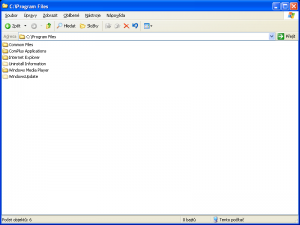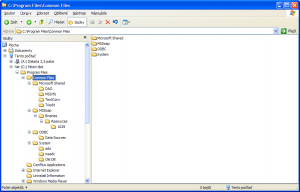Jirka (George)
MemberContent Type
Profiles
Forums
Events
Everything posted by Jirka (George)
-
XP installation reject Product Key - HFSLIP + nLite
Jirka (George) replied to Jirka (George)'s topic in nLite
No, I do everything under WinXP. -
XP installation reject Product Key - HFSLIP + nLite
Jirka (George) replied to Jirka (George)'s topic in nLite
Thanks for reply, Ponch. No, it haven't "corporate XP Pro" on it, I wrote it in edit for information, I dunno if it helps. About the reasons mentioned in post you linked - It have SP3 integrated from the start, volume name is starting with GRTMPVOL Key work OK with original CD, or just nLited ISO. -
Hi, I created my ISO with HFSLIP (latest - 1.7.10 beta J v5) integrated up-to-date updates and hotfixes (see log) and then I used nLite (integrate IE8 + silverlight and remove componets) and it rejects product key. It work with original CD and worked with nLited installations in past. But not now. Where's problem? I also edited svcpack.inf: [Version] Signature="$Windows NT$" MajorVersion=5 MinorVersion=1 BuildNumber=2600 [SetupData] CatalogSubDir="\i386\SVCPACK" [ProductCatalogsToInstall] [SetupHotfixesToRun] netfx351.exe /qb /norestart /lang:CSY dxwebsetup.exe /Q rootsupd.exe /Q HFSLIP.CMD [CatalogHeader] ; Customized by nLite - www.nliteos.com EDIT: It's corporate XP Pro. (LAST SESSION.INI is translated) LAST SESSION.INI HFSLIP.LOG.txt
-
How to integrate all 'up to date' post SP3 system hotfixes?
Jirka (George) replied to Subtech's topic in nLite
Is there any way of direct integration of all these KBs? -
Which of these updates are obsolete?
Jirka (George) replied to Jirka (George)'s topic in Application Add-Ons
Sp0iLedBrAt: I am not shaming -X-, he did very good work and it helped me a lot and of course it helped many other people. And yes, I think it's now obvious that KB2497640 replaces them both - it replaces every file they contain with newer version, it's cumulative and when i searched for latest IE8 updates, i saw here on MSFN and at other places that needed is only five KBs and all of them (including 2497640) is already in my list in first post. I think it's solved . -
Which of these updates are obsolete?
Jirka (George) replied to Jirka (George)'s topic in Application Add-Ons
Many thanks, -X-. I removed obsolete updates and added missing (windowsmedia11-kb935551, windowsmedia11-kb973442, KB968389, KB970430, KB971737, KB973507, KB973815, KB973869). But i still don't know, why you wrote that the 976325 replaces IE8-WindowsXP-KB976749? IE8-WindowsXP-KB976749 contains only mshtml.dll and have higher version number, but 976325 contains more files. So I don't know. -
Which of these updates are obsolete?
Jirka (George) replied to Jirka (George)'s topic in Application Add-Ons
So, according to you list, obsolete are these: WindowsXP-KB923561, replaced by: 955759, 979687 and 2259922 WindowsXP-KB960803, replaced by: 971737 (which have in description: "Install this update to help strengthen authentication credentials in specific scenarios.", some newer updates have this description, latest is 2345886, so I think it replaces the older ones with this description.) IE8-WindowsXP-KB976749, replaced by: 976325 (Does it touch case of IE8?) I am unable to find information, that proves these updates was replaced. Post it here please. -
Which of these updates are obsolete?
Jirka (George) replied to Jirka (George)'s topic in Application Add-Ons
OK, thanks you both. About the kb890830, I don't want this . -
Hi, I downloaded all post-SP3 updates, I want to ask, which of them are obsolete, replaced by newer etc. I also included non-critical updates. And I have question, if I let DXUPAC.exe (Nonno Fabio and OnePiece UP/AddOn Creator INTL) process all these updates, without IE8 and WMP11, will nLite integrate created .7z add-on properly? There's also RDP7.0 and other things... Here is the list: upds.txt
-
Weird installation issues - Unfinished installation?
Jirka (George) replied to Jirka (George)'s topic in nLite
So here is the resume: I did two another compilations in nLite, both without any updates (so updates aren't the problem). Difference was the first has original IE6, WMP9 and the second installation has WMP11 (via WMP11 integrator) and IE8 (manually via svcpack). Both still have the same problem, first logon >do anything >reboot >desktop is again black Even for new created user. In the second installation is in svcpack .NET Framework 3.5 and it again fails to install properly. Attaching LastSession.ini i used, contents of Program FIles and one of the log (singleline) of .NET installation. Last Session.ini dd_dotnetfx35error.txt -
Weird installation issues - Unfinished installation?
Jirka (George) replied to Jirka (George)'s topic in nLite
Here is my list of updates. I integrate WMP11 + updates with WMP11Slipstreamer (from boooggy & n7Epsilon) before nLite. And according to this list and MS Bulletins none of them (wmp11 upds) are obsolete. EDIT: There is a ftpsvc2.dll, if i process it with other updates with DXUPAC, there will not be any problem, right? upd.txt -
Weird installation issues - Unfinished installation?
Jirka (George) replied to Jirka (George)'s topic in nLite
It doesn't matter if I integrate MSI4.5 or not. rootsupd.exe nLite integrate automatically to svcpack, without asking and I never had problems with this. -
Hi, I'm starting this thread because I have problems with this program, I want to make IE8 and post-SP3-updates AddOns but it fails. Both are czech versions and selected RealAddOn (direct integration) options. Both fails at packing, I let it working about 5 hours and it still didn't finished. Any solutions?
-
Weird installation issues - Unfinished installation?
Jirka (George) replied to Jirka (George)'s topic in nLite
Hi, thanks for reply. I did very lite instalations in the past, like 115MB ISOs and I never had problems like these. Rootsupd.exe - why not? It will not run in the "component registration" section at install, like others? BTW nLited integrated it like that. Why not add IE8-updates in svcpack? About services, yes (do you see there any problems/mistakes?), but I only want to know, does need IE8 installer any service (like WU or something else)? These Windows are corporate, Syst‚m Windows XP Professional SP3 - 5.1.2600.5512 - Czech (in orig. last session) stands for System Windows XP Professional SP3 - 5.1.2600.5512 - Czech - this is OK, very known small problem with diacritics, it is in every Windows XP (with diacritics). I never had problems with it and I don't see any problem with it. But now .NET will not install (however, installation delay for a while, like it is normally installed, but it will be not, I only found the language packs installers copied in userprofile folder). I want to integrate postSP3 updates + IE8 directly via "Nonno Fabio And OnePieceUniversal UpdatePack/Addon Creator INTL" (DXUPAC.exe), but I have problems with it, it will not finish, it stays stucked at packaging. I will start another thread about it. -
Weird installation issues - Unfinished installation?
Jirka (George) replied to Jirka (George)'s topic in nLite
Attaching (translated) install logs + last session.ini, hope it helps. setuperr.txt setupact.txt setuplog.rar LAST SESSION.INI -
Hi, I have problem with my nLited installations, they looks unfinished or so. What I mean - I have set the classic instalation + black background, manually added IE8 + updates and .NET3.5 SP1 in SVCPACK, but they aren't installed, IE8 only if WU is kept, .NET wil not be installed (but it lasts some time, like it is being installed) and at first boot + logon (aut. into Administrator account) I can see black desktop, like desktop during installation and when I change it, after restart it is here again, but once again it will be OK. I checked the Program Files and there only few folders (yes, i have lite install but some folder stays in every configuration...), sometimes there's a ie6 files in Internet Explorer folder(in CD with IE7 directly integrated + IE8 svcpack ), or nothing in the folder, with WU service is IE8 installed. Others missing folders are: msn gaming zone, Windows NT, Online Services, etc. Also messenger folder shows that messenger is installed, but i deleted it in nLite I don't want to use that XP, i want so solve the problem, but I tried the CD from which I succesfully installed system from with I'm writing now. It also have IE8 (with IE7 slipstreamed), .NET 3.5, no suspiciously deleted folders and correct saving of user settings, also it have normal blue desktop color, at the first logon but I installed it on test HDD (i tried 2) - and the same problem occurs again, every time I install it. I tried several nLite installation, but still the same problem. I'm attaching Last Session.ini, but it's in Czech language, i hope it's not complication, otherwise Google translator helps. POSLEDNÍ RELACE.INI
-
How to integrate all 'up to date' post SP3 system hotfixes?
Jirka (George) replied to Subtech's topic in nLite
Does this apply to updates? I mean, if I integrate updates and hotfixes, nlite say some of them can be integrated normally (via /integrate: switch) and i select "no" and next run some of them can be integrated directly, because previously some KBs add files/functions which these KBs can now update. -
ESS 1969 Gameport Joystick - driver don't work
Jirka (George) replied to Jirka (George)'s topic in nLite
Problem succesfully solved!!! B) My progress is: 1. Copy "gameport.in_" from I386 folder of original cd WinXP 2. Extract "gameport.inf" from "gameport.in_" 3. Copy "gameenum.sy_" from I386 folder of original cd WinXP 4. Extract "gameenum.sys" from "gameenum.sy_" to folder with extracted gameport.inf 5. Further already know... -
ESS 1969 Gameport Joystick - driver don't work
Jirka (George) replied to Jirka (George)'s topic in nLite
No, I not rmove MIDI support -
Well, I need help with ESS 1969 Soundcard drivers.When in nLite integrate souncard driver and delete old driver in components. After instalation need WinXP ESS 1969 Gameport Joystick driver. On official pages of ESS isn't driver for joystick. How take joystick driver from original CD XP? Thanks. PS: Sorry for my bad English, I'm from Czech Republic...