
war59312
Content Type
Profiles
Forums
Events
Posts posted by war59312
-
-
Hi,
Is anyone else having Task Manager Not Responding Randomly?
Notice all text goes bold and stops responding.
Simply closing it and restarting Task Manager fixes it again for a bit.,
Happening randomly and has been doing this crap since I've been using Win11 22H2 (was a clean install FYI).
Have not been able to figure out the cause. Nothing is reported in Windows Event Log for example when this happens.
Best,
Will
0 -
No not ready for prime time as ReFS isn't yet bootable.
Also, Microsoft just removed most support for it via Windows 10 Fall Creators Update : https://support.microsoft.com/en-us/help/4034825/features-that-are-removed-or-deprecated-in-windows-10-fall-creators-up
QuoteResilient File System (ReFS)
Creation ability will be available in the following editions only: Windows 10 Enterprise and Windows 10 Pro for Workstations.
Creation ability will be removed from all other editions. All other editions will have Read and Write ability.You also lose a good amount of functionality as seen @ https://docs.microsoft.com/en-us/windows-server/storage/refs/refs-overview
0 -
Been using MoCA myself for years and never have had this issue.
What kind of bandwidth are you seeing on the computer plugged into the MoCA adapter?
See: https://www.raymond.cc/blog/network-benchmark-test-your-network-speed/
Just check to be sure you got decent bandwidth. Need to know if you are dropping packets as well.
0 -
If only the 2 errors and timeouts could be fixed?
[2014-12-03 20:33:35][0x458:0x45C] Machine ID: *** [2014-12-03 20:33:35][0x458:0x45C] Checking key *** for ID ***... [2014-12-03 20:33:35][0x458:0x45C] Hook (USER32.dll!DrawTextW from udwm.dll) installed [2014-12-03 20:33:35][0x458:0x45C] Hook (GDI32.dll!CreateBitmap from udwm.dll) installed [2014-12-03 20:33:35][0x458:0x45C] Hook (GDI32.dll!CreateRoundRectRgn from udwm.dll) installed [2014-12-03 20:33:35][0x458:0x45C] Aero Glass for Win8.1 v1.3.1 x64 correctly loaded (C:\AeroGlass\DWMGlass.dll). [2014-12-03 20:33:35][0x458:0x478] DBGHELP: Symbol Search Path: .;SRV*C:\AeroGlass\symbols*http://msdl.microsoft.com/download/symbols [2014-12-03 20:33:35][0x458:0x478] dwmcore.dll version 6.3.9600.17415 [2014-12-03 20:33:35][0x458:0x478] udwm.dll version 6.3.9600.17415 [2014-12-03 20:33:35][0x458:0x478] Symbols loaded from patterns: 0x7FF [2014-12-03 20:33:35][0x458:0x478] Could not connect to AeroHost (2 - The system cannot find the file specified.) [2014-12-03 20:33:35][0x458:0x478] AeroHost timed out .[2014-12-03 20:33:35][0x458:0x478] Loading settings (flags = 0x1) from HKEY 0x0000000000000000 for session #1 [2014-12-03 20:33:36][0x458:0x45C] Could not connect to AeroHost (2 - The system cannot find the file specified.) [2014-12-03 20:33:36][0x458:0x45C] AeroHost timed out .[2014-12-03 20:33:40][0x770:0x774] Installing DWM hook... [2014-12-03 20:33:42][0x770:0x774] User: SYSTEM [2014-12-03 20:33:44][0x770:0x774] Module: C:\AeroGlass\DWMGlass.dll
Yes, it can be fixed by using offical way of installation.
Not sure what you mean. I simply ran the installer. And AeroHost is running just fine.
Funny: "There is no official way to install this software. " From: http://www.glass8.eu/guide.html
Should fix that then..
OK I see guide changed for 8.1 since last time I "installed".
Was using reg file:
Windows Registry Editor Version 5.00 [HKEY_LOCAL_MACHINE\SOFTWARE\Microsoft\Windows NT\CurrentVersion\Windows] "LoadAppInit_DLLs"=dword:00000001 "AppInit_DLLs"="C:\\AeroGlass\\DWMGlass.dll" "RequireSignedAppInit_DLLs"=dword:00000000 [HKEY_LOCAL_MACHINE\SOFTWARE\Microsoft\Windows\DWM] "BypassThemeSignature"=dword:00000001 [HKEY_CURRENT_USER\Software\Microsoft\Windows\DWM] "BypassThemeSignature"=dword:00000001
But I see way for 8.1 is different. Whoops. Will test.
Thanks m8.
and wow quoting is broken bad on these forums.. screwed it all up forum has..
0 -
Also, jump list context menu is a bit messed up.
Please see attached screen-shot:Thanks,Willthis is no aero issue. This happens when you use a theme which is incompatible with the Spring Update for 8.1. StartIsBack+ fixes it.
Or modifying the theme file for it to work without Startisback but it messes up the original Start Menu Properties in the process. One of the 2.
Not using a modified theme or startisback.
Though I am running Classic Shell. Maybe that is breaking it then, will test.
0 -
Should probably do a bit of Feature Detection to make sure the correct one is used.

Edit: Oh wow, just realized how old all these topics are. Whoops.
0 -
Hey,
New Build looks good..
If only the 2 errors and timeouts could be fixed?
[2014-12-03 20:33:35][0x458:0x45C] Machine ID: ***[2014-12-03 20:33:35][0x458:0x45C] Checking key *** for ID ***...[2014-12-03 20:33:35][0x458:0x45C] Hook (USER32.dll!DrawTextW from udwm.dll) installed[2014-12-03 20:33:35][0x458:0x45C] Hook (GDI32.dll!CreateBitmap from udwm.dll) installed[2014-12-03 20:33:35][0x458:0x45C] Hook (GDI32.dll!CreateRoundRectRgn from udwm.dll) installed[2014-12-03 20:33:35][0x458:0x45C] Aero Glass for Win8.1 v1.3.1 x64 correctly loaded (C:\AeroGlass\DWMGlass.dll).[2014-12-03 20:33:35][0x458:0x478] DBGHELP: Symbol Search Path: .;SRV*C:\AeroGlass\symbols*http://msdl.microsoft.com/download/symbols[2014-12-03 20:33:35][0x458:0x478] dwmcore.dll version 6.3.9600.17415[2014-12-03 20:33:35][0x458:0x478] udwm.dll version 6.3.9600.17415[2014-12-03 20:33:35][0x458:0x478] Symbols loaded from patterns: 0x7FF[2014-12-03 20:33:35][0x458:0x478] Could not connect to AeroHost (2 - The system cannot find the file specified.)[2014-12-03 20:33:35][0x458:0x478] AeroHost timed out.[2014-12-03 20:33:35][0x458:0x478] Loading settings (flags = 0x1) from HKEY 0x0000000000000000 for session #1[2014-12-03 20:33:36][0x458:0x45C] Could not connect to AeroHost (2 - The system cannot find the file specified.)[2014-12-03 20:33:36][0x458:0x45C] AeroHost timed out.[2014-12-03 20:33:40][0x770:0x774] Installing DWM hook...[2014-12-03 20:33:42][0x770:0x774] User: SYSTEM[2014-12-03 20:33:44][0x770:0x774] Module: C:\AeroGlass\DWMGlass.dll
Also, jump list context menu is a bit messed up.
Please see attached screen-shot:Thanks,Will0 -
Ok, in that case then you can use SymChk then to download the 3 files:
symchk /r C:\AeroGlass /s SRV*c:\symbols\*http://msdl.microsoft.com/download/symbols
Or just download all the symbols and extract the files you need:
http://msdn.microsoft.com/en-us/windows/hardware/gg463028#Download_windows
Well, why not...
See my blog..
 hint: same as my user name .com 0
hint: same as my user name .com 0 -
Indeed, same here and log shows:
[2014-11-22 12:18:52][0x6C0:0x6C4] Donation key loaded[2014-11-22 12:18:52][0x6C0:0x6C4] Machine ID: ...[2014-11-22 12:18:52][0x6C0:0x6C4] Loading settings (flags = 0x1) from HKEY 0x0000000000000000 for session #1[2014-11-22 12:18:52][0x6C0:0x6C4] Aero Glass for Win8.1 v1.2.5 x64 correctly loaded (C:\AeroGlass\DWMGlass.dll).[2014-11-22 12:18:52][0x6C0:0x6DC] dwmcore.dll version 6.3.9600.17415[2014-11-22 12:18:52][0x96C:0x970] Installing DWM hook...[2014-11-22 12:18:53][0x96C:0x970] User: SYSTEM[2014-11-22 12:18:53][0x96C:0x970] Module: C:\AeroGlass\DWMGlass.dll[2014-11-22 12:20:39][0x6C0:0x6DC] udwm.dll version 6.3.9600.17415[2014-11-22 12:24:00][0x6C0:0x6DC] DWM incompatibility error 0x1F7
And screen-shot of the error I get on boot-up is attached.Update: OK, I was able to grab symbols using Process Explorer. Download Symbol Files Here For Windows 8.1 x64 With KB3000850 (The Optional November Rollup):
Download Symbol Files Here For Windows 8.1 x64 With KB3000850 (The Optional November Rollup):Download Mirrors:ask me since copyright
Password: AeroGlassSimply extract files to: C:\AeroGlass\symbolsAfter a reboot you should see in Debug.log:[2014-11-22 12:52:09][0x674:0x678] Donation key loaded[2014-11-22 12:52:09][0x674:0x678] Machine ID: ...[2014-11-22 12:52:09][0x674:0x678] Loading settings (flags = 0x1) from HKEY 0x0000000000000000 for session #1[2014-11-22 12:52:09][0x674:0x678] Aero Glass for Win8.1 v1.2.5 x64 correctly loaded (C:\AeroGlass\DWMGlass.dll).[2014-11-22 12:52:10][0x674:0x694] dwmcore.dll version 6.3.9600.17415[2014-11-22 12:52:10][0x674:0x694] udwm.dll version 6.3.9600.17415[2014-11-22 12:52:10][0x674:0x694] Symbols loaded from external files: 0x1F7[2014-11-22 12:52:10][0x674:0x694] Could not connect to AeroHost (2 - The system cannot find the file specified.)[2014-11-22 12:52:10][0x674:0x694] AeroHost timed out.[2014-11-22 12:52:10][0x934:0x938] Installing DWM hook...[2014-11-22 12:52:10][0x674:0x678] AeroHost timed out.[2014-11-22 12:52:10][0x934:0x938] User: SYSTEM[2014-11-22 12:52:11][0x934:0x938] Module: C:\AeroGlass\DWMGlass.dll
0 -
So guess they are NOT patching java 6 atm.
 0
0 -
Well afraid version 4 makes no difference what so ever.
Guess I will be switching to a different product. Too bad.
OK I have started using this for my RAMDisk and no more shutdown issue and works perfectly for my needs: http://thessdreview.com/Forums/software/1834.htm
0 -
OK, I figured out my issue.
The issue is http://memory.dataram.com/products-and-services/software/ramdisk which seems to have a bug.
My small 1GB RAM drive should be saving to my super fast SSD in a few seconds which it seems to be doing but the driver is taking too long to exit which causes shutdown to hang for 2+ minutes.

Going to see if there new version 4 makes any difference.
0 -
@doveman Nice find, will give that a try some time. Yeah I had downloaded firmware v3.0.2.1 from station-drivers awhile back.
@MagicAndre1981 Ok, yeah that is interesting.
The ones it is warning about is my RAID setup and my eSATA 3Gb/s drive.
And warns about Disk 5 which is my SATA 3 6Gb/s SSD drive.
0 -
dpc.txt: http://www.datafilehost.com/download-9860fdd5.html
DPC_Interrupt.etl: http://www.datafilehost.com/download-1c60bd97.html
Update: I updated my USB 3 driver @ http://www.station-drivers.com/page/renesas.htm and installed KB2654363 hotfix (http://support.microsoft.com/kb/2654363) and seems to have fixed the issue.

LatencyMon has been running for 11 minutes now and still good, where as before after 10 seconds every single time it would say there was a problem.
Sadly I could NOT update the firmware. It blue screens every time so still on Firmware Version 3021.
Though still have what seems a very high hard page fault of 10,674us.
Looks like Comodo Firewall is the main one at 193 hard faults followed by explorer at 96.
Seems odd since I have 16GB of RAM of which 11GB is free according to Process Explorer.
Page file setting is set to be controlled by Windows.
_________________________________________________________________________________________________________
CONCLUSION
_________________________________________________________________________________________________________
Your system appears to be suitable for handling real-time audio and other tasks without dropouts.
LatencyMon has been analyzing your system for 0:11:00 (h:mm:ss) on all processors in the system.
_________________________________________________________________________________________________________
SYSTEM INFORMATION
_________________________________________________________________________________________________________
Computer name: WILL-DESKTOP
OS version: Windows 7 Service Pack 1, 6.1, build: 7601 (x64)
CPU: GenuineIntel Intel(R) Core(TM) i7 CPU 930 @ 2.80GHz
Logical processors: 8
Processor groups: 1
RAM: 16382 MB total
_________________________________________________________________________________________________________
CPU SPEED
_________________________________________________________________________________________________________
Reported CPU speed: 2812.0 MHz
Measured CPU speed: 3126.0 MHz (approx.)
Note: reported execution times may be calculated based on a fixed reported CPU speed. Disable variable speed settings like Intel Speed Step and AMD Cool N Quiet in the BIOS setup for more accurate results.
_________________________________________________________________________________________________________
MEASURED KERNEL TIMER LATENCIES
_________________________________________________________________________________________________________
Highest measured kernel timer latency (µs): 320.393676
_________________________________________________________________________________________________________
MEASURED SMIs AND CPU STALLS
_________________________________________________________________________________________________________
Highest measured SMI, IPI or CPU stall (µs) 0.364084
_________________________________________________________________________________________________________
REPORTED DPCs
_________________________________________________________________________________________________________
Highest DPC routine execution time (µs): 882.672831
Driver with highest DPC routine execution time: tcpip.sys - TCP/IP Driver, Microsoft Corporation
Highest reported total DPC routine time (%): 0.047319
Driver with highest DPC total execution time: USBPORT.SYS - USB 1.1 & 2.0 Port Driver, Microsoft Corporation
Total time spent in DPCs (%) 0.106778
DPC count (execution time <250 µs): 1310440
DPC count (execution time 250-500 µs): 0
DPC count (execution time 500-999 µs): 69
DPC count (execution time 1000-1999 µs): 0
DPC count (execution time 2000-3999 µs): 0
DPC count (execution time >=4000 µs): 0
_________________________________________________________________________________________________________
REPORTED ISRs
_________________________________________________________________________________________________________
Highest ISR routine execution time (µs): 190.926031
Driver with highest ISR routine execution time: dxgkrnl.sys - DirectX Graphics Kernel, Microsoft Corporation
Highest reported total ISR routine time (%): 0.040057
Driver with highest ISR total time: dxgkrnl.sys - DirectX Graphics Kernel, Microsoft Corporation
Total time spent in ISRs (%) 0.067320
ISR count (execution time <250 µs): 1161805
ISR count (execution time 250-500 µs): 0
ISR count (execution time 500-999 µs): 0
ISR count (execution time 1000-1999 µs): 0
ISR count (execution time 2000-3999 µs): 0
ISR count (execution time >=4000 µs): 0
_________________________________________________________________________________________________________
REPORTED HARD PAGEFAULTS
_________________________________________________________________________________________________________
Process with highest pagefault count: none
Total number of hard pagefaults 748
Hard pagefault count of hardest hit process: 230
Highest hard pagefault resolution time (µs): 10674.473684
Total time spent in hard pagefaults (%): 0.00360
Number of processes hit: 0
_________________________________________________________________________________________________________
PER CPU DATA
_________________________________________________________________________________________________________
CPU 0 Interrupt cycle time (s): 3.315328
CPU 0 ISR highest execution time (µs): 10.68990
CPU 0 ISR total execution time (s): 0.282464
CPU 0 ISR count: 664792
CPU 0 DPC highest execution time (µs): 882.672831
CPU 0 DPC total execution time (s): 1.194685
CPU 0 DPC count: 637364
_________________________________________________________________________________________________________
CPU 1 Interrupt cycle time (s): 0.743772
CPU 1 ISR highest execution time (µs): 15.940256
CPU 1 ISR total execution time (s): 0.233335
CPU 1 ISR count: 65953
CPU 1 DPC highest execution time (µs): 54.566145
CPU 1 DPC total execution time (s): 0.089894
CPU 1 DPC count: 67341
_________________________________________________________________________________________________________
CPU 2 Interrupt cycle time (s): 0.248988
CPU 2 ISR highest execution time (µs): 7.499289
CPU 2 ISR total execution time (s): 0.011901
CPU 2 ISR count: 4243
CPU 2 DPC highest execution time (µs): 50.792319
CPU 2 DPC total execution time (s): 0.053041
CPU 2 DPC count: 10665
_________________________________________________________________________________________________________
CPU 3 Interrupt cycle time (s): 1.018640
CPU 3 ISR highest execution time (µs): 20.317212
CPU 3 ISR total execution time (s): 0.003629
CPU 3 ISR count: 286
CPU 3 DPC highest execution time (µs): 49.347084
CPU 3 DPC total execution time (s): 0.065467
CPU 3 DPC count: 40899
_________________________________________________________________________________________________________
CPU 4 Interrupt cycle time (s): 1.125730
CPU 4 ISR highest execution time (µs): 0.0
CPU 4 ISR total execution time (s): 0.0
CPU 4 ISR count: 0
CPU 4 DPC highest execution time (µs): 41.036984
CPU 4 DPC total execution time (s): 0.079731
CPU 4 DPC count: 43175
_________________________________________________________________________________________________________
CPU 5 Interrupt cycle time (s): 0.834373
CPU 5 ISR highest execution time (µs): 8.869132
CPU 5 ISR total execution time (s): 0.220760
CPU 5 ISR count: 90423
CPU 5 DPC highest execution time (µs): 298.725462
CPU 5 DPC total execution time (s): 0.240074
CPU 5 DPC count: 68575
_________________________________________________________________________________________________________
CPU 6 Interrupt cycle time (s): 1.144007
CPU 6 ISR highest execution time (µs): 0.0
CPU 6 ISR total execution time (s): 0.0
CPU 6 ISR count: 0
CPU 6 DPC highest execution time (µs): 45.170697
CPU 6 DPC total execution time (s): 0.131362
CPU 6 DPC count: 63188
_________________________________________________________________________________________________________
CPU 7 Interrupt cycle time (s): 6.856097
CPU 7 ISR highest execution time (µs): 190.926031
CPU 7 ISR total execution time (s): 2.803134
CPU 7 ISR count: 336108
CPU 7 DPC highest execution time (µs): 107.435277
CPU 7 DPC total execution time (s): 3.784764
CPU 7 DPC count: 379302
_________________________________________________________________________________________________________0 -
LatencyMon says I have an issue.
Please see attachment. Looks like some network driver.
Sadly both my drivers are the latest already.
Generic Marvell Yukon 88E8053 based Ethernet Controller - 11.45.4.3 - 3/23/2012Realtek PCIe GBE Family Controller - 7.56.316.2012 - 3/16/2012
0 -
Yes indeed, happens every single time.
Will get another trace later in the week to be sure.
0 -
What do you think?
dpc.txt: http://www.datafilehost.com/download-246f837d.html
DPC_Interrupt.etl: http://www.datafilehost.com/download-4c56bb18.html
0 -
Then it lies! Figures!
I just timed it with a stop watch, 3 times in a row, average of 2 minutes 6 seconds just for my computer to turn off.
Enter time it's stuck on "Shutting Down".
0 -
My computer is taking over 2 minutes to shutdown.
Sadly every time I try and trace I get this:
[2012/09/15-21:05:15.810] Registering for auto-run with a 120000 msec delay...
[2012/09/15-21:05:15.814] Completed auto-run change.
[2012/09/15-21:05:15.814] Registering for auto-run with a 1 msec delay...
[2012/09/15-21:05:15.814] Completed auto-run change.
[2012/09/15-21:05:15.826] Starting trace...
[2012/09/15-21:05:15.875] Couldn't start tracing session to 'C:\TEMP\shutdown_BASE+CSWITCH+DRIVERS+POWER_1_km_premerge.etl' (0x000000b7).
[2012/09/15-21:05:15.876] Unable to start trace.
[2012/09/15-21:05:15.876] Stopping trace...
[2012/09/15-21:05:16.240] Stopped kernel logger.
[2012/09/15-21:05:16.240] Couldn't find user-mode logger in active logger list.
[2012/09/15-21:05:16.240] Unregistering auto-run...
[2012/09/15-21:05:16.240] Completed auto-run change.OK, this 1 worked: http://www.sevenforums.com/tutorials/177443-gathering-startup-shutdown-sleep-hibernate-reboot-trace.html after I did:
Windows Registry Editor Version 5.00
[HKEY_LOCAL_MACHINE\SYSTEM\CurrentControlSet\Control\Session Manager\Memory Management]
"DisablePagingExecutive"=dword:00000001My shutdown trace: http://www.datafilehost.com/download-4fc37a1d.html
0 -
Anyone got something like this that works on Win7 x64?
0 -
Oh, so is that Microsoft's live.com hosting service?
Just wondering..
0 -
Thanks, examples are always nice..You can use my RunOnceEx as reference/example. I also use hide.exe among other things.Using hide.exe because when I started unattended I was all about making the installation look as clean as possible. Don't care now but never changed it.
Well, I simply used it a long time ago as well and I never changed.Thanks, although I'm sure you misunderstood me. I know exactly what it does, I simply have no wish now or ever to use such a thing.I find it completely unnecessary to prevent a window flashing on the screen during an unattended installation. First of all the idea of unattended is that you don't have to sit there during the installation, so you wont see anything happen. Secondly for those who do sit there, flashing windows may help prove that something is actually happening!
What I actually meant was that because I didn't have a working knowledge of Hide.exe, I wasn't sure if for instance all of its parameters needed double quoting.
Plus I use it for other stuff on my system that I use every day and got tired of seeing a flashing CMD window.
But yes your right. Then again I know it's working since for the unattended install I am using a once-run menu after all. But yeah it does not really matter.
It's this: http://www.msfn.org/board/index.php?showtopic=49184@war59312:If that 'hide.exe' app is Oleg Scherbakov's 'hidcon.exe', then the problem is that it dosen't support redirection...
0 -
Thanks!
Though reason I asked for attachment instead of link is so that the download does not die, unless you wish it that way?
0 -
Thanks again for your help!!
I have attached hide.exe so you know what it is..
Using my code should produce:Hide.exe %ComSpec% /c Dir/b/o/s "C:\Program Files">"C:\Program Files\_CONTENTS LIST.TXT"
And if I run that in a command window then it creates an empty (0 bytes) file called _CONTENTS LIST in C:\Program Files .
The following installs without problem on my system:Thanks for that idea..
0

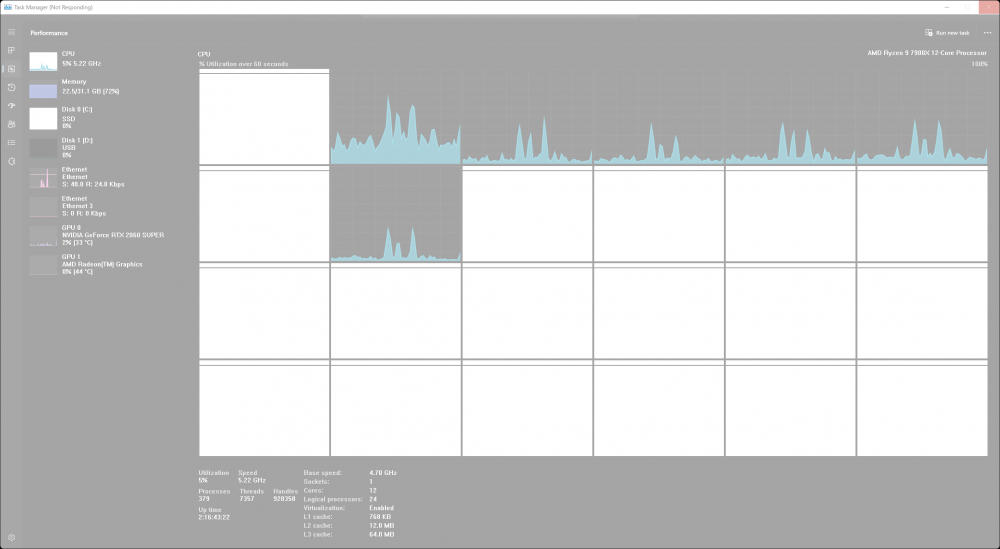
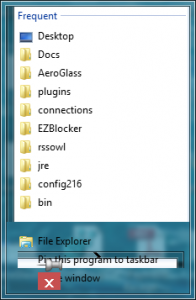
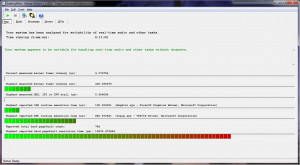
Task Manager Not Responding Randomly
in Windows 11
Posted
Truns out this was caused by bad AMD GPU Driver @ https://community.amd.com/t5/drivers-software/memory-leak-on-zen4/m-p/698667/highlight/true#M195523
Finally fixed.