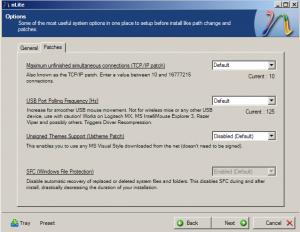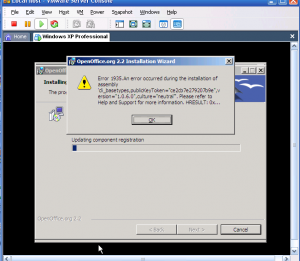Sakui
MemberContent Type
Profiles
Forums
Events
Everything posted by Sakui
-
When I use Nlite and it does it thing it's sez 800+ megs but when I create the ISO, it's 379megs. When I right-click on the folder and goto properties it said 800+ megs. I am using Windows XP Media Center Edition 2004 with addons and drivers Any help will be appreciated! Sakui mine_mine.ini
-
Well, I made 10 iso's and ran them under VirtualBox and I can't get the addons to install. Is there some solution to my problem? Sakui
-
Why is it that in SP3 5.1.2600.5512 of Windows XP Pro, SFC is disabled but SP2 isn't? I can't install any addons when nothing set for removal. The addons sit in i386/SVCPACK in exe form. Sakui
-
can you upload it to another site?
-
Is there a way reinstall the windows terminal service? I never removed it, but the only thing that was not installed was the registry settings (I have termsrv.dll on the puter). A piece of software needs this service.
-
Is there still support for XP64? When I tired it, it seemed it was dead. Half of the programs were in 32-bit esp WMP11. It seems that I was fighting more than being productive.
-
My solution is yanking out the fdd cable and tell the BIOS to disable the drive totally. Most modern BIOS's boot to USB flash drive. The 256m or even 128m are dirt cheap. If you need a disc, make a bootable CD. FDD's are OLD and unreliable (both drives and disks), why fight it? My 2 cents worth. Sakui
-
Since when? I have no problem with it.
-
[release] Bulba 2006.6.0.19 CPL(Control Panel Extension)
Sakui replied to mitsukai's topic in Application Add-Ons
Or use System Info for Windows There is a CPL version. Sakui -
I've used OpenOffice 2.3.0 and 2.2.1 and I still get the same error. This is before OpenOffice get install. What gives? Sakui
-
I got bored today. So here goes..... If you want nvidia drivers on silent. Decompress the archive with Winrar/Winzip edit "setup.iss" and replace "BootOption=3" with "BootOption=0" load setup.exe /s I never tired this as an addon in nlite. I used "163.71 drivers". Make sure you reboot. Sakui
-
When I made the ISO and load it into VMware, I got the error from the blue screen pre-setup mode "Please insert Windows XP Service Pack 2 CD". Was there something that wasn't suppose to take out? [Main] Env = 1.4 RC - 2.0.50727.42.Microsoft Windows NT 5.1.2600 Service Pack 2 Target = Windows XP Professional SP2 - 5.1.2600.2180 - English (United States) [Tasks] Service Pack Integration Remove Components Unattended Setup Integrate Drivers Hotfixes and Update Packs Tweaks Create a Bootable ISO Options [Components] ;# Applications # Accessibility Options Briefcase Calculator Charmap ClipBook Viewer Games Internet Games Paint Pinball Wordpad ;# Drivers # IBM PS/2 TrackPoint IBM Thinkpad ISDN Logitech WingMan Microsoft SideWinder MultiFunctional Serial Pen Tablet Sony Jog Dial Tape drives Toshiba DVD decoder card ;# Hardware Support # ALI 1535 SMBus Host Controller ALI IDE Controller CMD PCI IDE Controller CPU Intel CPU Transmeta Crusoe Floppy Support Gravis Digital GamePort Intel PCI IDE Controller Iomega Zip drive Ports (COM and LPT) Ramdisk Smart Cards Sony Memory Stick Teletext codec Toshiba PCI IDE Controller VIA PCI IDE Controller ;# Multimedia # AOL ART Image Format Support Intel Indeo codecs Luna desktop theme Mouse Cursors Movie Maker Music Samples Old CDPlayer and Sound Recorder Windows Sounds ;# Network # Client for Netware Networks Communication tools Comtrol Test Terminal Program FrontPage Extensions Internet Connection Wizard Internet Explorer Internet Information Services (IIS) Map Network Drives/Network Places Wizard MSMail and MAPI MSN Explorer Netmeeting Network Setup Wizard Outlook Express Peer-to-Peer Web Folders Windows Messenger ;# Operating System Options # .NET Framework Administrator VB scripts Blaster/Nachi removal tool Color Schemes Desktop Cleanup Wizard Disk Cleanup Document Templates DR Watson Extensible Storage Engine (Esent97) Extra Fonts FAT to NTFS converter File and Settings Wizard IExpress Wizard Input Method Editor Jet Database Engine MS Agent Private Character Editor Search Assistant Security Center Tour User account pictures Visual Basic 5 runtime Visual Basic 6 runtime Visual Basic Scripting support Web View Zip Folders ;# Compatibility # [KeepFiles] msconfig.exe ipconfig.exe [RemoveFiles] clock.avi yahoo.bmp swtchbrd.bmp ftp.exe notepad.exe telnet.exe [Options] ClassicSetup BlackSetupBack ProfilesDir = "%SystemDrive%\Documents and Settings" TargetPath = "WINDOWS" temp_dir = %USERPROFILE%\Local Settings\Temp AdvTweaks [Patches] DoUxTheme DoSFC [Services2] Messenger,4 [Tweaks] Boot and Shutdown-Logon Page-Welcome screen Boot and Shutdown-Numlock-On Boot and Shutdown-Status Messages-None Desktop-Desktop icons size-32 Desktop-My Computer icon-Show Desktop-My Documents icon-Show Desktop-My Network Places icon-Hide Desktop-Recycle Bin icon-Show Desktop-Show Windows version on Desktop Desktop-Wrap icon titles-Enable Explorer-Add 'Command Prompt' to folder context menu Explorer-Change Windows Explorer folder view-Details Explorer-Classic Control Panel Explorer-Disable Autorun Explorer-Disable Beep on errors Explorer-Disable Prefix: Shortcut to Explorer-Disable shortcut arrow Explorer-Disable Windows keys Explorer-Display the contents of system folders Explorer-Preset Places Bar to-Desktop, My Computer, My Network Places, C:, D: Explorer-Recycle Bin: delete files directly Explorer-Remove Send To on context menu Explorer-Show extensions of known file-types Explorer-Show hidden files and folders Explorer-Show protected operating system files Explorer-Show Statusbar in all windows Explorer-Show the full path in the Address Bar Internet Explorer-Disable Download Complete notification Internet Explorer-Disable Go Button Internet Explorer-Disable information bar when popup is blocked Internet Explorer-Disable Internet Explorer link creation Internet Explorer-Disable Market Place bookmark Internet Explorer-Disable Media Player 6.4 created bookmarks Internet Explorer-Disable Password-Caching Internet Explorer-Disable sound when popup is blocked Internet Explorer-Enable Google URL-Search Internet Explorer-Keep IE URL-History for-50 Days (max recommended) Internet Explorer-Set Homepage-www.google.com Internet Explorer-Set popup-blocker to high My Computer-Add Administrative Tools My Computer-Add Control Panel My Computer-Add Device Manager to Context Menu My Computer-Add Event Viewer to Context Menu My Computer-Add Fonts Folder My Computer-Add Network Connections My Computer-Add Printers and Faxes My Computer-Add Recycle Bin My Computer-Add Registry Editor to Context Menu My Computer-Add Scheduled Tasks My Computer-Add Services to Context Menu My Computer-Add Software to Context Menu My Computer-Remove Manage from Context Menu My Computer-Remove Shared Documents Network-Allow receiving Remote Assistance-Disable Network-Disable automatic search for network folders and printers Network-Disable DCOM protocol bindings Network-Disable DNS failure cache Network-Disable LAN-Manager from caching passwords Network-Disable Microsoft-DS (close port 445 TCP/UDP) Network-Disable restoring mapped network drives on logon Network-Disable Simple File Sharing Network-Hide PC in Workgroups/Domains Network-Remote Desktop-Disable Performance-Disable Info Tips on Files and Folders Performance-Disable Last accessed Timestamp on files Performance-Disable Optimize harddisk when idle Performance-Disable Tracking of Broken Shortcut Links Performance-Disable Warn on low disk space Performance-Minimal Power Management Performance-Run 16-bit Windows applications in a separate process Performance-Speed-up Access to AVI Media Files Privacy-Disable Driver Update Internet prompt Privacy-Disable Error Reporting Privacy-Disable File MRU-List Privacy-Disable Tracking of most used programs Privacy-Remove Alexa Security-Disable DCOM Security-Disable Windows Script Host (WSH) Security-Screensaver Password-Protection-Disabled Start Menu-Clear most recently opened documents list on logoff Start Menu-Disable and remove Documents list from the Start Menu Start Menu-Disable Highlight newly installed programs Start Menu-Disable popup on first boot Start Menu-Do not use Personalized Menus Start Menu-Hide Search button in Start Panel Start Menu-My Computer-Don't display this item Start Menu-Network Connections-Link to Network Connections folder Start Menu-Number of programs on Start menu-10 Start Menu-Printers and Faxes-Don't display this item Start Menu-Remove Help and Support Start Menu-Remove Pinned Apps List from Start Panel Start Menu-Remove Search the Internet from Search Start Menu-Remove Set Program Access and Defaults Start Menu-Remove User name Start Menu-Remove Windows Catalog shortcut Taskbar-Disable Group similar Taskbar buttons Taskbar-Disable Hide inactive icons Taskbar-Disable Language-Bar Visual Effects-Display mouse pointer trails-Disable Visual Effects-Show translucent selection rectangle-Enable Visual Effects-Show window contents while dragging-Enable Visual Effects-Slide taskbar buttons-Enable Visual Effects-Smooth edges of screen fonts-ClearType Visual Effects-Use a background image for each folder type-Disable Visual Effects-Use drop shadows for icon labels on the desktop-Enable Windows Media Player-Accept Privacy Statement Windows Media Player-Disable auto-add music to library Windows Media Player-Disable automatic codec download Windows Media Player-Disable automatic saving of DRM-type music files Windows Media Player-Disable MRU Windows Media Player-Disable scripting commands Windows Media Player-Disable silent acqusition Windows Media Player-Disable starting with Media Guide Windows Media Player-Do not show anchor in Designmode Windows Media Player-Enhanced privacy settings Windows Media Player-Optimize fullscreen mode behavior Windows Media Player-Remove all context menu entries Windows Media Player-Zoom video to windowsize [Unattended] ComputerType = Default AutoLogon = Master FirewallOff OOBEOff MaximumDataStorePercentOfDisk = 12 RestorePointLife = 30 DefaultThemesOff DefaultStartPanelOff DesktopTheme = Windows Classic|Windows Classic style|Normal AutoUpdates = 2 AutoUDay = 5 AutoUHour = 15 AUElevate AUMinor ProgFilesPath = "\Program Files" [NetAdapter1] connname = "" macaddress = "" ipaddress = "192.168.0.1" subnetmask = "255.255.255.0" defaultgateway = "" dnsserver1 = "" dnsserver2 = "" winsserver = "" netbiossetting = "0" ipxnetworknumber = "00000000" ipxnetworkframetype = "0xFF" [GuiRunOnce] [Drivers] D:\nlite\6.86_nforce_win2kxp_international_whql\Ethernet\nvnetbus.inf,0 D:\nlite\6.86_nforce_win2kxp_international_whql\IDE\WinXP\sata_ide\nvata.inf,0 D:\nlite\6.86_nforce_win2kxp_international_whql\SMBus\nvsmbus.inf,0 [Hotfixes] D:\nlite\addons\ProgramAddons_java6_update1.cab D:\nlite\addons\ProgramAddons Elfima Notepad 1.6.2.cab D:\nlite\addons\ProgramAddons_Audacity_1.2.6.cab D:\nlite\addons\ProgramAddons_Feed_Reader_3.09.cab D:\nlite\addons\ProgramAddons_Firefox_2.0.0.5.cab D:\nlite\addons\ProgramAddons_FoxitReader_2_0_1606.cab D:\nlite\addons\ProgramAddons_OpenOffice_2.2.1.cab D:\nlite\addons\ProgramAddons_Thunderbird_2_0_0_4.cab D:\nlite\addons\ProgramAddons_VLC_0.8.6c.cab D:\nlite\addons\ProgramAddons Kristal Audio Engine 1.0.cab D:\nlite\addons\ProgramAddons_CdBurnerXP_4.0.015.277.cab
-
How do I go about changing the default file associations? When I delete the notepad.exe or paint32.exe and use Notepad++ and paint.net, I run into this problem. I would like to have to fixed in windows setup. Sakui
-
I get this error: error performing inpage operation. I've reinstalled, upgraded and downgraded Nlite and .NET. Is there a way around this?
-
I get this error "Unknown windows version, please report" in scanning the CD. Where is the log file to see this?
-
I checked the Windows Media Player box in removal, and I saw this in my txtsetup.sif file: Can I delete all of this? I do not want windows media player on my system. wmp11.cab = 100,,,,,,_x,,3,3 wmp11.chm = 100,,,,,,,21,0,0 wmp11.inf = 100,,,,,,,20,0,0 wmp11en.inf = 100,,,,,,,20,0,0 wmpeffe.dll = 100,,,,,,,2,0,0,wmpeffects.dll WMPEncEn.dll = 100,,,,,,,2,0,0 wmpmde.dll = 100,,,,,,,2,0,0 wmpps.dll = 100,,,,,,,2,0,0 wmpsrcwp.dll = 100,,,,,,,2,0,0