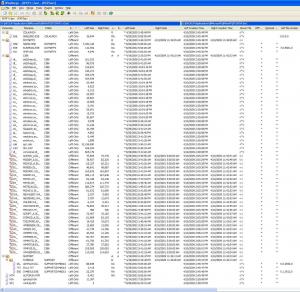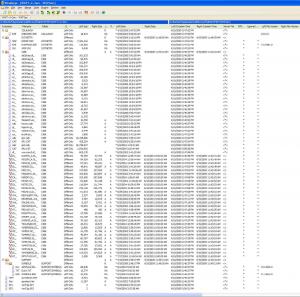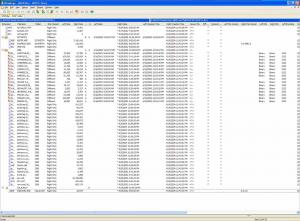Cor'e =)
MemberContent Type
Profiles
Forums
Events
Everything posted by Cor'e =)
-
Integration of NVIDIA's nForce RAID and AHCI drivers
Cor'e =) replied to Fernando 1's topic in nLite
Thank you, it's very clear from what you've said, i very much appreciate it, thanks Fernando. =) -
Integration of NVIDIA's nForce RAID and AHCI drivers
Cor'e =) replied to Fernando 1's topic in nLite
Good, that helps my understanding more, may i correctly assume that: A) All nVidia based mobos allow IDE Mode in BIOS, and the OS will need M$'s IDE default driver, and not use nVidia's driver from the SATA_IDE folder? B) Any nVidia based mobo that allows AHCI Mode in BIOS (and if configured as so) will need an AHCI driver from nVidia's SATA_IDE folder? C) Any nVidia based mobo that allows RAID Mode in BIOS (and if configured as so) will need a RAID driver from nVidia's SATA_RAID folder, and it will not need an AHCI driver from nVidia's SATA_IDE folder? Tia, i'm atm choosing the best nVidia RAID drivers to slip via nLite for the 8200 based mobos, so your help is being appreciated here. =) -
Integration of NVIDIA's nForce RAID and AHCI drivers
Cor'e =) replied to Fernando 1's topic in nLite
The last and good nForce SATA AHCI drivers for XP are the nForce SATA_IDE drivers v11.1.0.30. You will find a link to my latest modded nForce drivers within my previous post (I have edited the link while you were writing your new questions). My "NF4-7 Actual Driverpack v7.0" is optimized for AHCI users, but should work with all other NF4-7 chipsets too (except nForce4 RAID systems, which don't like the actual nForce IDE drivers v10.x.x.xx and v11.x.x.xx series at all). RAID and AHCI are different things. Since you have an MCP55 chipset mainboard, which is not able to fully support the AHCI features, you will not get any benefit by installing an nForce SATA driver, which is optimized regarding AHCI. Yes, IDE & AHCI & RAID are different drivers, but for example Intel's RAID loads its RAID driver(s) on top of its AHCI driver(s) on top of M$'s IDE. What's nVidia doing when it loads its RAID drivers? I assume nVidia's SATAIDE == IDE, SATARAID == RAID, and you've created a "SATAAHCI" for AHCI functionality. (BTW, this Q is in regards to the 8200 mobos i spoke about in the original 1), we're out of sync a just a little, you may want to go back a few posts/edits and read again). -
Integration of NVIDIA's nForce RAID and AHCI drivers
Cor'e =) replied to Fernando 1's topic in nLite
Okay, i just DL'd your v7 modded drivers for 1), but i have some additional Q's regarding your answer. Thank you for answers to 2) & 3). =) 1.1) What were the last (known good) modded or original nForce drivers to support AHCI? 1.2) Since i'm doing RAID, does AHCI have any effect in my situation? I've always assumed AHCI was underlying all RAID drivers, i've never known that there existed popular IDE RAID drivers, i thought this was just a mis-labling on nVidia's part... Please explain this to me, much appreciation. =) -
Integration of NVIDIA's nForce RAID and AHCI drivers
Cor'e =) replied to Fernando 1's topic in nLite
Hi Fernando, i have some new questions, hope you or others can help: 1) We have some new 8200 mobos, nVidia has new driver set v15.45, in which the SATIDE/SATARAID driver is v11.1.0.30, my question is do these new drivers fair better than what you are posting as a solution in post #1? 2) We have some old MCP55 (550 or 570Ultra AMD) mobos, nVidia has new driver set v15.46, in which the SATIDE/SATARAID driver is v11.1.0.30, my question is do these new drivers fair better than what you are posting as a solution in post #1? 3) Does anybody know where nVidia is hiding all the older drivers?? (I can't seem to find them on their website). The OS will be WinXPPro x32, we will be booting to RAID sets. The textsetup.oem file for v15.46 appears similar to v15.25 minus some languages and some IDs (Our MCP55 PCI\VEN_10DE&DEV_037F is still included). Your opinion is very welcome, if you think your own modded drivers are still better please let me know, tia! =) -
Yes, big SPx.cab|t files...! It looks like SP2 creates or updates your other listed files (except plugin.oc_), however, SP3 does not... How did you confirm that these files may or should be deleted without ramifications? mmc.chm == M$ Management Console Help mstsc.chm&exe == M$ Remote Desktop Connection mstscax.dll == M$ Terminal Services ActiveX Client plugin.ocx == IE7 ActiveX Control rdsktpw.chm == Remote Desktop overview Help
-
Thank you Fernando for your interest in my post. Your 1st question is quite factually contained in the series of posts i have made here and here: http://www.msfn.org/board/index.php?showto...1&st=0& , but you'll have to determine for yourself if "...each new SP version contains all hotfixes of the previously released ones", as i'm not yet qualified to factually answer that statement as true or false or maybe. That is what my posts may help anyone to understand for themselves. Your 2nd question, why don't i integrate SP0+SP3, is easy to answer: i have done so, and i furthermore, i recommend this link to others who would and are still debating this and would like to know M$'s answer on this subject: http://social.technet.microsoft.com/forums...9-1da340da02f2/ (Chris Keroack - M$ Release Manager for M$ Windows XP Service Pack 3 says that it is tested, approved, & supported by M$ to integrate SP3 with SP0 on a network share). Your 3rd question is academic, i'm doing it to know the result of doing it. =) Thanks again for your years of Forum support here!!
-
This is just a factual analysis continuation of the question of what happens when service packs are integrated (slip streamed) in succession on top of each other or the latest SP alone is integrated. For the SP2 version of this question please click here: http://www.msfn.org/board/index.php?showto...t=0#entry851769 I can start by saying there are many differences, and here they are; but i do not know yet what the ramifications are of these differences. Windows XP Pro x32(SP0 OEM)+SP3 vs. +SP1+SP2+SP3:
-
This is just a factual analysis of the question of what happens when service packs are integrated (slip streamed) in succession on top of each other or the latest SP alone is integrated. I can start by saying there are differences, and here they are; but i do not know what the ramifications are of these differences. Windows XP Pro x32(SP0 OEM)+SP2 vs. +SP1+SP2:
-
Integration of NVIDIA's nForce RAID and AHCI drivers
Cor'e =) replied to Fernando 1's topic in nLite
Yes, it is wrong. Reason: The SATA_IDE driver folder of the actual nForce IDE drivers v10.3.0.46 does support AHCI, but the MCP55 chipset of your mainboard doesn't. So it doesn't make any sense for your system to integrate the SATA_IDE driver folder as TEXTMODE driver. Contrary to the NVIDIA ones there is just 1 Intel textmode driver, which supports AHCI and RAID. The 2nd and 3rd choice doesn't work:2. The generic in-box MS IDE drivers do not support the SATA AHCI Mode. A SATA hdd, which is set to "AHCI Mode" (not possible with your board) will not be detected by XP Setup. 3. If you would have an AHCI capable mainboard and would integrate the SATARAID folder, you won't get any AHCI support. You don't have the choice "AHCI Mode", because this feature is not supported by the NVIDIA chipset of your mainboard.Good luck! Fernando @Fernando: For what it's worth to know my result, i thought about what you said and figured that the idea i had about loading the SATA_IDE & the two SATARAID drivers as textmode drivers in nLite might not be a smart thing to do. However, i thought i should still load the two SATARAID drivers not just one, but you've had many years of experience doing this forum, so i tested all the suggestions, yours and mine. The result was i took my WinXP Pro SP0 (OEM) and slipstreamed SP1 three times, each with SATARAID drivers: (No SATA_IDE Drivers included as you said). SATARAID Driver (v10.3.0.46) WHQL v15.25 BUSDRV alone fails (BSOD or no disks seen). SATARAID Driver (v10.3.0.46) WHQL v15.25 RAIDCLASS alone fails (BSOD or no disks seen). SATARAID Drivers (v10.3.0.46) WHQL v15.25 BUSDRV + RAIDCLASS works. Apparently WinXP needs both in nLite, i cannot say the same for Vista, i think Vista loads both at the same time so maybe nLite needs only to load the driver once to get both in the Vista textmode list. Knowing this has helped me heaps, thank you so far for your support on this forum!! =) Now i have to try with SP2&SP3 and fully load on the OS... =) -
I would really like to be sure, i only have a WinXP Pro x32 CD OEM SP0, all silver + M$ logos + hologramed, pretty... I also have SP1, SP1a, SP2, & SP3 downloaded; and i'd really like a FULLY functional bootable WinXP SP3 installation CD/DVD, so i keep reading and people don't seem to have settle on one answer. EDIT: I recommend this link to others who would and are still debating this and would like to know M$'s answer on this subject: http://social.technet.microsoft.com/forums...9-1da340da02f2/ (Chris Keroack - M$ Release Manager for M$ Windows XP Service Pack 3 says that it is tested, approved, & supported by M$ to integrate SP3 with SP0 on a network share). Also, why does the OS of the system used in the creation of WinXP Pro x32 SP3 CD/DVD via nLite effect the result? Or am i just reading that wrong?
-
Integration of NVIDIA's nForce RAID and AHCI drivers
Cor'e =) replied to Fernando 1's topic in nLite
Hi again! =) Oh, it's wrong to have both BUSDRV and the one RAIDCLASS loading? I should just have one of the BUSDRV loading then, right? Is this a case like Intel, where the RAID driver actually supplies a SATA driver? I guess my choices are: IDE install [M$ drivers] AHCI SATA install [can use M$ drivers] RAID driver install (RAID & AHCI SATA) [needs only the nVidia RAID driver because it will load both AHCI & RAID drivers?] I wanted to have a install disk that would work if i had a MediaShield RAID or if i had no RAID, but was needing the AHCI SATA drivers. I thought MediaShield had a JBOD or individual HDD setting, not to be confused with a non-MediaShield HDD... -
Integration of NVIDIA's nForce RAID and AHCI drivers
Cor'e =) replied to Fernando 1's topic in nLite
Hi Fernando! =) I have rebooted, i have a nVidia MediaShield BIOS 6.37. I went out to nVidia to find the 15.25 Driver Pack and i have have found them and have them loaded on system, i see they add some more functionality, i like. Now i'll try the path of enLitenment, here's the drivers that i hope will load correctly (would someone let me know if there's a problem?): -
Integration of NVIDIA's nForce RAID and AHCI drivers
Cor'e =) replied to Fernando 1's topic in nLite
Wow! long thread, i was here talking about this 2.5 years ago... now i'll ask my question because it seems it's all well understood now! =) My question is, how do i get my nVidia nForce RAID & SATA drivers onto a bootable slip-stream SP3 CD/DVD? It has been some years, and all i got is my WinXP (WXPOEM_EN which is OEM i think) CD; and i've downloaded all three SP1/SP2/SP3 files from M$'s website. These are the current drivers i've got installed (see pic), and they seem to work well. I can't reboot for awhile to get the nVidia Media Driver level... but later i can add that to this post. nVidia MediaShield v5.10.2600.0663. What i want to do is create a true bootable slip-stream WinXP x32 SP3 CD/DVD so i may re-install/repair/upgrade my current OS really soon. (I have not decided if i'm doing a clean/full install or just update/repair yet.) I did read the 1st post, but i got a little lost in all the driver permutations, is there a way to narrow it down to my situation some? Edit: I think these are the drivers i installed some time ago: 9.16 This Win2K/XP nForce (MCP55) driver package consists of the following components: Ethernet Driver MCP55 (v55.21) "WHQL" Network Management Tools MCP55 (v55.23) SMBus Driver (v4.52) "WHQL" Installer (v5.05) WinXP IDE SataRAID Driver (v6.66) "WHQL" WinXP IDE SataIDE Driver (v6.66) "WHQL" WinXP RAIDTOOL Application (v6.63) But to be sure, here's a pic (worth ~1000 words...): -
Integration of NVIDIA's nForce RAID and AHCI drivers
Cor'e =) replied to Fernando 1's topic in nLite
I'm glad to see this discussion still going! =) I did read all the posts, however, i may have dozed-off somewhere... Because i do not want SP1 or SP2 installed I trying to solve things a little differently, I install WinXP and nVidia drivers etc. to a single HDD (SATA or PATA), then when done i reboot to set-up my Bootable Raid on the RAID controller(F10 after Boot), then i boot up and Initialize the new Raid in MediaShield, then I go Start>Admin>CompMang>DiskMang and choose the Partition Size & Format Block Size, and in that way i can choose something other than WinXP+SP2's default Block Size of 4KB!* I don't think anyone booting a slipstreamed WinXP+SP2 can set the Boot NTFS Block Size to other than Default 4KB and survive install w/o BSOD. (See Previous post#??? in this thread) This May be why some installs are failing perhaps because the Raid stripe or chunk or block size is not 4KB? Or perhaps some installs fail because of Raid Partition sizes larger that 132GB? Or, installs may fail also if one pre-partitions a Raid, like i'm doing, but with multiple partitions instead of just one?... Because of these variables i set up only one clean ~60GB Active partition and Format it (i don't use the quick format, it leaves too much behind!), btw, there is no "low" format - only the factory does that kind, and the prior Raid initialization in MediaShield was pretty destructive. BTW, MediaShield has in two things that i did not see noted in this Thread... 1) A single drive Raid0 can be 'Migrated' into any of the other Raid Configurations. 2) There are detailed Help pages for combining the nVidia drivers into a 'slipstream' of WinXP+SP2 in the MediaShield appendix. PS Which MPC chipset?? - nForce media and communications processors (MCPs), I see MCP5x folders and 6x folders, any one know the designations? Cheers! =)