
2Turtles
Content Type
Profiles
Forums
Events
Posts posted by 2Turtles
-
-
I was reading something about that the other day (I think on starman pages) and used Testdisk to compare FAT Tables - it reports 2 of them and as identical - am I wrong in thinking Testdisk will be unable to repair since it does not have a better one to choose from?If you are determined to go on, before trying again a file based recovery, I would try TESTDISK again, trying to repair the FAT tables:http://www.cgsecurity.org/wiki/Advanced_FA...pair_FAT_tables
if it fails, it will alter just the FAT tables, probably in such a way that a further FAT based recovery with a professional tool will be made impossible, but will not alter the files in any way, so the possibility of a file based one will remain untouched.
I keep trying but I do have trouble grasping and holding on to such mental complexities - now, if this drive needed physical repair - even with tiny tools under a microscope
 then all I'd need is a diagram because mechanical dexterity is where my skills are!
then all I'd need is a diagram because mechanical dexterity is where my skills are!...time to shovel some snow
.............yes, it snows here in April!
0 -
Still trying...
I had to stop trying the Convar recovery tool as it is writing the recovered files right to the partition I'm trying to recover?? I cannot find where it would allow me to redirect where it puts recovered files - do you know? It is installed and run from win98 c: drive but once I tell it to scan the d: drive it created FOUND.000, FOUND.001 folders and was writing them to d: so I stopped the scan.
Also today was trying the program R-Studio but it does not mention document types other than mostly Microsoft and zero Open Office files in it's list and since it wants $80 to get out of demo mode well if I had $80 for a "maybe" then I'd be buying a new hard drive for sure instead. Plus it seems to use all the resources and then conks out on my old pc so maybe too big a program.
I have read sometimes you can copy the data from the partition to cd or dvd and then work on those - is this possible in my case or is that only if the o/s is good and the data bad? I have many blank cd and dvd and a burner that can do both if that would maybe work? Except that win98 says there is nothing there to copy so how does one make a copy? I am confused about that part.
Last question: am I not to use the other 2 partitions on that drive either? There is much space left on the F: and G: partitions (over 60GB) so should I NOT let recovery programs put what they find on those parts? So far I haven't used that drive but my win98 drive is not enough left to put the whole scrambled 28GB partition on...
0 -
Just a side note:
Win98 and Win2000 may not support fully a 160 GB drive out of the box.
Massstorage driver has to use 48-bit LBA.
E.g. Win2000 atapi.sys require a registry setting http://support.microsoft.com/kb/305098/
Without this, data corruption is possible.
Yes I knew about win98 and have long ago fixed up this system with the solution found here on this forum - it has worked perfectly for me

here is the link for anyone who might need the fix-up ---> http://www.msfn.org/board/Enable48BitLBA-Break-the-137Gb-barrier-t78592.html
I didn't know that Win2K had similar issues however so thank you for the link I shall read up on it - cheers!
So I let PHOTOREC do it's thing - it ran for about 5 hours and then shut itself down with this error:

it has recovered a few thousand files but only 3.odt files and they aren't readable. There seems to be some issues - for instance it finds html files and labels them as such but it also found hundreds of text files only when I look at them they are in fact html code not documents. It has found a few .doc files but they are not readable either... Mostly the files look like the scrambled characters in my wrecked drives name and long rows of black rectangles. A few of the unknowns sort of look like they might be email format but I'm only guessing. There are even some .gif files that are 50,000KB in size and when I opened them in Paintshop Pro they were just tiny arrow images only 14x14 pixels - impossible for them to be more than a few KB in reality, so something is wonky.
Is autochek for XP the same as Win2k? If I were to slave the drive over there could it fix the errors enough to help PHOTOREC finish the recovery and maybe get the files readable? I will wait for directions as I am unsure what best to try next...
0 -
here it is

I am glad to hear some good news as I have been a bit down about this business. Unfortunately I cannot afford another drive, I had to beg for this 160 last year and was none too popular when it could be had for nearly half price 6 months later
 My aunt does have an XP machine that I may be able to connect the corrupted drive to - but that depends on how long she would have to be without her computer, she is on it about 10 hours a day/7 days a week and won't be willing to let it go for more than 1 day. I don't know how to make one yet, but would be willing to learn to build a Pre-install Environment if needed - I would try to make it from my aunts XP(Pro) computer.
My aunt does have an XP machine that I may be able to connect the corrupted drive to - but that depends on how long she would have to be without her computer, she is on it about 10 hours a day/7 days a week and won't be willing to let it go for more than 1 day. I don't know how to make one yet, but would be willing to learn to build a Pre-install Environment if needed - I would try to make it from my aunts XP(Pro) computer.Thank you for the PHOTOREC link (I had only read the readme that came with the program which did not have such an extensive list!) I am more hopeful now
 - I have started it but then stopped it because I didn't know if it was a bad idea to save the recovered files to a different partition on the same drive. I don't have enough space on my 40GB left to recover the whole 28GB partition - but I think I know why it says there is so much stuff on there when there shouldn't be hardly any at all. The first 7 files PHOTOREC recovered (before running out of space on C: drive) were 6 mpgs and 1 cab. I never put or even had any mpgs on the win2k partition so I opened 1 with IrfanView to see what it was - it was a piece of a dvd I had burned, I'm not sure why it should be on the o/s partition when my NERO temp folders are deliberately redirected to the storage partitions. Anyway I changed PHOTOREC options to ignore mpg files since I don't care about them. Also interesting - I extracted the .cab file PHOTOREC found and it had ntoskrnl.exe in it? But possibly that is just the file I put on the drive and PHOTOREC just packed it up... I am hoping now that there will be plenty of room on my C: drive for the missing email and documents if they aren't mangled. I am worried about having written those 2 files to that partition when I was first trying to put ntoskrnl back, as PHOTOREC says specifically NOT to write to it - hopefully they weren't big enough to wreck too much.
- I have started it but then stopped it because I didn't know if it was a bad idea to save the recovered files to a different partition on the same drive. I don't have enough space on my 40GB left to recover the whole 28GB partition - but I think I know why it says there is so much stuff on there when there shouldn't be hardly any at all. The first 7 files PHOTOREC recovered (before running out of space on C: drive) were 6 mpgs and 1 cab. I never put or even had any mpgs on the win2k partition so I opened 1 with IrfanView to see what it was - it was a piece of a dvd I had burned, I'm not sure why it should be on the o/s partition when my NERO temp folders are deliberately redirected to the storage partitions. Anyway I changed PHOTOREC options to ignore mpg files since I don't care about them. Also interesting - I extracted the .cab file PHOTOREC found and it had ntoskrnl.exe in it? But possibly that is just the file I put on the drive and PHOTOREC just packed it up... I am hoping now that there will be plenty of room on my C: drive for the missing email and documents if they aren't mangled. I am worried about having written those 2 files to that partition when I was first trying to put ntoskrnl back, as PHOTOREC says specifically NOT to write to it - hopefully they weren't big enough to wreck too much.Going to try PHOTOREC again, wish me luck!
0 -
I have looked at explorer to confirm the win2k 160GB drive partition sizes - it reports as 28.5x62x62 so I must have remembered wrong - I am very sorry for that error. I opened the computer up and for sure the maxtor says 160GB though, that part is correct. I have re-run PTEDIT and collected the screenshots - they are of the 160GB drive - is this the (primary) partition you mean or was I supposed to do this from the win98 partition because it was the first o/s I had?
Please re-run PTEDIT 32 and post screenshots:1) after having selected the first (primary) partition and pressed the "BOOT Record" button
 2) after having selected second (extended)partition and pressed the "GOTO EPBR" button
2) after having selected second (extended)partition and pressed the "GOTO EPBR" button
I don't think you meant for 3) and 4) to say the same thing? If #4 is "select 2nd of the two logical partitions..." then the "Boot Record" button goes greyed-out...3) after having selected first of the two lofical partitions and pressed the "BOOT Record" button4) after having selected first of the two logical partitions and pressed the "BOOT Record" button

PTEDIT says all partitions on all drives are FAT32X until I click "EPBR" then they say FAT32, I did not change the FAT32X- should I have?Make sure, when using the BOOT record to select the proper partition type, FAT16 (type 06 or 0e) FAT32 (type 0b or 0c) or NTFS (type 07)Today finally was able to connect after a long wait and I have downloaded the proper beeblebox now - so if you prefer that one I can run it.
0 -
I have downloaded both programs, Beeblebox and PTEDIT32 - the link for original Beeblebox download was not working so I got the one from sourceforge I tried to run it but obviously I am doing something wrong. PTEDIT32 seemed to work but all the boxes are grayed out so I am not sure how to get the information you want to see. Here are the screenshots:

the runlog.txt for beeblebox is blank after the error...
Is this because I should do it in DOS mode?
0 -
Hi everyone, thank you for all of your input
 I am so glad there are people who are willing to help and not just say "Stoping using all the old stuff and get XP or Vista!" Changing o/s wouldn't get my files back nor would it miraculously help me to suddenly understand a new o/s and all it's quirks!fdv
I am so glad there are people who are willing to help and not just say "Stoping using all the old stuff and get XP or Vista!" Changing o/s wouldn't get my files back nor would it miraculously help me to suddenly understand a new o/s and all it's quirks!fdvGet on a different machine and assemble a PE. Use it to copy data from the drive.
Sorry to sound dumb here but I don't know what a "PE" is...
DonDammThe W2K boot files reside on the first partition (the W98 one here) and the boot.ini file contains the information and pointers. First check that the info inside there is okay. If so, then where it is pointing is returning gobbled inforamation in the form of the crazy names.
I did put my boot.ini file up in my first post - I don't know if that is what it is supposed to look like or not though - this is my first time with dual-boot and I don't remember at all what it originally looked like when I changed the timeout to 30 secs so my mom would have time to remember where she wanted to work.
I have to fix this because I 'm the one who told her we could use newer software if we switched (this is all because I really wanted google earth and it won't work with 98) and that Win2K would be more secure if we were going to be online more! I thought the transition would be smooth(er) - it sort of was, until this...
jaclaz: I think I am to blame for the wrong geometry report as I copied it from the log file here (red) when it should have likely been here (green)
Dos version (ext2fs lib: 1.40.2, ntfs lib: 10:0:0, reiserfs lib: 0.3.1-rc8, ewf lib: none)
Disk 80 - 8414 MB / 8024 MiB - CHS 1023 255 63
Disk 80 Enhanced BIOS 1.x - R/W/I
Computes C from number of sectors
LBA 80293248, computed 80293248 (CHS=79655,15,63)
hd_identify_enh_bios
Disk 80 - 41 GB / 38 GiB - CHS 79656 16 63
LBA size=80293248
Disk 81 - 8414 MB / 8024 MiB - CHS 1023 255 63
Disk 81 Enhanced BIOS 1.x - R/W/I
Computes C from number of sectors
LBA 320173056, computed 320173056 (CHS=317631,15,63)
hd_identify_enh_bios
Disk 81 - 163 GB / 152 GiB - CHS 317632 16 63
LBA size=320173056
disk_read_aux: Don't read after the end of the disk
disk_read_aux: Don't read after the end of the disk
Hard disk list
Disk 80 - 41 GB / 38 GiB - CHS 4998 255 63, sector size=512
Disk 81 - 163 GB / 152 GiB - CHS 19929 255 63, sector size=512
Disk 81 - 163 GB / 152 GiB
Partition table type: Intel
disk_read_aux: Don't read after the end of the disk
Analyse Disk 81 - 163 GB / 152 GiB - CHS 19929 255 63
Geometry from i386 MBR: head=255 sector=63
FAT32 at 0/1/1
When I checked the bios it was set to AUTO for the 160GB and LBA for the 40GB. I changed the 160 to [CHS] but all the numbers remained the same as in [AUTO] so I changed it to [LBA] just to see, then the numbers were different. So I ran Testdisk like that - it was exactly the same report, when I compared the 2 logfiles side by side I see you are right Testdisk did not see the wong geometry it must have been my error from above.
Sorry to have to say that I don't understand a lot of what you guys are saying because on a scale of 1-10 my computer language skills are around about 2. What I am really, is good at following directions very precisely - which is how I got my RollsRoyce98 - created by reading MdgX pages and coming here when I hit a road block
 but I actually would like to have a look at (i.e. have a copy of) sector 64 on the disk, (aka bootsector of first partition).
but I actually would like to have a look at (i.e. have a copy of) sector 64 on the disk, (aka bootsector of first partition).Since it is a FAT32 partition, if it was originally formatted by a "proper" program, there is a copy of the bootsector at relative sector 6, aka absolute sector 70, I'd like to see that one too.
On the other hand, if you have only little valuable data on the drive, you can try using PHOTOREC (included in TESTDISK) to recover just the files....
I don't have a hex editor or viewer but I will get which ever program you want me to so you can see sector 64 or anything else you need - if you tell me which program to use to copy it for you I will do it tonight.
I don't know if the formatting program was a "proper" program - I used Powermax as that is what I used for my other Maxtor drive, I did select Win2k as the o/s when Powermax asked.
I do know that all the partitions are FAT32 because I always choose that option. Here is exactly how this dual boot was set up.
Original 40GB drive, 2x20 Fat32 partitions. C: [Win98se and Programs] ---------- D: [storage]
Then I added a brand new 160GB drive partitioned into 3 Fat32 - 20x70x70 by Powermax (seagate tool for new maxtor drives)E:,F:,G:
Next Installed Win2k Pro from Win98 onto the first partition (E:) of the 160GB drive (which was renamed (D:) by one of the o/s once the install finished)
So now I have Old Front [win98] (C:) ?+RPVæ5??Ė- [win2k] (D:) Old Back[storage] (E:) DISK1_VOL2[storage] (F:) DISK1_VOL3[storage] (G:)
When I read to leave win98 first and then install win2k it did not say they had to reside on the same drive - so I assumed it was ok, and since it has worked it must have been... or was that a fluke? I test drove it for a few weeks, then added SP4. Other than 4 or 5 random reboots without warning over about 4 months it seemed to be fine. I blamed the reboots on the computer but it never happens when I'm using win98 so now I think that was a mistake. Explorer says the partition is full with only 199MB free space, that is impossible - it is a 20GB partition and so far there is only Win2k, a few small programs and my 70 pages which are 90% text and 10% jpgs. There can't be more than 2 or 3GB on there and I doubt even that much.
The most important data are moms email (thunderbird) and even more my 70 pages of Open Office files, a project I have worked on for months and do not have anywhere else - I am so dumb for keeping them in the Win2k "My Documents" folder but I wanted it to be a suprise so I didn't want anyone else to see them before I was finished - I am the administrator and everyone else has access to all the other partitions. The Open Office files are ".odt" extention and it looks like PHOTOREC can only see .doc files?
If you are willing jaclaz then I am prepared to do whatever it takes to save those files - just give me your orders

You are all quite wonderful, I thank you so much for trying to help!
0 -
Thanks so much for the reply jaclaz - I tried right away a new cable but it did not work so I have downloaded and run the TestDisk as you said from Win98. But I do not really understand it I don't think. Analyze shows this:
1 * FAT32 LBA 0 1 1 3734 254 63 60002712 [NO NAME]
2 E extended LBA 3735 0 1 19928 254 63 260156610
5 L FAT32 3735 1 1 11831 254 63 130078242 [DSK1_VOL2]
X extended 11832 0 1 19928 254 63 130078305
6 L FAT32 11832 1 1 19928 254 63 130078242 [DSK1_VOL3]
When I selected [Deeper] It just shows 3 partitions all green - says the first is bootable with no name, the second fat32 Disk1_vol1, and the 3rd fat32 Disk2_Vol2.
* FAT32 LBA 0 1 1 3734 254 63 60002712 [NO NAME]
FAT32, 30 GB / 28 GiB
L FAT32 LBA 3735 1 1 11831 254 63 130078242 [DSK1_VOL2]
FAT32, 66 GB / 62 GiB
L FAT32 LBA 11832 1 1 19928 254 63 130078242 [DSK1_VOL3]
FAT32, 66 GB / 62 GiB
When I ask it to show me the files on the first partition it shows me the two "crazy folders" that I can see from win 98, plus the recycle bin and the ntoskrnl.exe file I put there hoping somehow it would be happy to see it! Moms emails and my missing project is on that first part with Win2k in Documents, the other two parts are just storage of music and photos and are still readable from Win98.
I have not done anything to the drive partition since it happened except copy that one file to it and attempt the "fixboot" as I said earlier and now changing the cable - I did not do anything else with Testdisk since I don't really know what I should do. Testdisk did say it must have the drive size correct to work and it saw this:
Disk 81 - 163 GB / 152 GiB - CHS 317632 16 63
LBA size=320173056
It is a 160GB Maxtor, I know that that is relative to more specific math - is TestDisk getting the right size do you think? I told Testdisk to make the log file if it would help - it might as well be those crazy characters for all I understand it though! I will post it or can email if you want to see it?
Thanks again for any advice, I am so grateful!
0 -
Well long time no see! I hope spring is knocking loudly on everyones door

I seem to have lost my Win2k partition - and with it all my moms email - bad, bad - but even worse I need to recover a VERY important birthday project that I spent months creating as a surprise which resides in the now "vaporised" Documents folder of Win2k...
I am begging here....
The details: I recently learned how to set up a dual-boot system so that I might try and get used to a new o/s (I love my tweaked 98 shamelessly thank to axcel and the folks here!) All seemed good for the first few months but the other night after an unannounced shutdown when I tried to boot into my Win2K I got the "Windows 2000 can not start, <windows 2000 root>\system32\ntoskrnl.exe is missing or corrupt." error. Which I was not afraid of because I have learned a few things here and replacing a file in dos mode isn't as scary as it used to be... until I tried it, and it failed because apparently my Win2k is gone? At least that how it looked when I rebooted into my Win98 side and had a look at the drive. That drive is now called "♥+RPVæ5ө□Ė╦" and has two equally strangely named files on it.
I tried using my 4 floppies (Win2K Pro) to get to repair /recovery and run chkdsk but no luck - it just keeps telling me "program cannot be run in dos mode". I tried to run a copy of chkdsk from my Win98 side but that was a no go as well. So I ran scandisk from Win98 and got these:

I'm worried about letting scandisk fix the errors on that drive in case it deletes my project files and moms email.
The other thing I read was possibly the boot.ini was corrupt - I did try "fixboot" but it made no difference. I did not try "fixmbr" because I don't know if that could ruin my 98 install? My boot.ini does not look like the dual boot.ini's I have seen online - is it supposed to look like this?:
[boot loader]
timeout=30
default=signature(26cggbeg)disk(1)rdisk(0)partition(1)\WINNT
[operating systems]
signature(26cggbeg)disk(1)rdisk(0)partition(1)\WINNT="Microsoft Windows 2000 Professional" /fastdetect
C:\="Microsoft Windows"
why does it say "signature(26cggbeg)" instead of multi(0)?
I could really use some guidance as I know absolutely nothing about Win2K Pro and it's issues, except reading that it didn't like being installed on partitions larger than 7.8GB... but if that was the case here wouldn't it have gotten corrupted sooner? Is this corruption?
I'm not sure what other information is relevant so here's what I can think of:
The Win98 install is unaffected, it is on a the first partition of a 40GB drive (2X20) as master. The Win2k is on the first partition of a 160GB drive(20X70X70) as slave. I have ran Powermax on the 160 and it tests fine.
System Specs:
AMD Sempron 2600
ECS 741GX-M
SIS Chipset 741GX/964L
Soundblaster Live! 24bit
Radeon Excalibur 7000 (HiS powered by ATI) 64mb DDR
1GB Kingston KVR400X64C3A Ram
Maxtor Diamondmax 40GB master C: 98se (20GB) E: storage (20GB)
Maxtor Diamondmax 160GB slave D: Win2k (20GB) F: storage (70GB) G: storage (70GB)
LG 4160B Super-Multi Drive master
Dual Booting Win98SE/Win2K Pro
Please please please someone help I am suddenly on a new learning curve without training wheels!!!
PS - in case anyone wonders how come the "crazy drive" has so many characters in the name, I named the C drive "Old Font" and the Win2K drive "Windows2000" to make finding stuff simpler for my mom since dual booting with 5 partitions wasn't an easy change for her
 0
0 -
 I too would like to say thank you for the excellent driver! I found it via the ABi forums whilst trying to make a birthday gift work (my aunt did not realize the mp3 player she kindly got for me needed XP and I only have 98se computer
I too would like to say thank you for the excellent driver! I found it via the ABi forums whilst trying to make a birthday gift work (my aunt did not realize the mp3 player she kindly got for me needed XP and I only have 98se computer  ) It has been working since the moment I found one of your drivers and has made us both very happy! I'm having issues with it's conversion software and was trying to find a solution via Google when I landed on MDGX website (which I found last year and have used to greatly improve my old win98se pc) and while reading realized at the first appearance of this link http://www.technical-assistance.co.uk/kb/usbmsd98.php that Maximus was in fact the creator of the driver that let my pc see my mp3player!
) It has been working since the moment I found one of your drivers and has made us both very happy! I'm having issues with it's conversion software and was trying to find a solution via Google when I landed on MDGX website (which I found last year and have used to greatly improve my old win98se pc) and while reading realized at the first appearance of this link http://www.technical-assistance.co.uk/kb/usbmsd98.php that Maximus was in fact the creator of the driver that let my pc see my mp3player!Since I have read this entire post I thought I would add in my own info and experience with the driver in the event it could be useful to others:
I have win98se, done up with autopatcher from MDGX site and many other hacks and tweaks from there (too many to remember them all!) I recieved Sansa e280 for my birthday, and already had Nikon Coolpix L4 camera spotted by computer before new Maximus driver.
I admit to foolishness because honesty can help fix errors! I knew nothing about "mass storage driver, flash driver, ums,msc,mtp etc." I had never owned one such so I did not know our camera was one! I just installed software from disc so my mom could use her new camera and it worked no problem... that was a long time ago.
1 month ago I receive Sansa e280, I find Maximus' driver nusb31e and I installed it, but without removing other drivers because I didn't understand cameras were mass storage and I was afraid to remove our HP usb printer driver because it was very hard to get working on usb. That driver would not install and I tried many times, the error said it was unreadable or something - since I had saved it to a floppy on my aunts XP machine and brought it home to mine I thought XP had saved it funny
 So instead I downloaded nusb30e and it installed fine even with other usb drivers still on machine! Now I could see my player as drive f: and its microSD slot as drive g: and I drag music over like crazy-happy-fool!
So instead I downloaded nusb30e and it installed fine even with other usb drivers still on machine! Now I could see my player as drive f: and its microSD slot as drive g: and I drag music over like crazy-happy-fool!And fools are foolish so... I did not see "unplug usb device icon" down in system tray for first few days so I was just unplugging it like we do to the camera. I must report that I had no problems with the device and not one BSOD either, nor any hanging of PC. Of course since I have found it I use it because it seems it must be there for good reason!
I am wondering if because I have USBSTOR.SYS 5.00.2195.6655 understanding from earlier in the thread that it was downgraded in ver3.1 (Maximus Decim Native USB ver.3.1 What's new? *Downgrade USBSTOR.SYS (4.90.3000.1), removed wdmstub.sys) if that could be why I could not install the latest version? I think that file confirms the device is there sort of? I ask because although windows explorer sees my sansa and I can paste music in msc mode I think it does not actually register anywhere because USBView (found here) does not see it when it is connected nor does my photo conversion software
 which is what got me searching the internet and landing here to begin with! Only explorer sees it, so I can have music but no movies and no photos because you have to use that *%#@!! software to put on picture/video. Possibly there is someway to make the player no longer invisible by filling in some spot in the registry?
which is what got me searching the internet and landing here to begin with! Only explorer sees it, so I can have music but no movies and no photos because you have to use that *%#@!! software to put on picture/video. Possibly there is someway to make the player no longer invisible by filling in some spot in the registry?I'm sorry for talking so much
 but I'm hopeful now because I know there are smart people here and this is where the first thing that made my player work came from so maybe someone knows how I can access all it's features?
but I'm hopeful now because I know there are smart people here and this is where the first thing that made my player work came from so maybe someone knows how I can access all it's features?Thank you so much Maximus and everyone here!
0 -
...just adding to the records...
I've used this patch and all my drives are now accessible, and functioning properly - I have connected just the 160 with 6 partitions and Win98se on C: - it's been filled with no errors, as well as slaving the 160 to the 40(Win98se on the 40) - so far so good!
I hope I put the link in right, thanks for everything
 0
0 -
greetings...
"re DirectX 9.0c (October 2006) --- I'm pretty sure i got this one right, the code checks for the existence of d3dx9_31.dll..."
you were right, I must have the earlier one as that file was not in my system folder
-When installed by auto-patcher it was found correctly
"re The core of Win98-to-Me by MDGx -- i'm sure about this one as well. The code checks for the existence of user32.dll (4.90.0.3001) -- if you have an eariler version of this file, then you don't have the core of Win98-to-Me by MDGx as I offer it"
again you are right, I have user32.dll, user.exe v4.10.2231 from sp2.1a
Unfortunately it seems that when I let auto-patcher install 98-to-ME I get the evil grey breakdown - the sp2.1a works fine on here and it gets all prettied up...
Extra info: since I don't use the things I mentioned in my previous post it wasn't a complete test for you, so I re-ran Auto-Patcher on the virgin install and let it fully-automatically install and update everything available in the program(IE6, WMP, dial-up, TweakUI et. al) then ran again to see what it detected.
-when it put dial-up on there were numerous files reported as being replaced by older versions than what i had already on here - so I took note of the ones being replaced and then let it overwrite it to see the difference, ie:
original: msafd.dll 4.10.2223
replaced with: msafd.dll 4.10.1998
There were 11 files that were over written in this sequence, I think this may have happened because other updates were installed before the dial-up thingy since I didn't install dial-up during the original 98install purely out of habit. (I did write them all down if you want specific names)
Near the end there was one more version conflict overwrite where configmg.vxd v4.10.2222 overwrote v4.10.2225 - I presume this had to do with the install order as well (mine not yours)
At the end of letting it go full-auto there were still files not found, but you would know better than I if they should have been found;
The following list of updates were not found on this computer:
22:43:35 -- AutoPatcher has started compiling the report.
- EnabMenu: the Enable Boot Menu tweak
- Perform: High Performance Tweaks for Fast Computers
- WMEncode: Windows Media Encoder 7.1
- W98MP10: MDGx's WMP Replacements from WinME & WinXP
- LC3codec: Unofficial MP3 codec for WMP9 & WMP7 from WinXP WMP10
- UShell98: Unofficial Fix for Bug with Windows Explorer and numerous large files
- 48BITLB2: Unofficial Update for Drives over 137gb (for IBM portables)
- MMC12: Microsoft Management Console 1.2
- NetFrame: Microsoft .Net Framework 2.0
- NetMeet3: Microsoft NetMeeting 3.01
- ieak6: Internet Explorer 6 Administration Kit
- SysPolEd: System Policy Editor for Windows 98se
- ChgOwner: Username & Organisation Name Change Tool
- VBRUN100: Visual Basic 1.0 Runtimes
- VBRUN200: Visual Basic 2.0 Runtimes
- VBRUN300: Visual Basic 3.0 Runtimes
- VBRUN400: Visual Basic 4.0 Runtimes (16 & 32 bit)
- VBRUN500: Visual Basic 5.0 sp3 Runtime Files
22:46:13 -- AutoPatcher has finished compiling the report.
Hope it's helpful,
Cheers folks
 0
0 -
Well I'm Back, here's the skinny:
From the virgin machines initial report there are a few oddities:
These were not found on my patched machine, but apparently found (as in they weren't reported as missing) on the virgin which had nothing on it when tested... curious
- kb918144: Unofficial Hotfix for various issues in the Jet 4.0 data engine
- kb904706: Hotfix for Vulnerability in DirectShow
- kb925672: MSXML 4.0 SP2 Update
- NetFrame: Microsoft .Net Framework 2.0
After a 37 minute update from v1.91 to do everything (taking into account that I didn't install IE6, WMP, I have no modem/dial up, and opted out of the tweaks section) there remain 26 updates not found/installed but I'm not sure if they should have been:
The following list of updates were not found on this computer:
18:20:06 -- AutoPatcher has started compiling the report.
- q239887: Windows 98 Second Edition Shutdown Supplement
- q329115: Hotfix for Certificate Validation Flaw Vulnerability
- kb816362: Hotfix for Bug in Mshta.exe With Multiple Modal Dialog Boxes
- kb886677: Unofficial Hotfix for DBCS Corruption in MLANG.DLL
- kb888113: Hotfix for Hyperlink Object Library Vulnerability
- kb891781: Hotfix for DHTML ActiveX Control Vulnerability
- kb905495: Hotfix for Vulnerability in the Windows FTP Client
- kb908519: Hotfix for vulnerability in Embedded Web Fonts
- kb913433: Hotfix for Vulnerabilities in Flash Player
- kb918439: Hotfix for Vulnerability in ART Image Rendering
- HHUPD141: Unofficial HTML Help 1.41 Update
- RunHelp: Unofficial HTML Help Expired Security Certificate Update
- un924191: Unofficial MSXML 3.0 SP7 Update
- kb929969: Hotfix for Vulnerability in Vector Markup Language
- W98MP10: MDGx's WMP Replacements from WinME & WinXP
- kb920670: Unofficial Hyperlink Object Security Vulnerability Fix
- UShell98: Unofficial Fix for Bug with Windows Explorer and numerous large files
- MMC12: Microsoft Management Console 1.2
- NetFrame: Microsoft .Net Framework 2.0
- NetMeet3: Microsoft NetMeeting 3.01
- SysPolEd: System Policy Editor for Windows 98se
- VBRUN100: Visual Basic 1.0 Runtimes
- VBRUN200: Visual Basic 2.0 Runtimes
- VBRUN300: Visual Basic 3.0 Runtimes
- VBRUN400: Visual Basic 4.0 Runtimes (16 & 32 bit)
- VBRUN500: Visual Basic 5.0 sp3 Runtime Files
18:23:06 -- AutoPatcher has finished compiling the report.
I have many cheers and only one cringe after trying it, first the cringe...
Something altered my screen and it is a truly ugly task bar grey (as in the entire background) with red and white checkered dots outlining the taskbar itself - the spiffy ME look never took and the ok 98 has been eliminated... FYI it looked fine through all reboots right up until the win 98>ME module part ran (I took notes so I wouldn't screw my feedback up )
On the Beauty side:
I like the language/comments on the initial setup screens - it will make a difference to not so tech savvy folks in feeling comfortable using the update. Why? because it feels like a person helping you along and reduces the "novice intimidation factor" 10-fold. Simplicity and a little sense of humor go a long way towards putting people at ease - I think you did a great job of that - intentional or not

Ditto on the DOS box screens - they're a little bit more intimidating if you're not used to them but seeing things like your 3, 2, 1 countdown is an effective reminder that at the core it's a person behind it all, not some scary unknown entity.
IMHO the batch files info is just right - I like an idea of what's going on, but as my understanding of things wouldn't benefit from more info, and I imagine tech people already understand what's going on so they'd like faster - I'll vote just right

I found it logical and easy enough to follow - everything was pretty straight forward. All the choices were good to have - easy to make - a very well laid out application!

May I offer this observation (only because there are so many people who could use and benefit from Auto-Patcher) the option to "toggle the choice" is good... unless you are working with english as a new or second language - the definitions for toggle are many, and even dictionary.com lists the one this is intended as in the 7th position - and still not all that clearly. I know people can just figure it out for themselves, but you did design this with a spirit of helping and upgrading to make a good thing better - so it couldn't hurt to give an english term a little "hotfix" for the folks who might need it too

Maybe "Press the appropriate key to toggle your choice between "Install" or "By-Pass"
Just a thought, by no means a criticism or a demand lol! Anyway I think it's great so far even though it didn't quite work for me - I'll give it another go if you'd like me to try something else - I have a day and a half left before I'll have to transfer this system to the new drive permanently, after that I won't be able to risk the stable setup as I'll be on a shared system with no backup for a few weeks.
cheers!
ps almost forgot - it did see the 48lba patch on this old system, what it didn't see was the 48lba (for the ibm portable) I missed the bracketed bit when I read it the first time, sorry, sorry
 0
0 -
I'm not dumb...
Maybe I'll take that back


Okay so I did what you said and this time all worked well - (on my current system which is "well seasoned" and has been running fine) There are things reported as not there that are in fact there...
I know these are on here:
- DirectX9: DirectX 9.0c (October 2006)
- 48BITLB2: Unofficial Update for Drives over 137gb (for IBM portables)
I definately have this!!
- NPUpdW98: Unofficial Update for Windows Notepad
If this means "Metapad" then it doesn't see it
(it actually opened the report in Metapad)
- Win982Me: The core of Win98-to-Me by MDGx
If this is the bit from SP2.1a that spiffs up things I have it on here, if it's the whole
shebang where you need the ME disc then I do not...
There are other things that seem familiar from my own Update kit but I
can't be sure (like MDAC and VB6 entries) because I have VB6 sp5 but may not be relating in the proper context - my files still have the numbers on them from the original download-
So for example the "Shutdown" one looks like this to me - Shutdownsup4756US8.EXE but the report has q239887: Windows 98 Second Edition Shutdown Supplement - it could be the same one but I'm definitely not the one to say so LOL! (the bold is all I added to the original file name so I'd know what it was for, the numbers I left exactly as they were downloaded from microsoft)
My kit has 48 files from microsoft, I could zip it with the report if you'd like to compare? As for the SP2.1a files well I couldn't say if auto-patcher detected those proprly or not the best I can offer is to type beside the things I know I don't have at the moment like "Net Meeting" or IE6 or WMP or Dial Up Networking because I don't use them.
I'm going to go run "patch everything" on a clean install but first I'll do a report and see what it says is missing from a virgin environment compared to this one.
 0
0 -
Hello Hello
just coming over from my own post/prob which has been solved and where I offered to guinea-pig my new hard drive and fresh 98se install since I'm all backed up and fearless at the moment

I tried to use the Auto-Patcher Beta and heres what happened:
First PowerArchiver (6.1) wouldn't extract it (got the rar from softpedia) I've never had any probs with the prog anywhere else and been using it for couple years - don't know what it means or if it matters to you just passing on the info
 - anyshoes I downloaded winrar and it came out with that one just fine.
- anyshoes I downloaded winrar and it came out with that one just fine.I put the files in C:\windows\AuPchB on my current (albeit old) running fine system
I tried to run it on my current set up from the dos box I got "bad command etc.." this is what I typed:
C:\WINDOWS\AuPchB\STARTPCH.BAT
Then I restarted in dos-mode from the start menu - same error
Next I bootdisked to dos and tried again - same error
C:\WINDOWS\AuPchB\STARTPCH.BAT
Since my current system has all kinds of programs, updates, patches etc I went ahead and formatted my new drive, put on a fresh 98se and tried again - exactly the same thing happened.
I also copied the files to my d: drive and tried from there but same error
It's very likely that I'm doing things wrong or missed some crucial steps, if so I'll be happy to correct my errors and do it again if it would be of help to know how things goes on well-worn vs a spanky-new system.
I have no problem getting my system up the way I like it so I'm not asking for personal reasons - if guinea-pigging this machine serves no useful purpose for anyone I won't be insulted if my offer is passed up - I'm not dumb but this is certainly not my realm so i don't want to waste anyones time needlessly

Please post a step by step if you want me to try again - here's the exact lines I typed in dos and the exact response
a:> c:
c:> cd windows
c:WINDOWS>cd aupchb
c:WINDOWS\AUPCHB\>startpch.bat
bad command or filename
bad command or filename
bad command or filename
bad command or filename
all 4 attempts produced the same thing, with the exception that the time I chose "restart windows in dos-mode" from the start menu it did this
c:WINDOWS>cd aupchb
c:WINDOWS\AUPCHB\>startpch.bat
bad command or filename
bad command or filename
bad command or filename
bad command or filename
windows is restarting...
Sorry I couldn't give better feedback, I really wanted to be of return service because this place really helped me out - cheers all!
0 -
Cheers for answers/suggestions everyone

As it happens I read myself into the wee hours of security and decided the worst thing that could happen is I'd have to erase and reformat for the 26th time this week

I took a shot and put the 2225 patch on my current harddrive this morning before your replies

After a reboot the locked drive was no more, and the "dos* compatibility warning" was gone. I still couldn't see the partitions when I booted into 2000, but I know why now so thanks for that!
I had in fact landed on 48bitlba earlier this week while combating my drive problem - a googled answer to one of the 50 questions I asked linked me to the Rud-Loew patch but after reading that all the demo would do is let me access 145gb of the 160gb drive until I bought it... well, frankly, I thought bull. I'd seen so much fixing and tweaking on mdgx's page that I was sure somewhere it had to have been sorted out, I just wasn't asking the right questions-or in the right way. What is obvious terminology/phraseology to Tech-Olympians still escapes those of us who "love the water but can't swim that deep!" (and truly understanding it is like being able to hold your breath for 9 minutes
 )
) Had I known what block addressing was and how it related to my problem I surely would have found the patch on mdgx's site since I've used a lot from there in the past few years to customize my pc somewhat.
Anyway, since this forum has provided my solution and I have no data at risk yet I would be happy to run the auto-patcher for win98se beta or any others that might be of help for those folks doing the hard stuff - let me know and I'll hold off committing to the new WooHoo! drive for a few more days

Thanx again everyone
0 -
In 98 you cant view photos as a pic in a folder, while in ME you can.
...my apologies if by "photos" you mean an alternate file type

Otherwise you can view .bmp, jpeg and .gif files in 98 folders by enabling thumbnails on the desired folders properties tab
 0
0 -
Thanks for pointing me in the right direction hankjrfan00, I read all 13 pages - very confusing at some points with all the extra debates and super-smart-people sub-topics injected. I'm not sure that's exactly my problem as the whole drive size is seen by my bios and by windows - it just doesn't let me access the last drive partition (except in dos). I've evn installed Win2000 Pro with similar results, except 2000 just hides the "locked drive". I got the impression that the 137GB limit was on 98 and prior versions not 2000 and up which suggests I'm having issues of an alternate flavor - even so, I'd still try that patch if I could understand more clearly which one I should use but frankly the extensive version arguments throughout threw off what little understanding I was aquiring from the first part of the thread. Maybe someone who understands it could could give me simpler instruction?
- I have OEM 98SE 4.10.2222 A
- The current ESDI_506 is ver 4.10.2225 (which I assume windows update or the sp1.a altered at some point because there is another marked "old" in the same folder" [that one is 4.10.2222])
My question is, when I install windows on my new hard drive I will have the old ESDI_506, not the one I have right now - so do I update the old one to the one I have now and then update it again to this patched one or am I just putting the patch on the original one? If I just patch the original (as one argument instructs) then apply my sp2.1a will it not negate the 48lba patch? Seems to me it would.
That thread had a complicated argument about leaving the original alone if you had no problems and about bugs and versions and fixes and losing them all if you applied the wrong patch number... and by the end of it the person who made the patch was banned from here... the whole thing makes me nervous.
I will have to google on until one of the trees in the forest has a more definative outline!
ps: Sure would be nice if this patch was part of the sp2.1a because that package is a beauty!
0 -
Hi, I'm trying to solve a problem with a new drive set up -
For some reason no matter how many partitions I make on the new 160 gig Maxtor, once windows is finished installing it "locks" the last drive drive in ms-dos compatibility mode and I cannot access the drive normally. Windows reports it as device not functioning and unformatted. Powermax says it's fine, and in safe mode it appears normally and I can access the files. There is no "noide" or "bad_ide" entry in the registry, nor any exclamation marks, or reports of incompatibilities - all partions are normal after every install - except the last partition - ie: if I make 4, F: is locked, or 6 then H: is locked or 3,5,7 and so on... I can see and access all partitions/files/data from dos or safe mode so what is going on here? Why only the last one? And why only in normal windows? I've even copied my setup files to it, installed windows from it and after the first reboot it locks me out. I realize I can just put a "dummy" partition at the end and still access all the rest normally but I'd really like to know what is going on here. Any Clues?
Win98SE (sp21.a)
512 kingst ram
741gxm
sis chipset
ati radeon7000
soundblaster live 24bit
all updated bios/drivers
0

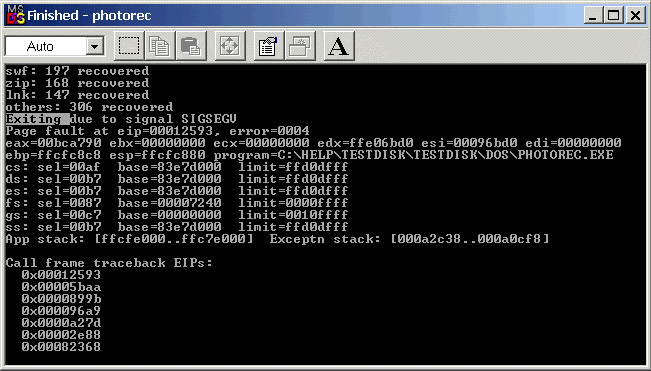
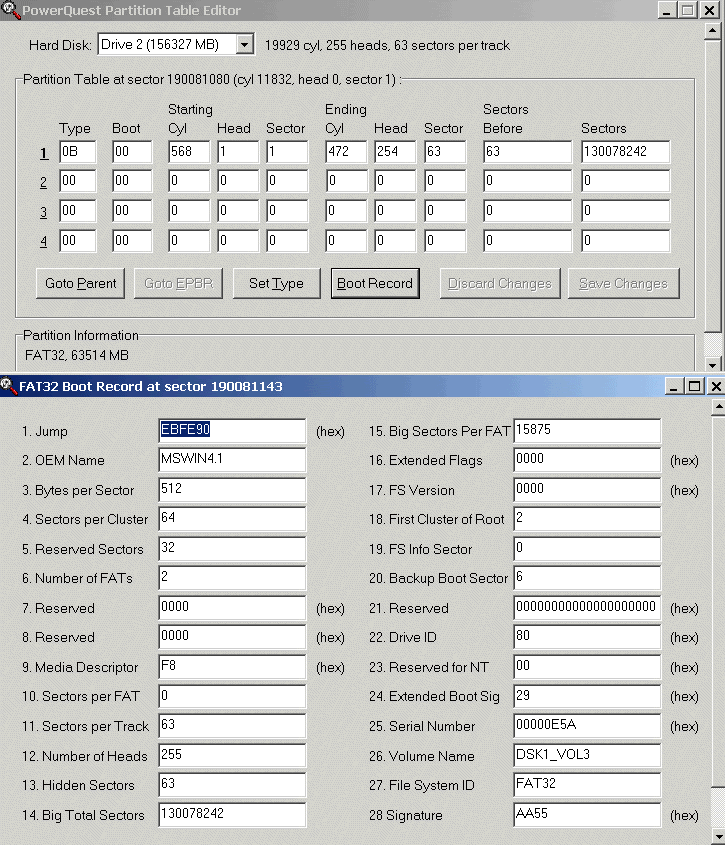
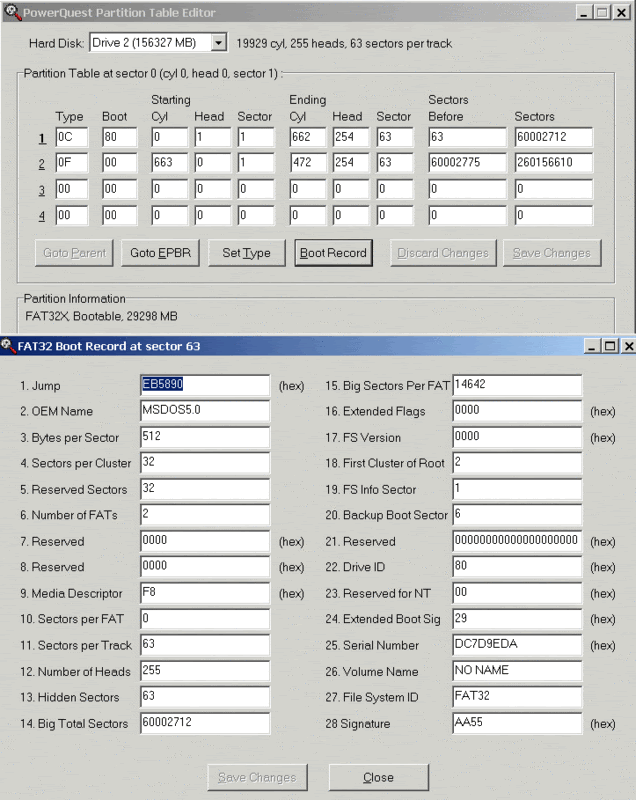
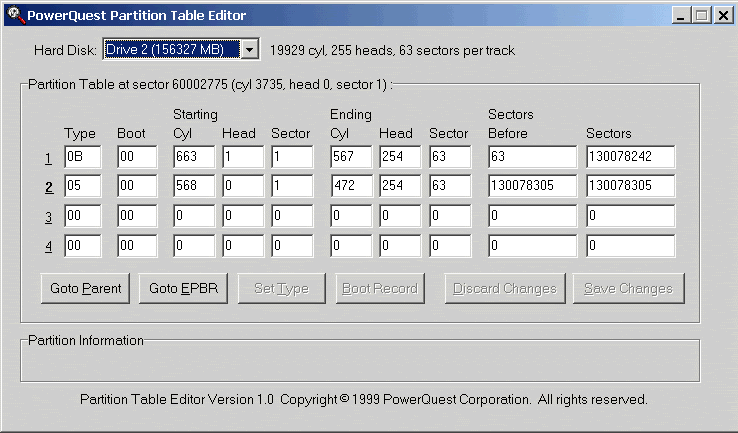
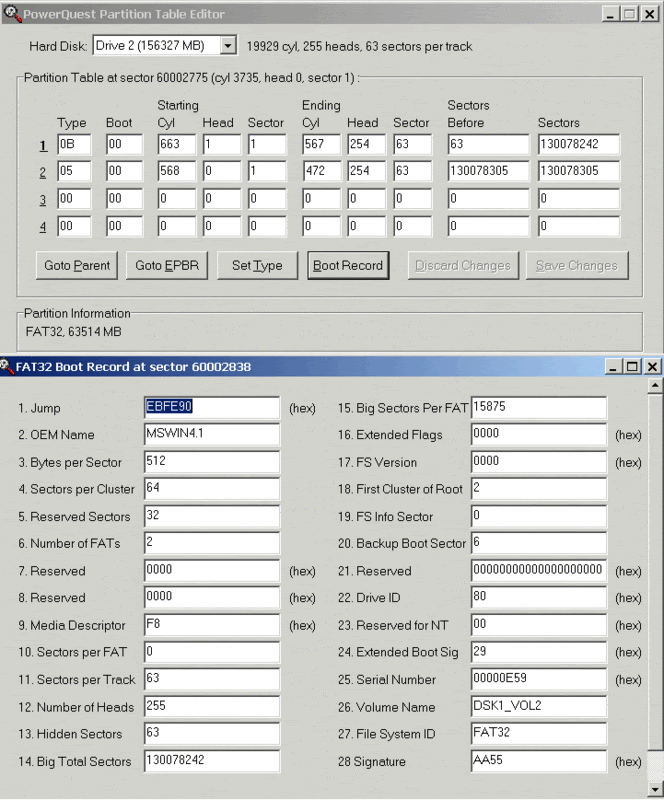
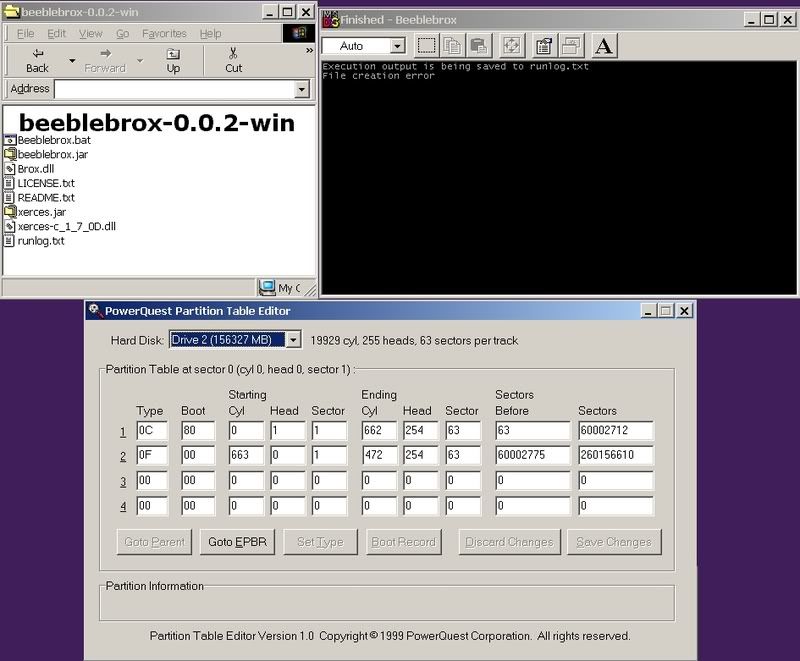
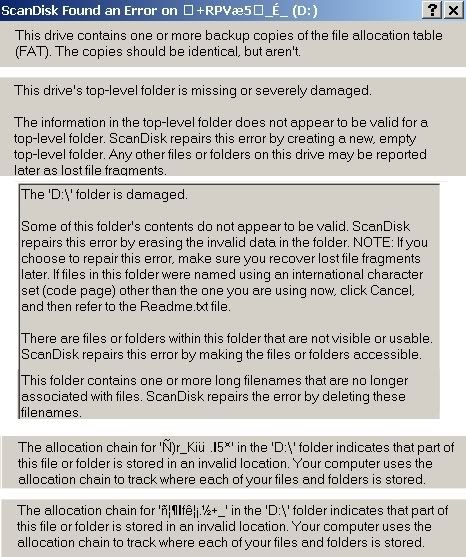
Recovering Win2K Partition
in Windows 2000/2003/NT4
Posted · Edited by 2Turtles
Have looked at the partition with another recovery tool - this program says there are NTFS, FAT16 and FAT32 on the partition - can this just happen? I was under the impression that a disk had to be formatted NTFS in order to have NTFS filesystem. Plus how did FAT16 get on there? Am posting the screenshot of the programs scan of my missing D: drive and the *13* whatever they are it sees on there!
I have not told Testdisk to fix the FAT table yet, I am going to look at it again today. I re-read my first post and win98 scandisk reported the fat tables as different so I must make sure that I did not run/read the Testdisk info wrong.
EDIT: ok am back, my inability to keep all the sectors and tables etc distinct and clear in my mind is obvious - this is what I saw/read in Testdisk
so now I am imagining there are TWO copies of boot sectors and TWO copies of FAT tables and they are two different things.... is this correct? If so my mission now is to have a look at the FAT tables, if that is possible. If I understand correctly, Testdisk will "repair" the fat just by coping the FAT2 over the FAT1 which may only help if they are different (and FAT2 isn't mangled as well).
On the lighter side, I have retrieved 10 of 70 pages that are not mutilated beyond repair. I had to look through over 8,000 txt files that PHOTOREC generated so it was time consuming but for anyone who is poor and has lost important documents - we are not completely without hope. Although PHOTOREC says it recognizes .odt file types it must need them to be less corrupted than mine are to find them - for me it found only 1 as type.odt but many thousands of .txt files - a few of which turned out to be slightly mashed .odt files and parts of .odt files.
My hunting method is to save all the txt files PHOTOREC found to a single folder, point at it using win98's "find files" "containing text" and then inserting the most uncommon words from the document I could think of - words you wouldn't expect to see in O/S or program txt files which were overwhelmingly plentiful.
I must stress that even this has it's limitations - for instance I used "Vegas" because a story about Las Vegas was in one part of my papers - and I never imagined that 300 pages of what appeared to be computer code-ish or something like that turned up using that word! Plus you may find a 100 page text file that looks like unrelated garble but if you were to use "find in this document" and go to all instances of the word you may find that on page 80 and 81 are parts of what you are actually searching for which is how most of my stuff is being located. Anyway it is a matter of sifting and straining, persistence and patience - not for the short tempered or easily discouraged that's for sure! I am hoping to use all the programs available to get as many pieces as I can first and then try to repair the drive - obviously if one has the money than you would be smarter to copy the drive and try and repair it first before searching for needles in haystacks
As yet I have not found a way to recover Thunderbird e-mail so the sequel to "the Wrath of Mahm" is still being written...