
kong
Content Type
Profiles
Forums
Events
Posts posted by kong
-
-
So the option to hide the Start button is gone?
Is it possible to have Start Menu but not the Start button?
Run 'startisbackcfg /multimon' and uncheck 'Show start button on main taskbar'.
Ah, thanks a lot, @Tihiy
 0
0 -
So the option to hide the Start button is gone?
Is it possible to have Start Menu but not the Start button?
0 -
Don't know if it's just me but when I checked "Use advanced Start button context menu" and tried to launch an application from there e.g. clicking on "Task Manager", there was a huge delay before the application actually came up.
Launching the same application from Win+X menu is considerably faster than from StartIsBack menu.
0 -
Thank you!
 0
0 -
StartIsBack 2.0RC3
http://www.startisback.com/StartIsBack_setupRC.exe
This is the last RC. If no important bugs arise, that will be Release version. Just a few translations missing.
What's new:
- StartIsBack is now configurable by group policy. It was already 100% compatible with Windows 7 policy but now all StartIsBack options are fully configurable / restrictable with group policy.
Download group policy template: http://www.startisback.com/GroupPolicy.zip
- It also has a setting to enable StartIsBack in Safe Mode (SOFTWARE\StartIsBack\"EnableInSafeMode"=1)
- You can activate StartIsBack license online automatically from command line: StartIsBackCfg.exe /activate [/elevated] YOUR-LICENSE-KEY-NUMBER
I should write a Deployment Guide soon.
That aside, release contains few minor fixes and improvements. Just a few small steps left to 2.0 release.
This is going way beyond what I was expected when I bought the app. Go go go Tihiy
 0
0 -
Great program, bought a licence a few months ago and have been using it on both my laptop and desktop since. No complaints about how it works, but a small suggestion. Is there any way to make the program auto-update? Right now it tells me when there is a new version available, but having it update automatically would be the best.
Agreed, but I'd like the auto-update feature to be optional. At least we can rollback in case there is any problem with the new version.
0 -
^^ and that's finally fixed
Yeah been using 1.3.2 for a while and it looks like it's really fixed. Thanks @Tihiy
 0
0 -
^^^
Yeah I got that from time to time... but as far as I remember, this doesn't happen with 1.3-rc1
 0
0 -
Unfortunately I started getting the "no icon" in the main Start menu again. This happened twice on fresh boot with StartIsBack 1.3 (never got that in 1.3 betas)

I'm on i7, 8GB RAM and a SSD, Windows Defender is disabled, no antivirus or anything that should be dragging the system too.
0 -
Thanks @Tihiy
Merry X'Mas and Happy New Year to everyone too
 0
0 -
There's the problem! Your laptop's too fast! I'll trade you (at least mine has 8GB too) and you won't have that problem any more!
 j/k
j/kLol
 0
0 -
I've seen that only temporarily in low memory / high cpu usage conditions. Nevertheless in 1.2final i plan to improve MFU algorithm so this stuff should go away.I notice that sometimes the application's icons are missing in the "Recent apps" list. I mean only the application names are shown, with empty icons.
Ah that looks promising... However, I used to get it right after a fresh boot. And my laptop has 8GB of RAM and i7 Quad Core so I'm not sure if that's the actual cause of the glitch, just FYI

PS. I was using Aero8 style and the glitch wouldn't go away unless I made some modification in the app's option (and cause it to do a refresh I believe)
0 -
Hi, thanks for this great app!
I notice that sometimes the application's icons are missing in the "Recent apps" list. I mean only the application names are shown, with empty icons.
Dunno how this can be reproduced but I still see it from time to time in 1.2RC2. Just wanna provide some feedback so maybe you have an idea what's going on.
0 -
Hope I can still make it in time
 0
0 -
 Here you are:0
Here you are:0 -
Sorry I'm late

Here's Thai translation: th.resx.zip
0 -
-
Thanks W3bbo, the screenshots helped a lot

Here's the updated Thai translation: th.resx.zip
0 -
Can i see the context where C_E_Explicit and C_E_Inherit is used?
Kinda not sure how to translate them
 0
0 -
Here's the updated Thai translation.
Just wondering if there's a way to apply the new translation to the installer so
I can see how it look and feel during the installation and can make further adjustment.
0 -
I'd like to have the latest en.resx file too.
Need to adjust many strings that do not suit the installation dialog.
0 -
Now downloading and preparing a fresh XP SP3 installation in VirtualBox

Thanks W3bbo!
0 -
Thai:
# A_DisableAV
* เพื่อความรวดเร็วในการติดตั้งกรุณาปิดการทำงานของ Windows Defender หรือโปรแกรมป้องกันไวรัสก่อนดำเนินการต่อ
# C_A_notFileExists
* ไม่พบไฟล์ "{0}"
# C_A_selectEmbeddedPackageFirst
* เลือกแพ็กเกจที่มากับตัวติดตั้งนี้ ก่อนดำเนินการต่อ
# C_B_conditionError
* มีข้อผิดพลาดในระหว่างการตรวจสอบความเข้ากันได้ของแพ็กเกจกับคอมพิวเตอร์ของคุณ กรุณาติดต่อผู้สร้างแพ็กเกจ
# E_A_notValidDirectory
* ไม่มีแพ็กเกจสำหรับถอนการติดตั้งในไดเร็กทอรีที่ระบุ
# G_Title
* กรุณารอสักครู่...
# G_WaitMessage
* กำลังรีสตาร์ทคอมพิวเตอร์
# Wiz_CancelConfirm
* คุณต้องการยกเลิกการติดตั้ง?
0 -
Hi, I haven't come here for a while and just saw this post yesterday. It's so exciting that the final version of XPize 5 is going to be released soon.
Here's Thai translation. Hope it's not too late
 0
0

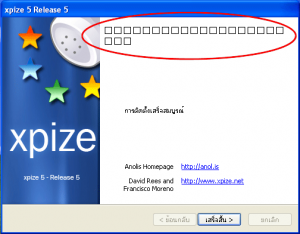
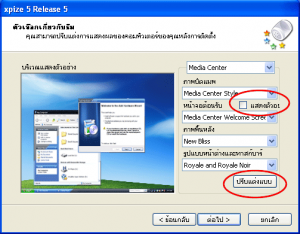
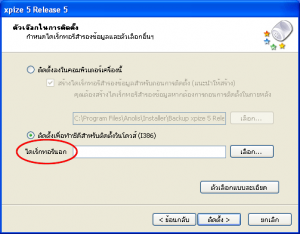
StartIsBack++ 2.9
in StartIsBack+
Posted
Yes, please
I believe it would match the round User Picture on the login screen.