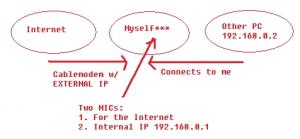Tassadaru
MemberAbout Tassadaru

Tassadaru's Achievements
0
Reputation
-
I know this is a little out of post, but would please, someone recommend some good internet sharing utilities/programs for Win Vista? Thank you! I want to see if the problem is ICS compatibility.
-
Yeah man but the thing is that not the 4226 error is the problem, but another thing. The 4226 queues connections to be made so that there will be no connection outburst (like 100 halfopen connections at one), that's when the 4226 "error" kicks in. The thing is hardcoded into tcpip.sys, but I've saw that users having this problem use ICS. There must be something between them (even if the computer connecting to the internet trough ICS is NOT using p2p)... I've got my net.max_halfopen down to 4, and still get lockdowns. I want to try another program similar to ICS but I dunno what to try. Awaiting ideas.
-
Ah I just checked out uTorrent's webpage and in the faq section it's written: General What are µTorrent's system requirements? Very low. It works on as weak a system as Windows 95 on a 486 with 14MiB of RAM (with the Winsock2 update), up to 2003 and Vista. It also works on 64-bit Windows. So it's 100% vista compatible (version 1.6), the version that I'm using :|
-
Thank you Spooky, but please, just for my well-being mentally, gimme some programs that I can install and replace ICS with, if it behaves with lockdowns again, after installing those/that program, I'll rest my case and change my p2p client to a 100% (or so the author says) Vista Compatible one. I just want names and vendors of the software, maybe URLs, if you want, you can PM me, that's not a problem, I don't know if links are allowed on the forums. Thanks a bunch
-
Well, I understand what you're saying, but thing is, theese lockups were NEVER happening on my Windows XP machine. Even so, I've never encountered ONE single lockup or net/slowdown on XP. Furthermore, the settings I'm using for my P2P application are modified and limited, (net.max_halfopen == 4/default is 8, bt.connect_speed == 4/default is 20). On the first page (I think) of this post I explained what this is. Furthermore: if my p2p client is CLOSED, lockups *still* occur when I'm surfing the web even. I've stopped my Mozilla Firefox Addon: Fasterfox, and still, lockups occur. It's not that I'm or some program is using the TCP/IP stack like it shouldn't, since if it were like that, alot of people on XP for example would have this problem. But still, the problem only applies on VISTA with ICS (i see). So the problem may be a TCP/IP/ICS conflict somewhere? Like when one of your applications STOP working all of a sudden and give an illegal operation style error in '98? I don't want you to think I'm talking stupid or that I am but anyhow, something IS wrong, and it's not the applications. It's either TCP/IP (which I don't think that would be a problem), or ICS (since all people are using ICS that share this problem or something similar). My question to you, now, is to give me an alternative (or some more) of ICS. Like programs that I can use instead of ICS to share my internet connection, programs that you or someone else have tried, and worked in the past. I want to see if using other connection sharing program (not ICS and NOT a proxy server) will have a merry-go-round effect on my PC and relieve me of my lockups, and eventually if it does, to help other users get rid of the errors/lockups until a fix comes out (if it's a M$ problem, and I believe it is.) Thank you and I will await your answer.
-
Yeah I understand this but my network is a home network, in which I am the only one using p2p, the other computer has internet access from me, so this is my network. Internet <-- MY PC (With 2 NICs: 1 for the net and 1 for the local area) <-- Other PC (with ip 192.168.0.2) Other computer is hardly using any network, it is used for browsing from time to time, download sometimes, usual computer stuff. Only I am running p2p client (uTorrent) and I wouldn't want to change it, since it's so stable and small, and uses very little memory. Any ideas on how can ICS be "fixed" somehow? Any *more* ideas I mean? In the meantime I'd like to thank all of you for helping me out (again) and not just me, but all the users who have this problem. PS: I know I should buy a router, but I need to access my PC Remotely (ftp, remote desktop, other ports that need accessing, etc), and a router would mess that up (since I would get a 192.168.0.x IP)
-
Well yes I understand that turning ICS off and then back on is a temporary solution, but I just can't do that sometimes. Since my computer acts as a server, I can't just turn ICS off and on whenever the problem occurs. My current uptime is 16d 8h 33mins, and every day I get the error, when surfing the web, when not, whenever something is going wrong (too many connections are made at once, i dunno)... There's gotta be something that can fix this, other than restarting the applications or restarting ICS. I wonder what can be done...
-
Yup that's what I do and it works. I have a 13d 14h 47m uptime as I am typing and when things go 'boom', I restart uTorrent (like close it, wait some 10-20 seconds, open it again, wait 10-20 seconds, check if web works, if it doesn't, close it again, wait ... and so on)... Usually it takes 1-2 restarts of uTorrent to get things working again. Well until a fix comes out, there's nothing we can do. **** I hate Micro$oft! It's almost the same, but with added P2P problems, or any other software that wants to connect to the internet for that matter, and has no connection made. I can't do nothing, untill I restart my uTorrent software several times to fix the lockdown. @Spooky: the tweak didn't do anything but slow lockdown occurances down. They don't happen as often as they used to, but they still do happen. Until Microsoft releases a patch (and after the launch of Vista in 31 Jan), users who use ICS will have the same problem, and maybe Microsoft will come up with a fix. Until then, there's no telling what could be wrong, I am still thinking that ICS is the problem. Well.. no one can explain the problem to Microsoft or make them read this post, or even if they see it, we're just some puny little guys from Romania who have this problem, or not? Nevermind, Thanks for all your help Spooky, I'm glad to see that some people still want to help. Over and out. Well, I use utorrent as well and I'm on nForce4 (you are too, if I am not mistaken). And I also use ICS. After one of those, as you call it, lockdowns I went to the other computer to check, if internet works and it ... had (www, ftp, p2p - all). Till now I had to reboot whole system to make things work again. You're saying all I have to do is restart utorrent (even serval times) to get back things to work ? It's not a fix, but always better than rebooting once a day. :\ If it's about utorrent, then I've go some bad news as this application won't get any newer versions. Author sold it to some big torrent site (BitCommet or something) and they want to integrate it with their network and software. What a pity.
-
It's almost the same, but with added P2P problems, or any other software that wants to connect to the internet for that matter, and has no connection made. I can't do nothing, untill I restart my uTorrent software several times to fix the lockdown. @Spooky: the tweak didn't do anything but slow lockdown occurances down. They don't happen as often as they used to, but they still do happen. Until Microsoft releases a patch (and after the launch of Vista in 31 Jan), users who use ICS will have the same problem, and maybe Microsoft will come up with a fix. Until then, there's no telling what could be wrong, I am still thinking that ICS is the problem. Well.. no one can explain the problem to Microsoft or make them read this post, or even if they see it, we're just some puny little guys from Romania who have this problem, or not? Nevermind, Thanks for all your help Spooky, I'm glad to see that some people still want to help. Over and out.
-
Well, the "fix" or "tweak" that Spooky gave me didn't work, I still have the lockdowns but STILL, with somekind of slowdown of the times / day they occur. I only got one or two when I was at the computer, so it MAY be a temporary fix to the problem. @ Spooky: If you would please be so nice to make a good limit increasing in the registry entries you provided, so that no problems will/can occur, I mean a real limit boost, since I am not really a HEX kinda guy (I don't really get around with HEX editing, and I don't want to screw up something). Please try increasing the limit to 200 and pasting the code here. I know what are the risks but at the same time I know I can't get infected I was before, and now my protection services are up2date and fully loaded. Thank you, and I'm awaiting an answer with the code reg-tweak.
-
It's present in HKEY_CURRENT_USER as: [HKEY_CURRENT_USER\Software\Microsoft\Windows\CurrentVersion\Internet Settings] "IE5_UA_Backup_Flag"="5.0" "User Agent"="Mozilla/4.0 (compatible; MSIE 7.0; Win32)" "EmailName"="IEUser@" "AutoConfigProxy"="wininet.dll" "MimeExclusionListForCache"="multipart/mixed multipart/x-mixed-replace multipart/x-byteranges " "UseSchannelDirectly"=hex:01,00,00,00 "EnableHttp1_1"=dword:00000001 "PrivDiscUiShown"=dword:00000001 "WarnOnIntranet"=dword:00000001 "WarnOnPost"=hex:01,00,00,00 "UrlEncoding"=dword:00000000 "SecureProtocols"=dword:000000a0 "PrivacyAdvanced"=dword:00000000 "DisableCachingOfSSLPages"=dword:00000000 "WarnonZoneCrossing"=dword:00000000 "CertificateRevocation"=dword:00000001 "EnableNegotiate"=dword:00000001 "MigrateProxy"=dword:00000001 "ProxyEnable"=dword:00000000 "WarnOnHTTPSToHTTPRedirect"=dword:00000000 "SyncMode5"=dword:00000000 "EnableAutodial"=dword:00000000 "NoNetAutodial"=dword:00000000 "MaxConnectionsPerServer"=dword:0000000a "MaxConnectionsPer1_0Server"=dword:0000000a This is the root of the Internet Settings in HKEY_CURRENT_USER. In HKEY_USERS: [HKEY_USERS\.DEFAULT\Software\Microsoft\Windows\CurrentVersion\Internet Settings] "User Agent"="Mozilla/4.0 (compatible; MSIE 7.0; Win32)" "IE5_UA_Backup_Flag"="5.0" "EnableNegotiate"=dword:00000001 And in HKEY_LOCAL_MACHINE: [HKEY_LOCAL_MACHINE\SOFTWARE\Microsoft\Windows\CurrentVersion\Internet Settings] "EnablePunycode"=dword:00000001 "MinorVersion"="0" "ActiveXCache"="C:\\Windows\\Downloaded Program Files" "CodeBaseSearchPath"="CODEBASE;<http://activex.microsoft.com/objects/ocget.dll>" "WarnOnIntranet"=dword:00000001 "WarnOnHTTPSToHTTPRedirect"=dword:00000000 Anyways, I disabled the UAC or how that's called to need to check the textbox "As administrator", since everything IS run as administrator.
-
The temp fix @ me is that I restart uTorrent and the connections problem fixes-itself in 1-5 minutes. If there was a way to make uTorrent restart itself whenever it encounters that error, (An attempt was made to access a socket in a way forbidden by its access permissions), would be the optimal temporary fix. Or make Windows restart the program using a batch file with tskill and restarting. Dunno, any ideas?
-
Well, my settings were reverted back to the modified ones this morning, I mean for the net.max_halfopen and bt.connection_speed, since I saw that uTorrent reported: A connection bla bla attempt bla bla not allowed bla bla. That's the error it usually gets whenever the Permission denied error "pops-up". So NO SOLVING of the problem yet. As in the patched tcpip.sys, I told you about it earlier. Only things checked for my INTERNET (public) conenction is Client for Microsoft Networks and Internet Protocol Version 4 (TCPIP/4). For my home connection (private), the only things checked are: the two above and File and Printer Sharing. QoS packed scheduler is unchecked on both, I tried I think every possible combination of checking and unchecking oh well, sux to be us, or sux to be vista I'll keep on hoping a fix comes along.
-
Well... good news I guess.. Last night I added some rules in the firewall to the programs that are always running (uTorrent, mIRC, Yahoo Messenger, Mozilla, etc) and added the rule ALLOW ALL to each of them. Usually, when I got home from work my connection would be problematic. This time, it wasn't. To Spooky: uTorrent != Azureus - Azureus is Java-Based, but uTorrent is standalone and the smallest Bittorrent client available. Anyways, I'm hoping that the problem WON'T come up again, since it's really annoying, and now, if I see that it will work, I will give theese settings a go. My uTorrent settings were decreased in advanced like this: net.max_halfopen = *4 (default: 8) bt.connect_speed = *4 (default: 20) Rest remained unchanged. net.max_halfopen referres to how many half-open connections per second will the client attempt, and bt.connect_speed is how many connections per second will the client make. Anways, now I will reset theese settings, and let you know what is happening and if the settings in the firewall really worked (note: I am talking about Start - Administrative Tools - Windows Firewall with Advanced Security - That's where I added the ALLOW rules to the programs.) I'll keep you up2date, and btw, if you want, I can attach the modified tcpip.sys to a post so you can download it and use it. (before being able to replace it, you must take ownership over it, I think whoever wants to replace it will know how to do that) I'll keep you all up to date with the latest happenings of the problem. Thank you all for replying and trying to solve the problem. David aka. Tassadar over and out.
-
Well, I have ICS enabled, but I can't turn it off or my mother would kill me, since her computer need internet. No services were disabled whatsoever, NetBIOS Helper is enabled and running, it already did this thing twice, no event associated with it, just that windows firewall was unable to inform that it blocked an application from ... I don't know what to do anymore, I think I will remove vista and call it unresolved. I really didn't have ANY problems with XP SP2 installed, even if I used Windows Firewall or another firewall. It's clearly declared in Windows Firewall that uTorrent and other applications I use are ALLOWED. I don't know what to say anymore. Vista let me down. I am running one or two connected instances of mIRC, Yahoo Messenger is opened, I have narrowed my uTorrent's settings to like a minimum, but I still keep having problems. I have 1 GIG of DDR running in Dual-Channel configuration. I think that minimum system requirements for vista are 512 MB ram. I will get back to XP as soon as I get a free day from work, this can't go on like this. I'm sick of Vista and of the things it's been doing. It's a swell good operating system, but this thing is like the lamest I ever encountered, for the OS to restrict your connections without notice and without anything... It's just lame, and I guess that besides this, it's a very stable os. But I need to have no downtime on my PC whatever the reasons. And this is a reason I cannot control. If I'd knew what to do I'd do it, but I don't. If any of you got any more suggestions before Friday, let me know, since then it will be - bye bye vista. Thank you all for trying to help me. G'day.