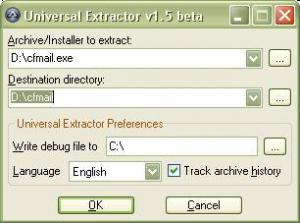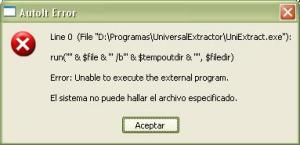Perch
MemberContent Type
Profiles
Forums
Events
Everything posted by Perch
-
We're all glad uniextract is still alive!!! thanks, nitro322!
-
I have the same virus problem. I assume that it's a false positive too, but Avast don't let me work with uniextract. I've tried the zipped (rar) package and it still detects the virus. It never happened to me before, so it's Avast's last database fault. Hope someone find a solution, uniextract is very useful, I can't live without it!!
-
I saw in the Todo list that you need a Spanish translator. I can help you with that. What do I have to do?
-
Hi, nitro I unpacked two inno setup, and a messagebox appeared with no text and "Test" for title. Maybe you forgot to comment that lines of code? Besides that, unpacking works.
-
Finally 1.5 is out! Thank you, thank you, thank you! Great work!
-
-
nitro: I'm using uniextract from the "SendTo" menu, I added a link to it: ("C:\Documents and Settings\User22\SendTo\Universal Extractor.lnk") I click the context menu, Send to, Universal extractor, the universal extractor dialog box appears as shown in the picture. I press OK. It gets recognized as Install shield, it offers try cache mode, I click OK, then happen the error showed before, and cfmail gets deleted from D:\ and copied to the uniextract path in D:\Programas\UniversalExtractor\cfmail.exe. Also, the directory D:\cfmail is created and not deleted. You're right again, with install explorer you get garbage in the files. With the messagebox thing, I mean making the msgbox on top of the installer, because the installer cover it, and I didn't see it until I cancel the installer (I was waiting that uniextract did something that had already done, but I didn't see). Sorry for the waste of time, I should triple check things before I post. Thanks!
-
I made it work in cache mode, I had to move uniextract from the long path "D:\Programas\UniversalExtractor\UniExtract.exe", which is strange since it doesn't have spaces in the path. In "D:\Uni\Uniextract.exe" it worked. You should check what happens with long path names, they're annoying sometimes. Another suggestion would be to put the MessageBox of cache mode on top of the installer, maybe with MB_TOPMOST, so it won't get covered by the installer window, but that's a minor detail. As you probably have guessed I have spanish XP, in the first picture of the previous post, "El sistema no puede hallar el archivo especificado" means: "The system can't find the specified file". And off course, "Aceptar" means "Accept". Thank you, really, you're making a great effort in this utility!
-
You're right. I didn't try cache mode, but when I tried it gives me the error in the attached picture. The original file is in D:\cfmail.exe, but it gets copied to D:\Programas\UniversalExtractor\, I suppose this is the correct behavior, but it can't be executed. Another mistake is that I used install explorer plugin to extract cfmail, not isshield. That's in the second picture. Sorry for the waste of time, you were right, but I was too, in certain way...
-
Well, hope it's not too late for another bug. This installer: http://www.catfood.net/products/cfmail.exe (1,4 MB) Uniextract fails and reports an InstallShield (in this case is true: Peid returns InstallShield Stub 2003). I unpacked it with cmdtotal and isshield plugin: http://www.totalcmd.net/plugring/IShield.html It's strange, this wcx is based in i6comp, i5comp, but I tried with those directly and no results. Thanks for everything!
-
I was testing version 1.5, and it works very well, except with some old installers I have. I uploaded those installers (read the readme.txt for more info on the errors I've found). http://rapidshare.com/files/12794058/bugs15.rar.html (6,8 MB) Thanks for all the great work, hope 1.5 final is ready soon.
-
I' ve found 2 old installers made with Setup Factory, both fail to extract with uniextract. I also tried cmdTotal, and it doesn't work either. http://rapidshare.com/files/10276757/Factory.rar.html (3.8 MB) Hope it helps!
-
I was working in the modifications for ietotal, and received a reply from kakeware.com, where I asked some help. A new version of ietotalx, called ietotalxx, is out. It doesn't have the hacks, and extracts the filenames, so if it includes the test mode and output options, I think it's better than mine because of all exception handlings the author made. In my version, I included the mods you asked for, but because I don't want to steal the work of ietotalxx, I won't keep coding an identical program if the author don't mind to colaborate here. I'll keep testing ietotalxx, and thinking of a way to avoid the duplicate files.
-
Hi there Well, I started to mess around with the ietotalx sources, trying to get rid of the hackings that were made. You can download my new version of ietotalx, a total rebuild based on ietotalx from www.kakeware.com, but without any weird hacking. Use: ietotal fullexepath It will extract the files to a subdirectory with the name of the file Example: ietotal D:\acdsee241.exe -> will extract files to directory "D:\acdsee241" http://rapidshare.com/files/9400487/ietotal.zip.html (90 kb) It has this issues: - Doesn't work well with new inno setups. (I really don't care, because we can use the better innounp) - All the files are duplicated, and that's a thing I can't figure out yet, tell me some ideas. It seems that the plugin gives the same file outside the directory, and then as standalone For example, it will extract $INSTDIR\winamp.exe, and winamp.exe. - I didn't do much error checking, so expect lots of bugs. - More bugs. Test it a lot, tell what to modify, hope you like it!
-
I know a little of assembly, I made some proggies with TASM (Borland Turbo Assembler). I looked at the sources o IETOTALX, but they're in MASM and use Perl to compile, things that I don't know about. As the author explain in the source code, he is hacking some APIs, so the code seems a real mess. However, I could give it a try, if you tell me what you want. I suppose that you, like anyone, would want the filenames of the extracted files. I'll check the code, you let me know if I could be useful.
-
Well, I uploaded some examples of extractions that failed, and how I unpacked that files: http://rapidshare.com/files/7590427/Installers.rar.html (9MB) Hope it's useful to make this great program even greater!!
-
As an example, download old Winamp 2.95 from http://www.oldversion.com Test it with universal extractor, fails (old NSIS package). Test it with Ietotalx, it extracts the files, but without name and extension, just fileXX.bin Test it with Total Commander (with latest install explorer 0.91 plugin), it shows all files with filenames, and they can be extracted.
-
Well, here is another one, a command line extractor that uses the Install Explorer plugin, that could be added to UniExtract: http://www.kakeeware.com/i_ietotalx.php.
-
Thaks for this really useful tool! If you want to unpack aspack, the best that I know is Stripper (http://syd.nightmail.ru/stripper.dhtml), don't know if you heard about it. By the way, uniextract failed went I tried to unpack an old install shield .1 file, but winpack was succesfull. If you used winpack when you made this app, maybe you made a mistake. If you want, I could post one of this .1 files (you would have to tell me how). It's a shame you can't add Install Explorer, a great decompressor, I read an older post and someone else already proposed it, but now there is a different version, with a different author who modified the original, so perhaps that guy could tell you how to integrate it (http://www.totalcmd.net/plugring/InstallExplorer.html). Keep on the improvements!