Content Type
Profiles
Forums
Events
Posts posted by TomcaT
-
-
And as an afterthought, is he running NAV?
Yes he is...... and I don't think it is a "legal" copy.... and no he did not get that from me either!

Thanks for the input guys, I will give it a go and see if I can solve it.
0 -
Format the drive and do a clean install, that will take care of all your problems.

I know i know, thats the easy way out, im just being silly.

But seriously, it may come to that. A clean install is whats best for a machine thats been overrun with spy/ad ware.
That was my original thoughts! so it was not so silly!!

This machine was raped big style.....
Anyone got other ideas??
Cheers.........
0 -
It does have one. Is there a way to diable it?
I am not sure if you can turn it off or not, but the link below will show your manual, have a look through, checking every screen that it shows and make sure that they match.
0 -
Tonight I went to sort out a mate's PC, it is an AMD XP2000+ with 512mb DDR ram with a 40gb HD and has XP professional.
His main problem was Hotbar and TONS of pop ups, got rid of this lot with the usual Adaware and Spybot.
However when I came to re-boot it would not do so..... Windows goes through the motion of saving settings... the HD led flickers then nothing..... at first I waited 10 minutes but nothing, so I powered it down and restarted the machine.
Upon re-boot XP did not say there had been any serious problems etc and worked fine (minus pop-ups).
The computer will not restart, go into standby or shutdown without me switching it off manually.
I asked him how long it has been happening and he said about a month, he has not installed anything or added any new hardware (he normally asks me to do that).
I am assuming that it is an XP problem.... does anyone have an idea? All suggestions greatly received.....
Thanks.....
 0
0 -
Does your router have a firewall? if so check that out?? it might help.
0 -
Well???? Is he dead? did he explain himself b4 U wiped him out?? In suspense!!!


 0
0 -
:offtopic: wow thats cool I'd love to play video games with my father
Thanks Mac......
 0
0 -
These guys are right!!! get DSL.......
I play America's Army alot! and my son and I play in the same servers, I have a 576kbps link and just as a test I ran Bearshare...... Whoa..... LAG city.... I would hate to hear what your brother has to say.
 0
0 -
Don't know if this helps you??? however read it and then draw your own conclusions, then GO upstairs..... kick his door in, kick his head in and rip his cpu out and jump up and down on it............


 0
0 -
I am having a problem with the microphone on my monitor. It isn't working and I do not know what to do. I have tested it many times. The speakers work fine. I am wondering if having broadband(DSL) has anything to do with this. I have another computer that is the same make, HP, but the voice program is different. That one is on a dial up set up. This ones program is called "direct play voice setup", file verson 5.1.2600.1106(xpsp1.020828-1920), file name is "dvpsetup.exe". Is anyone out there familiar with any of this and if so will you please help me to get my mic to work. I need to add that when I attempt to check the mic through the test I get an error messsage"windows cannot execute dpv setup.exe, use add/remove programs control panel to install", when I do this I am asked for the windows xp disc. which I do not haave and do not know how to obtain.
it just isn't working
The link might help you below, I encountered this problem not too long ago, word of warning this solution did not resolve my problem! but might help you.
In the end I ended up taking my sound card out, uninstalling ALL the drivers for it, installed the latest DirectX and then I reinstalled the soundcard putting on the latest drivers...... then it worked!

Other than that I don't know......
 0
0


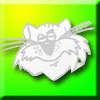
IE & My search
in Windows XP
Posted
I came across this bugger last week!!!
Could not uninstall via add/remove nor could I find an unistall program.
Tried adaware but it did not work!! got the rest of the crap tho'...
To remove it I did the following:
1. Find the folder called My Search or similiar in Program files, there maybe two folders? cannot remember.
2. Highlight it and press delete.
3.You should get a message saying access denied and a filename... something .DLL.
4. Write down the filename.
5. Go into REGEDIT and do a search on the filename
6. DELETE every instance in the registry.
When done repeat from step 2 until the entire directory is deleted.
Then when complete do a reboot....
This is not a slick removal of this but it was the only way I could get rid!
Hope it helps.....