Content Type
Profiles
Forums
Events
Everything posted by gbmolina
-
hi, i have a nLited win XP sp2 installation in which I've cut the accesories-games at all, I installed from that CD on my friend's PC and he wants his games back. is there a way to install those games without reinstalling the whole OS? the "add/remove windows components" does not do the trick, remember that the games have been removed from the installation CD at all. the "games" menu is missing at all in the "accesories" category of the add/remove windows components anyone have any syggestions?
-
I'm sorry to tell you you're completely wrong. the switch /s is NOT case sensitive. at list in WPI, I tried it both ways, it doesn't matter, and the universal silent switch finder puts the silent switch in small caps, so...
-
does anybody know the swith for this app? the universal silen switch finder says "/s" bu it does not do the trick ...
-
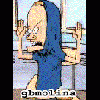
running .bat files from WPI
gbmolina replied to gbmolina's topic in Windows Post-Install Wizard (WPI)
thnaks for the tip, can you point me exactly where to include that reference? this is the bat file itself @echo Installing the K-Lite Mega Codec Pack @klmcodec159.exe /verysilent /LoadInf=".\klmcp.ini" /MERGETASKS="icons_mpc\desktop,icons_mpc\quicklaunch,speaker\stereo" @echo Done! thanks -
hi, I made a silent install of the klite mega codeck by following the wizard they provide with the program, it generates a .bat file which makes the silent installation. if a run the bat file manually everything works perfectly, if I call the bat file from WPI nothing happens and the log file says everything is ok: 18 nov 2006 17:15:13 Program: k-lite mega codec pack 1.59 UID: KLITEMEGACODECPACK Order: 900014 Category: Applications 18 nov2006 г. 17:15:13 cmd1 Success (returned code 0): "D:\WPI\Install\klite\klmcp.bat" 18 nov.2006 17:15:13 Finished installation. any idea why the bat file won't do it's thing when called from WPI? thanks
-
I'm sorry, I did not find those examples that you're telling me. I know how annoying it could be to ask stupid questions, but I really don't know where that example is and I'm sure it is not in the help file of the program. by the way, if you're not too annoyed, can you tell me if I have to include quote marks? i.e., what do I write: wpi.cmd or "wpi.cmd" thanks
-
hi, i still can't find the exact answer to my question. I have a wpi.cmd file placed in the $OEM$ dir of my future nLited unattended installation of winXP sp2. I want to call on first gui boot WPI.hta. I have configured everything and I have the WPI in the root dir of the CD. my question is: what do exactly I have to write in the cmdlines.txt file? "wpi.cmd" or something else? this is the contant of the wpi.cmd: cmdow @ /HID @ECHO OFF for /f "delims=: tokens=1" %%i in ("%~dp0") do set drive=%%i: set wpipath=%drive%\wpi SET KEY=HKLM\SOFTWARE\Microsoft\Windows\CurrentVersion\RunOnceEx REG ADD %KEY%\999 /V 1 /D "%wpipath%\WPI.hta" /f EXIT %WPIPATH%\Install\ please, can anyone answer exactly to the question and not to give me alternative workarounds?
-
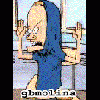
code for wpi 5 to run in runonce on nlite
gbmolina replied to cjgaus's topic in Windows Post-Install Wizard (WPI)
hi there, I quick question. once you save this code you´ve posted as "runonceex.cmd" in the $OEM$ folder of the installation you created with nLite, what exatly do you type in the runonce box of nLite? just "runonceex.cmd", or "$OEM$/runonceex.cmd" I searched the whole forum trying to find an answer to this question and didn´t find it... can you please tell me? thanks -
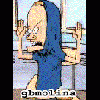
running a .bat file from WPI
gbmolina replied to gbmolina's topic in Windows Post-Install Wizard (WPI)
I know, but it's stupid to make it launch with a bat file since you can add the switch TRANSFORM directly to the WPI command. thanks guys for the advices -
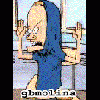
running a .bat file from WPI
gbmolina replied to gbmolina's topic in Windows Post-Install Wizard (WPI)
God, i feel so stupid... please someone from the mod team-delete this whole thread. thanks man, off course it works like that. -
I made an unattended installation of office 2003 and I included it in the WPI disk so I can have it installed, the problem is that the office installation has to be run by a bat file which calls the setup.exe transforming the Unnatended.mst file so it can run. If I run the .bat file manually it works, if I call it through the WPI it won't... I have no clue why... here is the .bat file: ECHO. ECHO Installing Office 2003 Professional ECHO Please wait... start /wait setup.exe TRANSFORMS=Unattended.MST /qb- any ideas? I repeat: if a double click on the bat file it will install the office... thanks
-
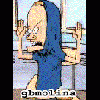
launching WPI after installation complete?
gbmolina replied to gbmolina's topic in Windows Post-Install Wizard (WPI)
I'm sorry for asking the same thing again, but I can't quite figure it out: once I have the correct .cmd file that will launch wpi.hta after completing the unattended nLited installation (thanks to mavericks choice), where do I put it before I burn the CD? in the root directory? or in the $OEM$ folder? if so, how do I call it from the runonce dialog in nLite? just by typing whatever.cmd? my WPI folder the all apps to be installed is in the root dir of the CD... I'm sorry for asking basically the same thing again, but I can tell you guys I spent the whole weekend reading and I couldn't figure it out, all guides here assume you know that stuff... thanks -
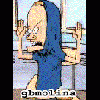
launching WPI after installation complete?
gbmolina replied to gbmolina's topic in Windows Post-Install Wizard (WPI)
hi, 10x for the reply. did I understand correctly that this code is to be placed in a .bat file in the root of the installation CD and called by the runonce in the last menu of nLite? or this has to be saved as a .reg file and than imported into the registry? how exactly? if so, what is the line that has to be putted in the runonce command? thanks again -
hi, this is probably a stupid question, but I didn't find the answer on the documentation or the FAQ. ok, I'm doing an unattended install with nLite, I put the WPI folder in the CD root directory and..than what? how do I call WPI and have it open after the installation is complete? do I have to use the runonce options in nLite? if so, can anyone give me a sample command line please? I'm sorry for asking this, it's probably a stupid thing, but in the documentation there is no word on how to launch WPI and I can't quite imagine how to to it... thanks
-
thanks for the tip, it was the quotes and the path itself. actually, the only way you'll make it work (from a CD, I mean) is like this: %WPIPATH%\Install\whatever.exe I do have a question, why the program inserts the complete path and instead of the %WPIPATH% puts %CDROM%, wouldn't it be much easier if the program wrote the path correctly for a CD?! thanks for the help.
-
wpi has no viruses, atleast none that im aware of.. during your tests ill say,, do the apps actually install or is this happening, before the installs ever get a chance to install ? also this could also be forcing a restart because of an application that your trying to install,, could you post your config.js file and possible your log file for wpi that gets created during the installs it's not the app I'm trying to install because I tried different apps and some of them very "normal", like Aida32, for example... nothing happens, right after hitting the "begin installation" button i get a window saying that the PC will reboot in 30 secs, and there is no frikin' stopping for that... here is the config.js, as for the log file, i didn't fin any. pls remember that this thing happens before even making the iso file, I get this after putting the WPI file in the root of my dir "to be" a bootable install CD. thanks for your time. config.js
-
hi, something very strange is happening: I'm trying to make a win XP installation that will include WPI, I follow the suggested folder structure, i start adding programs and after 3 or 4 programs I decided to test the WPI (I'm using the last version) so I can see how it goes coz' I'm totally new to this wpi thing. Well, after i ran the WPI.hta file I checked a couple of apps that i had configured in the install menu and I clicked on "install". instantly I get a small window just like the sasser virus saying that the pc will reboot in 30 seconds and there is no way of stopping that. I scanned 3 time with nod32 everything, I installed trojan remover and nothing! there is no infection in my machine and the WPI nstallation file I donwloaded does not contain any viruses too (according to NOD32). can anyone tell me what the hell is going on? is this some kind of a joke pulled by the programmer of WPI? I am positive my machine is not infected. HELP!

