Content Type
Profiles
Forums
Events
Posts posted by mushu13
-
-
I am using the newest version, 3.2.12.1.What version of AutoIt are you using?
Rolled back and compiled with 3.2.10.0 and it had no problems.Can you try compiling with 3.2.10.0 and let me know if that works?Thanks for the clarification!

Also, to make it compatible with the newest version, it also needs:
#include <ComboConstants.au3>
and possibly:
#include <StaticConstants.au3>
0 -
Good catch, but Nitro seems to already know.
It's not as easy to just update the 7z files, new detection and extraction routines must be added and tested. But I'm sure Nitro will get around to it.
Keep on the lookout for improvements!
0 -
There seems to be an error in the source archive, more specifically I am unable to compile a working binary.
Even when starting with the unmodified source, I get this error:
A quick Google search for WS_EX_ACCEPTFILES, tells me to insert:
#include <WindowsConstants.au3>
in with the other #include entries.
After that I get a working source, and can then enter my own tweaks (thanks to your new /prefs code I have my /sub code down to 11 lines!).

PS. Your link to the "Latest Version" thread, in the UE 1.5 thread, is broken.
0 -
In posts 3-5 of this thread we discussed the addition of an option to completely disable the debug file. Mainly to prevent unneeded reads/writes to solid state devices in the NoInst version.
0 -
Maybe a dirty little trick would be to add an empty text label at the bottom?Crap. I was able to confirm that this is exactly what's happening by simply adding another checkbox to the window, but I have no idea how to actually fix it. Just getting the custom dialog in the first place was difficult enough. :-( I'll mess around with it and see if I can make it work, but worse case this may be pushed off until 1.7.Thanks for reporting this, though. Obviously this is something that needs to be fixed, though it's impact right now is fairly minimal.

Also, I found a bug with with the main program. If the /prefs switch is used, and the user closes the window without pressing 'OK', UniExtract sets idle in the system tray until the user manually closes it.
0 -
I can't replicate this. What version of Windows are you using, and what theme? Maybe it's a font size problem. Any chance you could provide a screenshot?

Vista Home Premium SP1, default Aero theme, default font size. It looks like the separator line is covering up the box and part of the text. Maybe just add some extra buffer space?
Well, I'm used to thinking to the extreme, a 'truly portable' program leaves no remnants on the host computer.I don't really disagree with you, but when people use the term "portable" today they're usually referring to running apps off of some type of portable solid state device. Since these devices have a finite number of write cycles, I thought it better to write the debug files out to the %temp% directory on the main hard drive.
Making debug files optional would be great, have an option in the preferences to enable/disable debug files?Perhaps a better approach would be to make debug files themselves optional? Eg., if running in portable mode, just don't create any debug files at all.0 -
As you requested in the 'main' thread:
Installer:
On the 5th screen, "Set Program Options", the bottom row of pixels on the "Warn before executing files" check box has been cut off.
Vista:
No problems here, installed without issue!
NoInst:
In order for it to be considered 'truly portable' it should place debug files inside the UniExtract directory by default.
General:
I went through a handful of archives and it had no problem extracting them all.
I'll add more as I find them.
Can't wait for the final!
0 -
It's back up, turns out the server was unexpectedly taken offline and moved to Texas.
0 -
Welcome to the forum Ethernety!
I would suggest that you reinstall UniExtract and pay close attention to the 4th page of the installer "Select Additional Tasks", it may be necessary that you select "Force association with all supported archive formats" (In French: "Forcer l'association avec tous les formats d'archives")
0 -
What file are you trying to extract?
Is trid.exe in the bin directory?
Have you tried reinstalling UE?
0 -
@Hanschke
1.6 is not dead, Nitro has his own stuff to do and will release it whenever he it satisfied with it.
@eladkarako
You should not update the TrIDDefs file. In an earlier post Nitro said he had heavily modified it and advised against replacing it.
It should be okay to update the PEiD executable, as long as you do not replace userdb.txt (custom PEiD signatures).
A quick search finds no Hebrew translation yet. To make one, open the English.ini in the UniExtract folder and follow the instructions in the top section.
0 -
The installers in question must be password protected to prevent extraction.
The extraction can only be finished if you enter the correct password.
0 -
VTP is so complicated they had to make their own custom installer, so it cannot be extracted. In my experience, installers that show as Microsoft Visual C++ v6.0 DLL [Overlay] are usually custom.
0 -
Probably not, but what is the program you are trying to extract?
0 -
Try Here
Google is your friend.
0 -
Enter something like "nLitedComp-*" (w/o quotes) for the computer name and Windows will generate a random number in place of the *.
0 -
1. Hardware updates, AFAIK, are mainly updated drivers.
So rip the drivers from your installation with DriverGrabber, and integrate.
2. Read This.
3. Not as far as I know.
0 -
Innounp v0.20 is is confirmed working with isetup-5.2.3.exe (Inno Setup Installer, packed with 5.2.3)
If it makes any difference, it is UniExtract 1.5 and 1.6b compatible. (Duh)
0 -
nLite is not to be used in a business environment.
5. nLite is free for personal use only, you cannot use it for any company or business purposes at this time.0 -
See Here
0 -
They are re-run at the creation of every new user, so they should be kept.
If they never run, the customizations will not be applied to new users.
0 -
At the moment, there is not much we can do but hope for an updated innounp.
We will have to keep an eye on the innounp forum.
EDIT: The test version does work on IS 5.2.2 files, but not on IS 5.2.3 yet.
0 -
It is the command that integrates the nLite registry settings on first logon, it is perfectly safe.
0 -
NO WAREZ!!!!!!february eth0 student edition0



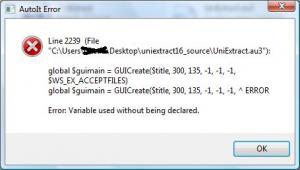
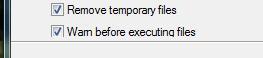
Universal Extractor Feature Requests
in Universal Extractor
Posted
Visible progress bars would be nice, but I think it would be difficult because many of the extraction programs used do not supply much progress information. It could be added to those that do supply progress.
A compromise could be to have the output from the command windows piped directly into a single UniExtract dialog, thus simplifying it to only one visible window with all the relevant extraction information. (I believe this was mentioned somewhere in the UE 1.5 thread.)