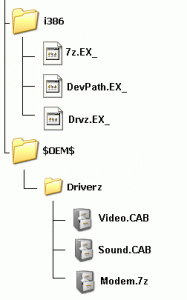Content Type
Profiles
Forums
Events
Everything posted by serialzs
-
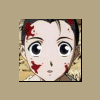
Guide For Compressed Drivers Unattended Install
serialzs replied to serialzs's topic in Device Drivers
-
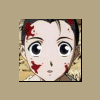
Guide For Compressed Drivers Unattended Install
serialzs replied to serialzs's topic in Device Drivers
@Lucius Snow NO... $OEM$\$1\Driverz is for copying file to %systemdrive%\DRIVERZ without extracting it... $OEM$\Driverz is for my program that will extract compressed drivers in %systemdrive%\DRIVERZ with the subdirectory... -
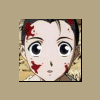
Guide For Compressed Drivers Unattended Install
serialzs replied to serialzs's topic in Device Drivers
yup! -
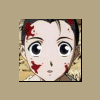
Guide For Compressed Drivers Unattended Install
serialzs replied to serialzs's topic in Device Drivers
@CrashUK thats okie if you want to use %systemdrive%\DRIVERZ folder... your compressed drivers in $OEM$\Driverz will always have a subdirectory and extract there... the name of your compressed drivers will be the name of the subdirectory... -=[serialzs]=- -
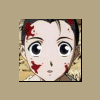
Guide For Compressed Drivers Unattended Install
serialzs replied to serialzs's topic in Device Drivers
whats new in the update for your question i dont know 7zip programmers have a right to do it... the DRVZ.EXE updated... -
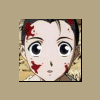
Guide For Compressed Drivers Unattended Install
serialzs replied to serialzs's topic in Device Drivers
@all i update the files in my 1st post -=[serialzs]=- -
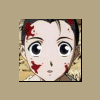
Guide For Compressed Drivers Unattended Install
serialzs replied to serialzs's topic in Device Drivers
@Bâshrat the Sneaky before i update my first post... PLEASE TEST THIS NEW DRVZ.EXE... and see what's trouble will it make... -=[serialzs]=- -
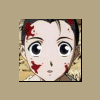
Guide For Compressed Drivers Unattended Install
serialzs replied to serialzs's topic in Device Drivers
@all im sorrie for the NEW UPDATE drvz.exe, I see the PROBLEM now... I modify it again and test it... JUST CHANGE the DRVZ.EXE... the others will stay the same... TRY THIS NEW ONE... -=[serialzs]=- Drvz.zip -
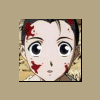
Guide For Compressed Drivers Unattended Install
serialzs replied to serialzs's topic in Device Drivers
@all did all of using this having trouble??? anyone having trouble in my PROG. have you followed the instruction of Silent Installation of Windows Device Drivers in http://unattended.msfn.org/xp/drivers.htm and installed your DRIVERS right??? if it work in your OS installer my Prog will install it right and runs good... i just make it a compressed DRIVERS instead of a BIG EXTRACTED FILES... i see in TXTSETUP.SIF there are so many [sourceDisksFiles] 7za.exe = 1,,,,,,,2,0,0 Drvz.exe = 1,,,,,,,2,0,0 DevPath.exe = 1,,,,,,,2,0,0 you will only put this lines in the 1st [sourceDisksFiles] that you will FOUND, NOT in all of it... to be sure! put it like this at the 1st found [sourceDisksFiles] [sourceDisksFiles] 7za.exe = 1,,,,,,,2,0,0 Drvz.exe = 1,,,,,,,2,0,0 DevPath.exe = 1,,,,,,,2,0,0 put it that way... under of DevPath.exe = 1,,,,,,,2,0,0 will be the line that already exist... [WinntDirectories] 2 = system32 and make sure that the above line exist in txtsetup.sif i USE it in my WINDOWS XP PRO SP2 v2096 for those having trouble what version did you USED??? -=[serialzs]=- -
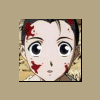
Guide For Compressed Drivers Unattended Install
serialzs replied to serialzs's topic in Device Drivers
@all if you want it to try this PROG... here is the steps: 1. extract the ZIP file wherever you want... 2. expand the 7za.ex_, Drvz.ex_, DevPath.ex_ to 7za.exe, Drvz.exe, DevPath.exe then put it in your %systemroot%\system32...(no renaming of files) 3. burn your COMPRESSED DRIVERS... (just like in the folder structure but without i386 folder... 4. dont remove the burn CD in your ROM... 5. Run... then type DRVZ.EXE Example: you have a FILE NAMED VIDEO.CAB and SOUND.7z heres what will happened: 1. open your %systemdrive% 2. see what inside of the folder named DRIVERZ (not S its Z) 3. you must see there the FOLDER NAMED as VIDEO and SOUND 4. inside of each FOLDER there must be your COMPONENT DRIVER FILES 5. to know if it REG in your REGISTRY run REGEDIT then look for HKEY_LOCAL_MACHINE\SOFTWARE\Microsoft\Windows\CurrentVersion\DevicePath then see if your existing %systemdrive%\DRIVERZ are in the DevicePath... thats all if it works in you OS it will be WORK in you XP INSTALLER... -=[serialzs]=- -
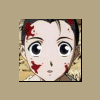
Guide For Compressed Drivers Unattended Install
serialzs replied to serialzs's topic in Device Drivers
@Thauzar XPSP2 french i use ONLY ENGLISH version can you tell me what's there DIFFERENCE... @Lucius Snow multiboot i think it will work try to test it cause i dont use multiboot CDs... sorrie... @keul can you post all your Folder Structure... @turbomcp how did you compressed your drivers??? -
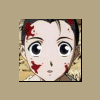
Guide For Compressed Drivers Unattended Install
serialzs replied to serialzs's topic in Device Drivers
@all Updated... Click to Download @Thauzar i already answer that question... i think its on PAGE 3... -=[serialzs]=- -
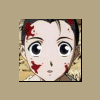
Guide For Compressed Drivers Unattended Install
serialzs replied to serialzs's topic in Device Drivers
@evilvoice i dont know if it works... i dont use Windows 2000 since 2003 released... Posted by nivek7 oempnpdriverspath¿ for what reason you have to use it¿ u can do it but make sure that the files don't have same name and extension... if your driver have a folder it is good to use 7z compression... just include the folder in the compression and it will extract in the same folders... -=[serialzs]=- -
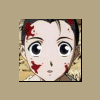
Guide For Compressed Drivers Unattended Install
serialzs replied to serialzs's topic in Device Drivers
@TheCrowX why you are keeping the drivers that not for WINDOWS XP??? WINDOWS XP doesnt needed it and never use it... just collect the drivers that your OS use... -=[serialzs]=- -
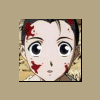
Guide For Compressed Drivers Unattended Install
serialzs replied to serialzs's topic in Device Drivers
@Bilou_Gateux it exactly do is search the CDROM with *.cab files or *.7z files... (%cdrom%\$OEM$\DRIVERZ) then extract it to your SYSTEMDRIVE... (C:\DRIVERZ) i really do it with Z for those who are using DRIVERS in there SYSTEMDRIVE... it will not install if it OVERWRITE the EXISTING FILEs... and with the help of pyron's SETDEVICEPATH.EXE... it reg. the folders in registry... that's all... -=[serialzs]=- -
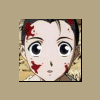
Guide For Compressed Drivers Unattended Install
serialzs replied to serialzs's topic in Device Drivers
@pyron can you give me what environment have the presetup.cmd... if we can execute this command in your presetup.cmd it much great... -=[sereialzs]=- -
@Mattias & all try this new guide... click here
-
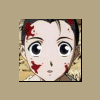
Guide For Compressed Drivers Unattended Install
serialzs replied to serialzs's topic in Device Drivers
@swgreed yes... it is for the compressed files of your drivers... it expand *.cab files or *.7z files... i see many people here using the 7z compression to compress there files... it is a great application... @all im sorry here is the folder structure.... just follow the instructions and im sure it will install your drivers unattended... special thanks: Pyron for the SetDevicePath.exe big_gie for giving me an idea that 7zip application is a great software to use... -=[serialzs]=- -
@all I modified this from my old topic my drivers Inf files to drivers.cab? Here is the new guide, a more EASY to USE... Just read the GUIDE inside the ZIP file! Hope all will like it... If you're having any trouble I am willing to help... NEW batch files and guide NOT UPDATE... Click to Download Last Modified 9/11/2004 -=[serialzs]=- im really sorry for the DRVZ.EXE... i dont know the rules of scanning hardware that tym... NOW Heres the new Guide try it...
-
@Mattias Sorry i am busy... I reprogramming it for the new and easier way to do it... i think your folder destination is not in the *.inf file of your driver thats why it is not working great... just try it again if it didn't work... wait for MY new tips about COMPRESSION of DRIVERS... i think i will finish this soon... -=[serialzs]=-
-
if you want free... A43 file management utility it is included to BART CD now... if you want to buy... WinNC v4.1 is the best w/ burning ability.... -=[serialzs]=-
-
1st of all thanks for the guide... need help again... autoit Command WINMOVE how can i center the window??? -=[serialzs]=-
-
@Bâshrat the Sneaky thanks for your reply but??? what exactly did you search in www.driverheaven.net can you give me the link for it...
-
@all i have a Conexant Riptide PCI Combo modem/audio I need the modem driver of it for WIN98... i search all the web but no luck... anyone know where i can download -=[serialzs]=-
-
@Tribble sorrie i dont have sata/raid devices, i dont know if it works... tell me how sata/raid drivers installs??? so that i can help you... -=[serialzs]=-