
PrinceJason
Content Type
Profiles
Forums
Events
Posts posted by PrinceJason
-
-
RC does not crash like the beta but I still have problems with the ISO when I go to burn everything is fine, but when I reinsert the CD it shows a $OEM$ folder and I have that disabled. When I "click" the $OEM$ folder it trys to search for files but never finds any.
0 -
I have sucessfully integrated net 2.0. I have discovered that it does not matter when adding on .net 2.0 if you remove the .net folders or if you decide to leave them. I am refering to the Dotnetfx folder and the .net folder within the compnts folder.
I am continueing to have diffulty burning my ISO to a CD. On one laptop the ISO kept disapearing, even after I downloaded the silent update. An another laptop I downloaded a fresh copy of Nlite 1.2 Beta and still have a silimar issue. See attached image.
0 -
i keep calculator, the addone replaces it
I assume it replaces the whole thing.
And have you any testing with .net 2.0?
0 -
this is what i do
open nlite
select service pack
hotfixes
options
slip sp2
choose ryanvm pack, powercalc and tweakui, select advanced, and tick all options
go to patches screen in options, disable sfc (so cat files are removed -touch nothing else for now)
do nite process..
close nlite
open nlite, remove, add drivers, unattended, options, tweaks and iso

You answered another question of mine about the sfc. Okay now, actually you mentioned some of the exact things I add....namely powercalc. Should I remove the normal windows calc and then go back and add power calc in a seperate run? I always get a replace message when I thought the orginal was already removed-ofcourse this may be related to the sfc. I think it would be nice in future versions if you could chooose when things were added. I still think nlite is one of the best piece of software written. Also does it matter in what order you add things? I always try to do major updates first- like net 2.0 and ryanvm pack.
edit- When I add net 2.0 from here www.msfn.org/board/lofiversion/index.php/t75109.html (maybe this is not the newest one) along with the other addons and then run nLite again and select from component-operating system options-remove .net framework, am I removing the old .net or the new .net 2.0 that I just added? It appears that the .net in the DONETFX folder remains the same but the cab file in the cmpnents/netfx has as different creation time which leads me to ask this question. So basically I am wondering if I am just removing what I have already integrated.
0 -
Jeremy, simplest way to solve RVM pack language leftovers is just to extract intl.inf from it (check if yours is home or pro subfolder in the 7z) into the i386 and overwrite, before loading into nlite of course.
When I extract should I leave the intl.inf in the 7z file or remove it?
Maybe the easiest method would be like Ryan and Bledd have said already- which is just to do integrate before and run again. But would their be any problem doing it while integrating other things like SP2, etc. ? That way I can make sure nothing else is adding anything sneakyly.
0

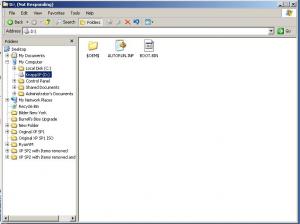
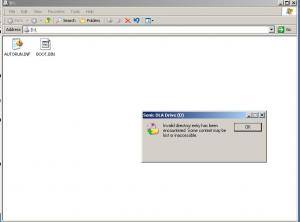
nLite 1.2 RC - Return of the warrior II
in nLite
Posted
Same thing happened to me. See my earlier post on page 1.