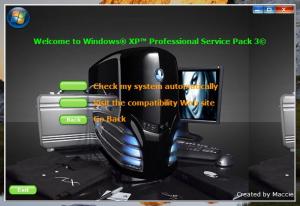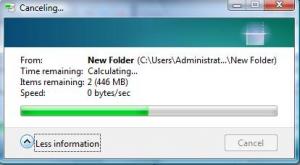machkris
MemberContent Type
Profiles
Forums
Events
Everything posted by machkris
-
I have AMD 64-bit CPU. But when I replace the ntoskrnl.exe to a customized one... it does not change my boot screen. What do I need to change to modify this?
-
Thanks... can you make a addon with the cursors I posted?
-
Thanks dude. I have attached a zip file with all the cursors in them... Cursor.rar
-
How to slip stream a few selected pointers in to Windows XP CD?
-
How can we replace the Office 2003 icons with Office 2007s'?
-
Hmm... well, there should be some way around it. Are these scripts in the shell32.dll file? Or which file has these? Maybe if we insert the scripts... it could work. Right? I am always open to experimentation so let me know
-
Is is possible to edit the msstyle file I posted and insert the buttons on that? I use that msstyle only. I tried it once with one button and it did work. But I do not know where to change what and also do not have the proper images. Can you help me figure this out? I am sure we can do this.
-
Thanks Amit By the way, your work inspired me.. You are my guru
-
Thanks again Neo. I have not tried this out, but will it add the "Speed" and "Items Remaining" stings? I just want to be sure before I make any changes in this one... Please let me know... Thanks By the way, did you like the msstyles theme I posted? Is there some more enhancements we can possibly do to make it look even more Vista like?
-
Thanks Neo. It is nice to have support from someone like you
-
Project finished . ****! This looks good ... Tell me if you all like it or not ... Screen 1 - Screen 2 - Screen 3 -
-
Completed Windows Autoruns
machkris replied to Guilherme's topic in Setup Billboard Screens for Windows
Dude cool work.. but I am stuck.. can you please help me out? -
Hello? Can anyone help me with this please? See above!
-
Hi Jim, thanks for the information. I have posted a msstyle file here - http://www.msfn.org/board/index.php?showtopic=94996 Can you tell me how I can edit this to include the glass type buttons on all windows by default?
-
Thanks again Neo. I did go through all that before posting this. I am honestly not able to solve the 1st 2 problems at all. If I send you those files.. can you help me out?
-
Hi Neo, yes I know I can do that. However, I want to make these changes in the files in the Windows XP CD so that these are installed by default. Also, I really do not prefer using a third party application for this purpose. Is there any way we can change anything in msstyles files to replect this? Let me know.
-
How can I only change the "Close", "Minimize" and "Restore" buttons in XP to give it the Vista look?
-
Completed Windows Autoruns
machkris replied to Guilherme's topic in Setup Billboard Screens for Windows
Your posts have been wonderful. I have been trying the same things with AutoPlay but I am just not able to do this. Can you please help me out? -
I want to edit the boring Windows screen that you get when you open the Setup.exe file in the Windows CD . I have tried to use AutoPlay Media Studio for this purpose and have been successful till a certain limit. But there are few things I have not been able to do - 1. I have not been able to run the winnt32.exe file successfully after clicking on "Install Windows". It says that it could not find winnt32u.dll. How can I correct this problem? 2. I am not able to find that file that corresponds to "Check My System Automatically". Which file do I link this to? 3. AutoPlay is only allowing me to make the Setup.exe file for 4 days and is expiring after that. Is there any way around this? Here are my Screens. Can anyone help me? Can anyone provide a detailed tutorial as to how I can use AutoPlay to accomplish this? I would be more than glad to share this with anyone once this is done .
-
I have been to that link but it does not tell you how XP can allow you to show the "Transfer Speed" and "Size of File" you are transferring . Also, most of those you would need to do in a already installed Windows XP system . I would like to slipstream these in to the CD so that these are installed in my system right from the start. Anyone knows how I can do that? I figured that Vista is probably using some extra coding to show those two additional information when you are coping or moving any files and it is useful. So if anyone can figure it out, please please please let me know. I have managed to make the progress bar look exactly like Vista. I have attached the msstyle file here for you. Use it and let me know if you like it.Midnight_Black___MC.rar
-
Change Screen in Install Startup
machkris replied to thousandbuckle's topic in Setup Billboard Screens for Windows
Hi, I created a file but everytime I run it, it give me a winnt32u.dll error. I guess the coding on the "Install XP" is not correct. Can you please help me out? -
Ya, I want something like this . But I do not want o use an application . Is it possible for me to edit a file in Windows that will show these details with out me installing a 3rd party software? I need to know which file to edit for this purpose and what I need to do. Please help me.
-
Do you know how I can edit the Windows XP Move / Copy dialog to put a string so that it shows the "Speed" & "Item remaining" options when copying or moving any file just like it does in Vista?
-
I need to know a way to do this. I have not done this yet. Can someone help me?? Please??
-
Do you know how I can edit the Windows XP Move / Copy dialog to put a string so that it shows the "Speed" & "Item remaining" options when copying or moving any file just like it does in Vista?