
the_doc735
Content Type
Profiles
Forums
Events
Posts posted by the_doc735
-
-
...burn the floppy image to CD and make the CD bootable (with say: ISO magic app.)
0 -
Hi guys,
I need to know how i can slipstream my promise 378ata drivers into my xp installation. I dont have a floppy drive to use to install my drivers for windows setup so i need to know how i can get them to install without having to use the F6 option to install additional drivers... Any help would be appreciated..
Have a look at this link/post:
http://www.msfn.org/board/index.php?s=&...st&p=563028
the_doc735
 0
0 -
1. Where can I get the list of <hwid> like *PNP09FF.
2. Will this work with unsigned drivers?
Any help would be appreciated.
1. .INF files have <hwids> and devcon lists them; maybe other ways too?
2.yes.
[Unattended]
DriverSigningPolicy = Ignore
NonDriverSigningPolicy = Ignore0 -
What is the vantage from Personal Monitor ( LG FLATRON L1750, example only) upper Monitor Plug and Play?
What is the difference for me?
@0d14r3
System-Supplied Device Setup Classes:Monitor:
Class = Monitor
ClassGuid = {4d36e96e-e325-11ce-bfc1-08002be10318}
This class includes display monitors. An INF for a device of this class installs no device driver(s), but rather specifies the features of a particular monitor to be stored in the registry for use by drivers of video adapters. (Monitors are enumerated as the child devices of display adapters.)
0 -
-
Just a quick thought:
...with your modified driver.inf file and my modified monitor.in_ file it may be possible to use either:
1. rundll32.exe (the install feature)
"rundll32.exe setupapi,InstallHinfSection DefaultInstall 132"
http://msdn.microsoft.com/library/default....hinfsection.asp
http://www.computerhope.com/issues/ch000570.htm
http://www.robvanderwoude.com/rundll.html
2. DPInst (a DIFx feature)
http://msdn.microsoft.com/library/default....0bec3a7.xml.asp
http://msdn.microsoft.com/library/default....335312e.xml.asp
http://msdn.microsoft.com/library/default....de0e60b.xml.asp
Please let me know if you try this and tell me how you get on?
 0
0 -
Maybe a stupid question.
But when you use this code it also works.
devcon update Your.INF *PNP09FF
Or is it just luck for me.
@glimmerman
I'm glad that you have found a method that works already! I don't know if you were lucky or not but I've just spent 4 weeks on and off with this problem.
I had left plenty of posts before I discovered my method, asking for help from anyone with any idea. If you had told me this 4 weeks ago I would have certainly tried it out for myself, but as it is - it's too late for me personally, but no doubt others will try it - now that you have mentioned it!
WELL DONE!
 0
0 -
Preamble:
I hope this works successfully for everyone, just as it has for me?
Unfortunately the methods outlined by: PhreeZ, Fonceur, Tyke, bonedaddy, cydine, hp38quser, etc etc didn't quite work for me, but here's the variation for anyone whose having 'trouble'.
Requirements:
Use notepad to edit the inf files and create batch files/runonceex.cmd.
Makecab and expand (command-line tools) should be in your system! If they are not then do a google search and download them and place them in the system, (makecab/expand.exe are incase you want to edit your own MONITOR.IN_ file).
Carry out "the-same" instruction for 'devcon' or go here: http://support.microsoft.com/kb/311272.
Here's 'the-thing' about "make'n'expand": http://unattended.msfn.org/unattended.xp/view/web/16/
Devcon.exe: Device Console UtilityThis command-line tool brings many of the functions of Device Manager to the command window. Devcon enables, disables, installs, configures, and removes devices on the local computer and displays detailed information about devices on local and remote computers.
devcon [-r]update (Updateni = no interaction!!) <inf> <hwid>
Update drivers for devices.
This command will only work for local machine.
Specify -r to reboot automatically if needed.
<inf> is the .INF file you want to use to install your monitor.
All devices that match <hwid> (hardware ID) are updated. In this case "*PNP09FF". ("Plug and Play Monitor").
'Walk-through':
1. OK, lets go to the I386 folder in your working windows copy.
2. Search for monitor.inf (.IN_) files: 2,3,4,5,6,7,8. Delete these as they are useless!
3. Now go to DOSNET.INF file and use find to locate the same file references therein and delete them!
4. Now go to txtsetup.sif file and use find to locate the same file references therein and delete those too!
5. Now overwrite the monitor.in_ file in the I386 folder with the one attached herewith.
DON'T PANIC!! - after this (in a working setup) you would see: "other devices-monitor?" in device manager - but that is exactly what we want, so that 'our' driver is (in-effect) detected as a 'better' and more compatible match! (see attached screenshots).
6. Create a folder path in your working windows copy [root] like so:
- XPCD\$OEM$\$1\Install\<your monitor> (I named mine "LG").
- (see attached screenshots).
7. Place your monitor driver files in this folder. (.INF, .ICM, .CAT, etc).
8. Create a batch file, name it after your monitor model, (I named mine <L1915S> "L1915S.CMD").
9. Place this in your "$OEM$" folder.
10. Copy this code in the file:
cmdow @ /hid
@echo off
title <your monitor make/model>
start /wait devcon update %systemdrive%\Install\<your monitor make/model>\<your ".INF" file> *PNP09FF
exit11. Save and close that file.
12. Create a cmdlines.txt file.
13. Place it in the "$OEM$" folder.
14. Copy this code in the file:
[Commands]
"<your batch file name>.cmd"15. Save and close that file.
16. Open your .INF file in notepad.
17. Find your <HWID> (as an example mine is: "Monitor\GSM4A90") - i.e. Monitor\<something>.
18. Now, replace each instance of this text with "*PNP09FF" (without quotes).
19. Then add this code:
[version]
DriverPackageType=PlugAndPlay20. Then overwrite this section:
[ControlFlags]
ExcludeFromSelect.NT=Plug and Play Monitor
ExcludeFromSelect=Monitor\Default_Monitor21. Save and close that file.
22. Don't forget to include this code in the WINNT.SIF file (in> I386 folder) as the '.cats' probably won't work as a result of mods. to the '.INF' files:
[Unattended]
DriverSigningPolicy = Ignore
NonDriverSigningPolicy = Ignore23. Save and close that file.
7z:
I have included a couple of screenshots for the device manager and color management to illustrate what it looks like after setup finishes as well as those showing the folder structure of a working XP resource and what happens in device manager 'BEFORE' your monitor driver is installed. There is also some tools and a copy of the setupapi.log as well as the modified 'monitor.in_' file.
For a 'runonceex' method go here: http://unattended.msfn.org/unattended.xp/v...2669b042ed6e98/
For a [guirunonce] method go here:
http://unattended.msfn.org/unattended.xp/view/web/81/
GOOD LUCK!!
You are quite welcome to improve on this method, if you so wish!
0 -
[quote name='Tyke' post='144638' date='Jun 23 2004, 08:20 AM']I use the following to update my monitor:
"devcon update "D:\drivers\sony\sonylcd.inf" "Monitor\SNY0280"
This line is in my cleanup.cmd file, and the devcon.exe file is in the system32 folder. Works a treat![/quote]
do you know why this works for you (?) when everyone else seems to get 'devcon failed' (me included)?
are you using winxp_sp2?
is there something different about your driver package compared to other monitor drivers?
where can I get a copy to examine please?
anyone reading this, please say if you had success or failure using this method - thanx!
tried:
devcon update "D:\Drivers\L1915S.INF" "Monitor\GSM4A90"
AND:
devcon update "D:\Drivers\L1915S.INF" "Monitor\L1915S"
RESULT:
devcon failed0 -
@the_doc735:
OemPnPDriversPath works with [OemInfFiles].

the big question has to be:
does this [OemInfFiles] work for monitor drivers? (monitors don't seem to be detected by setup? - yes?)

many thanks in advance
 0
0 -
I'm not saying it's not worth exploring. You're going good way as you're realy making progress i would say.
Problem with monitor driver is that besides very minor functions that it will give you it brings nothing to your setup. Default Monitor driver isn't bad, and most ppl use it.
yes I appreciate that fact madboy, but it's just annoying knowing that you have the driver and there's no way of 'making it stick' without intervention of some kind

Maybe I can edit the setup.dll or something (who knows)?
Just about fresh out of ideas I'm afraid to say. Nothing much comes up on google either; I believe you are correct that most people DO use 'default monitor' - and I may be forced to, too!
You are correct about all this 'theme' of mine being in one thread having thought it through. IT SHOULD ALL BE CONTAINED in one placed, but I don't know if I have the authority to move my posts around the forum or put all 5 under one thread even?
 0
0 -
I guess other admins don't mind because they got used to ppl opening 50 threads for one problem. I don't see why you need to do it? Will it make ppl read it more often? Will it make ppl help often? No. Keeping it in one thread would be better. Why ?
- if someone gets similar problem he has it in one thread? Maybe then he doesn't go the long way you do and just can read about your problem in one single thread (easier to find? wasn't it your problem to find things on this forum also?)
- ppl that actually join disscussion don't have full info that they would have if everything would be in one thread
You decided to post 5 threads and ye i'm probably the only one that realy thinks it's annoying to open up a lot of threads for one problem that you have. I can realy understand need of many threads if the problem is for something else like Mobo, Processor or graphic card but i can't see "the use" of having more then 1 thread on problem that touches your monitor and only monitor.
On the other hand you are assuming that if you're not getting anyone else to comment on your bahaviour they do not mind. Maybe they just decided to ignore your posts? You don't wonder why you are getting very very low response to your topics and in most you are the only one talking to yourself or to me when i tried to help you?
I want to end this topic because it's realy useless. I will just ignore your posts from now on and won't even try to help you or comment on them even if i will know the anwer. As i don't have time trying to convince you why you should read "How To" on forum posting rules.
put them all in one thread if it makes you happy then!
I think I'm talking to myself because no one knows how to do an unattended monitor driver install yet. I'm just exploring all the avenues and everybodies untested ideas.
Can you point me to an unattended monitor driver install tutorial? - No?
Obviously there will be little responce if no one really knows! Just the odd idea, now and again, but even that's worth exploring I.M.H.O.
0 -
perhaps I should point this out to LG in an e-mail?
i.e.
plug 'n' play DDC 2B (L1915S) monitor, but it's not been given a plug 'n' play driver category type in the .inf file?
see here: (for details)
http://en.wikipedia.org/wiki/Display_Data_Channel
http://en.wikipedia.org/wiki/VESA

[@madboy=only reply if you want to say something useful, that can actually help me!!].
0 -
the driver package installer 'DPinst' has a child element:
<legacy mode/> (in the xml .doc)
enableNotListedLanguages (zero or one)
deleteBinaries (zero or one)
forceIfDriverIsNotBetter (zero or one)
group (zero or more)
headerPath (zero or one)
icon (zero or one)
installAllOrNone (zero or one)
language (zero or more)
legacyMode (zero or one)
promptIfDriverIsNotBetter (zero or one)
quietInstall (zero or one)
scanHardware (zero or one)
search (zero or more)
suppressAddRemovePrograms (zero or one)
watermarkPath (zero or one)
I can't understand what the zero or one signifies? It is not obvious to me from the 'notes' on the microsoft website!
Can anyone explain this better. More explicit and elaborate a little please?
[@madboy=only reply if you want to say something useful, that can actually help me!!].
0 -
i don't know : for any other hardware, there's HWIDs in the .infs, but monitors are installed in a "strange" way.
What about changing this :
[SysCfgClasses]
Monitor, %Unknown.DeviceDesc%,MONITOR,4,%MonitorClassName% ; Default to "Unknown Monitor"replacing %Unknown.DeviceDesc% by %L1915S% ?
and maybe moving the [LG] section' content to [Generic] ?
++
ps: seems like there's "monitor-drivers-skilled-people" in this topic :
http://www.msfn.org/board/index.php?showtopic=82735
see post #21 by MGDx and #23 by erpdude8
(but nothing about unattended)
@delprat

I have attached my setup log for the l1915s. (using the hardware update wizard via device manager)
It shows:
Device install function: DIFx (&)
mmc.exe
...are being used in the process.
Does this log help at all for fresh ideas please?
 0
0 -
MY L1915S SPECIFICATIONS INCLUDE:
Plug & PlayDDC DDC 2B
BUT THE INF DOESN'T HAVE THIS LINE?
[Version]
DriverPackageType = PlugAndPlaycan anyone make sense of this please?
 0
0 -
Do you have to start new thread for same monitor every few days? Problem is ONE. You can't install drivers for your monitor. Why you need 5 threads? One is not enough?
Your beginning to annoy me with your constant whinging!
If you can't offer any constructive help or advice then just keep quiet please!
I do not have the time to waste on these kind of comments, therefore you WILL NOT recieve any further communication from me unless you say something useful!
I reiterate, if admin has a problem with it I'm sure they will let me know soon enough?
I'm only trying to find a solution like everyone else, YOU'RE THE ONLY PERSON TO CONTINUALLY WRITE TO ME IN THIS FASHION! NO ONE ELSE SEEMS TO HAVE A PROBLEM WITH IT - ONLY YOU!
Yes I am making substantial efforts to find a solution to my problem, is that illegal or something?
I do not hyperbolize!
 0
0 -
...for all those who consistently bang on about oempnpdriverspath. My L1915S.INF (monitor) FILE DOES NOT contain this line: (infact there is no package type what-so-ever!)...
.INF FILE
[Version]
DriverPackageType = PlugAndPlayMy .inf file
[Version]
signature="$CHICAGO$"
Class=Monitor
ClassGuid={4D36E96E-E325-11CE-BFC1-08002BE10318}
Provider=%LG%
CatalogFile=L1915S.cat
DriverVer=06/04/2004,1.0...for this reason it does not work with things like MS DPinst. If I add the 'PlugAndPlay' line to my .inf file this invalidates the .cat certificate and DPinst still doesn't work! "Damned if you do and damned if you don't".
 0
0 -

"everything to be right" ???
No, that's "everything gonna be alright" (but you're not the first to make this mistake)
Having looked at raskren's posts, I decided to do this: [?]
http://www.msfn.org/board/index.php?s=&...st&p=103063
i saw... hard to follow you !
TXTSETUP.SIF[sourcedisksfiles]
lgl1915s.icm = 1,,,,,,,34,0,0,%lgl1915s%
[strings]
lgl1915s = "LG L1915S Color Space Profile"I've looked in my files, and all ICM files seems to end in ,,,3,3, except sRGB.icm which ends in ,,,34,0, and is always copied, so it seems correct so far.
I think you'll need to remove the last part : ,%lgl1915s%, and the strings section, or it will rename lgl1915s.icm to "LG L1915S Color Space Profile" (with no extension !!!) during setup (take a look to the WAV files, like XPStart.wav = <numbers and comas>,%XPStart%). Your original INF file refers to lgl1915s.icm, and nothing else.
Forget about "the root ? wtf ? 8/", i did misunderstood.
++
@ delprat

changed string section

still not installed by default (with associated ICM) from the XPCD though?

what's wrong? which part of the monitor.inf file chooses the monitor to install and how can I change this to mine with the associated ICM?
B.T.W.
ICM and driver DO appear in pick lists ONLY (for manual install) right from the XPCD!

Frustrated
0 -
[OemInfFiles]
i thought it would be best to continue discussion of this method in this forum instead of the x64 forum since it probably applies to more than that version of windows. i have not been able to find this method documented anywhere, so i will document it here.
EDIT: verified to work with 32-bit Windows.
by adding the following lines to WINNT.SIF, you can force GUIMODE setup to install a nonWHQL certified driver placed in X:\$OEM$\$$\OEMDIR on your unattended cd.
[Data]
OemDrivers=OemInfFiles
[OemInfFiles]
OemDriverFlags=1
OemDriverPathName="%SystemRoot%\OemDir"
OemInfName="driver0.inf"OemInfName can be appended:
OemInfName="driver0.inf","driver1.inf","driver2.inf", ...
at some point during setup, the .INF files are copied to C:\Windows\inf as oem0.inf, oem1.inf, oem2.inf, ...
the source disk for the .INFs is defined by OemDriverPathName. during device detection in GUIMODE setup, these drivers are prioritized over the default ones included with windows. i am assuming that OemDriverFlags=1 is what allows this to happen.
@PhreeZ

can you still use 'oempnpdriverspath' as well? I have a promise (fasttx2k/ulsata) RAID and intel (875p)chipset driver collection in that folder you see?
thanks in advance?
 0
0 -
I think instead of removing any drivers just remove defualt path from registry DevicePath and point to only dir where you have your monitor.
Normally your DevicePath in registry looks like: %SystemRoot%\inf;
Change it to: C:\Drivers\MyMonitorDriver;
Give it a try. Think this would work as normally if you remove that default path even when you connect usb device to computer it won't be installed. So i think it should work for monitor too.
@ madboy

....so how does this make my monitor driver install to device manager as the default choice with the associated ICM right from the unattended 'xpcd' setup?
i.e. I open device manager for the very first time after installing windows, click on monitors and it says "LGL1915S" instead of "default monitor". I open color management for the very first time after installing windows and it says: LGL1915S.ICM/LG FLATRON L1915S DEFAULT (without me having to select it through the ADD button). This is all acheived automatically in unattended windows setup!
At this stage there is no registry on the 'xpcd' ONLY 'hive.infs', surely it is they that must be edited?
B.T.W. If you say this question should be in unattended windows xp (?) - they say this question should be in unattended device drivers coz it's about a driver??? Actually, its about installing a driver in windows xp whilst unattended, so where should it be placed please?
Well you can do 2things.1. Go to Start/Run type regedit
2. Go to: HKEY_LOCAL_MACHINE\SOFTWARE\Microsoft\Windows\CurrentVersion\DevicePath
3. Check it's value. Should be something like %SystemRoot%\inf;
Now the system when you plug in device check this Registry Key for drivers in it. If it finds one it installs stuff automagically. If it doesn't, it asks you to point to drivers. What you can do is:
4. Change that key value to something like C:\MonitorDriverDir; where you will have only your monitor files. Make sure to remove that %SystemRoot%\inf; (replace that string with the one where you have your monitor drivers in, those have to be in clean form (.inf, .cat etc)
5. Remove in Device Manager your monitor

Now you can either REBOOT and wait for windows to detect your monitor on start, or second option make it detect it already. I am not sure if Windows will let you to remove monitor without reboot so it might be the only option here. Now if your computer gets up after reboot it should find only drivers to your Monitor. If drivers are correct and Windows will recognize those drivers are for THIS monitor, it will install them. If not then i think there might be issue with eiter drivers being for other monitor, or something else

If you succeed go to registry key again and put back default value

@ madboy

....so how does this make my monitor driver install to device manager as the default choice with the associated ICM right from the unattended 'xpcd' setup?....
SEE ABOVE POST FOR FULL RESPONCE^
0 -
look under [strings] and tell me What is next to --> disk=
and you will find out what %disk% means
WXPVOL_EN (CD label)
0 -
You're missing the point. It's not about credit but about wrong posting (wrong forum). You seems to ask your questions / post way arounds for problems that aren't touching device/drivers instalation at all. It's like you would start posting posts about super meal you just made. Next time choose proper forum to post your questions/instructions so ppl that are looking for your SOLUTION in proper forum will find it. I must say i would never look on Device forum looking for this kinda stuff.
my stuff:
my main drivers
my raid driver
my intel chipset driver
monitor driver
..these are the main things; where else should it be?
e.g. I haven't asked how to use microsoft office, adobe photoshop etc etc. Or how to use or repair a printer etc. Even when I mentioned installsheild it was with the intention of the /r /s record/replay function for my logitech itouch & ipoint drivers. I'm sure admin would move and make sure my posts where correctly placed anyway if I made an error. I even wrote and asked about incorrectly placed posts to see if I had done that, but no one got back to me so far so I guess it must be OK with them?
 0
0 -
i'm late, sorry

about my previous 4/ in post #2, the question was "why are you needing your monitor driver ?" The inf file contains only settings for 1280x1024 (like refresh rate), and a color profile. Is your monitor misfunctionning with default driver ?
about your post #9, you're right : this will copy the ICM, providing you set the correct directory ID in txtsetup.sif (the first number "1" is correct, that's the others), the ICM should go in system32\spool\drivers\color.
about your post #4 (monitor_test.inf), as far as i can tell, it seems correct, except for this section :
[ControlFlags]
ExcludeFromSelect=Monitor\Default_Monitor
You should not modify it : it's meant to disallow the user to install the "Default Monitor" using the hardware wizard. If you set your monitor instead of the default one, it will be hidden from the "database"
But i may have misunderstood your goad : you may want to hide your LG monitor, in this case, just add it after the default one, using a coma :
ExcludeFromSelect=Monitor\Default_Monitor, Monitor\GSM4A90
(nota: the ".nt" is pointless 'coz you're modifying a NT-specific file)
Also, check if LGL1915s.icm is not a copy of the default sRGB.icm. You can check the other monitor*.inf, maybe one of them include ICM files copying ? (if so, do not modify "monitor.inf" but the "monitor*.inf")
++
edit: the root ? wtf ? 8/
@delprat

No need to apologise

...no I don't need it I suppose, but I just like everything to be right/correct. "just so".

Having looked at raskren's posts, I decided to do this: [?]
http://www.msfn.org/board/index.php?s=&...st&p=103063
http://www.msfn.org/board/index.php?s=&...st&p=103095
http://www.msfn.org/board/index.php?s=&...st&p=103097
TXTSETUP.SIF
[sourcedisksfiles]
lgl1915s.icm = 1,,,,,,,34,0,0,%lgl1915s%
[strings]
lgl1915s = "LG L1915S Color Space Profile"I changed this on your advice!

ExcludeFromSelect=Monitor\Default_Monitor
The ICMs are not the same, and I'm not copying from the .inf directives anymore (they have been removed!). I'm copying from the TXTSETUP.SIF to \color instead! (& dosnet.inf=d1?). The other LGL1915s entries are still in the monitor.inf of course! Only the copying sections have been removed.
what's this?
edit: the root ? wtf ? 8/...your turn!
0

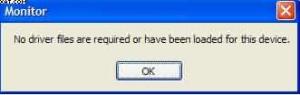
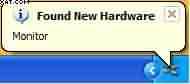


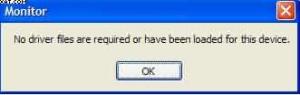
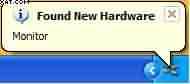

folder options
in Windows XP
Posted
i'll keep it short
is there a way to change the folder type/template of several folders simultaneously (not including sub folders!). I highlight several folders but only the first one changes template and the rest remain the same as they were before i attempted the change?
I have loads of folders "on the same level" (not sub folders) that I want to change to 'one artist' or 'one album'; is there a way to do this 'en masse'?
I have several 'one album' folders within each 'one artist' folder. Surely I don't have to select each one individually and change it to 'one album'. I want to select them all at once and apply the 'one album' template in one command?
Is there a way please?
many thanks!