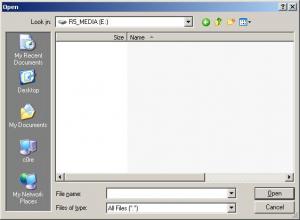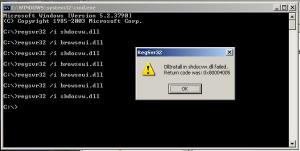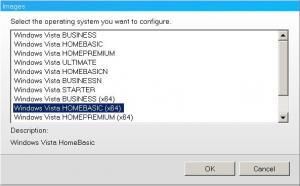tecxx
MemberContent Type
Profiles
Forums
Events
Everything posted by tecxx
-
hy, in the changelog of the latest nlite version i've seen you fixed this bug ("fix: IE7 x64 integration (blank browse, Avg install) ").. thanks :=) just wanted to ask if it is somehow possible to get rid of this error in my current installation or do i need to create a new nlite cd from scratch? i'd love to avoid reinstalling everything again. cheers, robert
-
i'd love to help you with the ini but i don't have it, didn't save it to cd
-
no, apparantly not =) i'm still interested in a fix. stangely enough, not all browse-for-folder windows have this error. my guess would be something .net related, but i tried reinstalling .net several times without a change. very strange...
-
i'll try that, thanks for the tip. will report back if it works! update: i've downloaded and installed IE7 again but this didn't solve the problem
-
are you saying this isn't related to a tweak i made in nlite, but to the nlite version itself?
-
now this is really strange. i have reinstalled .net 2.0 - no change i installed .net 3.0 - no change i installed .net 1.1 - no change i then started NERO and tried Recorder-Burn Image. a File-Open dialog box appears, and it displays the contents of my harddrive as usual. however, when i select "*.*" in the list of filetypes at the bottom of the dialogbox, the content disappears! (see screenshot). so this clearly is not related to .net (nero doesn't use .net) but something different. this is one of many nlite cds i made, and the differences to the previos ones were (as far as i remember them now): - remove active directory (can't be related to this, right?) - removed fast user switching, terminal services, etc (can't be related either) - something with speed up access to avi files (file system filter driver?) - shell hardware driver or something (my drives are named "cd-rom" instead of the content of the disc) - the setting that prevents explorer from reading mp3 bitrates who's got an idea what's causing this issue?
-
that worked, thanks - but the folder list still does not appear.
-
hy, i need your help... i've made an nlite version of xp64 and installed it on my machine, but it seems i removed something critical. so this is what happens: i have downloaded nlite on my freshly installed system to create another customized windows cd. when i start it, the "browse for folder" dialog box appears, but it is empty? see screenshot 1. googling around i found info that this could be a problem in .net, or that this could be fixed with the commands: C:\>regsvr32 /i browseui.dll C:\>regsvr32 /i shdocvw.dll but when i execute those i get the message: DllInstall in xxx failed. Return code was: 0x80004005. see screenshot 2! how can i fix this? thanks for help!
-
first method worked fine, thanks!
-
do you need some files from the dvd? some config script or however this works:) ? i'll try method #1 now...
-
sorry, i have to ask again. i now hit APPLY and chose the REBUILD method. after some time it was done and the final image is still 4.3 something gigabyte. i installed it in vmware and nothing has changed from the original dvd, e.g. the sidebar is still there, etc. the dvd i am using is Vista_RTM_AIO_DVD-WinBeta.iso and i have selected the Vista HOMEBASIC (x64) version. (see screenshot). during install, this selection window pops up again and i again select the Vista HOMEBASIC (x64) version. all other versions are still in the list (???). after install, it displays the selected version at startup correctly, but as i said, i don't see any of changes i made in vlite. my own fault again? or an error in vlite? another note: for simplicity, it would e.g. be nice to select the windows editions i'd like to remove, so i check "business", "ultimate" etc.. and click a "remove" button and they are gone. this IMHO would be an easier and better way than the current "select edition - make changes - hit APPLY" approach. just an idea :=) update: i have tried the whole process again and checked the intermediate directory before creating a new iso. in the folder "sources" there is now only the "x64" folder and the other one (x86?) seems to be removed. so that part is working OK. the installer still shows the "select your vista edition" screen, though. will now try the vmware installation again... :=)
-
ok forget it. you have to hit "APPLY" for the process to start..... stupid me. you might wanna change this a bit, it isn't that straightforward to see. problem solved, cheers!
-
hey, first, thanks for vlite... yipppeeeh!!! i just tried my first image, but it didn't really work out - nothing was removed after the install. and my iso was still 4gigs in size. i then read on the net that i have to "rebuild" the image at the "Log" phase... but my vlite skips this step (when pressing NEXT after the tweaks step). also, the button is greyed out. what am i doing wrong?
-
oh, well thats a reason ;=) good luck!
-
hello, i'm back ;=) are there any plans for vista support in nlite? or maybe some pre-alpha0.0001 version to test? i've installed RC1 yesterday and i would really like it, when 95% of all the things could be removed. bye...
-
hy there. just wanted to drop a short line... i've been using my custom xp-nlite for several years now (thanks A LOT for making nlite!!!) and now tested out vista beta 2. i'm not sure what to say, the first thing i did was turn off all those new "security features" that pop up every 2nd click you do, also some more new things that nobody needs (e.g. the gadget list). it might be a good os at the core level, and the aero interface looks interesting but i'm not sure if such a thing is really needed? anyway i'm not happy with all the useless junk beeing installed (like xp) and since there's no nlite for vista yet i'll drop it. keep up the good work, byebye!