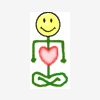Search the Community
Showing results for tags 'Canon D1250U2F'.
-
My "Scanners and Cameras" window displays no imaging devices and all 3 buttons are greyed out. What can this be? I am running Win98SE with KernelEx on a historical PC with AMD K6-3+@550MHz and 768MB RAM on mainboard DFI K6BV3+/66. Canon D1250U2F My very bulky old scanner "Plustek OpticPro 6000P" was for parallel port (which is occupied by my matrix printer) and stopped working long ago by driver trouble. So on a fleamarket I recently bought a scanner "Canon D1250U2F" (stylish 1990th iMac design in grey and transparent violet, including slide scanner, original CD and manual) for USB2. But I don't get it to work. The driver "ScanGear CS-U 6.3.1a" from the CD only shows a (German language) popup error like "not enough memory", which however seems to be a very generic error behaviour of this stupid driver (I saw many such reports in forums). So I downloaded an updated version 6.3.3, which instead displays "Can not communicate with scanner. Cable may be disconnected. Check Status. Scanner driver will be closed." The buttons on the scanner sometimes (only when cold?, or after 1st driver install?) work and start a program (running stimon.exe), but when I attempt to scan, I get the same error message again. On the scanner also the "scan" button got stuck, so I dismantled and filed the plastic button parts to make them fit better (got a little dust inside, that I need to remove later). It may be that an electrolytic capacitor in the AC adapter is dying (found a repair webpage about this) but PSU is not dead. When powered on, the white CFL tube lights up (a little dim?) for about 10 minutes. When the belt driven scanner head was manually moved out of its zero position (top rim), after power-on (had no USB connected) the motor quite slowly moves it back to zero with a buzzing noise. But I see no LEDs light up (has it none or is something broken?). "Scanners and Cameras" trouble When in Windows control panel I start "Scanners and Cameras", it displays nothing and (this is bizarre) all 3 buttons are greyed out, so I can not manually add or edit imaging devices. On the internet I found various complaints about the phenomenon but no explaination. I collect digcams, thus there are 21 imaging device entries in my registry. I suspected that Windows can not handle so many devices or some may be faulty, thus I even tried to delete some or all registry entries under this branch (after saving it): HKEY_LOCAL_MACHINE\System\CurrentControlSet\Services\Class\Image But this didn't help. "Scanners and Cameras" still displays nothing, no matter whether I plug in webcams etc. I reloaded most entries into that branch and also managed to install the scanner as the 1st entry "0000" (I read hints that this may be important). This is my contents of the logfile "Windows\Applog\STIMON.LGE": - Which files are needed to make STICPL.CPL work? In Win98SE "Scanners and Cameras" is handled by STICPL.CPL, but Windows ME implements this differently. May it be that an update mixed up DLLs from WinME and so makes STICPL.CPL fail? Which files are correct?
- 9 replies
-
- scanner
- imaging device
- (and 5 more)