
unabatedshagie
Content Type
Profiles
Forums
Events
Posts posted by unabatedshagie
-
-
Forgot to mention, this problem happens with both x86 and x64 versions.
0 -
I'm running build 7100 on an ASUS M2N32-SLI Deluxe motherboard and I'm having problems with my network connection dropping between my computer and router (It's a Sagem F@ST 2504)
I've been having this problem with every build since 7000.
I have the latest nVidia drivers for my motherboard (nForce Driver Version 15.25 release on March 16th) but the problem exists with or without them.
I have tried a different router, same problem. I have tried both Ethernet connections on my motherboard, same problem.
I thought it was only happening at random times but after a little investigation it seems to consistently happen whenever I update my podcasts in iTunes or when I'm downloading something in uTorrent. It does occasionally happen when I'm surfing the net with both those programs closed though.
I'm assuming it's not an issue with my ISP because even when my computer looses connection I can still access the internet with my iPhone, PS3 and XBox 360 though the router.
The only way I can temporarily solve the problem is to open the network and sharing center and run the troubleshooter by clicking on the little yellow triangle which resets the connection between my computer and router.
Can anyone suggest anything I might be able to try to solve this because it's getting real tiresome resetting my network connection 10+ times a day.
0 -
-
Can anyone help me slipstream the sata drivers for my Acer Aspire 5920 onto my Vista disk?
I have downloaded the drivers from the Acer website but when I try and add them in vlite there doesn't seem to be any inf files in the driver folder.
Has anyone managed to slipstream the drivers for this laptop successfully?
I did a quick google search but I only found people wanting to install xp on the machine not vista
0 -
Thats not going to work if I want to integrate the drivers into my cd.
I was just wondering if there was a way to unpack the drivers exe file (should be easy enough) and find out what drivers get installed so I can not have to install the crappy extra software that comes with the drivers.
0 -
Does anyone know if it's possible to only install the drivers for an hp printer/scanner without installing the additional software?
0 -
^^^ I wouldn't advise doing that, what if you mess something up on your account and need to get into the administrator account but you have deleted it.
It would be good to know if you could delete the guest account though.
0 -
If I have understood you right then....
you will need to make a batch file and run it from the runoncex.cmd file. The batch file should look like this.
copy /y "c:\dir\txt" "d:\txt"
0 -
What about a wiki page where everyone can add there own switches to it?
0 -
It's cool I've got it to work. For some reason my copy of xp didn't have the boot file on it.
0 -
The only reason I am wanting to use xpcreate it to slipstream SP2 and get my sata drivers on my cd easily.
I have installed xpcreate into a clean directory and ran the xpcreate.bat file. It makes the folders and I place my sata drivers in the correct folder and also my winnt.sif file in the correct folder.
Problem is I run the xpcreate.bat file again and it copies the cd into the directory and then complains about not being able to find XPCTBOOT.BIN.
From searching this forum I have found that it should take the file from the cd and that some people run into problems if they edit the xpcreate.ini file. I havn't edited the file yet it still doesn't find the file.
Does anyone know what the problem could be or it there is an easier way to get the sata drivers onto the disk.
0 -
After a little bit of figuring out I have got autoit do do what I wanted.
0 -
You know sometimes I should check my info before posting what I meant was is this possiblle using a vbs file. Something like this:
'Use all video formats with MediaPlayer classic
Set WshShell = WScript.CreateObject("WScript.Shell")
On Error Resume Next
WshShell.Popup "Do NOT MOVE the mouse an do NOT PRESS any button!",5," - Warning - ",48
WshShell.Run ("%programfiles%\MediaP~1\mplayerc.exe")
WScript.Sleep 2000
WshShell.SendKeys "%v"
WScript.Sleep 2000
WshShell.SendKeys "o"
WScript.Sleep 2000
WshShell.SendKeys "{DOWN}"
WScript.Sleep 2000
WshShell.SendKeys "%v"
WScript.Sleep 2000
WshShell.SendKeys "%b"
WScript.Sleep 1000
WshShell.SendKeys "~"
WScript.Sleep 2000
WshShell.SendKeys "%{F4}"
WScript.Sleep 2000
Wscript.QuitI have tried editing one to do what I want but it doesn't work. I will give autoit a try but I don't know if it will do what I want (which is have a button in opera which will open my calendar program and startup the new task entry dialogue)
0 -
I know zero about javascript so I was wondering....
- is it possible using javascript to
- open a program
- make the opened program window selected
- wait for a couple of seconds
- then enter a key press (e.g. Ctrl+N)
if it is could someone write a generic one which I could edit myself.
0 - is it possible using javascript to
-
Thats what it was

SAVEINF and LOADINF
I knew it was something like that I just couldn't remember the name.
Thanks for the help
 0
0 -
does andone know the switches to allow you just to install the codecs and not media player classic?
I know about this switch
/VERYSILENT /SP-
but with me it tries to install the opera plugin.
If I remember right you used to be able to make an iss file with all your options but I can't get it to work with the newer versions.
0 -
If you click on "tools" on the menu bar then click "folder options", a window will appear.
Click on the tab named "view" and uncheck the box "hide extensions for known file types".
Then click OK.
You will now see the file extensions which will make it easier to find XPCREATE.ini
0 -
-
I have used both jdeboeck and gosh's methods to reduce the size of xp. Problem is when I try to install klcodec I keep on getting this error
ivfsrc.ax file not found do you wish to continue
as you can imagine this doesn't allow for a very unattended install. I am aware the jdeboeck's method rip's all the crap
 from XP, so I'm assuming it has something to do with that. Question is does anyone know how to fix it? other then not using jdeboeck's method.0
from XP, so I'm assuming it has something to do with that. Question is does anyone know how to fix it? other then not using jdeboeck's method.0 -
Is there any chance of someone writing a vbs script for trillian and the trillian yahoo patch? Failing that could someone explain how these vbs scripts work and how to write one.
T.I.A.
0

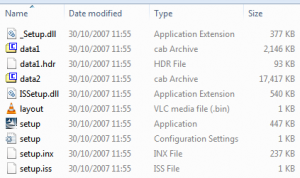
Unable to connect to any other computers on my network
in Windows 10
Posted
I am unable to connect either my Mac Mini or BananaPi from the network section of my Windows machine. The BananaPi is sharing files fine with samba, has been for a while. I've not touched the configuration on it for months and it was working. Same with the Mac.
The only thing that has changed is I was on the normal build of Windows 10 and changed it to the preview build.
I'm able to ping both devices fine.
If I browse to their IP address in explorer I get an error, it's the same error when I try and access them from the network window.
I'm able to view the samba share and access the files if I browse from the Mac.
Any ideas on how to get access from my Windows machine?