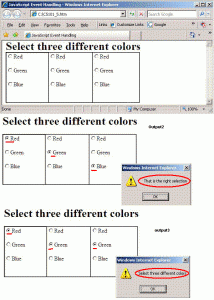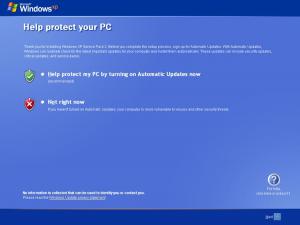kamran
MemberAbout kamran

kamran's Achievements
0
Reputation
-
Hey can you please make a javascript that can work as given in the picture that each colum has 3radio buttons in three colums containing Red green blue in each colum when a user click radio button the script check whether the selected radio buttons are equal or diffrent from eachother like if user click red in first colum green in second colum and blue in third colum or viceversa then the script prompts an alert message the selection is right or if a user click same radio button then it gives a dialog box that select diffrent color. kindly post the working script file before 13-july-2006. i have a working html page but some thing is not correct like the "eval" code and the scripts are not understandable i got it from a person but cant understant can anyone modify this so. a simple page layout without javascript if the code are not working of second quote then please check this file this.html
-
sHELL32.dll (!) unattended install problem
kamran replied to paw_dk's topic in Unattended Windows 2000/XP/2003
hey dear friend i have got the same problem that i use a custom shell32.dll but after integrating the updates it replace my shell32.dll to windows original i had made my own shell32.dll by replacing all the icons in the windows original shell32.dll file with reshack and resource hacker when windows installation was in its gui setup mode my shell32.dll was still in the window sys32 folder even when windows setup removes unnecssary files and temporary files which was at 1 minute left to finish windows setup after reboot and first logon the file was replaced with windows original shell32.dll from the updates i have got the update that is changing the shell32.dll is KB900725 which was of about remote code execution in windows shell may cause some problem xyz.. now if i remove this update from being installing the thing is ok but i want this update because you must know it that this update also going to change the windows xp sp2 to windows xp sp3 in your system properties after windows is installed. so any one there know what to do. i have searched alot on the net before but cant got any suggestion i have some thing in my mind that if i copy the shell32.dll in windows xp text setup to another folder in dllcache so is windows use to replace the file in system32 with this please answer me or any suggestion to replace it. thanks -
hey dear friend hope you are fine today i am in big problem if this problem gots a solution then my windows xp unattedned cd is ready to use on any machine with all unattedned features themes, visual styles, shellstyles and many more. i have a last problem in replacing the shell32.dll file in windows xp cd i have made dos setup corect that copies my own made shell32.dll in the desired folder but when gui setup starts it gives some errorr like cant load shell32, or invalid memory path, windows cannot contine setup because the signature is not valid something like that i tried several things to avoid these but every time i got any one of them error. now i have a last option in my mind to successfuly copy shell32.dll file in the folder which is that when windows xp gui setup is at its end you may have seen that it runs afew command in commandpromt between gui setup if you know that who can i run such types of command in gui without promting or like it runs originaly in windows xp gui setup mode then i have and others who are getting such problem has a great solution for some problems like i have. so please tell me is there any way to run a command in the gui setup end where i can just have to expand my cab file of shell32.dl_ in the system32 folder and all i have done so please hellp me in this matter this is my last issue in making unattended setup disk. thanks
-
hey how are you i got a new job to do with UA cd. do you know anyother process to integrate custom themes or visual styles in the UA CD i386 folder not copying files by using $OEM$ folder integrate them in cd. like integrate hotfixes or anyone know how to make addon pack of theme to integrate with the help of nlite as made by ryanvm.net theme pack addons which are cab files just integrate with the help of nlite. thanks hope you undertand what i trying to say.
-
no dear i have done my work without HFSLIP slip i just use the methode of compressed files, first i find the wave files in winxp cd which were as given bellow. then i expand them and check out what files they content by using d:\sounds>expand -r *.* then i check the files comeout after checking them and satisfying i do my work manualy i just rename the needed wav files with the event file name such as ballon tool tip was as XPBALLN.WAV which was in the cd as a cab file but renamed as XPBALLN.WA_ then i rename all sounds files i want to replace with then i just make cab file of them by this command MAKECAB FILENAME.WAV AND IT MAKES the file as cab with FILENAME.WA_ after that i just copy the cab files i have made and paste inside the i386 folder of xpcd and replace all them by clicking yes to all. that all story i am not lazy but a bit less worker. but i do this with all my efforts because i my self find the files and then test what can i do i have also tested the cd by installing on VM and my sounds realy make noise in the headphone and i am too happy. thanks i will post a new job and experiment to do with. thats a fun job and make me more comfortable to do. bellow is file listing in winxp i385 folder for default windows xp sound scheme (theme) 1.XPBALLN.WA_ CAB File 2.XPBATCRT.WA_ CAB File 3.XPBATLOW CAB File 4.XPBLKPOP CAB File 5.XPCRTSTP CAB File 6.XPDEF CAB File 7.XPDING CAB File 8.XPERROR CAB File 9.XPEXCL CAB File 10.XPHDFAIL CAB File 11.XPHDINST CAB File 12.XPHDREM CAB File 13.XPINFBAR CAB File 14.XPLOGOFF CAB File 15.XPLOGON CAB File 16.XPMENU CAB File 17.XPMIN CAB File 18.XPNOTIFY CAB File 20.19.XPPRINT CAB File 21.XPRECYCL CAB File 22.XPRESTOR CAB File 23.XPRINGIN CAB File 24.XPRNGOUT CAB File 25.XPSHUTDN CAB File 26.XPSTART CAB File 27.XPSTARTU CAB File
-
no dear i have done my work without HFSLIP slip i just use the methode of compressed files, first i find the wave files in winxp cd which were as given bellow. then i expand them and check out what files they content by using d:\sounds>expand -r *.* then i check the files comeout after checking them and satisfying i do my work manualy i just rename the needed wav files with the event file name such as ballon tool tip was as XPBALLN.WAV which was in the cd as a cab file but renamed as XPBALLN.WA_ then i rename all sounds files i want to replace with then i just make cab file of them by this command MAKECAB FILENAME.WAV AND IT MAKES the file as cab with FILENAME.WA_ after that i just copy the cab files i have made and paste inside the i386 folder of xpcd and replace all them by clicking yes to all. that all story i am not lazy but a bit less worker. but i do this with all my efforts because i my self find the files and then test what can i do i have also tested the cd by installing on VM and my sounds realy make noise in the headphone and i am too happy. thanks i will post a new job and experiment to do with. thats a fun job and make me more comfortable to do.
-
hey dear friend how are you i got a job for you i am recently trying to replace the windows xp default sounds theme(scheme) files in unattended windows xp cd. here i like to describe that i want to replace default windows sounds with my own sounds i have searched for this but afew of msfn memebers told to put my files in $oem$ folder in media. but i dont want to do this i want to integrate and replace the original files with mine this will save the space in cd. thanks take care
-
ok left that i have tried the HFSL what was that is not working and of no use because i have used it before this while i want to integrate my hotfixes and updates of windows but it cant work properly but i was very impressed by the addons packs created by ryanvm.net like some softwares, utilities, themes packs if anyone now how to make such type of addons packs then please teach us because this can reduce the time cost to integrate and reliable because i have tested the ryanvm's addons packs in which i have integrated some utilities, themes with the help of nlite just put downloaded cab files in nlite and it integrates in the cd of winxp, i have also tested this works very vell i have also tried msn messenger integration from his addon pack and it works very nice i m using his msnmessenger addon pack integreted messenger till now without any error but the ryan's updatepack or windows updates pack don t work fine its fail in my opinion i integrate updates and hotfixes manualy. thanks so please tell us if you know how to create an addon pack like ryanvm.net to integrate in xp cd.
-
ok thanks but thats not the solution for my problem by doing that i will lost the space in my cd so i want to integrate or replace the orginal files with my files. thanks alot for your suggestion now i have to go university when i back i will join again thanks alot dear friend.
-
thanks alot for your suggestion but i dont want this form of integration i want to integrate my custome files instead of the orginal or default windows xp sound schemes files like we integrate sp2 in winxp sp1 may be u understand now what i want to do. i dont want to have both the winows default sounds and my sounds visible in such a directory. i just want to replace the default windows sounds files in the cd. i have more question but this is the 1st step for my winxp cosmetics
-
hey how are you hope fine. i am trying to change windows xp defualt sound scheme or sound files with my custom sounds how can i integrate my custom sound files in unattended winxp cd as its defualt sound scheme and files. thanks hope you may reply an informative answer as usual i have learn alot from this site and after i have finished my uni. exams then i will start a project to build a website and donate that site to msfn.
-
hi everyone how are you, hope fit n fine. today i want to ask you that i want to make a silent and unaattended office 2003 installation i have tried the office installation process describes on the msfn site but thats doesnt do anything even not a single file is being copied so please help me in that matter for this problem. thanks
-
hey dear i read your message i am also unexperienced user but thanks to jonathan he teaches me every thing i ask him afew are under troubleshoting i have no experience for dvds but you must use nlite, and also learn runonceex.cmd first time i also got trubles and left it but after some practice i guess that its very nice and easy to use also windows post installation is good choice if you want a graphical and selection for the user to install the required or favorite installation in runonceex.cmd there is no option i think to ask for user to what to install and what not it just install all the listed apps or files one by one where wpi will ask for user to install what he needs. but i suggest you learn both the process both are the best at their use i have made my first cd with the help of runonceex.cmd and also included wpi after it. its on you what you like both are good but what i want to do is only possible to use both process. i guarente you that you will 100% become expert in this process if you give some time on reading the articles on the msfn forum and also on the unattended site. thanks keep up
-
hi once again i have come to disturbe you i have tested my first windows xp sp2 integreted unattedned cd in virtual pc its working as i want it to be not i have one problem for which i want your guide line. when windows installation the screen apears to setup windows users accounts and setting etc registeration i want to ask you that how can i hide some user options in this startup like shown in windows i want that windows auyomaticaly select the help protect my pc by turning on automatic updates by default and hide this screen and how do i hide register your windows screen and network setup screen i want windows to ask for user creation windows for user to creat user accounts manualy i dont want to integrate user account auto creation may be you understand what i want to ask. thanks
-
Thanks dear friend i will try your suggestion too, but now i am downloading a servicepack3 build from softpedia website for winxp sp2 after downloading it i will first try to integreat its packs in win and if the problem pre exist i will try integreating one by one service packs can you tell me how can i integrate windows genuine advantage validation tool in windows cd i have tried a lot to get the update file to integrate with xp cd but cant find it yet.