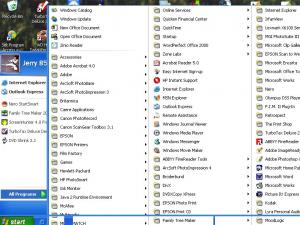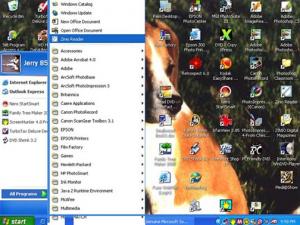jerrylite
MemberAbout jerrylite

- Birthday 08/03/1949
Contact Methods
-
Website URL
http://
jerrylite's Achievements
0
Reputation
-
Thanks very much for the last 2 replies. I just went back and looked at the start menu for 'all users' and also my 'Admin ID'. I wasn't seeing all the programs earlier, because I wasn't viewing them them in list or detail. I now see Photoshop is not listed under Adobe, but sort of on it's own, along with several others. Anyway, I understand what you're saying and I feel I can do this fine. Thanks so much to everyone, and (especially to Kenny) for taking the time to explain to my pea brain how to do this. Jerrylite
-
After recently installing Norton's 2007 Inet Security, I have noticed that XP's Security Center (Control Panel > Security Center), has a message saying : "Security Center Service is currently unavailable because Sec Center has been stopped or is not available, please Restart, (or start the Sec Center Svc), and open Sec Center Svc again." The XP Firewall is showing 'OFF', (like I want), but so far after the Norton Install, I got a Norton message 'XP Firewall is ON, do you want that?. (no) ?? I don't use the XP Firewall, but in the past (with other Security software), I never saw this 'stopped or not active ' XP Sec Center message. 1. Has anyone ever seen this Security Center not active message, or know how to 'Activate XP Security Center? Norton says ???? Thanking you................
-
Kenny, Thanks for that info. I believe 'Ponch' also suggested this. I have not gone in and removed 'seldom used' programs as yet, or 'Organized' them into folders either. I'm doing another project, and will go after this when I'm done. I wasn't aware you could alter files from the Start Menu, to effect the Start>Program menu. I used to 'rename' these programs (At Start>Programs), to names that suited me better. BUT, then, renaming started to give warning messages from some programs, I believe saying things like "don't change the shortcut, you'll lose the connection'. I don't remember when this started (after XP, XP Svc Packs, Updates, etc), so I stopped renaming, cause that's the last thing I want (create a new name that goes nowhere). Anyway, just to clarify WHERE to organize the programs, that will in effect 'shorten' the Program list of Start>Programs: 1. When I look at my Start menu, All Users, the Program folder there, has many programs, but I don't see ALL of them? Where, under "Program Files", I do see ALL of them. (Ex; Adobe folder in start menu, doesn't have Photoshop, where the Program files folder does?? 2. Should I ONLY organize these programs into folders from the START Menu, and NOT the Program Files folder? Thanks for the HELP....................
-
I'll try to shorten the Program names.............. Thanks
-
My XP desktop stopped allowing the "Safely Remove Hardware" function months ago, on External Hard drives, even the multi-type storage card reader that came internally with the PC. Today, I shutdown, then remove or power off the hardware, when needed. I ran into problems just removing the devices without getting an 'ok' once, so I don't do that anymore. I have avoided "forcing a dismount, or a stop device". When I try to use the function, I get the message "The device 'Generic volume' cannot be stopped right now, Try stopping the device later." I close all open windows and close all applications under task manager before doing this, because I know if a device is attached to an application, it will not close, and allow it's removal. But, today, this does not help. I recently added a new Ext HD and it did (1) clean 'device remove', before I stored anything on it. I then just copied a small word doc to it and it would no longer safely remove. I then deleted that file, and it still will not safely remove normally. All Ext. HD's that fail to remove on this XP desktop, still remove fine on my XP laptop. Does anyone know have troubleshooting ideas on this? Thanking You.....
-
OK, sounds like the real issue is the number of programs listed. I thought this may be the case, as I stated in my original post : "are there limits to how many installed programs that XP will display?" Sounds like the answer is yes. I can delete some not often used entries shown under Start > Programs. The "limit' may be (3) FULL columns I guess. Thanking You for the help.........
-
Nitroshift............ The scroll box has allowed me to see ALL the Programs. It has narrowed the previous 3 column Program list down to 1 column (?), but at least I can see ALL of them, by scrolling. I just compared my desktop's XP settings, and scroll is not checked and it also has 3 columns, but the 3rd column is not full, so I don't know how it will react when it is. I attached a screenshot (Screenhunter22.jpg) of how the laptop looks like with the scroll box NOT checked. (Has the 3 columns) I attached a screenshot ( " 23-c.jpg) of how it looks WITH the scroll box checked. (Has the single column) Thanking You...........
-
My 15" HP Laptop, XP Home, doesn't show ALL the programs I have installed. I have several. The problem may be that the Start > Programs 'window' doesn't fill the entire screen. It is situated to the right and down from being centered on the display. It covers about 80% of the display. I have tried right clicking the Start>Programs Icon and setting the 'Icons' from large to small, but I still can't see all of them. I don't know if there is a 'limit' on how many installed Programs XP will display ? Does anyone know how to expand or center the display, or what can be done to see all the Programs? Thanking You.............
-
Thankx for your quick replies. I should have added that I am asking this for a friend. I have told her about the XP firewall not being a good one. I think she's eventually going to get a better one. She's afraid that if this 'normal' XP activity went from working to NOT working, that there may be other issues coming. I will pass this on to her. Thankx and keep them coming..........
-
Hello, After recently reloading an XP Home upgrade, and downloading SP1, the Windows firewall worked fine. Then after downloading SP2, the Windows firewall won't allow me to turn it ON? I am logged in as Administrator. At present, there is not another firewall installed. What is the best way to just uninstall SP2? Any idea's as to what could be causing this? Thanking You
-
Internet Explorer window problem
jerrylite replied to N Hart's topic in Windows XP Media Center Edition
I had a similar problem in 2004, with IE-6 closing down when trying to access Links within IE and even some Email Links. However this was with XP-Pro. But, I think MCE is very similar to XP-Pro with it's interface with IE. My problem turned out to be McAfee's 2004 Internet Security Suite, with All of it's options selected. I fixed my problem by Uninstalling ISS6, and doing a Custom re-install of the Firewall and Anti Virus only. -
To be honest, I'm not 100% certain of my MCE Boot time exactly when it was working OK. I was guessing on the 2-3 minuites. When this 10 min Boot started, I couldn't go back to see what it really used to be. It may have been only 30-45 seconds, when all was well.
-
Thanks for the Bootviz suggestion. I'll try that. For some unknown reason, my PC is starting to boot quicker. Not as fast as 'normal' yet but noticably faster?? I have not done anything that I know of to aid in this as yet? I'll try the Bootvis/trace.
-
I may have. If so, it was probably my External Maxtor HD. But, The PC was booting fine (1-2 minuties) with the Maxtor HD, (I have used this Maxtor for over a year trouble free), until the Nero update fiasco. The Ghost Restore worked fine, putting me back to the requested time, also the XP Sys Restore worked fine, but neither action did anything to correct the 10-12 minuite Boot times that ocurrred right after the Nero Updates.
-
Thanks for reply. I have already defragged the HD. For 95% of the time for this extended Boot, there is no HD activity that I can see.