Content Type
Profiles
Forums
Events
Posts posted by Nepali
-
-
-
I couldn't read the font used on this website,
www.mysansar.com
i am using windows 7 HomePremium. I have checked on may PC on various OS, the site opens fine on default installation of windows.
Please see the attached image for reference..
actually which fonts has been using on that particular page,, can we know and which font in the system is overriding that ?
the font used in this site is Unicode, so default installation of windows must read this font.... so it is sure some mistype fonts is overriding this font..
can anybody guide me to know which font is giving me trouble...
0 -
is this a home PC,
 or a server..0
or a server..0 -
well i have gone through the site, its ei.cfg file... but still
will this applies for all version of windows 7?
does this support RTM and OEM
lets suppose i have to integrate the keys and the activation for different pc and version of hardware
example
one of my laptop is installed home premium
another is professional.
but has different token backups
how to include this both activation on same DVD so that i can use the same DVD for these two hardware.
0 -
is it possible to change the windows 7 home premium DVD to all version DVD (starter, hp, ultimate, basic, professional)
if its possible, is it possible to integrate each serial for each version on the same DVD
one key for ultimate (or token/oem slp)
another key for professional (or token)
i want to integrate all in the same DVD
0 -
ok i got some clue, now i am ready to install my operating sytem..
now can i install both 32 bit and 64 bit with the same key or by the same activation backup. ?
i would like to switch back to 32 bit as previously it was 64 bit..
pls help
0 -
Can I use the key attached on my laptop back stiker on my desktop pc on same version of os downloaded. As I knew that the key is not used on oemversion of windows 7.
Why ms is providing that key then if they are not using that key.
0 -
Yes the keystarts with h4 *****. will the valid for both 64 and 32 bit?
Is this means that still my key is unused and I can use the key on the stiker to activate any same oem version on my assembled desktop PC.
0 -
Copy and paste ? But which key ? The key on stiker or key generated by mjkb. The are totallydifferent. Will the keybe the same for 32 and 64 bit.
In which case will b the key provided on the stiker used? If the is not needed , why ms has attached it on the back of laptop. Can the key b used with someother pc to install same virsion of os and to activate it ?
0 -
You use Dism to mount your target image and replace this. You need a valid key.
where to get that key
i used mjkb software to find the key, but it showed be different key other than the stiker one.
0 -
lets suppose i got a new same version of os (OEM), how to install it, which key to use or how to activate...
i want a clean install
0 -
i have preinstalled win 7 home premium
i checked the key with mjkb and what i am surprised is the key used
the key was totally different with the key attached with my laptop stiker
if i need to reinstall windows 7 oem i downloaded from internet which key will work ?
0 -
will it work for OEM version also ? heard that it only works for retail
0 -
umm,
does it mean that it supports usb thumb and CD as well
as i know windows xp only support floppy disk.
0 -
is there a way to backup and restore the version of windows 7 similar as windows vista as ABR do.
i have a new sony vaio laptop with windows 7 home premium with recovery partition.
if i know to backup and restore its activation, i will do a clean installation of windows 7 same version and will resotre the activation
how to know the serial number used in the OS
as i have heard the serial number used in the OS is different then its on the stiker on the back.
can i install any OEM version of same OS and activate online it with key it provided. ?
i have downloaded same version of windows 7 from internet.
can i use the key that has been attached on the back of the laptop. ? will it get activated or theres some other fact behind ?
0 -
i have a laptop sony vaio vgn-nw31m
it was originally shipped with windows vista with a single partition. i then managed it to break upto 3 partition resulting the corruption of recovery partition.i was runnig vista for a year and now i want to install windows 7.
while trying to install windows 7, it gives the message, HDD not found.
how will i manage to install the windows 7 in this case.
Please note: i dont have ext-floppy drive nor internal
0 -
heard and read somewhere
win7 will be released on july 13, is it true or just a bogus scandle
0 -
As my post tops says....
i have failed to boot from many of my multiboot CDs , DVDs on my laptop which were build by the help of easyboot and iltraiso.
But the amazibng part.. the CDs /DVDs work fine on my desktop.. all the menu works pefectly.
only easyboot menu won't work on my laptop ... any idea ?
0 -
nepali -- bhurtel
(both are mine)
merge nepali to bhurtel
if not delete old bhurtel and change nepali -- bhurtel
0 -
May I ask why you would even want to put IE7 or WMP11??
Putting those two things basically degrades your system. If you wanted to improve your system, you should be installing Firefox and Winamp or VLC Player..
what funny.. Degrade !!!
How can you say it degrades the system,
Does it mean windows vista is completely a crap ?
dude its choice, a flavour
firefox and winamp might be ur choice, but it is not necessary to have the same choice for all others.
0 -
the desktop shourtcut link might be missing,,
try creating a fresh shortcut
and place that shortcut on ur CD with the same original PBK file
for password also, u need to import some more settings..
i have messed that somewhere,, i will post that later
0 -
the addons itself got that registry tweak
if you want it to be placed manually
u can call the registry file with
regedit.exe /s tweak.reg
on any of the cmd file in runonce or from t-13 stage
0 -
thanks for the addons
but it is not completely silest,, it displays it home page on the way
it opens a internet explorer during t-13
0 -
To integrate IE7 Visit HERE and download the addons
To integrate WMP11, this is the best site
To bring the IE7 icon on the desktop
use this registry tweak
Windows Registry Editor Version 5.00[HKEY_CURRENT_USER\Software\Microsoft\Windows\CurrentVersion\Explorer\HideDesktopIcons\NewStartPanel]
"{871C5380-42A0-1069-A2EA-08002B30309D}"=dword:00000000
You will not be getting the internet explorer box on customize desktop because thats SP3 bug..
for LAPTOP sata drivers, use brashat n sneaky mass storage driver pack
0



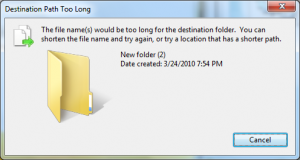
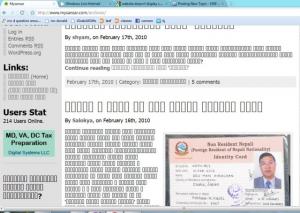
Making own OEM preactivated DVD
in Windows 7
Posted
i got a acer laptop with preinstalled win 7 home premium
i have a fresh copy of DVD of windows 7 oem home premium
how can i convert that dvd to make it compatible to my acer
how to put activation key and files? serials into that DVD so that if i install that fresh copy to my laptop, its just behave like new same copy of original OS.
what are the thing to make changes and replace....