Content Type
Profiles
Forums
Events
Everything posted by kz26
-
I see you have tried Linux for 12 hours. This would mean (I think?) a Windows-specific problem. It looks like a fairly typical system.
-
OEM is meant to not be moved once it's installed. However, upgrading should not be a problem. As far as the license issue goes, IIRC, you have to buy a seperate license. But don't quote me on that
-
I want to partition my (non-U3) USB flash drive into separate partitions, mainly for security purposes. It appears I can do this with GParted. When I plug in the partitioned flash drive, will Windows recognize the multiple partititions and assign a drive letter to each? I am trying to create a TrueCrypt drive, with the TrueCrypt software on the first partition and the other partition being the encrypted TrueCrypt space.
-
I have never seen anything like it...but the Terminator font looks cool... I know this might sound a bit drastic, but a Windows reinstall should take care of it.
-
You might be having a virus/spyware problem. Either that, or you Windows install is seriously screwed up. I would recommend a clean install of Windows again.
-
Could you give us your computer specs? Also, what sort of WinXP install disc do you have? Is it an original version, a slipstreamed version, nLited, OEM, or a restore image?
-
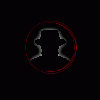
I have Dell C521 and am having trouble with adding extra ram and playi
kz26 replied to jca2007's topic in Hardware Hangout
Buy some "higher-quality" RAM brands, like GEIL or Corsair. You don't have to pay a premium to get good RAM...just make sure its a good, trusted, reliable brand. -
it is indeed possible using a command line. the only program I know of ATM is NirCmd http://www.nirsoft.net/utils/nircmd.html. Read the manual for it and you can change/set/mute the volume.
-
cool, thanks!
-
Nice! BTW, which theme are you using in the screenshot? Looks like a Vista theme, could you tell me where I could get it?
-
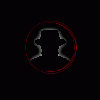
double clicking on the Drive(C:) , OPEN WITH pop-up window is comming
kz26 replied to kumaraswamycv's topic in Windows XP
Don't know if this will fix it, but worth a try: 1. Open Windows Explorer 2. Go to Tools->Folder Options 3. Select "Open folder in the same window" -
try this page from MS: http://support.microsoft.com/kb/150493
-
Well, the most I can get from that is his unhappiness. Smilies are universal
-
Did you try reinstalling the driver/software?
-
PrimoPDF is a product I have used before. Try googling that, I don't remember their webpage...
-
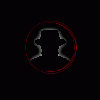
Looking for a Suitable Windows Tweak or Application/Software
kz26 replied to kumarkumar's topic in Windows XP
You could set your Windows Updates to ask before downloading. Right-click My Computer, hit properties, goto the Auto. Updates tab, and change to the relevant setting. Automatic downloading in programs can usually be disabled or tweaked through the program itself. -
Yeah, I wasn't planning to defrag my flash drive - somehow Diskeeper automatically set the drive to defragment. Anyway, I think I've fixed the problem. After one more dirty removal and reinserting the drive, I can now unmount it. THanks for your help and also introducing me to Unlocker.
-
I googled Unlocker, got it, and found out that Diskeeper was keeping an auto-defragment lock on the drive. After disabling Diskeeper, though, it still won't unmount even though Unlocker says there are no more handles. What now?
-
Nope, no hub - directly plugged into the system ports. What's Unlocker?
-
Running WinXP MCE 2005 with system specs in sig. I have a PNY 128MB Attache USB 2.0 flash drive that I use for my personal work. I can mount/access/write the drive just fine. However, I cannot unmount the drive - every time I try to safely remove and unmount it, it gives me this error: "The device 'Generic volume' cannot be stopped right now." This happens every time. I am currently using a Belkin USB keyboard and a Microsoft Basic Optical USB mouse. Got any tips on how to fix this Does it have anything to do with my USB keyboard and mouse?
-
Screenshotting, that's it. But recently I've started using FRAPS - a LOT better for the job.
-
I am doing a PowerPoint presentation on war for school. I plan to use video in the Powerpoint, and I have a few questions since this is the first time I'm messing with computer video files. 1. I am using FRAPS-recorded .AVI footage of games like Rome Total War, Call of Duty, Silent Hunter, etc. I am then using VirtualDub to optimize and compress the raw video. In VirtualDub I have a choice of several codecs: Cinepak, Intel Indeo, Microsoft MPEG4 v1 and MPEG4 v2, among others. The videos will be played back on my teachers PC, which runs 98SE with Windows Media Player 7 (I think). I would like to know, what format should I encode the AVI as, so it will play back on this older computer? 2. Can I play the video directly in the PowerPoint? Or do I have to open a seperate Windows Media Player window? I am using FRAPS 2.6.4 (newest) with VirtualDub 1.6.10, MS Office Professional 2003 SP2, and XP Home SP2. Any suggestions or tips are greatly appreciated...
-
OK, lemme try that. BTW I am using the latest drivers from Linksys site.
-
Yes, I'm SURE I set the adapter's IP address correctly. The thing is, it won't connect to ANY NETWORK IN MY NEIGHBORHOOD. DHCP doesn't work either. So it's got to be something wrong with the adapter itself.
-
I have a WRT54GS Speedbooster router. It works with my laptop, which has an integrated Atheros AR5004 mini-PCI card. Who said I was blaming my router? My router is just fine. I'm pretty sure the problem is with the adapter. And yes, I did mention that I tried using a static IP, but that doesn't work either. The point is, I can't connect to my router with the WUSB54G.

