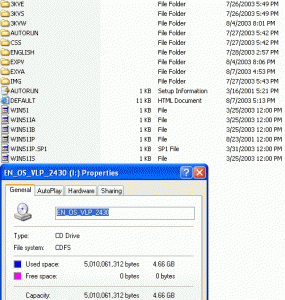syzygytec
MemberContent Type
Profiles
Forums
Events
Everything posted by syzygytec
-
Looks like Zero's did the trick, I tested it in Virtual PC and it seems to be working properly. Now Im going to try to add DTC to it and make it 4n1
-
-
This is the readme that pops up when autorun from windows. DEFAULT.HTM DEFAULT.HTM
-
If I extract the whole thing, then remake it with cdimage and throw in -o it will fit no problem, all I was shooting for was using the same structure and boot image to make a 2k3 3n1 on cdr. There isn't really anything else on there I want, it's multi-bootable, 6 options and then has iso of each OS with 2k3 server E&S combined in a multi boot iso, and W in a seperate ISO, XP Pro ISO and XP Pro Tablet Edition SP1a ISO.
-
I have no clue, being as it is to large to burn to a DVD as is I'd guess probably not but it seems to be the real thing.
-
I have this multibootable DVD with 6 boot options and I would like to change it to remove the latter 3 options keeping the first 3 so that I can use it in a new compilation. I will attach the boot image. Thanks for any help you can give me. boot.zip boot.zip
-
Hi, Im putting together my own slim apache/php/mysql webserver that suits my needs without and extra uneeded stuf. Everything works perfect. I want to make an installer for it all tho, and I need the installer to run a batch to automate these otherwise manual tasks at the command propt. So maybe someone could help me, I need a batch to do the following: \www\apache\apache -k install \www\mysql\bin\mysqld-max-nt --install \www\apache\apache -k start NET START MySQL and I need it to add this to the environment Variable Path: C:\www\Apache;C:\www\mysql\bin Thankyou
-
OfficeXP Command Line Help Required
syzygytec replied to Dreadnort's topic in Unattended Windows 2000/XP/2003
Yep just tested the above works perfect! -
OfficeXP Command Line Help Required
syzygytec replied to Dreadnort's topic in Unattended Windows 2000/XP/2003
What about this in \Files\Setup\Setup.ini [MST] ; If a value is present, the MST section gives the full path to a transform to apply. ; Specify it in the form MST1=path to MST ; Remember to uncomment the value names. ; ;MST1=\\server\share\some transform.mst MST1=\FILES\SETUP\OFFICEXP.MST -
Unattend not working entirely
syzygytec replied to syzygytec's topic in Unattended Windows 2000/XP/2003
OMG webmedic Im looking it over...I'm all for better ways..as long as my head don't explode...**** you! LOL j/k -
Unattend not working entirely
syzygytec replied to syzygytec's topic in Unattended Windows 2000/XP/2003
WOW I am IMPRESSED with all the help here. This actually just started off as a learning exp. then got a little tedious, but I like challenges. This all started off here: http://www.microsoft.com/windowsxp/pro/dow...p1/hfdeploy.asp read the "The Combination Installation" section it's about integrating the hotfixes into the installation....that was a complete disaster...again I only followed that as well as my common sense allowed me to, then I remebered this guide from MSFN that I had stumbled across and bookmarked weeks ago. So anyway w/o getting anymore complicated am I to understand that just my SVCPACK and SOFTWARE and DRIVERS dir's will be copied to the root of the install drive? Another question as far as the drivers go, if this is all copied at the end of the install am I to assume that Windows install does not search the drivers you specify in winnt.sif until that time instead of during the hardware detection phase of the setup? OK thats 2 questions now #3 will this work for me now? winnt.sif SVCPACK.CMD SOFTWARE.CMD -
Unattend not working entirely
syzygytec replied to syzygytec's topic in Unattended Windows 2000/XP/2003
@Nephilim I've looked at the guide quite a bit actually, just started second guessing myself....big thing about that was I thought the whole $OEM$ and contents where copied to the root, thats why the paths in the guide did not make sense to me -
Unattend not working entirely
syzygytec replied to syzygytec's topic in Unattended Windows 2000/XP/2003
Should my oem folders be: $OEM$/$1 or $OEM$/$1$ -
Unattend not working entirely
syzygytec replied to syzygytec's topic in Unattended Windows 2000/XP/2003
Actually I had this set then used the wrong edit of winnt.sif here is what I have now and meant to use last try. Add this to my other info and then lets see what needs fixed before I try again LOL [Data] AutoPartition=0 MsDosInitiated="0" UnattendedInstall="Yes" [unattended] UnattendMode=FullUnattended OemSkipEula=Yes OemPreinstall=Yes TargetPath=\WINDOWS Repartition=No UnattendSwitch="Yes" WaitForReboot="No" DriverSigningPolicy=Ignore OemPnPDriversPath="%systemdrive%\$OEM$\$1\DRIVERS\ATA;%systemdrive%\$OEM$\$1\DRIVERS\VIDEO;%systemdrive%\$OEM$\$1\DRIVERS\DISPLAY;%systemdrive%\$OEM$\$1\DRIVERS\NIC;%systemdrive%\$OEM$\$1\DRIVERS\MOUSE;%systemdrive%\$OEM$\$1\DRIVERS\PRINTER" [GuiUnattended] AdminPassword=* EncryptedAdminPassword=NO AutoLogon=Yes AutoLogonCount=1 OEMSkipRegional=1 TimeZone=90 OemSkipWelcome=1 [GuiRunOnce] %systemdrive%\$OEM$\$1\SOFTWARE\SOFTWARE.CMD %systemdrive%\$OEM$\$1\SOFTWARE\SVCPACK.CMD -
I have tried 4 cd burns now and still failure. Been at this 12 hrs now. I'll give as much info as accurately as I can so someone can help find my mistakes. 1) Copied entire slipstreamed sp1(not sp1a) to C:\WXP 2) Created $OEM$\$1\DRIVERS $OEM$\$1\DRIVERS\ATA $OEM$\$1\DRIVERS\DISPLAY $OEM$\$1\DRIVERS\MOUSE $OEM$\$1\DRIVERS\NIC $OEM$\$1\DRIVERS\PRINTER $OEM$\$1\DRIVERS\VIDEO $OEM$\$1\SOFTWARE $OEM$\$1\SVCPACK Problems: I guess the biggest one is $OEM$ not being copied to the %systemdrive% Beyond that I'm not sure I am understanding completely how to type the paths for the Drivers, and to the batch cmd's. Also I thought I had it set to not ask to set up user accounts and just log right in as Administrator (It does this) but not w/o making me create at least on account. Here are excerpts from my WINNT.SIF and my batch files so that someone may help me. SVCPACK.CMD Excerpt: CLS @echo off ECHO. ECHO Installing Windows Update Hotfixes ECHO. ECHO Installing Q329115... start /wait %systemdrive%\$OEM$\$1\SVCPACK\Q329115.EXE /Q /M /Z PAUSE EXIT SOFTWARE.CMD Excerpt: CLS @echo off ECHO Installing Microsoft DirectX 9.0B 4.09.0000.0902 ECHO Please wait... start /wait %systemdrive%\$OEM$\$1\SOFTWARE\DXSETUP.EXE /opk PAUSE EXIT WINNT.SIF [Data] AutoPartition=0 MsDosInitiated="0" UnattendedInstall="Yes" [unattended] UnattendMode=FullUnattended OemSkipEula=Yes OemPreinstall=No TargetPath=\WINDOWS Repartition=No UnattendSwitch="No" WaitForReboot="No" DriverSigningPolicy=Ignore OemPnPDriversPath="\$OEM$\$1\DRIVERS\ATA;\$OEM$\$1\DRIVERS\VIDEO;\$OEM$\$1\DRIVERS\DISPLAY;\$OEM$\$1\DRIVERS\NIC;\$OEM$\$1\DRIVERS\MOUSE;\$OEM$\$1\DRIVERS\PRINTER" [GuiUnattended] AdminPassword=* EncryptedAdminPassword=NO AutoLogon=Yes AutoLogonCount=1 OEMSkipRegional=1 TimeZone=90 OemSkipWelcome=1 [GuiRunOnce] \$OEM$\$1\SOFTWARE\SOFTWARE.CMD \$OEM$\$1\SOFTWARE\SVCPACK.CMD I can say that if I copy the $OEM$ to my HDD root and go into either SVCPACK or SOFTWARE and run my batch each runs in its entirety w/o errors Thank you in advance for you help.