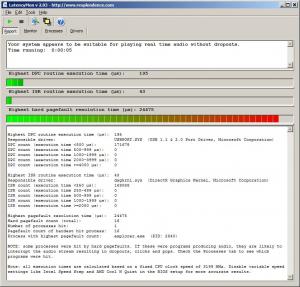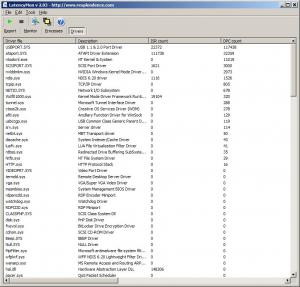jdub
MemberContent Type
Profiles
Forums
Events
Everything posted by jdub
-
Hard drive controller errors abound - atapi Event 11
jdub replied to jdub's topic in Hard Drive and Removable Media
I'm not sure what you mean here. You think the Japanese govt might help Toshiba buy out WD or another manufacturer if it came down to it? Honestly I don't think HD's are really critical anymore. If Japan for some reason suddenly had sanctions placed on it and couldn't get any new HD's I think they would be ok. Heres why: most people don't strictly speaking need more than 120GB~ on their laptop/desktop, SSD's and flash drives at current prices can provide that cheaply enough. For music/movie collection purposes centralization and streaming could adequately cover the needs even with SSD's. Remember Japan is a world leader in bandwidth and infrastructure so its not like their computers/phones wouldn't support streaming large amounts of data. Sure general computing and data services would see costs rise a bit, but only marginally and use cases that are shut out by that are almost never "necessary" anyways. I don't think it would quite be a case of "For Want of a Nail". I could be wrong though. -
Hard drive controller errors abound - atapi Event 11
jdub replied to jdub's topic in Hard Drive and Removable Media
I would be very surprised to see Toshiba buying WD - im pretty sure WD is the bigger of the two and with the amount of HD companies they've absorbed they seem intent on winning in the HD space. -
Hard drive controller errors abound - atapi Event 11
jdub replied to jdub's topic in Hard Drive and Removable Media
Edit: (**** database errors) As a side note Id like to point this out: all that time we had 5~6 (or more) hard drive manufacturers no one for any length of time made an effort to allow consumer drives to be well suited to RAID. Sure for awhile certain batches could have a firmware value modified to enable TLER but often that got quashed pretty quickly. There was NO reason other than protecting the higher margin enterprise drive sales that were 98% the same **** product. RAID always has been and always will be a cluster f***. The controllers were never cheap enough or reliable enough (for some reason they fail more often than any other PC part) to make sense for a home user to bulk store data. Do like I do kids and just fill hard drives then make backups and leave them in the fire safe. The convenience of being able to pluck a single drive and use it with your network media player or laptop or other pc outweighs any cost savings you *might* see by having a RAID 5 array. It does suck having to buy the same storage space twice though =/. I actually remember some awesome looking RAID cards being featured in Maximum PC made by a startup called Netcell. Hardware XOR acceleration and 5 sata ports! I had high hopes for them making hardware accelerated RAID a commodity like NIC's etc but sadly they went under. I ended up buying a bunch of their cards on ebay back in 09 or so for $10 a pop (i wanted some extras in case of failure). I bought several 1.5TB Samsung drives to build me a media server. Sadly they kept dropping from the array and causing rebuilds. I'd heard WD drives firmware supported TLER stuff but didnt want to switch. I ended up shelving a bunch of those drives... dammit I think I still have 2-3 that have barely been used that I should try selling. Anyone want a lightly used 1.5TB Samsung drive? I can give SMART reports on them. -
Hard drive controller errors abound - atapi Event 11
jdub replied to jdub's topic in Hard Drive and Removable Media
I was aware of their merger but I dont think any seagate drives are being labeled as samsung. I know for awhile they kept the samsung factories operating independently but i havent paid attention since '12 and dont know if there are any "pure" samsung drives being sold under the seagate name anymore. I had thought of that since ive used these cables before and tried routing them through crazy places in different cases but sadly there's no way to *know* if somethings kinda off with a sata cable. Thanks for that graphic, I'd forgotten who'd been folded into where and its time consuming to look that stuff up. @CharlotteTheHarlot I dont think theres much the govt could have done to avoid the consolidation that happened. It was a razor thin margin market and businesses dont thrive in those. Honestly the only thing I dislike about it is the lowering of the warranty period and that Samsung went away. I never cared much for the other brands that dissipated. I'd be suprised if there is a price fixing case against the HD manufacturers in the future about the post flood shenanigans. I wouldnt be suprised if some greedy executives got together but I also think certain nash equilibriums are reached in business where they all independantly step back and say "lets not get into a price war again... we like 30% margins... oh our competitors aren't lowering their prices either... *nod" If anything im happy they have healthier margins, I wanted Samsung to stick around to honor the warranties on my drives. I'm not happy about margins over 15% but its not really up to me =/. -
Hard drive controller errors abound - atapi Event 11
jdub replied to jdub's topic in Hard Drive and Removable Media
You'd think with the robustness of error correction in sata (8/2 IIRC) if you had continuity you'd be fine. I'd be interested in putting one of my bad cables in one of those to see if anything came up because they look fine to me. Actually I really like Samsung Spinpoint drives. They ran the coolest, had performance within 5% of other drives and as far as I could tell the best reliability. I still have a bunch of 500GB boot drives and a few 1tb, 1.5tb and a 2tb spinpoints. Sadly the ones I used to use back in 2007 have started making that hard drive seeking noise that doesn't always mean the drive is dying but is still unsettling to hear. I convinced my friend to build his servers RAID with them back in... 2004?... its still going strong. =) (though he did rebuild it with higher capacity samsungs in 2008 or so). Yeah Seagate drives have scared me for a long time. I used to follow the usual pc geek route of "get burned by brand A - spit on the company and switch to brand B" etc, Then I realized it happens to all manufacturers and being a fanboy doesn't help. Best you can do is read that paper google put out on their own experiences (IIRC best to worst was something like Samsung, WD, Seagate, Toshiba) and try to pay attention to bad batches of HD's such as the infamous death star drives. Then just avoid that brand for oh 6-9 months or so. Best thing you can do is fill your new hard drives with junk data several times over and wait a week or two before entering it into service. If the drive survives the first few weeks without problems its likely to go the distance and last you 5~ years. Fortunately I use a blue as my primary and the others as bulk storage. So when I am accessing them its for an hour or two and then I dont use them for days. I don't understand enthusiasts who buy a single 1tb or 2tb drive as their only hard drive... thats just bad form. -
Hard drive controller errors abound - atapi Event 11
jdub replied to jdub's topic in Hard Drive and Removable Media
Sorry about the rage, I'm not used to forums going haywire for a week straight like that. I know I've seen sata cable testers and for not too much money either ahh heres one: http://www.amazon.com/Tenma-SAT-20CT-ESATA-Tester-Battery/dp/B008DJSOZI - im sure there are cheaper options too. Not that its worth my while to own one since I don't really repair pc's professionally anymore and I'm sure that situation would be extremely rare anyways in a dell that's never been opened. Anyways kids always remember to brush your teeth, check your system logs and BACK UP YOUR DATA. -
Hard drive controller errors abound - atapi Event 11
jdub replied to jdub's topic in Hard Drive and Removable Media
What is wrong wit this f***ing forum. 80% of the time I try to load this thread of the PM box I get database errors. Cmon guys. Anyways still going strong with only one atapi errors since changing that cable. I've even switched back to the original Sata port I was using before. Here's to hoping. Does anyone know of a method of testing sata cables through software? do they sell hardware testers? Theres a sick pleasure to having 8 Sata ports and filling them all =) -
Hard drive controller errors abound - atapi Event 11
jdub replied to jdub's topic in Hard Drive and Removable Media
I agree that the BSOD was likely an unrelated thing, just weird and making me suspicious. Probably warrants following up on too. I've switched over one of my hard drives to a brand new Sata 3 certified one with locking clips that came with my Motherboard. I've also switched the sata port it was connected to on the motherboard. I'll see if I can generate more errors. For any curious what my temps usually look like: http://img707.imageshack.us/img707/975/speccytemps.jpg - Only the GPU and CPU ever climb more than a degree or two above that. Edit: so far I have been unable to generate any more atapi errors on the drive i replaced the cable and moved the sata port for. I'll be posting back though though as this doesn't prove anything yet. I'll keep trying throughout the week to cause them. -
Hard drive controller errors abound - atapi Event 11
jdub replied to jdub's topic in Hard Drive and Removable Media
The motherboard temp averages about 1 degree over the hd temps. Check my second link for my computers components. Cooling is not an issue with my case as 4 of the drives are in a separate lower chamber with the PSU, only one is in the upper section and it has its own 120 mm fan blowing over it towards the GPU. -
Hard drive controller errors abound - atapi Event 11
jdub replied to jdub's topic in Hard Drive and Removable Media
Update: My machine just did something very strange that it hasnt done before. During video playback things slowed WAAAAY down and the audio got robot-ey. I check task manager and one core is pegged at 100% but no process listed was at 22-25% like you'd expect. Overall CPU usage was at 30% or so. Memory usage was fine it wasnt a memory leak. Things were so slow and aggravating I forced a shut down and after windows closed everything down and *almost* shut off my computer blue screened. Driver IRQL NOT LESS OR EQUAL had to force it on/off with the power button. Now on bootup everything is fine but one of my DVD drives is missing even from disk management. After googling it the EtronXHCI.sys file appears to be a USB 3.0 thing... so this crash was caused by the USB 3.0 controller? I have a USB 3.0 dock but it was powered off. The other USB 3 port in use was my Dell monitors USB 2.0 hub but nothing was plugged into it. -
Hello all! I'd like to start out by asking if theres a way to get windows 7 to complain more loudly when there are HD errors? I know thats probably not whats happening here but the inciting incident that brought these errors to my attention was a double hard drive failure in close proximity - yes the second one was the backup >_<. I load up smart programs periodically and look at health indicators but that wasnt enough to save me from my 1.3TB~ loss. These programs include Smartfan, Crystal Disk Info and Speccy. So like the title says my System event log is littered with errors saying "The driver detected a controller error on \Device\Ide\IdePort3" - port 5 comes up a lot too. Ive experienced some wonkyness with drives occasionally not showing up that has prompted me to replace some Sata cables but that hasnt made everything right as rain. Some other weirdness is occasionally a large batch file transfer will simply stop without error partway through. It happens very rarely and usually when im doing something weird like copying a windows installation from one drive to another and things like file permissions might be to blame. NOTEI have freshly run WD WinDlg 1.24 quick tests on the hd's mentioned in the event log and they both passed. Anyways a little info on my system: http://www.overclock.net/lists/display/view/id/4990759 Windows 7 ultimate x64 SP1 updated and patched ASRock Extreme 6 - Note for better or worse I usually install the intel chipset/storage drivers and then update from within the device manager for things like the SATA AHCI Controller and the system devices Chipset Family PCI Express Root - one more example. Am I the only one who finds it odd that you install these drivers but then they dont get used? 5 Western Digital HD's as follows: (note I have 120 mm fans blowing over them at all times so they dont heat up) 466GB Western Digital WDC WD5000AAKS-00V1A0 ATA Device (SATA) 32 °C 1863GB Western Digital WDC WD20EZRX-00DC0B0 ATA Device (SATA) 29 °C 1863GB Western Digital WDC WD20EARS-00MVWB0 ATA Device (SATA) 32 °C 1863GB Western Digital WDC WD20EARS-00MVWB0 ATA Device (SATA) 33 °C 2795GB Western Digital WDC WD30EZRX-00MMMB0 ATA Device (SATA) 32 °C Ive uploaded a filtered System Log here since attachments to the forum dont seem to be working. Note you can ignore the cdrom errors that was me copying 300~ old discs I had over to hd. I only recently started trying to cause the errors and its tricky to do. I think it happens most often when im def ragging the drive (and nothing else) or I have several small bt downloads going while bulk transferring from the drive. Though they do seem to crop up randomly as well. Anyways I followed the link microsoft added to the error but that just brought here to here: http://social.technet.microsoft.com/wiki/contents/articles/3189.event-id-11-atapi.aspx which focuses on SCSI controllers and isnt very helpful. I googled the error and found some people talking about dying chipsets/ sata controllers which seems weird since ive never heard of a component like that failing. Ive heard about the intel sata 3gbps chipset bug that caused the controllers to fail over time and cause errors out the wazoo but i dont think my Z77 chipset is affected? So I ask you MSFN - what would you do in my shoes? Im thinking of breaking out some of those fresh SATA cables I have sitting around in MB boxes and checking back on it but I feel like that wont solve things you know? Should I just blindly RMA my motherboard? help! (please).
-
How to get the cause of high CPU usage by DPC / Interrupt
jdub replied to MagicAndre1981's topic in Windows Tips 'n' Tweaks
Done and done. The stuttering would have happened pretty close to the end here: http://www.mediafire.com/?fpxkxy48g4tycbs -
How to get the cause of high CPU usage by DPC / Interrupt
jdub replied to MagicAndre1981's topic in Windows Tips 'n' Tweaks
Wouldnt that create an oversized file? I'll give it a try and see if I can get it to happen inside a minute or so of launching the game. -
How to get the cause of high CPU usage by DPC / Interrupt
jdub replied to MagicAndre1981's topic in Windows Tips 'n' Tweaks
based on your pictures everything is fine. You only have page faults (data must be read from the disk because they were not in the RAM). Maybe because of the pagefault you have the playback issues. I wish that were so but my machine is definitely capable of playing back movies without stuttering. I get the problem when playing starcraft 2 as well. I use Media player classic HC edition for video playback (latest CCCP) Maybe its related to this?: http://forums.nvidia.com/index.php?showtopic=178303 I saw a few threads on other forums dating back to 2004-05 where people had similar problems with nvidia cards. I may swap out my 800GT for another card to see what that does. The micro stutters/lags have plagued me for a long time but I was never sure what caused them. It's high time I get to the bottom of this. -
How to get the cause of high CPU usage by DPC / Interrupt
jdub replied to MagicAndre1981's topic in Windows Tips 'n' Tweaks
I am having latency issues when playing back video's and playing games. Win 7 x64 - sp1 + all updates Intel Core2 Duo E6750 Asus P5Q Pro Turbo Evga Nvidia 8800gt - should be latest drivers 4 GB of RAM (checked it with memtest no errors) 5 hard drives I believe I had daemon tools installed but I've uninstalled it. I do have True Crypt v7 installed I've uploaded some basics but I don't know how to resolve these issues. If anyone could help me find a fix it would be much appreciated. EDIT: Oh I should add I tried a selective startup disabling most things but it didnt fix anything. -
Question about the Steam/team fortress/xfire bug: Is there a workaround/fix for this? I don't rely on xfire much but i definitely do use it. Are my choices no xpise installed with xfire working vs xpise installed and no xfire? Likewise with Team Fortress 2. I'm working on a windows XP image and I'd like to integrate xpise or install it right after the fact, but if there is no work around I'll have to leave it out ='(
-
I work in IT for a company with a corporate Office 2007 license (at least thats what I'm told, Siginets OI says its professional plus). They have an installer they've created for deployment through SCCM (I think) so that they can update peoples machines while away. Unfortunately we lack the bandwidth for an 800mb install to 100+ people. The installer takes a long time to run on a lot of peoples machines - 30 minutes or more, and I think a decent amount of it is because it was designed to be a network install (through sccm) and we run it in a non standard way (locally on the machine or over the network by running the executable). I'd like to integrate the updates to Office 2007 post SP2 (so I dont have to babysit a new machine for another 20 minutes downloading the updates) and maybe optimize the install time a little if possible. The folder structure looks like this: Microsoft Office 2007 SP2 -Source (folder) -Office 2007 Professional.EXE -Office 2007 Professional.wse If anyone could tell me more about what that means (IE how it was likely created and how I could go about updating it/looking at how everything works) that would be totally banging. There's also a file within source called setup.exe - I've run both that and the Office 2007 Professional.EXE and both seem to do the job fine, though setup.exe seems to do the job a little quicker. First time I ran Siginets OI and used the Office12-PostSP2-HotPack-glb-1006.7z things seemed to work, no errors. But when trying to run the resulting installation source I got an error and it wouldnt install (sorry didnt write it down). I'm trying to create an admin install point btw since I think thats what I want. Since then I've deleted the destination folder and cleared out temporary files - but every time I try to integrate I get 18 error messages saying cant move <update file> from source to destination saying it cant move from C:\users\<me>\temp to C:\office 2007 (the destination directory). Yes I am an administrator on this machine. I tried clearing things out again and it worked with the resulting log file. OfficeIntegrator.log (14 KB) ATM I'm trying to extract from the wise installer using universal extractor - which has to run the installer to do so? I'll be back messing with things when it completes.
-
Hey all I recently made the switch from making untended windows CD's to DVD's. No idea what took me so long I guess I was just afraid of some of the problems I heard about way back in the day. Anyways since I no longer have to fear the 700mb size limit I always had to compromise with I thought I'd ask: What are the current pros and cons between integrating drivers with nLite and using BTS packs? I made an image and did an install for a friend using BTS over the weekend and it screwed up, even with driver signing disabled from nLite there were 150+ popups and bts had to suppress them (it never used to do that) It also took longer than usual, KTD didnt work and some drivers didnt seem to install (though I may have selected the wrong audio pack). Then I said screw it and downloaded the latest drivers for his system, extracted what I could and had nLite integrate them. I was able to install in AHCI mode and everything worked beautifully even with both ATI and nVidia devices present. IIRC back in the day if you integrated a bunch of drivers with nLite you got issues with installs taking disproportionate amounts of time and the file windows stores all the driver info in causing crashes etc. Could you now in theory integrate all BTS drivers into windows? Can anyone expand on these limitations? At the least I'd like to start integrating all chipset/RAID drivers so that I dont have to worry about installing in IDE mode.
-
Limitation to integrating drivers with nLite?
jdub posted a topic in Unattended Windows 2000/XP/2003
Hey all I recently made the switch from making untended windows CD's to DVD's. No idea what took me so long I guess I was just afraid of some of the problems I heard about way back in the day. Anyways since I no longer have to fear the 700mb size limit I always had to compromise with I thought I'd ask: What are the current pros and cons between integrating drivers with nLite and using BTS packs? I made an image and did an install for a friend using BTS over the weekend and it screwed up, even with driver signing disabled from nLite there were 150+ popups and bts had to suppress them (it never used to do that) It also took longer than usual, KTD didnt work and some drivers didnt seem to install (though I may have selected the wrong audio pack). Then I said screw it and downloaded the latest drivers for his system, extracted what I could and had nLite integrate them. I was able to install in AHCI mode and everything worked beautifully even with both ATI and nVidia devices present. IIRC back in the day if you integrated a bunch of drivers with nLite you got issues with installs taking disproportionate amounts of time and the file windows stores all the driver info in causing crashes etc. Could you now in theory integrate all BTS drivers into windows? Can anyone expand on these limitations? At the least I'd like to start integrating all chipset/RAID drivers so that I dont have to worry about installing in IDE mode. -
I do have the AHCI option in BIOS. Intel storage manager wont install, which complicated trying to install the AHCI drivers. As for the device manager it says "Intel ICH9R/DO/DH SATA AHCI controller.
-
I tried using the modified to "R" version using the from within a windows install method and it just screwed up, so I integrated it (i think thats the one I used) and it *worked* but now sometimes my external eSata drives flash in red when the jmicron chipset gets its moment in the bootup sequence. Also now sometimes HD to HD transfers go at 12 MB/sec for periods before speeding up to 50+. Least I can hotplug Sata drive now though =/ By "R" version I mean there are 2 versions of ICH9, one that supports ®AID etc and one that doesn't, though they may or may not be physically identical. Mine supposedly supported it from the start, but after BIOS updates stopped recognizing it as the R chipset. I dont know because I havent kept up with every update to my motherboard. I hate the Asus forums. http://vip.asus.com/forum/topic.aspx?board...SLanguage=en-us
-
I'd just like to say thanks. I've been limping along with nlite, ryanvm's packs (actually the other user created ones since he stopped updating in january) and BTS for awhile. I used to feel like I could have applications addons and get them to work but I gave up on that awhile ago after having too many issues and not wanting to make my own installers for each program to keep them up to date. Even just using nLite, update-packs and BTS packs is getting messy for me. I cant tell you how many times I've installed after agonizing over every option I thought was relevant only to find windows acting in a quirky manner. Right now off my latest install (maybe 2 weeks ago) with system restore disabled Unreal tournament 2004 randomly broke itself, Steam thinks it has been uninstalled and every other time I boot up trillian prompts me with people from MSN adding me to their friends list that I've already said "ok" to.
-
Hey all, this thread could use a remake I think, 36 pages of unorganized Q/A does not help a guy in a rush I have an Asus P5k-E wifi that uses the Intel ICH9(R?) chipset. From what I gather it IS the R chipset, but due to a licensing thing after an old BIOS version it wont show up as ICHR and support RAID functionality. I have definitely upgraded past that old BIOS and don't want to go back. I don't care about RAID functionality. What I DO care about is AHCI, I'm about to nLite a new install disc and am thinking of using the "32bit_Intel_textmode_driver_v8.9.0.1023_mod_by_Fernando.zip" driver. Is this wrong? Should I use the R version? Thanks for any help.
-
What? I attached the last session.ini to both to the forums and to a separate site in case someone who hasn't registered wants to look at it or the forums have problems. I did not post it as a picture. If your AV went off its not my fault. Check your firewall/av settings to see if its heuristics are on very high, it probably gives a warning for any ini file. At any rate theres nothing in that ini that could mess up anyones computer. It might reference a few things or use a few words that AV scanners flag under their heuristics though.