
regga
Content Type
Profiles
Forums
Events
Posts posted by regga
-
-
 I get this when trying to run my cmd file from the install folder. I'm running this command from [gui run once] in my winnt.sif. Command0=%systemdrive%\install\batch_file.cmd & the batch file is in C:\XPCD\$OEM$\$1\Install. Any ideas thanks
I get this when trying to run my cmd file from the install folder. I'm running this command from [gui run once] in my winnt.sif. Command0=%systemdrive%\install\batch_file.cmd & the batch file is in C:\XPCD\$OEM$\$1\Install. Any ideas thanks  Also is there a way to test command from winnt.sif without going thru the whole installation
Also is there a way to test command from winnt.sif without going thru the whole installation  0
0 -

Just figured out an easy way of doing it.
Go to Start -> Run and type in msiexec.exe /a "*path to wherever the file is*\Adobe Photoshop CS2.msi". This extracts the files and puts them in a location you specify.
Now, the next step would be to navigate to the folder you chose and run Adobe Photoshop CS2.msi, but there's a bug in the installer which causes it to stop when it's trying to find "photoshop.cer". The problem is that there's an extra space in the directory, so you have to edit the .msi file.
Once you open it, click on "Files and Folders" and navigate through [CommonAppDataFolder] -> Adobe -> Updater and right click on Certs and open it's properties. Remove the underscore from "Directory Identifier" and the spaces from "Source Location" and "Target". There you have it, a successfully modified .msi.
Adobe Photoshop CS2.msi should work now and you'll end up with Photoshop but not Bridge, Stock Photos, Help Center or Gamma.
Enjoy.

I cant find the three things you mentioned when I bring up the properties of the Cert folder. Directory Identifer, Source Location & Target.
 Could you please post a scree shot.0
Could you please post a scree shot.0 -
Ok thanks again I'll give it a go
 0
0 -
Thanks IcemanND, that worked fine when I copied it to C & put what you said into it. Could you give me the correct code for doing it unattended, just to be sure, thanks.
 0
0 -
-
Could you tell me what it should be please
 0
0 -
C,mon somebody has to have seen this before, where's the experts
0 -
No that didn't help, but thanks for your reply.

Mabey is Isn't a batch file problem.
0 -
-
OK ababdaba I've got it now, I used IDM & it worked, Thanks dude!
0 -
When I start to download the file It goes alright untill halfway then speeds up to a really quick finish. The file ends up to be 405kbs
0 -
This is what it says.
! C:\Documents and Settings\Greg\Desktop\AdobePhotoshopCS2.rar: CRC failed in Adobe Photoshop CS2.msi. The file is corrupt
! C:\Documents and Settings\Greg\Desktop\AdobePhotoshopCS2.rar: Unexpected end of archive
0 -
Hello abadaba, the link is not working for me , did you see your PM
0

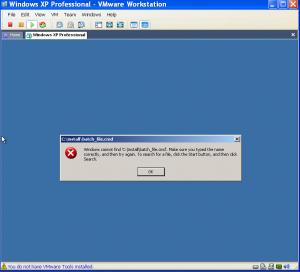
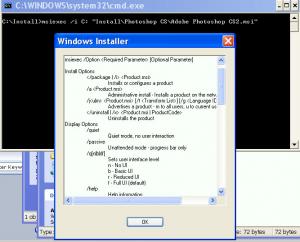

cmd problem
in Application Installs
Posted
Didn't have the Oem install set to yes