Content Type
Profiles
Forums
Events
Posts posted by lordpake
-
-
Are you on a private network? Like a school or on a W/LAN that has other people accessing the internet?
That's a negative.
I am a private DSL customer with only one PC behind this router, with one public semi-permanent IP address. I do not use any ISP proxies and as far as I know my ISP (TeliaSonera) does not enforce any 'invisible' proxies on their user.
Incidentally, this was the first time I was able to access msfn.org since my last post. Traceroute traced the connection issue to somewhere in ThePlanet network.
0 -
It continues, this time it's some idogg
 0
0 -
It seems the main page had some difficulty recognizing me. When I tried to access personal messages as a test, it asked me to log in.
The forum section however appears to remember me correctly.
Screenshot upped here http://yfrog.com/6wweclomebackenergizerj
Anyone else seeing funky behaviour?
0 -
For me at this moment Kaspersky IS 2010 and PrevX3.0 w/SafeOnline. That is for real-time protection.
I might throw in MBAM (paid with real-time protection) and SAS free for additional comfort. That coupled with some other other tools such as anti-rootkits and commandline version of McAfee's Virusscan usually get the job done

Browser is run with DropMyRights and I use Firefox with several extensions enhancing my browsing experience (by blocking unnecessary content as defined by me).
I also use WOT and SiteAdvisor, if for nothing else then for making my Google experience more exciting

I also frequently use AnVir Task Manager Pro for process management and WinPatrol Plus ocasionally to get a quick glimpse on my system.
0 -
GMER is still under development as far as I know, as are Trend's Rootkit Buster and F-Secure's Blacklight. The last two are probably the n00b-friendlier choices.
0 -
Hello,
the default settings are good. Leave File AV in the default otherwise it will start unpacking archives on-the-fly and depending on their size could start sucking system resources like there's no tomorrow.
Personally I just tweak the IM AV settings for higher heuristics and raise the Full Scan settings to High. I also disable sound notifications and check the setting 'concede system resources to other applications'. I will also check all threats in the Threats category. I like the option of knowing what's there and creating exclusions for legit software when needed.
0 -
 thx. I've never had to set these options in any forum over the years, I actually missed the display mode tools altogether (I tried looking account settings though).
0
thx. I've never had to set these options in any forum over the years, I actually missed the display mode tools altogether (I tried looking account settings though).
0 -
Just noticed that I can't seem to be able to view threads properly, instead I see the OP followed by a tree view to browse replies. See the attachment for screenshot as I may not describe the issue perfectly with words here

Did something change, or have I missed a setting somewhere?
I had no issues like this before today. Frankly I have no idea why I got this funky look now
 0
0 -
It's not a backdoor.
EKRN.exe acts as a proxy so it can scan network traffic for malicious activity.0 -
Any and all help is GREATLY appreciated.
Consider posting to a forum where people specialize in malware removal.
Examples:
http://www.malwareremoval.com/
http://www.bleepingcomputer.com/
http://www.securitycadets.com/
Pick one, register account and post in proper subforum. In most cases trained volunteer specialist can help you run through a series of diagnostics/removal tools, and make sure your PC is clean.
More malware removal sites here http://asap.maddoktor2.com/
0 -
I'm trying to make unattended install package for Visio 2007. So far I've managed to use the OCT to get rid off all other questions, however one little thing remains.
Namely "For best performance, you need to download and install a component for Microsoft Office Visio 2007." If I install the special hotfix (XMLlite) from Microsoft before running Visio unattended install, that prompt doesn't appear.
I am now baffled as to how to treat that hotfix. Should I just try to deploy it via Config Mgr (with /quiet /passive /norestart switches, would this even work?) or could I deliver it via WSUS (I know nothing about that software).
Any help/sugeestions much appreciated.
0 -
Like others, its down to common sense on your part to keep it clean

Common sense is all good when dealing with your own PC. I doubt anyone here really have any problems with their persnal computers and malware. Problem is, however, the non-technical folks who have no clue and rely on their ISP/OEM etc. to provide security solutions. Most of us here probably know some, and have to help them on occasion.
0 -
I tried holding down either F11 or F12 , but in neither case did the option to boot to Safe Mode appear.
Isn't F8 the usual key to tap when starting Windows, in order to be able to boot into safe mode?
0 -
MBAM and SAS for me, with possible assistance from other tools like Dr. Web CureIt/Panda antirootkit and some general tools such as Process Explorer/Autoruns to provide additional information.
0 -
Problem with ClamWin is it lacks realtime background protection. There is a product based on ClamWin called MoonSecure which may have background protection already. Not sure what OSs it support though.
(lol! It took almost 4yrs for my first post here)
0



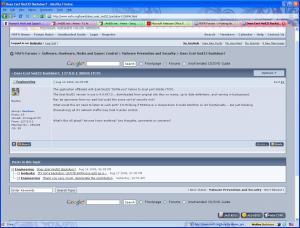
"Welcome back Energiser said the main page?
in Site & Forum Issues
Posted · Edited by lordpake
Problem still persists. Main page still identifies me as someone else.
I have cleared cookies.
When I arrive to main page it tells me to log in (even though it should remember me) and after logging in I get this http://yfrog.com/bhmsfnj that is followed by main page identifying me as someone else.
Another variation to this that I am also seeing is that after that "double logging in" shown in the above screenshot I am still not logged in on the main page.