
SidB
Content Type
Profiles
Forums
Events
Posts posted by SidB
-
-
If I want to apply the method described in the msfn unattended guide, but instead of restoring the backup file from $OEM$\$$\system32 folder on cd, I specify to restore the file fom a defined place on HDD (which will not change on diffrent pcs), is that possible?
If so, can someone please help me how to do that?
Thanks
0 -
elajua, thanks very much for your great explanation. However I have some more questions.
Where is usually located the export config settings? I've searched in some apps (winamp, easy cd-da...) and couldn't find that.
Also about manual export from registry, I did have your solution in mind before but was hesitating between exporting the whole app folder from reg or only some lines of it (the problem then was to know which ones). So I'll stick with your recommendation but some concerns remains:
When I restore a previously exported folder made from an older version of the software, what happens if the new one has new options and thus new values: After importing the previous values, will the new remain default or could they get deleted?
What I fear is that the import cleans up and deletes all values while restoring those from the registry exported file and thus any new one get deleted. But maybe it doesn't work like that and that it only change the values and doesn't delete anything (making new one remain default)?
Thanks for your help
0 -
I'm a newbie so sorry if that's a common question.
Please, help me
0 -
Hi,
I'm trying to build an unattended install with no work on files from cd, so everything (apps, batch files etc) stays on the HDD of each computer. I wanted to do like that in order to dissociate windows install from remainng (post-install) which change a lot with different pcs, this avoids me making several install cds.
But in this way, after backing up wpa.dbl, it seems I cannot restore it once XP is loaded. I read this can only be done in safe mode. Does anyone has another solution, so that I can avoid going the safe mode way.
Thanks
0 -
Hi,
I'm new to all this so I apologise in advance if my question is stupid.
I'd like to know how you find what registry tweaks you apply to configure your apps. The first time, I manually personnalize applications, but then how can i know which values I should take from registry to apply again later (at the next windows install), to automatically tweak my apps.
Thanks in advance for your advices
0 -
Hello all, I'm a newbie wanting to learn, I do undertand much things about silent install, unattended ...
My main concern is how to automate my application installs, with the settings I'd like (settings during installs of apps, and also post-install).
Is it possible to do all that by putting necessary lines in cmd files? This is what I am thinking. Or do you all do someway else? Are these lines you call application swithches? Right now I have listed all the settings i want to make after a fresh windows install, but I have to make them manually before making an image/ghost of it.
Excuse me if my questions are too stupids, at least please give me a starting guide so that I can read to understand the basics
Thanking you in advance
0 -
I have the same as pdecker I think, I can't extract all files from office 2003 trial archive, while when I run setup, they are all in temp folder (I don't remember really, it was a long time I last tested)
jyrwin, do you have a solution, to get all files extracted from the self-installer archive? I'm not sure what files are not extracted when I extract it by winrar/7-zip etc
Tks in advance
0 -
I downloaded office 2003 trial from Microsoft website which is a self-extractor archive installer.
I tried to extract files from the archive so that I can install without it, but extracted files won't work correctly: I can run extracted setup, but at one stage during install , an error pops out and says install can't continue further. No error occurs when I run the install from the archive.
Where can the problem comes from? Am I extracting files incorrectly.
Please help me on that. It's been a while I've been looking around for a solution.
Thanks
If you need me to give exact error message, or a screenshot, let me know
0 -
I downloaded office 2003 trial from Microsoft website which is a self-extractor archive installer.
I tried to extract files from the archive so that I can install without it, but extracted files won't work correctly: I can run extracted setup, but at one stage during install , an error pops out and says install can't continue further. No error occurs when I run the install from the archive.
Where can the problem comes from? Am I extracting files incorrectly.
Please help me on that. It's been a while I've been looking around for a solution.
Thanks
If you need me to give exact error message, or a screenshot, let me know
0 -
Thanks for your answer, but I don't want to compress files and autoinstall, but Uncompress an SFX archive so that I can burn the files.
When I open the SFX installer, it unpack to a temp folder and works fine but if I unpack these files manually (using winrar or whatever) it won't work. That is the problem.
Thanks
Sid
0 -
No solution?
Should I try another extractor or something like that?
That's the only problem I am having, once I extract the files they won't work correctly. Only does when I run the self-extracting installer (SFX CAB archive)
0 -
Thank you for your reply.
I tried to do as you explained. But after extraction, when I run the setup.exe file, an error message pops up, warning me of "Fatal error during installation".
I don't understand, since it works very well if I run the install from the self-extracting installer file I downloaded.
Sid
0 -
I've been searching this for but no solution yet.
I have office 2003 standard trial in a .EXE file (self extractor installer) and I'd like to burn it's installing files on a cd, and make it autorun. Is that Possible? If yes, how please (or where is it explained)?
Thanks in advance
Sid
0 -
What can I do in this case to get extracted files work?
0 -
I tried that command, and the only thing I get is
---------- E:\OFFICESTD.EXE
Is that because it wasn't created with 7zip (the file is the office 2003 trial found on MS website)?
Thanks
0 -
Thanks for your replies.
Shark007, the path of the file is E:\OfficeSTD.exe
So I entered Find /I "RunProgram=" " E:\OfficeSTD.exe" in cmd (following E:)
Is that what I had to do?
Thanks
0 -
Hi, I've extracted files from a self-extracting installer (.exe file with winrar) on my HDD, so that I can burn them on a cd, but the files become corrupt as soon as they are extracted. When I click on setup, a message warns me of fatal error.
Where can this come from? Can anyone please inform me of what I should do exactly?
Thanks in advance
Sid
0 -
Hello
I've been trying to burn the office 2003 standard trial (.exe file) to a cd, to make it autorun etc. But I am new and unable to do that (I made some searches, in vain). I thought that I had to extract files from the .exe file and burn them, but I've tried Winrar and the files I extracted aren't working well (when I click on setup, an error message pops up).
What am I doing wrong? Can anyone guide me or please give me a link where it is exlained step by step how to do that.
Thank you in advance
Sid
0 -
help
Is there a way to change hlink.dll in order to accept the messages?
0 -
I've been searching on the net but no solution, they only give the same solution as on the microsoft's page, which doesn't resolve the problem of hyperlink to files on computer (but only via http). Please tell me what should I do, I really need that
Thanks
Sid
0 -
Sorry for late reply, I was out for some days
Thanks a lot for the link BUT
There are two types of message described on the page: one concerning http link warning, the other about files on computer. Mine is the second one (at the end of the page), and they doesn't really give a solution to this one.
I tried the regedit change but as it's explained, there is no change for my problem. Am I missing or misunderstanding something?
Thanks
0 -
-
OK I tried the registry thing it's not working.
I've set security of macros to low level in word but no changes. For the My computer security zone, I entered the custom level window, and set the settings to low, but when I close the window and relaunch it, it's on high. So i don't know, should I change other settings?
Thanks
0 -
sorry, I'm not sure to understand: I created a new DWORD value and called it Winword.exe (and it was automatically on value 0), is that ok?
Anyway this doesn't resolve the problem
Thanks
0

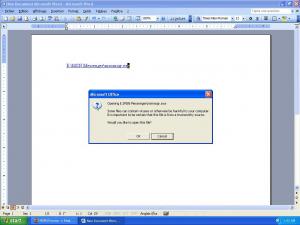
How to determine which registry tweaks to use for apps configuration?
in Application Installs
Posted
Thanks for all your help elajua. I now know enough to do what I was looking for
Tks