Content Type
Profiles
Forums
Events
Posts posted by Jaymo
-
-
not exactly sure where the mistatement was made, but i apologize for it.
i'm not disputing the chained cabs relationship. i was stating that i used additional cabs... but not that i replaced the originals.
if it was a mistatement that site made...
 the web's a crapshoot; always best to cross-reference, and still doubt. i was just referencing that site to give a different view of the layouts pointing at the cabs.
the web's a crapshoot; always best to cross-reference, and still doubt. i was just referencing that site to give a different view of the layouts pointing at the cabs.but... seeing as i'm here and actually logged in.
i've seen some discussions on linked cabs before(twas a while ago tho') and understand why we're not to use only some linked. but if a person were to redo it so all cabs were different sizes depending on their contents, and not chained, would it work?
 0
0 -
Not sure if this'll help; but in my messing around, i've used altered layout.inf's to point to my own (unlinked)cabs containing updated files. I've tried the sp2 cab from 98sesp before, along with some files from se2me. I remember having install issues with some of the se2me "included updated files" (not the ME files, the 2000 one i think)
As you can see this was a good 2 1\2 - 3 years ago; it wasn't too hard but i did do it by hand. find-cut-paste. there probably was an easier way, but i didn't think to use it.
;Updated 6-01-05 11:19 am
;LAYOUT.INF
;Disk Layout file for Windows 98 Setup
*** ADDED MY PERSONAL NOTES ***
;SESP201EN REDIRECT winboot.sys, pcimp.pci, 1394bus.sys, acpi.sys, apmbatt.sys, battc.sys, hidclass.sys, ohci1394.sys, openhci.sys, uhcd.sys, usbd.sys, usbhub.sys, cbss.vxd, kbdhid.vxd, mouhid.vxd, pci.vxd, vpowerd.vxd, vdhcp.386, vip.386, vnbt.386, vtcp.386, msab32.dll, msafd.dll, msnet32.dll, msnp32.dll, mswsosp.dll, nwpp32.dll, irenum.vxd, pppmac.vxd, vnetsup.vxd, vredir.vxd, vserver.vxd, vfwwdm32.dll, kmixer.sys, nabtsfec.sys, portcls.sys, sbemul.sys, sysaudio.sys, usbaudio.sys, wdmaud.sys, crypt32.dll, ctl3dv2.dll, dispex.dll, jscript.dll, mprserv.dll, msadcs.dll, mscat32.dll, oleaut32.dll, rpcltccm.dll, rpcltscm.dll, schannel.dll, softpub.dll, vbscript.dll, wintrust.dll, xenroll.dll, dllhost.exe, esdi_506.pdr, hsflop.pdr, scsiport.pdr, stdole2.tlb, cdfs.vxd, cdvsd.vxd, configmg.vxd, disktsd.vxd, ifsmgr.vxd, ios.vxd, ntkern.vxd, udf.vxd, vcomm.vxd, vfat.vxd, vmcpd.vxd, vmouse.vxd, vpicd.vxd, tshoot98.chm, mfc42.dll, msasn1.dll, msvcrt.dll, olepro32.dll, scrrun.dll, wldap32.dll, cscript.exe, wscript.exe, wshom.ocx, grouppol.dll, hlink.dll
;REDIRECT win95bb.ini, pidgen.dll, sulogo.sys, USER.EXE, START.EXE, EXTRAC32.EXE, webvw.dll(hacked ME)
;ADDED spider.hlp, spider.exe, (&pinball files)
;REDIRECT 867282 files(supports ME Explorer):inseng.dll, mshtml.dll, shlwapi.dll, url.dll, urlmon.dll, wininet.dll
;REDIRECT SESP201EN:comctl32.dll(supports ME Explorer)copied to xtra.cab
;REDIRECT extract.exe(IE 6.0 SP1)
;REDIRECT msconfig.exe(Tihiy ME patch)
[version]
signature="$CHICAGO$"
SetupClass=BASE
[sourceDisksNames]
; Cabinet file names and associated disks
; <cab#> = <disk#>,<cabinet filename>, ID (Unused, must be 0)
*** 1 - 74 of "98 SE CD-ROM" *** OBVIOUSLY I DIDN'T WANT TO USE UP TOO MUCH SPACE IN THIS POST
75="Windows 98 Second Edition CD-ROM","SP2.CAB",0
76="Windows 98 Second Edition CD-ROM","XTRA.CAB",0
*** DIFFERENT LAYOUT.INF ***
[sourceDisksFiles]
;<file> = <cabinet number>,<subdir>,<filename>,<size>,<checksum>
;Note: File is not in a cabinet if cab# is 0
tarsier.exe=76,,32768
mfc71.dll=76,,1060864
msvcp71.dll=76,,499712
msvcr71.dll=76,,348160
I don't see why we would really be shorted files. i just add them and their size to the layout.inf to point the way.
Alter the install infs to ask for them, and tell them where to go.
 hope this helps somehow (oh - this is so much fun)
hope this helps somehow (oh - this is so much fun)here's a link on the layout.inf to cab relation. it may help.
http://www.easydesksoftware.com/news/news8.htm
and working with infs some (although i didn't really use these, but still have the files none the less)
Custom Win98SE setup scripts (infs)
LDID Information (at the bottom) be sure it's "Appendix C"
http://www.microsoft.com/resources/documen...t7/wrkappc.mspx
just to keep the info close
 INF + Iexpress guide0
INF + Iexpress guide0 -
hmmm... i feel the need to bump this.
i really like the idea of a fairly updated 98; and although soporific (which i do feel gratitude for all your hard work) has come up with the Unattended Boot CD, i like throwing my stuff on cd... i also copy my win9x files on for se2me & revolution.... and there's not a whole lot of room left. i generally use sesp for simplicity's sake, & tack on some Maximum-Decim stuff. i've tried Auto-Patcher some & have the Unattended Boot CD (haven't used it yet).
i used to use bart's old isolinux multiboot (which doesn't work on xp) to give me the option of booting up with a home brewed presizer\savepart floppy image or 98 install image; yet defaulting to harddrive. created the iso... burned the disk... yeah... it was nice; but now outdated.
i also have an issue with redundancy, and keeping multiple versions of files where the old ones will almost surely NEVER be used (with programs that can be different).
i've dabbled with inf files some, and more or less stopped when i realized there was se2me & revolution. finding the cabs were linked and wouldn't work unlinked... bummer. i have info somewhere on what ones were linked and what each generally contained but i've let things collect i guess. need to sort.
i have no intention to take over, i just can't see this fade away so easily.
hopefully i will be able to talk with a like minded individual. maybe we can figure out somethin'.
i have seen several update packs, and like ideas i see, although i have to admit that it has been a while since i've tried some of the different update packs out there or tried to figure out their workings (life happens), so i readily admit ignorance.
i don't feel there will ever be a magical "coming together for the sake of 98" that would really benefit.
i'm not all knowing... or any other such nonsense. i just know some guys here have killer scripts; batches; infs; and whatnots. they all have their knowledge (and modesty
 ). i've used some of it here and there in my own installations. (don't even ask; mine is far from good enough to share.)
). i've used some of it here and there in my own installations. (don't even ask; mine is far from good enough to share.)but i believe i still have my resources of which there were a few different sources. perhaps i'll start organizing them so i can either add them to this post or bump as need be. at least throw some ideas on the table. i even had W98_Slip once... just didn't find the time to dabble with it. -jaymo
0 -
i myself use metapad and have for quite some time. used notepad2 briefly and it was pretty cool with the colorizing.
i had some problem with tab (probably user prob
 ) and switched back.
) and switched back.still have a copy somewhere, haven't really used pfe; (just haven't fiddle-farted with it.) have it somewhere too.
everything i do(which isn't much) i use metapad for. i don't even really recall anymore what all features it has.
i use remove trailing space, convert-uppercase/lowercase, the links. that's about it.
i'm actually checking this thread out to see what's different out there. here's some things that i've been curious about lately.
sorting lines/selecting columns/maybe tabs(like kmeleon or firefox?)/multiple text storage maybe(not sure what to call it).
now if i just get off my butt and take a closer look at some of these, that'd help.

i don't think there is a "best" notepad out there. we all have different interests. what people don't normally use could easily be considered useless bloat by them. even tho' i'm curious about some of the features i mentioned, i may decide no... i like a little bit smaller notepad.
and it's true; what we are talking about is normally for simple text. anything more... scripting, programming, etc. may have a more useful app for it. me? i just use metapad, keep it in my quicklaunch.
i have to say i am really pleased that this thread has kept a positive attitude. some i've seen are quite horrendous.
kudos to everyone here. -jaymo
0 -
Have a reg entry that allows a person that likes the convenience of compressed folders to open a zip file in the same window. Personally I like that. Don't get me wrong I mostly use Izarc for everything else, it's just sometimes I'm lazy.

for simplicity's sake I've named it ddeexec.reg(simple until you find it's too long to hook to the msbatch.inf)
REGEDIT4
;It's definitely the ddeexec.reg that allows a zip to open in the same folder.
[HKEY_CLASSES_ROOT\CompressedFolder\Shell\Open\ddeexec]
@="[ViewFolder(\"%l\", %I, %S)]"
[HKEY_CLASSES_ROOT\CompressedFolder\Shell\Open\ddeexec\Application]
@="Folders"
[HKEY_CLASSES_ROOT\CompressedFolder\Shell\Open\ddeexec\IfExec]
@="[]"
[HKEY_CLASSES_ROOT\CompressedFolder\Shell\Open\ddeexec\Topic]
@="AppProperties"
or if a person prefers to add it right to their msbatch or some other inf
;CompressedFoldersFix
HKCR,CompressedFolder\Shell\Open\ddeexec,,,"[ViewFolder(%l,%I,%S)]"
HKCR,CompressedFolder\Shell\Open\ddeexec\Application,,,Folders
HKCR,CompressedFolder\Shell\Open\ddeexec\IfExec,,,[]
HKCR,CompressedFolder\Shell\Open\ddeexec\Topic,,,"AppProperties"
I have this added to my msbatch to see if it works; not tested in that tho'.
I had this in a dummy .inf w\ an addreg and it worked for me.
So here's two different ways to add it. Although it would make a nice small update to some really cool upgrader\installer.

- Jaymo
0 -
I'll admit I don't have 98FE but I think the servicepack is an excellent idea. If I only had FE this would be terrific for doing fresh installs. If your tiring of it go ahead and put it on the backburner for awhile.(I'm sure everyone understands it's done in your free time and you have a life offline too.) I would second the motion for a sticky. Keep up the good work.

Jaymo
0 -
Ahh... another excellent post on using batch files and executables in msbatch.inf. thanks much. This has been a problem area for me. Simple to understand post too. Either I've been paying too little attention or more people are putting this down for us learners.
-Jaymo
0 -
prathapml, not sure who all benefitted from the batch usage and such. At least one person has. Thanks much for the helpful info. I now have more to work with.
0 -
To tell the truth i've never had much luck running batch files or executables from msbatch.inf. Hell... even the supposed changes per "BATCH.EXE" from the resource kit to get rid of the desktop shortcuts never worked for me. Not to mention I believe one of it's switches to speed up reboot on an install gives the opposite switch. My project has consisted of many, many fresh installs, using inctrl5(not sure of availability anymore) and dragging inf files from precopy2.cab into my install directory. I mod them a little to add this program or that game or change the layout.inf files redirecting to my own cab file containing better programs; such as metapad over notepad. I haven't figured out how to do the more complex programs or running batch or executables yet. I will eventually I think. I would try finding out more on how to do this on the "Unofficial Win98 SE Service Pack" section of these forums. http://www.msfn.org/board/index.php?showforum=91
If this isn't quite what you were looking for... my appologies.
-Jaymo
0 -
If you're looking at saving a partition I use savepart(that's the executable's name) from http://www.partition-saving.com/
I've never used ghost but I'm guessing it's quite similar. I've used this for 5 years now and it does the job. One problem... it's free
 . Hope that's okay.0
. Hope that's okay.0 -
People are entitled to their opinions. It would be a rather boring place if everyone had the same one. But I don't like XP. I really like 98SE. I've got XP on a laptop. It seems to run fairly smooth. I hated the fact of the whole verification back to MS thing. I loved it automatically detecting everything when I installed it on my desktop PC. It's not on there any longer tho' for obvious reasons(**** MS). I STILL like playing old games, and altho' I'm sure there are workarounds. It seems a hassle to try to get XP backwords compatible. For my 98SE I've dragged out the layout*.inf's into my install directory and redirected to a cab that has updated files, called sp2.cab.
 I've added my own .cab with files I like better. My system installs mostly updated. I also dragged out other .inf files and rewrote them a little, and added stuff to my add\remove (tweakui, spider, pinball to name a few). My system installs with the ME explorer.(I don't care to install IE so I just grabbed the files from the 867282 update) I know so far it seems off topic
I've added my own .cab with files I like better. My system installs mostly updated. I also dragged out other .inf files and rewrote them a little, and added stuff to my add\remove (tweakui, spider, pinball to name a few). My system installs with the ME explorer.(I don't care to install IE so I just grabbed the files from the 867282 update) I know so far it seems off topic  , but if I can increase USB capability to "UPDATE" my system.... cool. If there was some way to improve the autodetection more like XP even better(updated driver database or sumsuch thing\would be handy for network cards, & monitor). I've been told that although the memory requirements are higher for XP, it's memory management is much better. Although I have XP and 98SE, I've done no tests, comparisons, what have you. I'm still usually on my 98SE. If it seems I've been rambling I apologize. If this seems the wrong thread, I think I've just crossed over a few of them.
, but if I can increase USB capability to "UPDATE" my system.... cool. If there was some way to improve the autodetection more like XP even better(updated driver database or sumsuch thing\would be handy for network cards, & monitor). I've been told that although the memory requirements are higher for XP, it's memory management is much better. Although I have XP and 98SE, I've done no tests, comparisons, what have you. I'm still usually on my 98SE. If it seems I've been rambling I apologize. If this seems the wrong thread, I think I've just crossed over a few of them.Thanks much, Jaymo
P.S. It's good that foot-in-mouth syndrome is a temporary thing. I can respect a person who can point out their hastiness, and give an apology where due. (Most of us have probably been there.)
0 -
Silent install support? Music to my ears.
 Awsome, awsome work. thanx much.0
Awsome, awsome work. thanx much.0 -
I'm admittedly a cheap bastard. But I don't really go for the pirating thing... much. Is 98lite worth using for an install cd? (at least the nonpro ver). Or out of the kindness of their hearts is it now going to be distributed free, because they've become XP fans, and will feel sorry for us 98 fanatics
 . Or perhaps an older version which is free, yet not the easiest to find. I like those too sometimes. People can call me a cheap bastard, but I do believe some things ARE worth the money. Like... oh wait there's a free one that works just as good. Maybe.... no, that one can be subbed too. Hmmm. I'm sure there's somethin'. It'll come to me. -Jaymo
. Or perhaps an older version which is free, yet not the easiest to find. I like those too sometimes. People can call me a cheap bastard, but I do believe some things ARE worth the money. Like... oh wait there's a free one that works just as good. Maybe.... no, that one can be subbed too. Hmmm. I'm sure there's somethin'. It'll come to me. -Jaymo  0
0 -
I've got this problem with the version check for the ME Explorer install. On a fresh install with just the SP2 install. The ver check passes but the install is screwed up. Shlwapi.dll not registered to shell32.dll or some such. After th IE5.5sp2, it DOESN'T pass ver check. If I rewrite it to bypass ver check, it installs perfect. Any clues as to what's going on? Is it errorlevel or ....? both the browseui.dll(no longer checked) and the mshtml.dll are 5.50somethin somethin I believe. Other than that, this is some excellent work. On the SP2 upgrade(wrong thread
 ) I still get a reboot halfway through. Probably will be fixed in SP3 I hope. MDGx, I've been reading your stuff for a few years too. I prefer metapad, thought the notepad2 was okay for the highlights, and admittedly haven't used PFE all that much. I am NOT p***ing and moaning.
) I still get a reboot halfway through. Probably will be fixed in SP3 I hope. MDGx, I've been reading your stuff for a few years too. I prefer metapad, thought the notepad2 was okay for the highlights, and admittedly haven't used PFE all that much. I am NOT p***ing and moaning.  PFE is fine. This is built by you, and I thank you for it. Wrong thread, but I thank Gape too. I've cleaned out a pretty big folder on my boot cd due to the SP2.
PFE is fine. This is built by you, and I thank you for it. Wrong thread, but I thank Gape too. I've cleaned out a pretty big folder on my boot cd due to the SP2.  I've used XP... My wife's got it on a laptop; I don't like it. I'm figuring it out now. Still don't like it. Thanks to Tihiy for the Regedit and other contribution's too. All of you and whoever I missed. Thanx. -Jaymo0
I've used XP... My wife's got it on a laptop; I don't like it. I'm figuring it out now. Still don't like it. Thanks to Tihiy for the Regedit and other contribution's too. All of you and whoever I missed. Thanx. -Jaymo0 -
You can install an OEM unattended at least somewhat. I can't figure out how to automatically get out of scandisk without hitting ok or the **** plug & play monitor at the end. BUT the eula can be passed by.

adding:
HKLM,"SOFTWARE\Microsoft\Windows\CurrentVersion","ProductId",,12345-OEM-1234567-12345
HKLM,"SOFTWARE\Microsoft\Windows\CurrentVersion","ProductKey",,ABCDE-FGHIJ-KLMNO-PQRST-UVWXY
HKLM,"Software\Microsoft\Windows\CurrentVersion","RegisteredOwner",,User
HKLM,"Software\Microsoft\Windows\CurrentVersion","RegisteredOrganization",,none
somewhere under the [install] section in your batch.inf bypasses that.
I don't feel like explaining it detailed like tho'. But this should help. http://www.msfn.org/board/index.php?showtopic=21230
I've also figured out how to add some settings automatically to msdos.sys. And am supposed to be able to do the same for autoexec.bat, config.sys, and win.ini I think.
 0
0 -
Does anyone know of generic drivers that would give a resolution of 800x600?
Indeed I'd think it'd be nicer to have something flexible rather than having to look up a manufacturer. I guess lucky for me I've got Sis then.
 0
0 -
This may or may not be the right place to put this but seeing as zip utilities were mentioned...
This may be of a little interest.
Compressed folders anyone?
You can do this and that with batch files like on this site
http://www.xanga.com/item.aspx?user=clifno...ews&uid=1640968
or http://groups.msn.com/ComputerHelpClub/nea...491374764500540
but I chose to just add this prior:
[HKEY_LOCAL_MACHINE\Software\Microsoft\Plus!98\Setup\ZipFldr]
"Installed"="1"
fix provided courtesy of http://www.microsoft.com/windows98/downloa...048/default.asp
It'll open up in a new window when you click on a "compressed folder" until you update the DDEEXEC part of the registry; or file-type associations to the likes of XP.
Don't know if ME is the same or not.
Then it'll open in the same window, drag and drop, cut, copy, and go up a dir. I do like 7zip, but usually use powerarchiver because of lack of drag&drop ability in 7zip. I usually end up using 7zip to open files powerarchiver says it can, but can't; and to really zip files down when I need to. But it'd be nice to integrate a zip ability on install. Yes... I know it lacks but I thought it was still sort've neat.
As for IE6 I would sort've agree. My wife still uses IE. There's been countless debates over the best version of IE over the years but that one does have a few more helpful functions. But I myself use K-Meleon. Sort've a cousin to FireFox.
 The only time I really use IE is when I'm too impatient to open K-Meleon before opening a link (the wife won out on the default browser).
The only time I really use IE is when I'm too impatient to open K-Meleon before opening a link (the wife won out on the default browser).  She schools online and they apparently have only one set of instructions on how to access their system.(outlook express) I didn't have the patience to find an alternative setup. (Or maybe I should say she didn't have the patience for me to find an alternative setup.)
She schools online and they apparently have only one set of instructions on how to access their system.(outlook express) I didn't have the patience to find an alternative setup. (Or maybe I should say she didn't have the patience for me to find an alternative setup.)  0
0


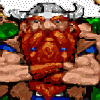
Last Versions of Software for Windows 98SE
in Pinned Topics regarding 9x/ME
Posted · Edited by Jaymo
seeing as Lavasoft Ad-Aware SE Personal 1.06r1 no longer updates and i keep it portable anyways, i wrote up a dirty batch simple and roughly modeled after one of jimmsta's. uses wget.(i use SSL static build)
"wget -N http://download.lavasoft.com/public/defs.ref" placed in batfile in same dir works very well.
if the file's up-to-date, it states - Server file no newer than local file `defs.ref' -- not retrieving.
if the file's not up-to-date, you can watch it download at the command prompt.
hope this helps somebody.
Apparently professional still updates fine -(thx Philco), but I was diggin' around on the lavasoft forums, and if i'm not mistaken, it won't exactly be easy to get from them.