Content Type
Profiles
Forums
Events
Posts posted by CommanderKeen
-
-
-
Hey, I've tried to get the current Firefox version to work via the osver.ini workaround but I still get the weird font issue and nothing is visible, any help on this?
0 -
2 hours ago, winvispixp said:
don't
if you take the time to mod and use such an old OS you might as well allocate some time to manually install the driversthis could be an explanation, the cpu just doesn't get the required voltage and craps itself (maybe check the cpu cooler? to see if it's mounted correctly and check if there is thermal paste)
it's worth running a stress test if you can - OCCT is a good tool for that and can run on windows vista with ex kernel (haven't tested on a vanilla install so it might work on that too)Yeah honestly, I'm not too sure. Updating the BIOS completely erased the issue, but yeah this System had Windows 8 Professional originally, but I noticed the temps were 85-100 on idle, it's a Corsair H80 cooler so it's definitely because of its age (10 years) I plan on upgrading the cooler very soon, I just undervolted it to get good temps in the meantime, which became 38-45 on Vista now, although running Prime95 launched it up to 85c. I don't remember quite how much I UV but it wasn't too bad so it couldn't be the Motherboard/CPU's fault, the drivers I installed from SDIO just f*cked my system but I installed some official ones and everything is fine so far...
0 -
SOLVED for now... updated my BIOS, currently reinstalling Vista and drivers afterwards
0 -
Hi, a few hours ago I've installed a Vista ISO with the Extended Kernel included, after installation I've ran SDIO to install some missing drivers on my ASUS Sabertooth Z77, everything seemed fine until after I restarted it, this showed up. https://imgur.com/a/f0eezvp
It rebooted a couple times into this BSOD and eventually it would start freezing up on the Microsoft Corporation loading screen.
I thought okay, I just need to install the drivers from the Motherboard website and it should be fine, but I've tried the Vista USB, 10 USB, 7 USB and even a Linux distro but none seem to boot, just freeze into either ''Starting Windows'' or the loading bar with 10, but never into the installation screen ever.
I have unplugged the SSD and HDD but to no result, formatting it on my current 7 system and putting it back in, still same issue...
Is my motherboard broken or is there something else wrong that I'm not seeing? This is a system I received today from someone that I bought it from and it came shipped with Windows 8, worked great there and no issues at all, besides some undervolting I had to do with the CPU to keep the temps right but that's it.
I really would appreciate any help as I don't know what else to do and I even tried the Blu Ray drive...
0 -
2 minutes ago, D.Draker said:
GTX 680 is more than 11 years old and not suitable for gaming. Make sure you at least buy the 4GB version, and don't pay much for it.
Z77 will do just fine with Vista. USB 3.0 drivers (self-made by a Brazilian guy) , don't install them - they BSOD while gaming.
Don't worry I have a R9 290x at my disposal now, should work good and I don't plan on playing anything crazy
0 -
Hey everyone, just was wondering about something that I saw on here:
AFAIK there should be no driver issues with that Motherboard and the CPU is supported as well but reading into this I read that my 3.0 drivers for that motherboard may just end up being 2.0 drivers? I'm not too sure, a friend of mine gave me some good answers so I just wanna know what you guys have to say, also I'll be using a GTX 680 for the time being bc that's what is coming with this Computer I bought off Facebook
0 -
Gotcha, sorry!
0 -
Hey, mainly asking this because I'm not too sure what to go with, what ideal gpu would work best for vista? I heard suggestions of the R9 290x or 1070, i just want a smooth experience from the top, i7 2600k would be my main cpu and a asus v pro motherboard that has all drivers
0

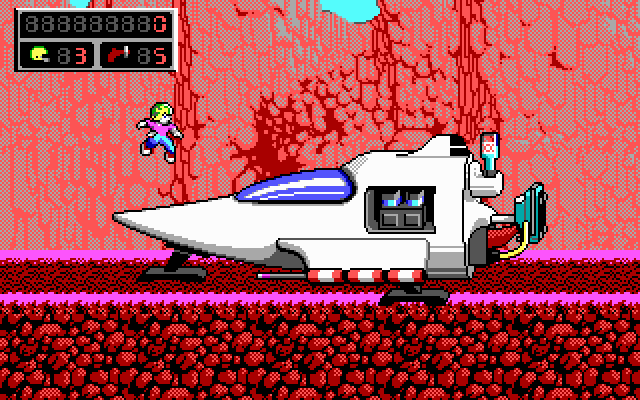

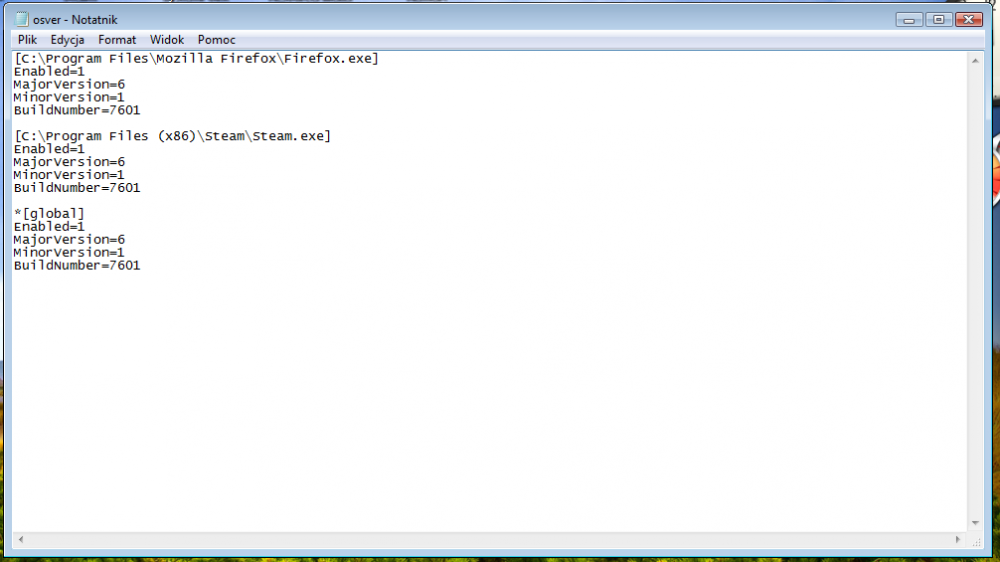
Windows Defender is on ver. 1.0, does it matter and how can I enable Updates for some drivers?
in Windows Vista
Posted
Defender keeps bugging me about being updated but it won't work with the error code 0x80072efe, everything else works fine besides one missing SM-Bus driver but I'm curious if I'm missing anything