Content Type
Profiles
Forums
Events
Posts posted by trainer4
-
-
Can you do remote assistance?
yes I have that enabled.
0 -
no i can not. the same thing still happens
0 -
OK. thet Windows Installer service is on and running automatically. I've implemented all the registry info and restarted the computer. no such luck. I tried to open it with 3 different users, and still no luck. I tried it in safe mode, and still nothing.
0 -
Have you tried an xp repair? How about a virus and spyware scan. Any erros in event viewer.
Tried an XP repair, did a virus and spyware scan last night, event viewer shows everything fine. I even did the SFC /SCANNOW Windows File Protection thing. Still, nothing works.
0 -
I would like to say that I am running Microsoft Windows XP Service Pack 2.
0 -
I wanted to remove a few Windows XP components from windows, so I opened the Add/Remove Programs control applet. I clicked the Add/Remove Windows Components button. The Windows XP Setup - Please Wait... dialog does show, but then it goes away and nothing loaded. I tried to copy a setup.exe file to overwrite the old one and it still doesn't work. Typing setup.exe in the run command box doesn't work, since it says to open it through the Add/Remove Programs applet. Please help me out. Thanks.
0 -
Right now, if it is possible, install the 2004 disc. Then install the XP SP2 update (since MCE 2004 came out before the SP2 release). Then, after that, I would worry about integrating the discs.
0 -
I don't know anything about the Themes service, but I had a similar problem a few months ago. The problem I had was connected to the uxtheme.dll file in the %systemroot% folder. Search on the net for a patched uxtheme.dll file and put it in your %systemroot% folder. Restart your computer. If this doesn't work, I'm all out of options.
0 -
Most likely, whether you slipstream or not, the Windows XP version build will always be 2600, not matter what. The internal version of Windows XP SP2 is 5.1.2600.2180 (xpsp_sp2_rtm.040803-2158).
Explanation:
5.1 is the windows nt version
2600 is the build number
2180 is the service pack build number
0 -
Yet again, Trillian has released another update to their Trillian 3.1 Beta program. Build 121 was released today. Update today.
 0
0 -
yet another build update. go ahead, update today
 I did...0
I did...0 -
Today, build 119 of the Trillian 3.1 Beta was released. Update today.
0 -
I can't seem to get it to work. I have edited the registry to allow the Legacy Webviews, yet it still doesn't work. How can I enable this for Windows XP SP2?
0 -
This is strange.... Do a virus, adware, and spyware scan. Reboot the PC and try again. If it still freezes, it is most likely the brand of CD. Try a different brand. If problems stil persist, it's the burner.
0 -
You have to find a way to have the following files run as an administrator: [all located in the %systemroot%\system32 folder] WUAUCLT.EXE WUAUCLT1.EXE and WUPDMGR.EXE. Set up something to have them run as an administrator or as the Administrator. Your choice.
0


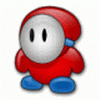
IE 7.0 Beta 1 unattended
in Unattended Windows 2000/XP/2003
Posted
the legit crack worked, but I don't understand why this won't install for me....
I get an Access Denied error while installing and then it prompts me to uninstall, and it doesn't. It reboots and I'm forced to do a System Restore. can anyone help me out? thanks