
K-BOX2022
Content Type
Profiles
Forums
Events
Posts posted by K-BOX2022
-
-
-
2 minutes ago, AstroSkipper said:
As I already mentioned, this is a question you should ask the support team at K7 Computing. I think you won't find a solution here. Only a very few people presumably use this security software. And if there are no remnants of previous security programs in your system, then your installation of Windows XP lacks of necessary components. Check the system requirements of K7 Ultimate Security! Or contact the support of K7 Computing directly!

And you know any antivirus that still works on XP besides Avast,K7, Malwarebytes? I care about the lowest requirements
0 -
9 minutes ago, AstroSkipper said:
Firstly, this is a question you should ask the support team at K7 Computing. Actually, it is the wrong place here. Secondly, I assume there are remnants of previous security programs in your system which have to be removed first. I had such problems more often with other AV programmes a long time ago.

I have reinstalled the system more than a dozen times and continue to do the same. I tried on XP X64 and X86 and no difference.
0 -
After install K7 Ultimate Security cant enable Intrusion Detection. What is the problem?
0 -
Hey. Does anyone have a Driver under Intel GMA 3600 Windows xp X86 that runs DIRECTX 3D support? The model of the laptop is ACER D270
0 -
Hi. I have an Acer d270 with Intel GMA 3600 GPU, and I installed Win XP x86 on it because 7 runs on it moderately. I have a problem especially with the graphics driver. After installation the backlight control does not work, programs e.g. Firefox 68, Chroma 102 when watching Yt works fine, but the biggest problem is the lack of Directx 3D support. 7,8,9 Directx (stutters a lot). Even after installing One Core Api and doing Directx test from 7-11 it continues to go slow. Is there any way to fix this to get Directx working on it? I would really like to play old games on it that don't work on 7.
0 -
If you want to use a stable browser then I recommend Brave. (Chrome engine). He laughs very nicely, and goes very stable. I am currently looking for a solution to the problem with installing extensions, when I succeed I will let you know.
0 -
1 hour ago, sparty411 said:
I stumbled across this today, and figured it was worth sharing.
Chrome this one is terribly unstable. Downloading doesn't work, forget about extensions, even the IDM download trick doesn't help. To run it you create a chrome shortcut and add the entry --no-sandbox
--enable-exclusive-audio (together) and it launches. Search on Github.0 -
12 minutes ago, tpao12 said:
Have you tried any of these methods?
It doesn't help. Do you have a different version of drivers?
0 -
1 hour ago, tpao12 said:
Thanks. I downloaded and extracted the drivers. When installing on XP X64 I get a bluescreen. And after restarting I get Error CODE 39. I also tried other drivers from this file but the same.
0 -
7 hours ago, tpao12 said:
Hey. Could you please send me the link via mega or mediafire because when I go to the link I get a 404 error
0 -
On 6/16/2022 at 4:25 PM, tpao12 said:
Have you tried this version yet? I only see x64 files for this version.
Thanks. This driver works on XP x64, just can't dim or brighten the screen. I am having trouble installing the RTL8723BE driver for the Wifi network card. It is only from 7X64 upwards and I need to download under XP X64.
0 -
1 hour ago, TSNH said:
The newest AMD driver for XP (32-bit) is probably this Chinese icafe driver:
Try modifying the .inf and see if it works.
As the original link is now dead, you have to download the driver from Webarchive:
https://archive.org/details/icafe-winxp-9.00.300.3010-beta1-br294594-sep24
I used the R4 driver and it works like this. The laptop has R2 but R4 also accepts. Thank you very much for your help. Do you also have a file for X64?
Greetings
0 -
3 hours ago, Damnation said:
try downloading the last AMD drivers for XP (14.04 I think?) and adding the hardware ID to the INF file, see if that works.
I modified the INF file but after installation I get an Error 10. Unable to start the device
0 -
Hey. I own a Lenovo B50-45 and due to horribly weak components Windows 10 runs tragically on it, 7 doesn't perform well either. I use it especially for old games from the years 2001-2007. I put XP on it and it works very efficiently, it's nice to use it. Only problem is that drivers for graphics work from 7 x32 bit upwards. I tried to upload the drivers by modifying the INF files but it did not work. Is there any way to modify the driver so that it works under Win XP and Directx, regardless of 32 or 64. It is a AMD Radeon R2 graphics card. It is quite old because of 2013 and I am surprised that the manufacturer has not released drivers for XP.
https://www.amd.com/en/support/previous-drivers/apu/amd-e-series-processors/amd-e1-series-apu-for-laptops/e1-6010-radeon-r2-graphics
0 -

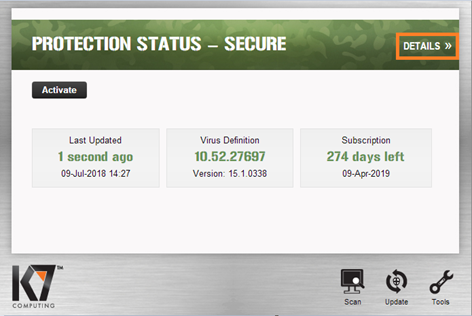




Windows XP X64 AHCI Driver for Asrock Z270M Pro4
in Windows XP
Posted
Hey. I have a problem with XP X64. I have integrated AHCI drivers with the Ntlite program. The problem I have is when it boots the installer. It pops up an error 07B. My motherboard is ASROCK Z270M PRO4. I don't know what to do next. I am very much asking for help.