Content Type
Profiles
Forums
Events
Posts posted by Tengerecki
-
-
2 hours ago, Dave-H said:
Did you have a custom theme before?
It may have reverted to the default on an update.

No I have never used custom themes on Windows 10 due to frequent updates, which usually break everything; this is how it was by default. It's changed over time. I prefer colorful app tiles to this pale lifeless gray stuff. Is there a way to restore it?
0 -
-
Hi. I'm using Windows 8.1 with a custom Windows 7 theme. I use small taskbar + small icons + small start orb + custom clock so that the style looks almost like the big one but in a small version.
1.) What I want to do next is reduce the size of the desktop icons even more. They're already on "small"...but I want them to be about 20% smaller.
2.) And then how do I reduce the size of the start menu (classic shell) by like 20% as well?

Thanks.
0 -
Hi,
I got a PCI-SSD (OS on it - primary boot drive) with 256gb storage space and I also got a 1TB SSHD with no OS on it and I only store games on it. So let's suppose I install GTA V and BF4 on drive D (SSHD) and for whatever reason I gotta reinstall OS on drive C (PCI-SSD). (The games remain untouched on drive D.)
How can I make those games work without having to reinstall them? (They are NOT portable. They require full installation.)
0 -
For a long time I've been sceptical about Windows 10 being crap. Until this day. Now I understand.
I've had Windows 10 for a couple days and...yeah. It looks crap, performs like crap and sounds like crap.
Okay the 'looks like crap' is relative, I know. Some people may love this semi-opaque pale boring effed up flat s*** look but not me. I totally hate the way it looks and sounds. Yes, the system sounds get on my nerves.
Uninstalling.
2 -
Hey,
1.) How much RAM can the above mentioned Windows OS see and use? Considering it's going to be 64-bit.
2.) Is the latest DirectX supported in this OS?
3.) Are all of the apps removed? - That's the main reason I'd be going for this embedded operating system because I hate apps and basically all the unwanted and unnecessary features and processes.
4.) Does this OS have any major disadvantages compared to 'Windows 8.1 Professional x64'? (In terms of gaming, browsing, doing casual stuff such as playing back high bit-rate or resolution videos like 4k vids or sound quality, etc)
Thanks!
0 -
18 hours ago, MTDirector said:
No, on Windows 10 it's hardcoded, you can't change them with custom theme any more !
The only way I know to do that is to use the latest StartIsBack++ RC which reintroduce taskbar skinning with theme.Well then it's time for me to back to Windows 8.1. It's almost as good as Win10 if not...better. Thanks anyway. I hate Windows 10 not just coz of the looks but it feels weird..slower too even though I did a fresh clean install. I updated it too and didn't help.
(And no it's not slow because of my hardware. I got a PCI-E SSD with i7 4ghz cpu with 32gb ddr4 high speed ram with a beast power supply + latest drivers). It's slow because the OS is s***.
Windows 10 is confirmed s***.
2 -
On 3/12/2017 at 3:37 AM, vinifera said:
its in .msstyle
you need resource hacker or simmiliar tool to replace resource imageCan you give a little more info?
0 -
Hi.
Is there a way to change the way the icons are "selected" on the taskbar?
As you can see in Windows 10 the icons are underlined which I consider very ugly:

In Windows 8 it looks nice:

So is it possible to make it look just like it was in Windows 8?
Thanks.
0 -
4 hours ago, jaclaz said:
Basically you are asking for a working key

 that definitely falls under Rule 1.a of the Board:
that definitely falls under Rule 1.a of the Board:
I didn't ask for a free key, what is you thinking? I asked if there's a method to activate it in any ways. But okay I haven't read the rules...never mind then.
0 -
On 12/14/2016 at 9:26 PM, NoelC said:
The other day, when I ran it, Disk Cleanup literally ran for over an hour, consuming roughly 2 cores of CPU continuously.
And now note how much space Disk Cleanup claims to be able to free on drive C: through Windows Update Cleanup vs. how big drive C: really is.
This is yet another good example (couple of examples) of why Microsoft needs to test its own software, and not send it out to the world in an unfinished state...
It takes a new level of not caring to turn Disk Cleanup into a CPU-intensive activity, then to report a bogus result like what's shown above! Thinking about what must be going on in Redmond, I'm seriously reminded of the old "if an infinite number of monkeys..." joke. And I'm not laughing.
-Noel
I'm very sorry about this I wouldn't normally go off-topic but could you share that Windows 10 theme of yours that is shown on the screenshot? It looks so much better than the stock one.
0 -
Hi,
First of all let's not be hypocrites and act like you've never pirated ANY softwares in your life. So please do NOT come to me like "oh my god you should buy Windows 10 instead of simply obtaining it from non legitimate sources." And at the end of the day it's the dev's fault for making it very easy to bypass things.
So has any of you succeeded to do a fresh install with a pirated copy of Windows 10? I found no way to do that because it seems impossible to get a key that works. Any tips, please?
Thanks!
0 -
12 hours ago, Painkilleraxel said:
Look her for Pictures Win8.1......
http://www.softwareok.de/?seite=faq-Windows-8&faq=58
and here Boot......
https://www.deskmodder.de/wiki/index.php?title=Windows_8_Bootscreen_ändern
I changed the windows picture. But how do I change the loading circle animation?
And by picture I meant this ugly purple-ish default fullscreen solid color picture. I can't seem to change it anywhere.
0 -
2 hours ago, NoelC said:
I'm not sure, but you might want to look into Winaero Tweaker. I seem to remember an ability to change some of the things that show (e.g. lock screen image) on Win 10. Might be possible on Win 8.1 as well.
-Noel
Thanks. Will check it out asap. I done seen a lot of your work here (with Aero Glass atlas) and they dope, no lie.
UPDATE: That Winaero does not have such option. However, it has various useful items. I like it, still.
1 -
Some more questions
1. How do I change the logon full-screen picture?
I'm talking about this:

2. How do I change the windows loading screen logo?
 0
0 -
1 hour ago, Painkilleraxel said:
Cool...
Could you please link me the Vista ThemePack, which they used.
Thank you^ Above link for Windows Vista theme. Download file and you'll find a 'read me' file within. Follow the instructions in it step by step.
^ Check 'read me' file for configurations of this OldNewExplorer.
^ I use Classic Shell instead of StartIsBack coz it's better.
I forgot you need UXThemePatcher too!!
0 -
@daveo76
@Painkilleraxel
Thanks guys, I've made it this far:
(Check the system tray icons and the folder icons)

Need some more icon fix because I couldn't find some and I replaced wrong ones but when I'm done my OS will look 90% like the original Vista and I love it.
 0
0 -
33 minutes ago, Painkilleraxel said:
This Vista themes will definitely not work under Win10. Do not talk such nonsense. Ante people shoot your OS on your recommendation.

Ok, I'm sorry. I thought 8.1 and 10 used the same kernel so I supposed it would work. My mistake.
0 -
5 hours ago, daveo76 said:
Where did you get that vista theme from. I've never seen Vista theme for Windows 10 that looks that good. To change folder icons I use "CustomizerGod" but you have to download Vista Icons.
I got Win 8.1 not Win 10 but it shouldn't make much difference. It should work with Win 10 too.
I'm using the following programs:
- DeviantArt.com "SimplexDesignsART" vista mod
- AeroGlass
- OldNewExplorer with Vista skin
- Classic Shell
- Vista Gadgets by SimplexDesignsART from DeviantArt but most gadgets crash when used. Only a few works.

I will try CustomizerGod. Thx.
0 -
Hey guys I'm using a Windows Vista theme mod which is awesome but I've got a few problems if anyone can help, please.
1. How do I change the system tray icons (to make them look just like in Windows Vista). By system tray icons I mean the small ones on the bottom right corner of the screen, right on the taskbar itself - volume icon, network icon, etc.
2 How do I change the folder icons? Here's a screenshot. Check the red circles.
 0
0



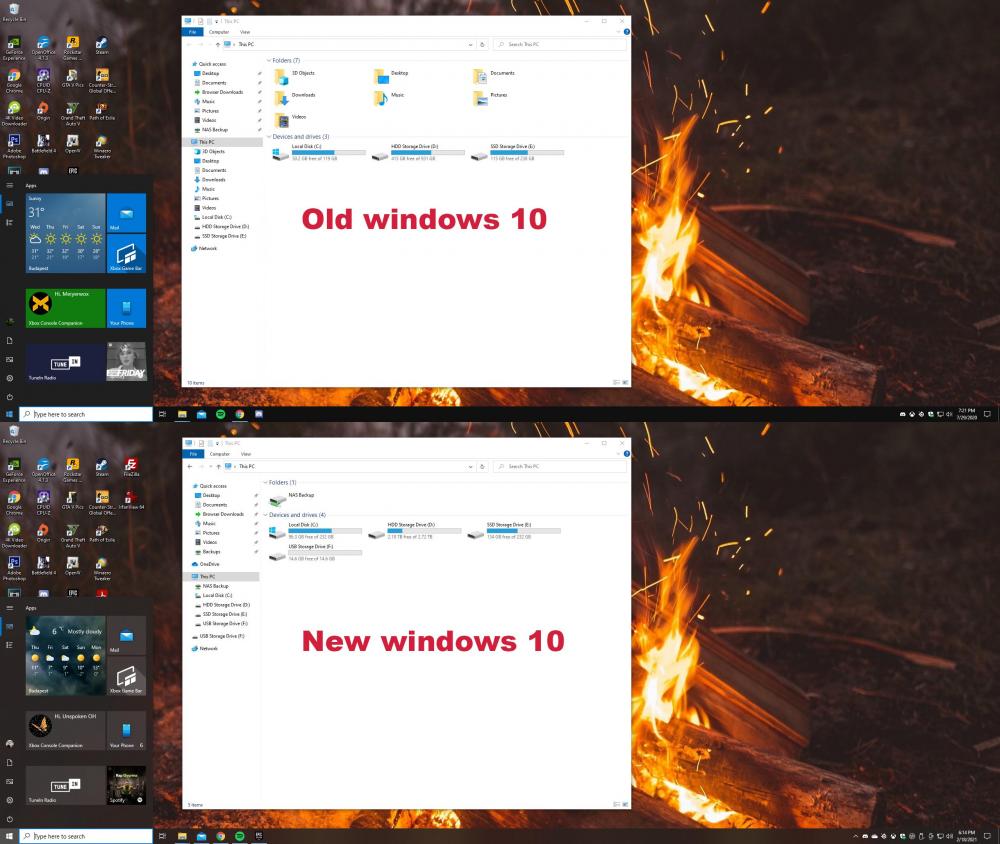








Windows 10 Colorful Apps in Start Menu?
in Windows 10
Posted
Could you tell me what theme you're using?