Content Type
Profiles
Forums
Events
Posts posted by bingloverld
-
-
On 11.9.2016 at 4:31 PM, Tripredacus said:
It is for Windows 8 OS.
1. I have never seen stock Windows 7 recovery work on GPT disk.
2. Windows 10 does not have a recovery image.I can post you my EFI diskpart scripts for Win7 and Win10 on monday if you want.
That would be great! Thank you.
I think this 4Kn and size 260MB are specials hdd, we don't use them anyway.
on 13.09.2016 added:
PS USB SSD did not wanted to run in UEFI mode because the BOOTX64.EFI file was damaged. I have simply copied this file from DVD with Windows 10 LTSB and it works!
0 -
So I can simply make:
select disk 0 clean convert gpt create partition primary size=350 format quick fs=ntfs label="System" assign letter="S" create partition primary format quick fs=ntfs label="Windows" assign letter="W" exit??
0 -
Yes I tooked gpt recommendations directly from Microsoft, gpt.txt is 100% copy/paste.
Is this not important for UEFI?
But you have right we don't use them.
Do you have antoher idea for select disk 0 (we don't use RAID systems also on CAD-Workstations etc. It is always one hard drive/SSD system) ?
When I run modified :Choice_4 it works!
0 -
Thank you. You have right should be "Laufwerk"

gpt.txt source file:
select disk 0 clean convert gpt create partition primary size=300 format quick fs=ntfs label="Windows RE tools" assign letter="T" set id="de94bba4-06d1-4d40-a16a-bfd50179d6ac" gpt attributes=0x8000000000000001 create partition efi size=100 format quick fs=fat32 label="System" assign letter="S" create partition msr size=128 create partition primary shrink minimum=15000 format quick fs=ntfs label="Windows" assign letter="W" create partition primary format quick fs=ntfs label="Recovery image" assign letter="R" set id="de94bba4-06d1-4d40-a16a-bfd50179d6ac" gpt attributes=0x8000000000000001 list volume exitWhen I write befhel diskpart /s gpt.txt it woks and I can manually apply my image on W: drive.
1. I mean, are all machines in the same EXACT configuration and do all the BIOSes/UEFIs behave the same? 2. Is actually the internal disk the first disk (PhysicalDrive0) on all machines (even when booted from USB)? 3. Is the disk always either "clean" or "partitioned"?1. We are using only HP PCs and Laptops. What I saw they all behave the same.
2. Yes, I have not saw that PC or Laptop with intern HDD/SSD was other than disk 0
3. Yes, we clean alway disk, and then we are making partitions. By gpt you must use "convert gpt" command next to "clean disk"
0 -
Thank you. You have right should be "Laufwerk"
 0
0 -
Ok, I don't know why I become this error (only with dism): "The system cannot find the path specified".
PS When I write: dism /Apply-Image /ImageFile:F:\win10.wim /Index:1 /ApplyDir:W:\ (when we take that "wim" is F:)
Can you please help me with detect for creating wim image second volume name: "windows" as 5th menu option.
Thank you!
PS "My" batch script It looks like this:
wpeinit @ECHO OFF SETLOCAL ENABLEEXTENSIONS C: CD\ CLS :MENU ECHO ============= Bitte auswaehlen ======================= ECHO ----------------- ECHO 1. Windows 7 64bit - 29.08.2016 ECHO ----------------- ECHO 2. Windows 7 64bit - AutoCAD ECHO ---------------- ECHO 3. Windows 10 LTSB - mit BIOS ECHO ---------------- ECHO 4. Windows 10 LTSB - mit UEFI ECHO ---------------- ECHO ==========Bitte druecken Sie Taste-Q zum Abbrechen========== ECHO. SET INPUT= SET /P INPUT=Bitte waehlen Sie die Auswahl dannach bitte druecken ENTER: IF /I ‘%INPUT%’==’1’ GOTO Selection1 IF /I ‘%INPUT%’==’2’ GOTO Selection2 IF /I ‘%INPUT%’==’3’ GOTO Selection3 IF /I ‘%INPUT%’==’4’ GOTO Selection4 IF /I ‘%INPUT%’==’Q’ GOTO Quit CLS ECHO ============Falsche angabe============ ECHO --------------------------------------- ECHO Bitte wählen Sie die Nummer echo oder druecken Sie Taste-Q zum Abbrechen. ECHO --------------------------------------- ECHO ======Druecken Sie belibiege Taste====== PAUSE > NUL GOTO MENU CLS :Selection1 SET wimdrive= FOR /F "tokens=1,2 " %%A in ('wmic logicaldisk get caption^,VolumeName 2^>NUL') do ( ECHO %%A %%B IF /I "%%B"=="wim" SET wimdrive=%%A ) IF DEFINED wimdrive ECHO Lauferk "wim" wurde gefunden: %wimdrive% &&PAUSE&&GOTO :_doit ECHO Lauferk "wim" wurde nicht gefunden :( PAUSE GOTO :EOF :_doit ECHO Jetzt wird alles automatich gemacht (diskpart, imagex(dism), bcdboot)! Diskpart /s %wimdrive%\mbr.txt %wimdrive%\Imagex.exe /apply %wimdrive%\win7_64bit_2016.wim 1 C: :Quit CLS C: CD Windows CD Syswow64 bcdboot C:\Windows /s S: ECHO Fertig. Bitte PC neu starten (exit befehl). GOTO :EOF :Selection2 SET wimdrive= FOR /F "tokens=1,2 " %%A in ('wmic logicaldisk get caption^,VolumeName 2^>NUL') do ( ECHO %%A %%B IF /I "%%B"=="wim" SET wimdrive=%%A ) IF DEFINED wimdrive ECHO Lauferk "wim" wurde gefunden: %wimdrive% &&PAUSE&&GOTO :_doit2 ECHO Lauferk "wim" wurde nicht gefunden :( PAUSE GOTO :EOF :_doit2 ECHO Jetzt wird alles automatich gemacht (diskpart, imagex(dism), bcdboot)! Diskpart /s %wimdrive%\mbr.txt %wimdrive%\Imagex.exe /apply %wimdrive%\win7_64_autocad_07092016.wim 1 C: :Quit CLS C: CD Windows CD Syswow64 bcdboot C:\Windows /s S: ECHO Fertig. Bitte PC neu starten (exit befehl). GOTO :EOF :Selection3 SET wimdrive= FOR /F "tokens=1,2 " %%A in ('wmic logicaldisk get caption^,VolumeName 2^>NUL') do ( ECHO %%A %%B IF /I "%%B"=="wim" SET wimdrive=%%A ) IF DEFINED wimdrive ECHO Lauferk "wim" wurde gefunden: %wimdrive% &&PAUSE&&GOTO :_doit3 ECHO Lauferk "wim" wurde nicht gefunden :( PAUSE GOTO :EOF :_doit3 ECHO Jetzt wird alles automatich gemacht (diskpart, imagex(dism), bcdboot)! Diskpart /s %wimdrive%\mbr.txt dism /Apply-Image /ImageFile:%wimdrive%\win10.wim /Index:1 /ApplyDir:C:\ :Quit CLS C: CD Windows CD Syswow64 bcdboot C:\Windows /s S: /f ALL ECHO Fertig. Bitte PC neu starten (exit befehl). GOTO :EOF :Selection4 SET wimdrive= FOR /F "tokens=1,2 " %%A in ('wmic logicaldisk get caption^,VolumeName 2^>NUL') do ( ECHO %%A %%B IF /I "%%B"=="wim" SET wimdrive=%%A ) IF DEFINED wimdrive ECHO Lauferk "wim" wurde gefunden: %wimdrive% &&PAUSE&&GOTO :_doit4 ECHO Lauferk "wim" wurde nicht gefunden :( PAUSE GOTO :EOF :_doit4 ECHO Jetzt wird alles automatich gemacht (diskpart, imagex(dism), bcdboot)! Diskpart /s %wimdrive%\gpt.txt dism /Apply-Image /ImageFile:%wimdrive%\win10.wim /Index:1 /ApplyDir:W:\ :Quit CLS W: CD Windows CD Syswow64 bcdboot W:\Windows /s S: /f ALL ECHO Fertig. Bitte PC neu starten (exit befehl). GOTO :EOF CLS ECHO ------------------ ECHO =============Druecken Sie belibiege Taste============== ECHO ------------------ PAUSE>NUL EXIT0 -
-
Ok, you fave right with redundancy/duplication/waste of storage. I have try change wim image in WinPE with menu:
@ECHO OFF SETLOCAL ENABLEEXTENSIONS C: CD\ CLS :MENU ECHO ============= Installeren von Windows ============= ECHO ————————————————– ECHO 1. Windows 7 64bit - 29.08.2016 ECHO ————————————————– ECHO 2. Windows 10 LTSB ECHO ————————————————– ECHO ==========Drücken Q zum abbrechen========== ECHO. SET INPUT= SET /P INPUT=Bitte wählen Sie die Auswahl IF /I ‘%INPUT%’==’1’ GOTO Selection1 IF /I ‘%INPUT%’==’2’ GOTO Selection2 IF /I ‘%INPUT%’==’Q’ GOTO Quit CLS ECHO ============INVALID INPUT============ ECHO ————————————- ECHO Please select a number from the Main echo Menu [1-2] or select ‘Q’ to quit. ECHO ————————————- ECHO ======PRESS ANY KEY TO CONTINUE====== PAUSE > NUL GOTO MENU CLS :Selection1 SET wimdrive= FOR /F "tokens=1,2 " %%A in ('wmic logicaldisk get caption^,VolumeName 2^>NUL') do ( ECHO %%A %%B IF /I "%%B"=="wim" SET wimdrive=%%A ) IF DEFINED wimdrive ECHO Lauferk mit dem Namen "wim" wurde gefunden: %wimdrive% &&PAUSE&&GOTO :_doit ECHO wim-Laufwerk wird nicht erkannt :( PAUSE GOTO :EOF :_doit ECHO Jetzt wird alles automatich gemacht (diskpart, imagex(dism), bcdboot)! Diskpart /s %wimdrive%\mbr.txt %wimdrive%\Imagex.exe /apply %wimdrive%\win7_64bit_2016.wim 1 C: :Quit CLS C: CD Windows CD Syswow64 bcdboot C:\Windows /s S: ECHO Fertig. Bitte PC neu starten (exit befehl). :Selection2 SET wimdrive= FOR /F "tokens=1,2 " %%A in ('wmic logicaldisk get caption^,VolumeName 2^>NUL') do ( ECHO %%A %%B IF /I "%%B"=="wim" SET wimdrive=%%A ) IF DEFINED wimdrive ECHO Lauferk mit dem Namen "wim" wurde gefunden: %wimdrive% &&PAUSE&&GOTO :_doit ECHO wim-Laufwerk wird nicht erkannt :( PAUSE GOTO :EOF :_doit ECHO Jetzt wird alles automatich gemacht (diskpart, imagex(dism), bcdboot)! Diskpart /s %wimdrive%\gpt.txt dism /Apply-Image /ImageFile:%wimdrive%\win10.wim /Index:1 /ApplyDir:W:\ :Quit CLS C: CD Windows CD Syswow64 bcdboot W:\Windows /s S: /f ALL ECHO Fertig. Bitte PC neu starten (exit befehl). PAUSE :Quit CLS ECHO —————————————————- ECHO =============PRESS ANY KEY TO CONTINUE============== ECHO —————————————————- PAUSE EXITBut this is not working :(. Can you help me edit this script? Where I have made a mistake?
Thank you!
0 -
Thank you, your all for such rich and nice help!
0 -
This is not a problem. I make two winpe iso and I load them with modfied bcd boot menu als vhd image.
Then run batch script.
I have chosen this method because I have other boot tools on this drive (cloning software, antivirus, etc).
0 -
Ok, so should work. I have WinPE ver. 10.
Is dism better because you don't need prepare it (is in all WinPE etc), as you need with imagex? Or is another advantage?
Thank you!
0 -
1) I am sorry that I write not clear.
two different scripts (and two different PE's) for Windows 7 (BIOS/MBR) and Windows 10 (UEFI/GPT)?
Yes, this is perfect!
Thank you jaclaz!
2) Can I use dism when wim image of Windows 7 was created with imagex ?
0 -
Ok. I have paste this script here als example what I have found on Internet. I am sorry.
I don't want chose anything. I am making only one Windows installation (one install.wim) per WinPE, also I don't need chose from menu which OS should be installed.
I need script that make
diskpart (easy)
imagex (Windows 7 Enterprise) or dism (Windows 10 Enterprise 2015 LTSB) (here I have problem, with second partition on my USB ssd drive, thats why I need script that als first detect usb drive and second volume name and output this to imagex or dism)
bcdboot (easy)That's all what I need

I am sorry for misrepresentation.
Thank you for your time and help!!!
0 -
-
I have now modified the so code:
wpeinit @ECHO OFF C: CD\ CLS :MENU ECHO ============= Installeren Thin Image ============= ECHO ————————————————– ECHO 1. Windows 7 64bit installieren ECHO ————————————————– ECHO 2. Windows 10 LTSB installieren ECHO ————————————————– ECHO ==========Druecke die Taste ‘Q’ zum abbrechen========== ECHO. SET INPUT= SET /P INPUT=Bitte waehlen Sie Auswahl: IF /I ‘%INPUT%’==’1’ GOTO Auswahl1 IF /I ‘%INPUT%’==’2’ GOTO Auswahl2 IF /I ‘%INPUT%’==’Q’ GOTO Quit CLS ECHO ============INVALID INPUT============ ECHO ————————————- ECHO Please select a number from the Main echo Menu [1-2] or select ‘Q’ to quit. ECHO ————————————- ECHO ======PRESS ANY KEY TO CONTINUE====== PAUSE > NUL GOTO MENU CLS :Auswahl1 for /F "usebackq tokens=1,2,3,4 " %%i in (`wmic logicaldisk get caption^,description^,VolumeName 2^>NUL`) do ( if %%l equ wim ( echo %%i is a USB drive. ) Diskpart /s %%i\mbr.txt cd\ %%i\Imagex.exe /apply %%i\win7_64bit_2016.wim 1 C: ) :Auswahl2 for /F "usebackq tokens=1,2,3,4 " %%i in (`wmic logicaldisk get caption^,description^,VolumeName 2^>NUL`) do ( if %%l equ wim ( echo %%i is a USB drive. ) Diskpart /s %%i\gpt.txt cd\ %%i\Imagex.exe /apply %%i\win10.wim 1 C: ) :Quit CLS ECHO —————————————————- ECHO =============PRESS ANY KEY TO CONTINUE============== ECHO —————————————————- PAUSE>NUL EXITbut won't work and I don't know why :(.
0 -
Thank you for yours tip. Sure I can run this from other cmd other bat file. But how can I modify script? I need query for letter and volumename in this one script. Now I have only letter but this is not enough :(.
0 -
Hallo,
I try to make bootable usb ssd with few windows images for my company. I found somthing like this: http://www.peppercrew.nl/index.php/2015/02/automated-usb-wim-deployment/.
This would be perfect, but I have wim images that are 20 Gigabyte (fat32 is only for 4GB files). I made two partitions on usb drive one for boot.wim etc and other for other files. Can someone help me with scirpt in startnet.cmd. I have to modify the script so that not only detect usb drive but also the name from volume with wim images and install chosen form menu os.
Thank you in advance for your help!
Bing
wpeinit @ECHO OFF C: CD\ CLS :MENU ECHO ============= Installeren Thin Image ============= ECHO ————————————————– ECHO 1. Thinclient T5740 ECHO ————————————————– ECHO 2. ThinPC 8200 ECHO ————————————————– ECHO ==========PRESS ‘Q’ TO QUIT========== ECHO. SET INPUT= SET /P INPUT=Please select a number: IF /I ‘%INPUT%’==’1’ GOTO Selection1 IF /I ‘%INPUT%’==’2’ GOTO Selection2 IF /I ‘%INPUT%’==’Q’ GOTO Quit CLS ECHO ============INVALID INPUT============ ECHO ————————————- ECHO Please select a number from the Main echo Menu [1-2] or select ‘Q’ to quit. ECHO ————————————- ECHO ======PRESS ANY KEY TO CONTINUE====== PAUSE > NUL GOTO MENU CLS :Selection1 for /F "usebackq tokens=1,2,3,4 " %%i in (`wmic logicaldisk get caption^,description^,drivetype 2^>NUL`) do ( if %%l equ 2 ( echo %%i is a USB drive. ) Diskpart /s %%i\diskpart\diskpart.txt cd\ %%i\Imagex.exe /apply %%i\Thinclient\TC.WIM 1 C: ) :Selection2 for /F "usebackq tokens=1,2,3,4 " %%i in (`wmic logicaldisk get caption^,description^,drivetype 2^>NUL`) do ( if %%l equ 2 ( echo %%i is a USB drive. ) Diskpart /s %%i\diskpart\diskpart.txt cd\ %%i\Imagex.exe /apply %%i\Thinclient\TC2.WIM 1 C: ) :Quit CLS ECHO —————————————————- ECHO =============PRESS ANY KEY TO CONTINUE============== ECHO —————————————————- PAUSE>NUL EXIT0


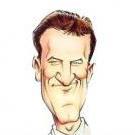
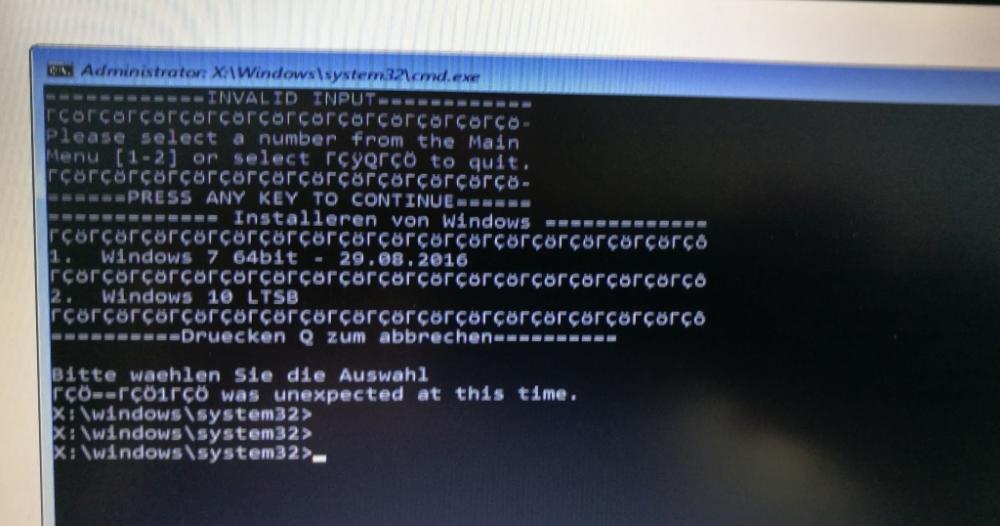
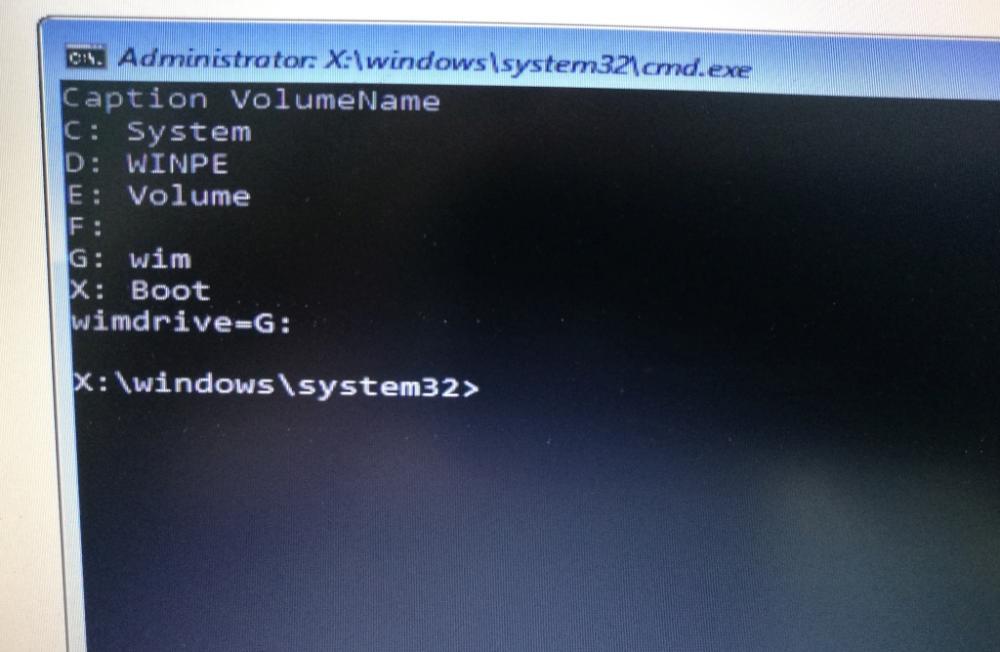
WinPE automated wim deployment
in Windows PE
Posted · Edited by bingloverld
No I haven't. That would be nice. Thank you!