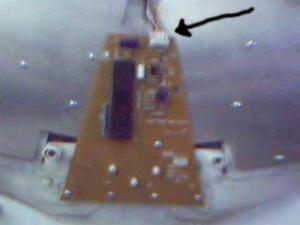cujoe_24
MemberContent Type
Profiles
Forums
Events
Everything posted by cujoe_24
-
I've got IE6 installed using hfslip... but I still get the same error... only way for me to fix it... is manually install WMP9.. after windows 2000 is installed.. GRRRRRR!!
-
Hey Thanks Whitehorses... I did get the wrong version.. it wasn't MDAC 2.8 SP1.. just downloaded the right version.. hopefully it works out.. Thanks again!! imp_squared
-
Alright thanks Tomcat76... all fixed I hope.. I'll have to try it out... when I get back into the shop... Updated hfslip.log: This file is automatically generated by HFSLIP HFSLIP is for personal use only Copyright(C) TommyP 2005-2007 ============================HOW TO REPORT A PROBLEM============================ If running into problems, refer to http://hfslip.org/support.html HFSLIP support forum: http://msfn.org/board/index.php?showforum=129 =============================================================================== HFSLIP Version - 1.6.3 build 71001 HFSLIP Path - D:\hfslip\ OS in SOURCESS - 2000 SP4 English MSIE Version - 2KIE6 Service Pack Slipstreamed DirectX Slipstreamed Drivers - DRIVER.CAB Updated CD Install Path - Default CDTAG - CDROM_NT.5 =============================================================================== Files in your FIX folder: Files in your HF folder: gdiplus_dnld.exe IE6.0sp1-KB905495-Windows2000-x86-ENU.exe IE6.0sp1-KB937143-Windows2000-x86-ENU.exe IE6.0sp1-KB938127-Windows2000-x86-ENU.exe KB832414_MSXML2.5_x86.exe MDAC_TYP.EXE MDAC281-KB927779-x86-ENU.exe MPSetup.exe msxml2sp6-kb887606-x86-enu.exe msxml4-KB936181-enu.exe msxml6-KB933579-enu-x86.exe OE6.0sp1-KB923694-Windows2000-x86-ENU.exe rootsupd_fe44934fd80dd11fec2f0f9b24431658a4f6d589.exe W2KSP4_EN.EXE Windows2000-KB842773-x86-ENU.EXE Windows2000-KB891861-v2-x86-ENU.EXE Windows2000-KB893756-x86-ENU.EXE Windows2000-KB896358-x86-ENU.EXE Windows2000-KB896423-x86-ENU.EXE Windows2000-KB899587-x86-ENU.EXE Windows2000-KB899589-x86-ENU.EXE Windows2000-KB900725-x86-ENU.EXE Windows2000-KB901017-x86-ENU.EXE Windows2000-KB901214-x86-ENU.EXE Windows2000-KB904706-DX9-x86-ENU.exe Windows2000-KB905414-x86-ENU.EXE Windows2000-KB905749-x86-ENU.EXE Windows2000-KB908506-x86-ENU.EXE Windows2000-KB908519-x86-ENU.EXE Windows2000-KB908531-v2-x86-ENU.EXE Windows2000-KB911280-v2-x86-ENU.EXE Windows2000-KB913580-x86-ENU.EXE Windows2000-KB914388-x86-ENU.EXE Windows2000-KB914389-x86-ENU.EXE Windows2000-KB917008-x86-ENU.EXE Windows2000-KB917344-56-x86-enu.Exe Windows2000-KB917537-x86-ENU.EXE Windows2000-KB917736-x86-ENU.EXE Windows2000-KB917953-x86-ENU.EXE Windows2000-KB918118-x86-ENU.EXE Windows2000-KB920213-x86-ENU.EXE Windows2000-KB920670-x86-ENU.EXE Windows2000-KB920683-x86-ENU.EXE Windows2000-KB920685-x86-ENU.EXE Windows2000-KB921398-x86-ENU.EXE Windows2000-KB921503-x86-ENU.EXE Windows2000-KB922582-x86-ENU.EXE Windows2000-KB923191-x86-ENU.EXE Windows2000-KB923414-x86-ENU.EXE Windows2000-KB923689-x86-ENU.EXE Windows2000-KB923980-x86-ENU.EXE Windows2000-KB924270-x86-ENU.EXE Windows2000-KB924667-x86-ENU.EXE Windows2000-KB925902-x86-ENU.EXE Windows2000-KB926121-x86-ENU.EXE Windows2000-KB926122-x86-ENU.EXE Windows2000-KB926247-x86-ENU.EXE Windows2000-KB926436-x86-ENU.EXE Windows2000-KB927891-x86-ENU.EXE Windows2000-KB928843-x86-ENU.EXE Windows2000-KB930178-x86-ENU.EXE Windows2000-KB931784-x86-ENU.EXE Windows2000-KB932168-x86-ENU.EXE Windows2000-KB935839-x86-ENU.EXE Windows2000-KB935840-x86-ENU.EXE Windows2000-KB935843-x86-ENU.EXE Windows2000-KB936021-x86-ENU.EXE Windows2000-KB938827-x86-ENU.EXE Windows2000-KB938829-x86-ENU.EXE WindowsInstaller-KB893803-v2-x86.exe Windows-KB909520-v1.000-x86-ENU.exe WindowsMedia6-KB925398-v2-x86-ENU.exe WindowsMedia9-KB936782-x86-ENU.exe WindowsMedia-KB911564-x86-ENU.exe WindowsRightsManagementServicesSP2-KB917275-Client-ENU-x86.exe WindowsUpdateAgent30-x86.exe wmfdist.exe msxml2.msi Files in your HFCABS folder: _IE6_HFSLIP.CAB _IE6b_HFSLIP.CAB _OE6_HFSLIP.CAB BDANT.cab BRANDING.CAB dxnt.cab IEW2K_1.CAB IEW2K_2.CAB IEW2K_3.CAB IEW2K_4.CAB IUCTL.CAB MAILNEWS.CAB MuCatalogWebControl.cab MUWEB_SITE.CAB OEEXCEP.CAB SCRIPTEN.CAB swflash.cab WAB.CAB Files in your HFSVCPACK folder: Files in your HFSVCPACK_SW1 folder: Files in your HFSVCPACK_SW2 folder: Files in your HFGUIRUNONCE folder: UPHClean-Setup.msi Files in your HFTOOLS folder: 7za.exe cmdow.exe cmdow.v1.4.3.hash.txt readme.txt reg.exe =============================================================================== HFSLIP run time: 25m03s
-
Nope I don't think so.. I think Unattended is going by what's in TXTSETUP.SIF cause when I comment out BIDINTRX.INF line from TXTSETUP.SIF I get no error for it when I run windows install. Yea I have a file in HFGUIRUNONCE. The file is: UPHClean-Setup.msi Maybe I should try taking out that file and running hfslip again? Yea I'm not using IE7 so yea. By the way Thanks for the help Tomcat76!
-
Here are the hfslip.log files for both versions of hfslip I used and tried... Version: 1.6.2 build 70730 This file is automatically generated by HFSLIP HFSLIP is for personal use only Copyright(C) TommyP 2005-2007 ============================HOW TO REPORT A PROBLEM============================ If running into problems, refer to http://hfslip.org/support.html HFSLIP support forum: http://msfn.org/board/index.php?showforum=129 =============================================================================== HFSLIP Version - 1.6.2 build 70730 HFSLIP Path - D:\hfslip\ OS in SOURCESS - 2000 SP4 English MSIE Version - 2KIE6 DirectX Slipstreamed Drivers - DRIVER.CAB Updated CD Install Path - Default CDTAG - CDROM_NT.5 WARNING - Previously Patched Source Detected =============================================================================== Files in your FIX folder: Files in your HF folder: gdiplus_dnld.exe IE6.0sp1-KB905495-Windows2000-x86-ENU.exe IE6.0sp1-KB937143-Windows2000-x86-ENU.exe IE6.0sp1-KB938127-Windows2000-x86-ENU.exe KB832414_MSXML2.5_x86.exe MDAC_TYP.EXE MDAC253-KB927779-x86-ENU.exe MDAC281-KB927779-x86-ENU.exe MPSetup.exe msxml2sp6-kb887606-x86-enu.exe msxml4-KB936181-enu.exe msxml6-KB933579-enu-x86.exe OE6.0sp1-KB923694-Windows2000-x86-ENU.exe rootsupd_fe44934fd80dd11fec2f0f9b24431658a4f6d589.exe W2KSP4_EN.EXE Windows2000-KB842773-x86-ENU.EXE Windows2000-KB891861-v2-x86-ENU.EXE Windows2000-KB893756-x86-ENU.EXE Windows2000-KB896358-x86-ENU.EXE Windows2000-KB896423-x86-ENU.EXE Windows2000-KB899587-x86-ENU.EXE Windows2000-KB899589-x86-ENU.EXE Windows2000-KB900725-x86-ENU.EXE Windows2000-KB901017-x86-ENU.EXE Windows2000-KB901214-x86-ENU.EXE Windows2000-KB904706-DX9-x86-ENU.exe Windows2000-KB905414-x86-ENU.EXE Windows2000-KB905749-x86-ENU.EXE Windows2000-KB908506-x86-ENU.EXE Windows2000-KB908519-x86-ENU.EXE Windows2000-KB908531-v2-x86-ENU.EXE Windows2000-KB911280-v2-x86-ENU.EXE Windows2000-KB913580-x86-ENU.EXE Windows2000-KB914388-x86-ENU.EXE Windows2000-KB914389-x86-ENU.EXE Windows2000-KB917008-x86-ENU.EXE Windows2000-KB917344-56-x86-enu.Exe Windows2000-KB917537-x86-ENU.EXE Windows2000-KB917736-x86-ENU.EXE Windows2000-KB917953-x86-ENU.EXE Windows2000-KB918118-x86-ENU.EXE Windows2000-KB920213-x86-ENU.EXE Windows2000-KB920670-x86-ENU.EXE Windows2000-KB920683-x86-ENU.EXE Windows2000-KB920685-x86-ENU.EXE Windows2000-KB921398-x86-ENU.EXE Windows2000-KB921503-x86-ENU.EXE Windows2000-KB922582-x86-ENU.EXE Windows2000-KB923191-x86-ENU.EXE Windows2000-KB923414-x86-ENU.EXE Windows2000-KB923689-x86-ENU.EXE Windows2000-KB923980-x86-ENU.EXE Windows2000-KB924270-x86-ENU.EXE Windows2000-KB924667-x86-ENU.EXE Windows2000-KB925902-x86-ENU.EXE Windows2000-KB926121-x86-ENU.EXE Windows2000-KB926122-x86-ENU.EXE Windows2000-KB926247-x86-ENU.EXE Windows2000-KB926436-x86-ENU.EXE Windows2000-KB927891-x86-ENU.EXE Windows2000-KB928843-x86-ENU.EXE Windows2000-KB930178-x86-ENU.EXE Windows2000-KB931784-x86-ENU.EXE Windows2000-KB932168-x86-ENU.EXE Windows2000-KB935839-x86-ENU.EXE Windows2000-KB935840-x86-ENU.EXE Windows2000-KB935843-x86-ENU.EXE Windows2000-KB936021-x86-ENU.EXE Windows2000-KB938827-x86-ENU.EXE Windows2000-KB938829-x86-ENU.EXE WindowsInstaller-KB893803-v2-x86.exe Windows-KB909520-v1.000-x86-ENU.exe WindowsMedia6-KB925398-v2-x86-ENU.exe WindowsMedia9-KB936782-x86-ENU.exe WindowsMedia-KB911564-x86-ENU.exe WindowsRightsManagementServicesSP2-KB917275-Client-ENU-x86.exe WindowsUpdateAgent30-x86.exe wmfdist.exe msxml2.msi Files in your HFCABS folder: _IE6_HFSLIP.CAB _IE6b_HFSLIP.CAB _OE6_HFSLIP.CAB BDANT.cab BRANDING.CAB dxnt.cab IEW2K_1.CAB IEW2K_2.CAB IEW2K_3.CAB IEW2K_4.CAB IUCTL.CAB MAILNEWS.CAB MuCatalogWebControl.cab MUWEB_SITE.CAB OEEXCEP.CAB SCRIPTEN.CAB swflash.cab WAB.CAB Files in your HFSVCPACK folder: Files in your HFSVCPACK_SW1 folder: Files in your HFSVCPACK_SW2 folder: Files in your HFGUIRUNONCE folder: UPHClean-Setup.msi Files in your HFTOOLS folder: 7za.exe cmdow.exe cmdow.v1.4.3.hash.txt readme.txt reg.exe =============================================================================== HFSLIP run time: 27m40s Version 1.6.3 build 71001 This file is automatically generated by HFSLIP HFSLIP is for personal use only Copyright(C) TommyP 2005-2007 ============================HOW TO REPORT A PROBLEM============================ If running into problems, refer to http://hfslip.org/support.html HFSLIP support forum: http://msfn.org/board/index.php?showforum=129 =============================================================================== HFSLIP Version - 1.6.3 build 71001 HFSLIP Path - D:\hfslip\ OS in SOURCESS - 2000 SP4 English MSIE Version - 2KIE6 DirectX Slipstreamed Drivers - DRIVER.CAB Updated CD Install Path - Default CDTAG - CDROM_NT.5 WARNING - Previously Patched Source Detected =============================================================================== Files in your FIX folder: Files in your HF folder: gdiplus_dnld.exe IE6.0sp1-KB905495-Windows2000-x86-ENU.exe IE6.0sp1-KB937143-Windows2000-x86-ENU.exe IE6.0sp1-KB938127-Windows2000-x86-ENU.exe KB832414_MSXML2.5_x86.exe MDAC_TYP.EXE MDAC253-KB927779-x86-ENU.exe MDAC281-KB927779-x86-ENU.exe MPSetup.exe msxml2sp6-kb887606-x86-enu.exe msxml4-KB936181-enu.exe msxml6-KB933579-enu-x86.exe OE6.0sp1-KB923694-Windows2000-x86-ENU.exe rootsupd_fe44934fd80dd11fec2f0f9b24431658a4f6d589.exe W2KSP4_EN.EXE Windows2000-KB842773-x86-ENU.EXE Windows2000-KB891861-v2-x86-ENU.EXE Windows2000-KB893756-x86-ENU.EXE Windows2000-KB896358-x86-ENU.EXE Windows2000-KB896423-x86-ENU.EXE Windows2000-KB899587-x86-ENU.EXE Windows2000-KB899589-x86-ENU.EXE Windows2000-KB900725-x86-ENU.EXE Windows2000-KB901017-x86-ENU.EXE Windows2000-KB901214-x86-ENU.EXE Windows2000-KB904706-DX9-x86-ENU.exe Windows2000-KB905414-x86-ENU.EXE Windows2000-KB905749-x86-ENU.EXE Windows2000-KB908506-x86-ENU.EXE Windows2000-KB908519-x86-ENU.EXE Windows2000-KB908531-v2-x86-ENU.EXE Windows2000-KB911280-v2-x86-ENU.EXE Windows2000-KB913580-x86-ENU.EXE Windows2000-KB914388-x86-ENU.EXE Windows2000-KB914389-x86-ENU.EXE Windows2000-KB917008-x86-ENU.EXE Windows2000-KB917344-56-x86-enu.Exe Windows2000-KB917537-x86-ENU.EXE Windows2000-KB917736-x86-ENU.EXE Windows2000-KB917953-x86-ENU.EXE Windows2000-KB918118-x86-ENU.EXE Windows2000-KB920213-x86-ENU.EXE Windows2000-KB920670-x86-ENU.EXE Windows2000-KB920683-x86-ENU.EXE Windows2000-KB920685-x86-ENU.EXE Windows2000-KB921398-x86-ENU.EXE Windows2000-KB921503-x86-ENU.EXE Windows2000-KB922582-x86-ENU.EXE Windows2000-KB923191-x86-ENU.EXE Windows2000-KB923414-x86-ENU.EXE Windows2000-KB923689-x86-ENU.EXE Windows2000-KB923980-x86-ENU.EXE Windows2000-KB924270-x86-ENU.EXE Windows2000-KB924667-x86-ENU.EXE Windows2000-KB925902-x86-ENU.EXE Windows2000-KB926121-x86-ENU.EXE Windows2000-KB926122-x86-ENU.EXE Windows2000-KB926247-x86-ENU.EXE Windows2000-KB926436-x86-ENU.EXE Windows2000-KB927891-x86-ENU.EXE Windows2000-KB928843-x86-ENU.EXE Windows2000-KB930178-x86-ENU.EXE Windows2000-KB931784-x86-ENU.EXE Windows2000-KB932168-x86-ENU.EXE Windows2000-KB935839-x86-ENU.EXE Windows2000-KB935840-x86-ENU.EXE Windows2000-KB935843-x86-ENU.EXE Windows2000-KB936021-x86-ENU.EXE Windows2000-KB938827-x86-ENU.EXE Windows2000-KB938829-x86-ENU.EXE WindowsInstaller-KB893803-v2-x86.exe Windows-KB909520-v1.000-x86-ENU.exe WindowsMedia6-KB925398-v2-x86-ENU.exe WindowsMedia9-KB936782-x86-ENU.exe WindowsMedia-KB911564-x86-ENU.exe WindowsRightsManagementServicesSP2-KB917275-Client-ENU-x86.exe WindowsUpdateAgent30-x86.exe wmfdist.exe msxml2.msi Files in your HFCABS folder: _IE6_HFSLIP.CAB _IE6b_HFSLIP.CAB _OE6_HFSLIP.CAB BDANT.cab BRANDING.CAB dxnt.cab IEW2K_1.CAB IEW2K_2.CAB IEW2K_3.CAB IEW2K_4.CAB IUCTL.CAB MAILNEWS.CAB MuCatalogWebControl.cab MUWEB_SITE.CAB OEEXCEP.CAB SCRIPTEN.CAB swflash.cab WAB.CAB Files in your HFSVCPACK folder: Files in your HFSVCPACK_SW1 folder: Files in your HFSVCPACK_SW2 folder: Files in your HFGUIRUNONCE folder: UPHClean-Setup.msi Files in your HFTOOLS folder: 7za.exe cmdow.exe cmdow.v1.4.3.hash.txt readme.txt reg.exe =============================================================================== HFSLIP run time: 27m34s
-
I used hfslip to slipstream a windows 2000 installation with SP4 & hotfixes after SP4. I'm using the slipstream windows 2000 with Unattended. When it copies files from the unattended server to the client machine. It gives me a cannot copy the following setup files: BIDINTRX.INF, HFSLPGUI.CMD, HFSLPGUI.INF from the slipstream windows 2000. I'm using hfslip v1.6.3. with hfslip v1.6.2. it only gives me the BIDINTRX.INF file which can't be copied. So what I do to slove that is get rid of the line in txtsetup.sif file in i386 and everything works fine after I do that. I think this works because bidintrx.inf is parsed through secedit.exe at first GUI logon in v1.6.2 quoted is the changelog line: So I was wondering why does v1.6.3. has the HFSLPGUI.CMD & HFSLPGUI.INF cannot copy error? Thanks.
-
Rewiring ps/2 cable Microsoft Natural Keyboard
cujoe_24 replied to cujoe_24's topic in Hardware Hangout
I can see that no one would have the wiring diagram... nuts......oh well.. -
Rewiring ps/2 cable Microsoft Natural Keyboard
cujoe_24 replied to cujoe_24's topic in Hardware Hangout
I need it for putting on a new ps/2 wire... I did take the keyboard part.. there was no ps/2 cable in the first place so I don't really know which wire for the new ps/2 cable goes on the keyboard chip. That pic is the computer chip inside the keyboard. -
I was wondering if anyone has a wiring diagram for a microsoft natural keyboard showing where the ps/2 cable wires connect to which pin on the keyboard chip inside the keyboard.
-
My Application sharing disabled in msn messenger.
cujoe_24 replied to cujoe_24's topic in Software Hangout
if the link above doesn't work here: App._Sharing_Restore.reg -
My Application sharing disabled in msn messenger.
cujoe_24 replied to cujoe_24's topic in Software Hangout
here is the answer that sloved my msn from this problem: To fix this, assuming your Windows installation is in C:\Windows (if it's not, you'll have to edit the drive letter in the file in Notepad before running), just run this .reg file, reboot and it should work again: http://messenger.jonathankay.com/downloads...eassistance.reg -
My Application sharing disabled in msn messenger.
cujoe_24 replied to cujoe_24's topic in Software Hangout
yes we are all using windows xp.... -
When someone asks me to application share it says that "application sharing on my computer is disable or not installed." All my friends have msn messenger 6.0 installed and their application sharing works. I have msn messenger 6.0 and windows messenger installed and it doesn't work. I think it is the intergration of netmeeting into msn messenger 6.0 or something. Anyone know why this is happening.