Content Type
Profiles
Forums
Events
Posts posted by Saijin_Naib
-
-
21 hours ago, MDJ said:
This must be QTTabBar, I'm using it myself and it doesn't seem to cause any problems for me. Well, except a little bit slower File Explorer openings but that's normal with several tabs being always kept on. I'm using a version of this program which is still being developed by another author rather than original one who forgot about their project.
Certainly seems like it. Thanks for reminding me of that! I had used the Quizo version a long, long time ago. I can't seem to get QTTabBar to play nice with OldNewExplorer on my setup for whatever reason...
Am I configuring QTTB wrong somehow?
0 -
-
You may not like any of them, but I made a few and linked to them here:
http://www.msfn.org/board/topic/173360-aeroglass-reflection-images/
0 -
Has anyone else noticed that AeroGlass and StartIsBack don't play nice under Win10, whereas they did fine under Win8.1?
Specifically, it looks like StartIsBack is ignoring the atlas for the Start Menu, as well as the taskbar.
Furthermore, the Full Screen Start Menu (Win8 style home screen) is broken under Aero Glass. There is no transparency blur and there is a lot of nasty flickering going on.
Why would the Atlas image have anything to do with either the Start menu or Taskbar, the Atlas image is only for DWM images, so it would only effect the window frames and caption buttons, the Taskbar in Windows 10 is completely non themeable and as for StartIsBack, it is a start menu replacement that is meant to bring back the Windows 7 style start menu and it does just that, granted the default Windows 10 start menu is effected by the Atlas image as it changes part of the frame but I have always looked at that as a negative anyway and something I have seen other members ask BM if it can be fixed.
As for full screen start menu, it is exactly the same as it's always been, there was never a blur, it has always only shown the desktop wallpaper and nothing else, exactly as it should be as blur is primarily used to add focus on the active window and blur any other open windows that are shown behind it.
Also related to StartIsBack and maybe this is what you were trying to refer to is it's support for the native Windows 10 blur effect that can be enabled for both the Taskbar and Start Menu and would indeed ignore any related settings for Aero Glass.
I mis-spoke. I meant the reflection image. Under Win 8/8.1, the start menu and the taskbar respected the reflection image. Under Win10, StartIsBack does not respect the reflection image.
The Full Screen Start Menu is broken. It flickers and exhibits other abberations.
0 -
Tihiy,
StartIsBack++ seems to ignore the aero glass images one can set using Glass8 under Windows 10, whereas these played nice together under Windows 8/8.1
Is this able to be fixed?
0 -
NoelC,
Basically just the caption glow, correct. Sorry, I forgot to mention that.
0 -
Has anyone else noticed that AeroGlass and StartIsBack don't play nice under Win10, whereas they did fine under Win8.1?
Specifically, it looks like StartIsBack is ignoring the atlas for the Start Menu, as well as the taskbar.
Furthermore, the Full Screen Start Menu (Win8 style home screen) is broken under Aero Glass. There is no transparency blur and there is a lot of nasty flickering going on.
0 -
Has anyone made a Win10 style theme atlas?
0 -
Tihiy,
Is it possible to bring back the behavior from StartIsBack+ where we could boot to the modern start screen whenever we login?
I rather liked that as I use the modern start screen to put all of my notifications and things I want to take a quick look at, and then I go into desktop mode to continue my day's work after I get my status update.
0 -
Hey Tihiy,
On my Win10 x64 Pro system, if I have ONE 1.17 installed/registered, any program that uses the Windows Open/Save file dialogs will hang when those dialogs are called. The programs will all run just fine and no other issues/instability will be present until those dialogs are called.
Is there a way I can provide you with better debug/log info?
Thanks!
0 -
Tihiy,
Is it possible with StartIsBack++ to combine the Win7/8 style start menu panels (Panel1: Pinned/Recent Apps, Panel2: User/System Folders & Functions) with a THIRD panel to the far right where we can optionally dock some tiles?
I like the idea of the docked tiles on the Win10 start menu, but I don't like how it doesn't have Panel1 or Panel2 how I'm used to it. I'd really love a true hybrid of Win7/8 and Win10 style
 0
0 -
Even with all the hot corners / edges disabled, when I move my mouse to the top of the screen and click drag down, it still turns my desktop into an app as if I want to drag down to close, or snap to left/right, any way to stop this happening?
Latest SIB+ 1.7, Windows 8.1 Update 1 Pro x64
EDIT - Enabling and disabling the top edge snap option again fixed it, disabling those options once didn't have an effect, had to do it twice, bug ?
I've noticed some odd behaviors with the edge gestures. For me, I have top, left, right enabled but periodically they'll just stop working under SiB. I have to fix by rebooting :\
0 -
Since I didn't see any else here, I'm going to upload the few I've made thus far.
These all work best with AeroGlassGUI so you can tune how much you see the patterns.
I have two other Reflection maps that don't seem to apply. I don't know what makes them unable to be applied.
EDIT: The forum seems to resize the images upon upload, so there may be aliasing or other artifacting in these versions that my local copies do not have, so I've created a spot on my OneDrive where they can be downloaded from in native quality.
1


.png.0bcd8415a1138bf00b01c775f5053d7e.png)
.png.3419c8752a250bb0da5d5edc33320217.png)
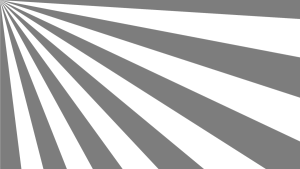




StartIsBack++ 2.9
in StartIsBack+
Posted
Yeah, I have the same terrible slow searches now as well. Cortana is lightning fast, however.